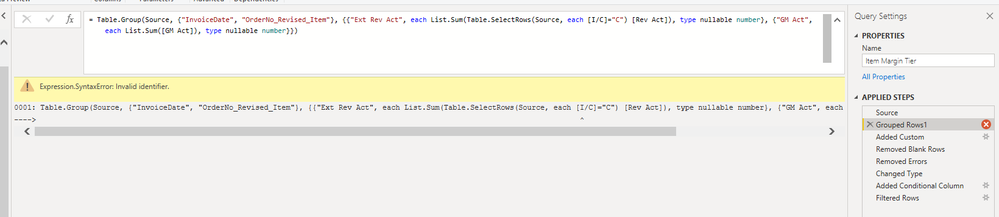- Power BI forums
- Updates
- News & Announcements
- Get Help with Power BI
- Desktop
- Service
- Report Server
- Power Query
- Mobile Apps
- Developer
- DAX Commands and Tips
- Custom Visuals Development Discussion
- Health and Life Sciences
- Power BI Spanish forums
- Translated Spanish Desktop
- Power Platform Integration - Better Together!
- Power Platform Integrations (Read-only)
- Power Platform and Dynamics 365 Integrations (Read-only)
- Training and Consulting
- Instructor Led Training
- Dashboard in a Day for Women, by Women
- Galleries
- Community Connections & How-To Videos
- COVID-19 Data Stories Gallery
- Themes Gallery
- Data Stories Gallery
- R Script Showcase
- Webinars and Video Gallery
- Quick Measures Gallery
- 2021 MSBizAppsSummit Gallery
- 2020 MSBizAppsSummit Gallery
- 2019 MSBizAppsSummit Gallery
- Events
- Ideas
- Custom Visuals Ideas
- Issues
- Issues
- Events
- Upcoming Events
- Community Blog
- Power BI Community Blog
- Custom Visuals Community Blog
- Community Support
- Community Accounts & Registration
- Using the Community
- Community Feedback
Register now to learn Fabric in free live sessions led by the best Microsoft experts. From Apr 16 to May 9, in English and Spanish.
- Power BI forums
- Forums
- Get Help with Power BI
- Power Query
- Re: invalid identifier for list.sum syntax
- Subscribe to RSS Feed
- Mark Topic as New
- Mark Topic as Read
- Float this Topic for Current User
- Bookmark
- Subscribe
- Printer Friendly Page
- Mark as New
- Bookmark
- Subscribe
- Mute
- Subscribe to RSS Feed
- Permalink
- Report Inappropriate Content
invalid identifier for list.sum syntax
Hi, I use group by window to sum Rev Act and GM Act by InvoiceDate and OrderNo_Revised_Item. it all works well until I try to amend the sum of Rev Act by applying a condition in when evaluating the source, which is [I/C]="C". (highlight in bold), I got an error message like invalid identifier.
= Table.Group(Source, {"InvoiceDate", "OrderNo_Revised_Item"}, {{"Ext Rev Act", each List.Sum(Table.SelectRows(Source, each [I/C]="C") [Rev Act]), type nullable number}, {"GM Act", each List.Sum([GM Act]), type nullable number}})
I couldn't figure out what is wrong with that. Can anyone help?
Solved! Go to Solution.
- Mark as New
- Bookmark
- Subscribe
- Mute
- Subscribe to RSS Feed
- Permalink
- Report Inappropriate Content
Hi @gavin007 ,
yes, I didn't pay attention to the other code. Problem is, that you have used the "each"-keyword twice and now the syntax sugar doesn't know what to refer to.
Therefore I'd recommend to transform at least one of the functions to the explicit syntax:
Table.Group(Source, {"InvoiceDate", "OrderNo_Revised_Item"}, {{"Ext Rev Act", each List.Sum(Table.SelectRows(Source, (row) => row[#"I/C"]="C") [Rev Act]), type nullable number}, {"GM Act", each List.Sum([GM Act]), type nullable number}})
Imke Feldmann (The BIccountant)
If you liked my solution, please give it a thumbs up. And if I did answer your question, please mark this post as a solution. Thanks!
How to integrate M-code into your solution -- How to get your questions answered quickly -- How to provide sample data -- Check out more PBI- learning resources here -- Performance Tipps for M-queries
- Mark as New
- Bookmark
- Subscribe
- Mute
- Subscribe to RSS Feed
- Permalink
- Report Inappropriate Content
@ me in replies or I'll lose your thread!!!
Instead of a Kudo, please vote for this idea
Become an expert!: Enterprise DNA
External Tools: MSHGQM
YouTube Channel!: Microsoft Hates Greg
Latest book!: The Definitive Guide to Power Query (M)
DAX is easy, CALCULATE makes DAX hard...
- Mark as New
- Bookmark
- Subscribe
- Mute
- Subscribe to RSS Feed
- Permalink
- Report Inappropriate Content
Hi @gavin007
that's probably due to the special characters in the field name. Try to escape it like so: [#"C/O"].
Imke Feldmann (The BIccountant)
If you liked my solution, please give it a thumbs up. And if I did answer your question, please mark this post as a solution. Thanks!
How to integrate M-code into your solution -- How to get your questions answered quickly -- How to provide sample data -- Check out more PBI- learning resources here -- Performance Tipps for M-queries
- Mark as New
- Bookmark
- Subscribe
- Mute
- Subscribe to RSS Feed
- Permalink
- Report Inappropriate Content
@ImkeF It partialy work but it then it has error message like "We cannot convert the value 380000 to type Function."
Is there something wrong with the type?
- Mark as New
- Bookmark
- Subscribe
- Mute
- Subscribe to RSS Feed
- Permalink
- Report Inappropriate Content
Hi @gavin007 ,
yes, I didn't pay attention to the other code. Problem is, that you have used the "each"-keyword twice and now the syntax sugar doesn't know what to refer to.
Therefore I'd recommend to transform at least one of the functions to the explicit syntax:
Table.Group(Source, {"InvoiceDate", "OrderNo_Revised_Item"}, {{"Ext Rev Act", each List.Sum(Table.SelectRows(Source, (row) => row[#"I/C"]="C") [Rev Act]), type nullable number}, {"GM Act", each List.Sum([GM Act]), type nullable number}})
Imke Feldmann (The BIccountant)
If you liked my solution, please give it a thumbs up. And if I did answer your question, please mark this post as a solution. Thanks!
How to integrate M-code into your solution -- How to get your questions answered quickly -- How to provide sample data -- Check out more PBI- learning resources here -- Performance Tipps for M-queries
- Mark as New
- Bookmark
- Subscribe
- Mute
- Subscribe to RSS Feed
- Permalink
- Report Inappropriate Content
@ImkeF That is awsome. It is working perfecly. Can i humbly ask how and where can i learn this syntax? I am good with click and drop but when it comes to scripting, expecially with the M language structue, i find it difficult to write a script like that.
- Mark as New
- Bookmark
- Subscribe
- Mute
- Subscribe to RSS Feed
- Permalink
- Report Inappropriate Content
Hi @gavin007 ,
glad to hear that it worked for you.
I've collected some learning resources here: https://www.thebiccountant.com/learning-resources/
Imke Feldmann (The BIccountant)
If you liked my solution, please give it a thumbs up. And if I did answer your question, please mark this post as a solution. Thanks!
How to integrate M-code into your solution -- How to get your questions answered quickly -- How to provide sample data -- Check out more PBI- learning resources here -- Performance Tipps for M-queries
- Mark as New
- Bookmark
- Subscribe
- Mute
- Subscribe to RSS Feed
- Permalink
- Report Inappropriate Content
hi @gavin007
I wonder if you wanted to add [Rev Act] for the entire Source table or just for each sub-group.
In the latter case, you should replace Source with _.
then from
Table.SelectRows(Source, each [I/C]="C") [Rev Act])
to
Table.SelectRows(_, each [I/C]="C") [Rev Act])
In general, for faster and more useful help you should provide the expected and the input data and if any error appears in your code, the complete copy of the code used.
- Mark as New
- Bookmark
- Subscribe
- Mute
- Subscribe to RSS Feed
- Permalink
- Report Inappropriate Content
@Anonymous that actual help. Many Thanks!
Helpful resources

Microsoft Fabric Learn Together
Covering the world! 9:00-10:30 AM Sydney, 4:00-5:30 PM CET (Paris/Berlin), 7:00-8:30 PM Mexico City

Power BI Monthly Update - April 2024
Check out the April 2024 Power BI update to learn about new features.

| User | Count |
|---|---|
| 102 | |
| 53 | |
| 21 | |
| 12 | |
| 12 |