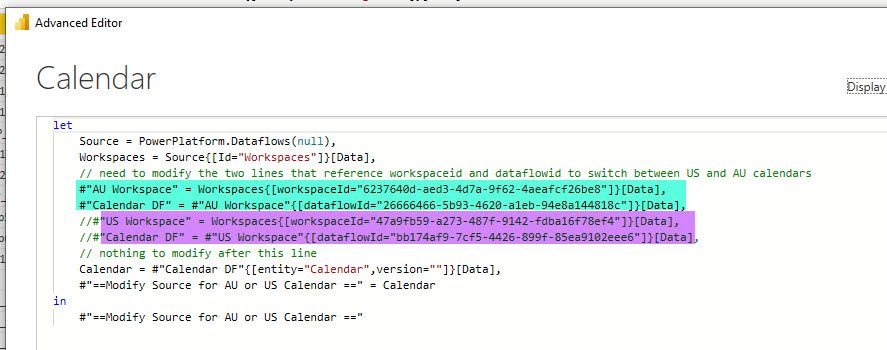- Power BI forums
- Updates
- News & Announcements
- Get Help with Power BI
- Desktop
- Service
- Report Server
- Power Query
- Mobile Apps
- Developer
- DAX Commands and Tips
- Custom Visuals Development Discussion
- Health and Life Sciences
- Power BI Spanish forums
- Translated Spanish Desktop
- Power Platform Integration - Better Together!
- Power Platform Integrations (Read-only)
- Power Platform and Dynamics 365 Integrations (Read-only)
- Training and Consulting
- Instructor Led Training
- Dashboard in a Day for Women, by Women
- Galleries
- Community Connections & How-To Videos
- COVID-19 Data Stories Gallery
- Themes Gallery
- Data Stories Gallery
- R Script Showcase
- Webinars and Video Gallery
- Quick Measures Gallery
- 2021 MSBizAppsSummit Gallery
- 2020 MSBizAppsSummit Gallery
- 2019 MSBizAppsSummit Gallery
- Events
- Ideas
- Custom Visuals Ideas
- Issues
- Issues
- Events
- Upcoming Events
- Community Blog
- Power BI Community Blog
- Custom Visuals Community Blog
- Community Support
- Community Accounts & Registration
- Using the Community
- Community Feedback
Register now to learn Fabric in free live sessions led by the best Microsoft experts. From Apr 16 to May 9, in English and Spanish.
- Power BI forums
- Forums
- Get Help with Power BI
- Power Query
- if statement to swap workspaceid's/dataflowid's ?
- Subscribe to RSS Feed
- Mark Topic as New
- Mark Topic as Read
- Float this Topic for Current User
- Bookmark
- Subscribe
- Printer Friendly Page
- Mark as New
- Bookmark
- Subscribe
- Mute
- Subscribe to RSS Feed
- Permalink
- Report Inappropriate Content
if statement to swap workspaceid's/dataflowid's ?
Hi,
Does anyone know how i can refactor this to be a bit cleaner....it's a pq query from pbi desktop that switches the calendar query between US and AU calendars. I currently comment and uncomment to switch.
Must be better way...
Solved! Go to Solution.
- Mark as New
- Bookmark
- Subscribe
- Mute
- Subscribe to RSS Feed
- Permalink
- Report Inappropriate Content
Hi @frano72 ,
Try this, noting the following changes:
1) I've changed your toggle query to be called "calendarToggle" to make it more intuitive viewing in the query list.
2) I've changed the values that your calendarToggle query holds to "au" and "us" to, again, make it more intuitive/obvious when changing values.
let
//Build AU source
SourceAU = PowerPlatform.Dataflows(null),
WorkspacesAU = SourceAU{[Id="Workspaces"]}[Data],
WorkspaceAU = WorkspacesAU{[workspaceId="6237640d-aed3-4d7a-9f62-4aeafcf26be8"]}[Data],
CalendarDFAU = WorkspaceAU{[dataflowId="26666466-5b93-4620-a1eb-94e8a144818c"]}[Data],
CalendarAU = CalendarDFAU{[entity="Calendar",version=""]}[Data],
//Build US source
SourceUS = PowerPlatform.Dataflows(null),
WorkspacesUS = SourceUS{[Id="Workspaces"]}[Data],
WorkspaceUS = WorkspacesUS{[workspaceId="47a9fb59-a273-487f-9142-fdba16f78ef4"]}[Data],
CalendarDFUS = WorkspaceUS{[dataflowId="bb174af9-7cf5-4426-899f-85ea9102eee6"]}[Data],
CalendarUS = CalendarDFUS{[entity="Calendar",version=""]}[Data],
//Use toggle query to select source to use
selectCalendar =
if calendarToggle = "au"
then CalendarAU
else CalendarUS
/* ***********
Remaining xformation steps go here
*********** */
in
selectCalendar // change to final step name after other xformations
Pete
Now accepting Kudos! If my post helped you, why not give it a thumbs-up?
Proud to be a Datanaut!
- Mark as New
- Bookmark
- Subscribe
- Mute
- Subscribe to RSS Feed
- Permalink
- Report Inappropriate Content
- Mark as New
- Bookmark
- Subscribe
- Mute
- Subscribe to RSS Feed
- Permalink
- Report Inappropriate Content
Thanks.
I'll just call my boss and let her know that you've authorised this, then get right on it! 😂
Pete
Now accepting Kudos! If my post helped you, why not give it a thumbs-up?
Proud to be a Datanaut!
- Mark as New
- Bookmark
- Subscribe
- Mute
- Subscribe to RSS Feed
- Permalink
- Report Inappropriate Content
Hi @frano72 ,
I don't think there's any way to do it fully-dynamically with M code, but you could make it easier by just using a toggle query, if that's what you're after.
You would create a new query in PQ called "workspaceToggle" or similar, ad just have it contain a single value, 1 or 0.
Then rename your #"Calendar DF" steps to 'calendarAU' and 'calendarUS'.
Underneath your new calendar US step, you could then add a line something like this:
calendarBase =
if workspaceToggle = 0 then calendarAU
else if workspaceToggle = 1 then calendarUS
else...
This should set your calendar base step to be the correct calendar step and you can then put subsequent steps after this.
NOTE: you will probably need to set up each individual calendar source into a full source block and include your 'Calendar' step in each.
If you can post your M code that you screen-grabbed into a code window here I'll rejig it for you.
Pete
Now accepting Kudos! If my post helped you, why not give it a thumbs-up?
Proud to be a Datanaut!
- Mark as New
- Bookmark
- Subscribe
- Mute
- Subscribe to RSS Feed
- Permalink
- Report Inappropriate Content
@BA_Pete - here you go ! Thanks so much .... !
let
Source = PowerPlatform.Dataflows(null),
Workspaces = Source{[Id="Workspaces"]}[Data],
// need to modify the two lines that reference workspaceid and dataflowid to switch between US and AU calendars
#"AU Workspace" = Workspaces{[workspaceId="6237640d-aed3-4d7a-9f62-4aeafcf26be8"]}[Data],
#"Calendar DF" = #"AU Workspace"{[dataflowId="26666466-5b93-4620-a1eb-94e8a144818c"]}[Data],
//#"US Workspace" = Workspaces{[workspaceId="47a9fb59-a273-487f-9142-fdba16f78ef4"]}[Data],
//#"Calendar DF" = #"US Workspace"{[dataflowId="bb174af9-7cf5-4426-899f-85ea9102eee6"]}[Data],
// nothing to modify after this line
Calendar = #"Calendar DF"{[entity="Calendar",version=""]}[Data],
#"==Modify Source for AU or US Calendar ==" = Calendar
in
#"==Modify Source for AU or US Calendar =="- Mark as New
- Bookmark
- Subscribe
- Mute
- Subscribe to RSS Feed
- Permalink
- Report Inappropriate Content
Hi @frano72 ,
Try this, noting the following changes:
1) I've changed your toggle query to be called "calendarToggle" to make it more intuitive viewing in the query list.
2) I've changed the values that your calendarToggle query holds to "au" and "us" to, again, make it more intuitive/obvious when changing values.
let
//Build AU source
SourceAU = PowerPlatform.Dataflows(null),
WorkspacesAU = SourceAU{[Id="Workspaces"]}[Data],
WorkspaceAU = WorkspacesAU{[workspaceId="6237640d-aed3-4d7a-9f62-4aeafcf26be8"]}[Data],
CalendarDFAU = WorkspaceAU{[dataflowId="26666466-5b93-4620-a1eb-94e8a144818c"]}[Data],
CalendarAU = CalendarDFAU{[entity="Calendar",version=""]}[Data],
//Build US source
SourceUS = PowerPlatform.Dataflows(null),
WorkspacesUS = SourceUS{[Id="Workspaces"]}[Data],
WorkspaceUS = WorkspacesUS{[workspaceId="47a9fb59-a273-487f-9142-fdba16f78ef4"]}[Data],
CalendarDFUS = WorkspaceUS{[dataflowId="bb174af9-7cf5-4426-899f-85ea9102eee6"]}[Data],
CalendarUS = CalendarDFUS{[entity="Calendar",version=""]}[Data],
//Use toggle query to select source to use
selectCalendar =
if calendarToggle = "au"
then CalendarAU
else CalendarUS
/* ***********
Remaining xformation steps go here
*********** */
in
selectCalendar // change to final step name after other xformations
Pete
Now accepting Kudos! If my post helped you, why not give it a thumbs-up?
Proud to be a Datanaut!
Helpful resources

Microsoft Fabric Learn Together
Covering the world! 9:00-10:30 AM Sydney, 4:00-5:30 PM CET (Paris/Berlin), 7:00-8:30 PM Mexico City

Power BI Monthly Update - April 2024
Check out the April 2024 Power BI update to learn about new features.