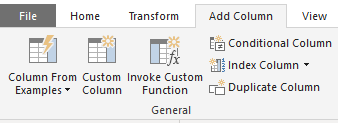- Power BI forums
- Updates
- News & Announcements
- Get Help with Power BI
- Desktop
- Service
- Report Server
- Power Query
- Mobile Apps
- Developer
- DAX Commands and Tips
- Custom Visuals Development Discussion
- Health and Life Sciences
- Power BI Spanish forums
- Translated Spanish Desktop
- Power Platform Integration - Better Together!
- Power Platform Integrations (Read-only)
- Power Platform and Dynamics 365 Integrations (Read-only)
- Training and Consulting
- Instructor Led Training
- Dashboard in a Day for Women, by Women
- Galleries
- Community Connections & How-To Videos
- COVID-19 Data Stories Gallery
- Themes Gallery
- Data Stories Gallery
- R Script Showcase
- Webinars and Video Gallery
- Quick Measures Gallery
- 2021 MSBizAppsSummit Gallery
- 2020 MSBizAppsSummit Gallery
- 2019 MSBizAppsSummit Gallery
- Events
- Ideas
- Custom Visuals Ideas
- Issues
- Issues
- Events
- Upcoming Events
- Community Blog
- Power BI Community Blog
- Custom Visuals Community Blog
- Community Support
- Community Accounts & Registration
- Using the Community
- Community Feedback
Register now to learn Fabric in free live sessions led by the best Microsoft experts. From Apr 16 to May 9, in English and Spanish.
- Power BI forums
- Forums
- Get Help with Power BI
- Power Query
- how to edit cell value directly in query editor?
- Subscribe to RSS Feed
- Mark Topic as New
- Mark Topic as Read
- Float this Topic for Current User
- Bookmark
- Subscribe
- Printer Friendly Page
- Mark as New
- Bookmark
- Subscribe
- Mute
- Subscribe to RSS Feed
- Permalink
- Report Inappropriate Content
how to edit cell value directly in query editor?
dear expert,
i have a column with year month value like'201912', i want to add a new column with the first date of year month with date format as result '12/01/2019".
i know we can add custmer column with formular, however, how can i type the value directly in cell like excel ? that when i direct input 12/01/2019 in the first cell then impact all the cells in column automaticly.
thank you.
Solved! Go to Solution.
- Mark as New
- Bookmark
- Subscribe
- Mute
- Subscribe to RSS Feed
- Permalink
- Report Inappropriate Content
Drag and extend formula to all cell is not possible with Power Query. What you can try is to use "Column from Example". It will automatically create formula required based on sample values. Keep in mind it will require 3-4 sample values to provide the expected result.
Thanks
Ankit Jain
Do Mark it as solution if the response resolved your problem. Do Kudo the response if it seems good and helpful.
- Mark as New
- Bookmark
- Subscribe
- Mute
- Subscribe to RSS Feed
- Permalink
- Report Inappropriate Content
Unlike Excel Power BI/Power Query works on complete Column. Once you create a Custom column , the formula will be applied to all the Cells of the base column instead of single cell.
Hope I have answered your question.
Thanks
Ankit Jain
Do Mark it as solution if the response resolved your problem. Do Kudo the response if it seems good and helpful.
- Mark as New
- Bookmark
- Subscribe
- Mute
- Subscribe to RSS Feed
- Permalink
- Report Inappropriate Content
hi there,
i want to type the value directly in cell itself instead of using formula, and after mannuall input two cells value in cloumn, all the additional cells change accordling with typing "Enter" button. which is same as working in excel,
would you plese kindly advise?
- Mark as New
- Bookmark
- Subscribe
- Mute
- Subscribe to RSS Feed
- Permalink
- Report Inappropriate Content
Hello @Phoebe_Zhang
to have one table, were you can simple add in one screen a new column and edit will never work. Or you use Excel as data source and you edit it there and refresh your query, or you have a additional column in a different step (only this column). Here an example of what I mean
let
Source = Table.FromRows(Json.Document(Binary.Decompress(Binary.FromText("i45WMjDXMzDUMzJQitUBciyQOYZ6BkbIMsYwjqGBHpAP4sQCAA==", BinaryEncoding.Base64), Compression.Deflate)), let _t = ((type text) meta [Serialized.Text = true]) in type table [Date = _t]),
Additional = Table.FromRows(Json.Document(Binary.Decompress(Binary.FromText("i45WMjDXMzDUMzJQitUBciyQOYZ6BkbIMsZwjqmegQmYEwsA", BinaryEncoding.Base64), Compression.Deflate)), let _t = ((type text) meta [Serialized.Text = true]) in type table [#"First day of year" = _t]),
CombineBoth = Table.FromColumns
(
Table.ToColumns(Source)& Table.ToColumns(Additional),
Table.ColumnNames(Source)&Table.ColumnNames(Additional)
)
in
CombineBoth
When you pasting this to the advanced editor, you can edit both columns by clicking on this symbol
If this post helps or solves your problem, please mark it as solution (to help other users find useful content and to acknowledge the work of users that helped you)
Kudoes are nice too
Have fun
Jimmy
- Mark as New
- Bookmark
- Subscribe
- Mute
- Subscribe to RSS Feed
- Permalink
- Report Inappropriate Content
Drag and extend formula to all cell is not possible with Power Query. What you can try is to use "Column from Example". It will automatically create formula required based on sample values. Keep in mind it will require 3-4 sample values to provide the expected result.
Thanks
Ankit Jain
Do Mark it as solution if the response resolved your problem. Do Kudo the response if it seems good and helpful.
- Mark as New
- Bookmark
- Subscribe
- Mute
- Subscribe to RSS Feed
- Permalink
- Report Inappropriate Content
thanks,
but i want to add the column and change the data based on filed period, when i use the method you mentioned, only one fixed value appeared. there is no reladtion with field "Period".
can you please help?
- Mark as New
- Bookmark
- Subscribe
- Mute
- Subscribe to RSS Feed
- Permalink
- Report Inappropriate Content
Hello @Phoebe_Zhang
as I already mentioned, in my oppinion there is no way to do this in the editor. You can create both column manualy. But adding data on a existing query won't work. What if the sort order of the data query is changing? If you would use Excel as working platform, there would be a way to do something like this on a spreadsheet, bot no on power query.
Jimmy
- Mark as New
- Bookmark
- Subscribe
- Mute
- Subscribe to RSS Feed
- Permalink
- Report Inappropriate Content
thans, i think i got the solution~~thank you very much~
Helpful resources

Microsoft Fabric Learn Together
Covering the world! 9:00-10:30 AM Sydney, 4:00-5:30 PM CET (Paris/Berlin), 7:00-8:30 PM Mexico City

Power BI Monthly Update - April 2024
Check out the April 2024 Power BI update to learn about new features.