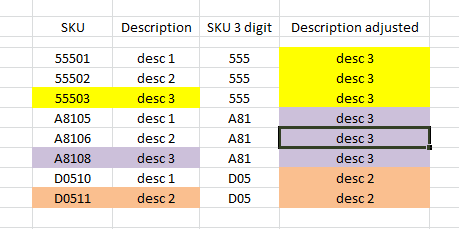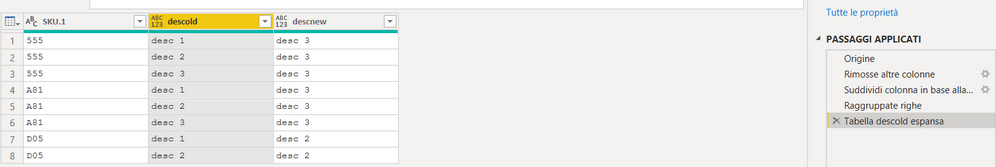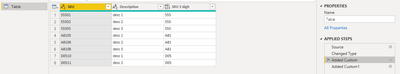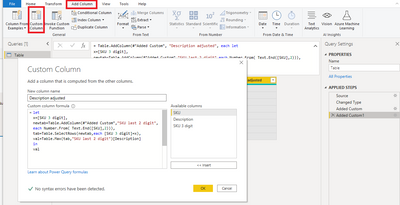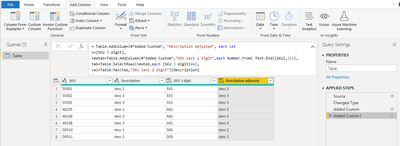- Power BI forums
- Updates
- News & Announcements
- Get Help with Power BI
- Desktop
- Service
- Report Server
- Power Query
- Mobile Apps
- Developer
- DAX Commands and Tips
- Custom Visuals Development Discussion
- Health and Life Sciences
- Power BI Spanish forums
- Translated Spanish Desktop
- Power Platform Integration - Better Together!
- Power Platform Integrations (Read-only)
- Power Platform and Dynamics 365 Integrations (Read-only)
- Training and Consulting
- Instructor Led Training
- Dashboard in a Day for Women, by Women
- Galleries
- Community Connections & How-To Videos
- COVID-19 Data Stories Gallery
- Themes Gallery
- Data Stories Gallery
- R Script Showcase
- Webinars and Video Gallery
- Quick Measures Gallery
- 2021 MSBizAppsSummit Gallery
- 2020 MSBizAppsSummit Gallery
- 2019 MSBizAppsSummit Gallery
- Events
- Ideas
- Custom Visuals Ideas
- Issues
- Issues
- Events
- Upcoming Events
- Community Blog
- Power BI Community Blog
- Custom Visuals Community Blog
- Community Support
- Community Accounts & Registration
- Using the Community
- Community Feedback
Register now to learn Fabric in free live sessions led by the best Microsoft experts. From Apr 16 to May 9, in English and Spanish.
- Power BI forums
- Forums
- Get Help with Power BI
- Power Query
- Re: grab text and put it in another column
- Subscribe to RSS Feed
- Mark Topic as New
- Mark Topic as Read
- Float this Topic for Current User
- Bookmark
- Subscribe
- Printer Friendly Page
- Mark as New
- Bookmark
- Subscribe
- Mute
- Subscribe to RSS Feed
- Permalink
- Report Inappropriate Content
grab text and put it in another column
Hi all,
I am trying to resolve the following problem in the query:
I have a basic dim product table composed of:
SKU: 5 digit code. The first 3 digit can be numeric or alphanumeric. The las two digit are the subdivision and are always numeric, starting from 01,02, 03... to 99
Description: Each 5 digit SKU has a different description.
SKU 3 Digit: Same as SKU excluding the subdivision number.
What I want to do is to grab the description of the last SKU number, and create another column displaying this description in every "SKU 3 digit".
As my english is quite bad, let me explain it with an example:
Thank you for your support
RB
Solved! Go to Solution.
- Mark as New
- Bookmark
- Subscribe
- Mute
- Subscribe to RSS Feed
- Permalink
- Report Inappropriate Content
Hallo @Reuben
add a new column with this formula (The variable PreviousStep you have to exchange with your last step name)
Table.Last(Table.SelectRows(PreviousStep, (row)=> Text.Start(row[SKU],3)=_[SKU 3 digit]))[Description]Here a complete example
let
Source = Table.FromRows(Json.Document(Binary.Decompress(Binary.FromText("i45WMjU1NTBU0lFyBGIgWylWByJmBOQ7oYkZg9QhK3S0MDQwBfINDUAyFoZwQTOQIEwsFgA=", BinaryEncoding.Base64), Compression.Deflate)), let _t = ((type nullable text) meta [Serialized.Text = true]) in type table [SKU = _t, Description = _t, #"SKU 3 digit" = _t]),
PreviousStep = Table.TransformColumnTypes(Source,{{"SKU", type text}, {"Description", type text}, {"SKU 3 digit", type text}}),
#"Added Custom" = Table.AddColumn(PreviousStep, "Description new", each Table.Last(Table.SelectRows(PreviousStep, (row)=> Text.Start(row[SKU],3)=_[SKU 3 digit]))[Description])
in
#"Added Custom"
Copy paste this code to the advanced editor in a new blank query to see how the solution works.
If this post helps or solves your problem, please mark it as solution (to help other users find useful content and to acknowledge the work of users that helped you)
Kudoes are nice too
Have fun
Jimmy
- Mark as New
- Bookmark
- Subscribe
- Mute
- Subscribe to RSS Feed
- Permalink
- Report Inappropriate Content
Hello @Reuben
you can try this code... maybe it has some better performance
let
Source = Table.FromRows(Json.Document(Binary.Decompress(Binary.FromText("i45WMjU1NTBU0lFyBGIgWylWByJmBOQ7oYkZg9QhK3S0MDQwBfINDUAyFoZwQTOQIEwsFgA=", BinaryEncoding.Base64), Compression.Deflate)), let _t = ((type nullable text) meta [Serialized.Text = true]) in type table [SKU = _t, Description = _t, #"SKU 3 digit" = _t]),
PreviousStep = Table.Buffer(Table.TransformColumnTypes(Source,{{"SKU", type text}, {"Description", type text}, {"SKU 3 digit", type text}})),
#"Added Custom" = Table.AddColumn(PreviousStep, "Description new", each Table.Last(Table.SelectRows(PreviousStep, (row)=> Text.Start(row[SKU],3)=_[SKU 3 digit]))[Description])
in
#"Added Custom"
Copy paste this code to the advanced editor in a new blank query to see how the solution works.
If this post helps or solves your problem, please mark it as solution (to help other users find useful content and to acknowledge the work of users that helped you)
Kudoes are nice too
Have fun
Jimmy
- Mark as New
- Bookmark
- Subscribe
- Mute
- Subscribe to RSS Feed
- Permalink
- Report Inappropriate Content
awsome!! the evaluation time has been reduced from >10 min to 2 min. Thank you!!
- Mark as New
- Bookmark
- Subscribe
- Mute
- Subscribe to RSS Feed
- Permalink
- Report Inappropriate Content
thank you guys for all your help.
I feel bad cause I cannot select all the answers as solution!
I have tried all the option and they work just perfect in the desktop.
But I have to explore why the same M code it doesn't work in the Service query (dataflow). I get a Timeout error when executing the last step. So I guess my table is too large and I have some kind of limitation.
thanks again for your time
- Mark as New
- Bookmark
- Subscribe
- Mute
- Subscribe to RSS Feed
- Permalink
- Report Inappropriate Content
Try this. I changed table max. with table.last (I suppose find last element of list instead of max could, almost shure, improve the performance).
the problem could be if your table is not well ordered, as I supposed. my solutione was more general.
How many rows your data set has?
let
Origine = Tabella,
#"Rimosse altre colonne" = Table.SelectColumns(Origine,{"SKU", "Description"}),
#"Suddividi colonna in base alla posizione" = Table.SplitColumn(#"Rimosse altre colonne", "SKU", Splitter.SplitTextByPositions({0, 3}, false), {"SKU.1", "SKU.2"}),
#"Raggruppate righe" = Table.Group(#"Suddividi colonna in base alla posizione", {"SKU.1"}, {{"descold", each _[Description] },{"descnew", each List.Last(_[Description]) } }),
#"Tabella descold espansa" = Table.ExpandListColumn(#"Raggruppate righe", "descold")
in
#"Tabella descold espansa"
- Mark as New
- Bookmark
- Subscribe
- Mute
- Subscribe to RSS Feed
- Permalink
- Report Inappropriate Content
Hello @Reuben
you can try this code... maybe it has some better performance
let
Source = Table.FromRows(Json.Document(Binary.Decompress(Binary.FromText("i45WMjU1NTBU0lFyBGIgWylWByJmBOQ7oYkZg9QhK3S0MDQwBfINDUAyFoZwQTOQIEwsFgA=", BinaryEncoding.Base64), Compression.Deflate)), let _t = ((type nullable text) meta [Serialized.Text = true]) in type table [SKU = _t, Description = _t, #"SKU 3 digit" = _t]),
PreviousStep = Table.Buffer(Table.TransformColumnTypes(Source,{{"SKU", type text}, {"Description", type text}, {"SKU 3 digit", type text}})),
#"Added Custom" = Table.AddColumn(PreviousStep, "Description new", each Table.Last(Table.SelectRows(PreviousStep, (row)=> Text.Start(row[SKU],3)=_[SKU 3 digit]))[Description])
in
#"Added Custom"
Copy paste this code to the advanced editor in a new blank query to see how the solution works.
If this post helps or solves your problem, please mark it as solution (to help other users find useful content and to acknowledge the work of users that helped you)
Kudoes are nice too
Have fun
Jimmy
- Mark as New
- Bookmark
- Subscribe
- Mute
- Subscribe to RSS Feed
- Permalink
- Report Inappropriate Content
Hallo @Reuben
add a new column with this formula (The variable PreviousStep you have to exchange with your last step name)
Table.Last(Table.SelectRows(PreviousStep, (row)=> Text.Start(row[SKU],3)=_[SKU 3 digit]))[Description]Here a complete example
let
Source = Table.FromRows(Json.Document(Binary.Decompress(Binary.FromText("i45WMjU1NTBU0lFyBGIgWylWByJmBOQ7oYkZg9QhK3S0MDQwBfINDUAyFoZwQTOQIEwsFgA=", BinaryEncoding.Base64), Compression.Deflate)), let _t = ((type nullable text) meta [Serialized.Text = true]) in type table [SKU = _t, Description = _t, #"SKU 3 digit" = _t]),
PreviousStep = Table.TransformColumnTypes(Source,{{"SKU", type text}, {"Description", type text}, {"SKU 3 digit", type text}}),
#"Added Custom" = Table.AddColumn(PreviousStep, "Description new", each Table.Last(Table.SelectRows(PreviousStep, (row)=> Text.Start(row[SKU],3)=_[SKU 3 digit]))[Description])
in
#"Added Custom"
Copy paste this code to the advanced editor in a new blank query to see how the solution works.
If this post helps or solves your problem, please mark it as solution (to help other users find useful content and to acknowledge the work of users that helped you)
Kudoes are nice too
Have fun
Jimmy
- Mark as New
- Bookmark
- Subscribe
- Mute
- Subscribe to RSS Feed
- Permalink
- Report Inappropriate Content
let
Origine = Tabella,
#"Rimosse altre colonne" = Table.SelectColumns(Origine,{"SKU", "Description"}),
#"Suddividi colonna in base alla posizione" = Table.SplitColumn(#"Rimosse altre colonne", "SKU", Splitter.SplitTextByPositions({0, 3}, false), {"SKU.1", "SKU.2"}),
#"Raggruppate righe" = Table.Group(#"Suddividi colonna in base alla posizione", {"SKU.1"}, {{"descold", each _[Description] },{"descnew", each List.Max(_[Description]) } }),
#"Tabella descold espansa" = Table.ExpandListColumn(#"Raggruppate righe", "descold")
in
#"Tabella descold espansa"
- Mark as New
- Bookmark
- Subscribe
- Mute
- Subscribe to RSS Feed
- Permalink
- Report Inappropriate Content
Hi, @Reuben
Based on your description, I created data to reproduce your scenario. The pbix file is attached in the end.
Table:
You may create a new custom column with the following m codes.
let
x=[SKU 3 digit],
newtab=Table.AddColumn(#"Added Custom","SKU last 2 digit",each Number.From( Text.End([SKU],2))),
tab=Table.SelectRows(newtab,each [SKU 3 digit]=x),
val=Table.Max(tab,"SKU last 2 digit")[Description]
in
val
Result:
Best Regards
Allan
If this post helps,then consider Accepting it as the solution to help other members find it faster.
- Mark as New
- Bookmark
- Subscribe
- Mute
- Subscribe to RSS Feed
- Permalink
- Report Inappropriate Content
Hi, @Reuben , you might want to try this solution in PQ; in addition, Excel formula, our oldie but goodie, can solve it with ease. I attach an Excel file for your further reference.
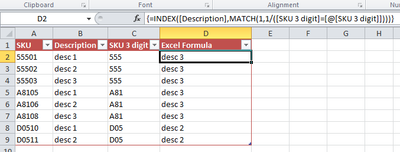

| Thanks to the great efforts by MS engineers to simplify syntax of DAX! Most beginners are SUCCESSFULLY MISLED to think that they could easily master DAX; but it turns out that the intricacy of the most frequently used RANKX() is still way beyond their comprehension! |
DAX is simple, but NOT EASY! |
Helpful resources

Microsoft Fabric Learn Together
Covering the world! 9:00-10:30 AM Sydney, 4:00-5:30 PM CET (Paris/Berlin), 7:00-8:30 PM Mexico City

Power BI Monthly Update - April 2024
Check out the April 2024 Power BI update to learn about new features.