- Power BI forums
- Updates
- News & Announcements
- Get Help with Power BI
- Desktop
- Service
- Report Server
- Power Query
- Mobile Apps
- Developer
- DAX Commands and Tips
- Custom Visuals Development Discussion
- Health and Life Sciences
- Power BI Spanish forums
- Translated Spanish Desktop
- Power Platform Integration - Better Together!
- Power Platform Integrations (Read-only)
- Power Platform and Dynamics 365 Integrations (Read-only)
- Training and Consulting
- Instructor Led Training
- Dashboard in a Day for Women, by Women
- Galleries
- Community Connections & How-To Videos
- COVID-19 Data Stories Gallery
- Themes Gallery
- Data Stories Gallery
- R Script Showcase
- Webinars and Video Gallery
- Quick Measures Gallery
- 2021 MSBizAppsSummit Gallery
- 2020 MSBizAppsSummit Gallery
- 2019 MSBizAppsSummit Gallery
- Events
- Ideas
- Custom Visuals Ideas
- Issues
- Issues
- Events
- Upcoming Events
- Community Blog
- Power BI Community Blog
- Custom Visuals Community Blog
- Community Support
- Community Accounts & Registration
- Using the Community
- Community Feedback
Register now to learn Fabric in free live sessions led by the best Microsoft experts. From Apr 16 to May 9, in English and Spanish.
- Power BI forums
- Forums
- Get Help with Power BI
- Power Query
- get all column by group on datetimestamp with max ...
- Subscribe to RSS Feed
- Mark Topic as New
- Mark Topic as Read
- Float this Topic for Current User
- Bookmark
- Subscribe
- Printer Friendly Page
- Mark as New
- Bookmark
- Subscribe
- Mute
- Subscribe to RSS Feed
- Permalink
- Report Inappropriate Content
get all column by group on datetimestamp with max vlaue on other column.
Hi all,
I have following table
ID | DateTime | Machine | Message | TimeDiff |
77809 | 2020-03-26 16:25:38 | 170 R1 | Y1 Air Pressure Drops | 2000 |
77810 | 2020-03-26 16:25:38 | 170 R2 | Error: Source of Power Signal Missing | 3500 |
77811 | 2020-03-26 16:25:30 | BA01_60RT2 | 60R2 Safety door Opens | 3800 |
77812 | 2020-03-26 16:25:30 | 180R3 | Error: Glue is missing from part | 3800 |
77815 | 2020-03-26 16:23:53 | 190 WZ1 | Error: unable to create Signal in DB345 | 500 |
77820 | 2020-03-26 14:33:08 | BA03__380SGT1R | 60R2 Safety door Opens | 689 |
77825 | 2020-03-20 12:30:46 | 120 R2 | Error: Source of Power Signal Missing | 356 |
77826 | 2020-03-20 12:30:46 | 190 R1 | Y1 Air Pressure Drops | 3456 |
77827 | 2020-03-20 12:30:45 | 150 R2 | Error: Glue is missing from part | 5678 |
77843 | 2020-03-20 12:30:45 | BA03_90RT2 | 90R2 Safety door Opens | 890 |
77844 | 2020-03-20 11:30:44 | 180R3 | Error: Power Truns Down Saftety opens | 490 |
77845 | 2020-03-20 11:24:05 | 110 WZ1 | Failure Signal from the controller | 732 |
77850 | 2020-03-19 18:46:14 | 170 R2 | Error: Glue is missing from part | 689 |
77860 | 2020-03-19 18:46:14 | BA03__380SGT1R | 380SG Safety door Opens | 263 |
77863 | 2020-03-19 18:46:13 | 380WZ1 | Error: Power Truns Down Saftety opens | 794 |
77864 | 2020-03-19 18:46:13 | 380WZ2 | Y1 Air Pressure Drops | 4478 |
As shown in below Figure I Have table with 5 Column what I would like to have is for each instance of datetime Stamp column find the max value from TimeDiff Column and corresponding ID, Machine and Message column. For ex there for first two row the timesamp value is same but the corresponding value in TimeDiff is different but I would like to have only Max value from TimeDiff so the correct row would be the second row.
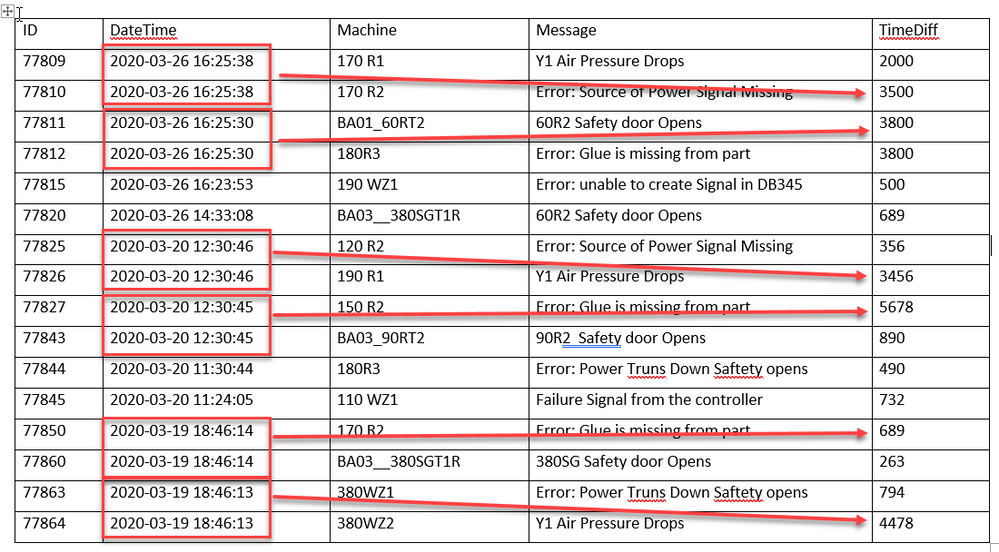
I have tried group by on DateTime Stamp with Max value from TimeDiff column which gives me correct results but with only two columns, I need also other column. I have tried joins, but nothing is helping in this case (May be I am doing something wrong with joins)
any help is greatly appreciated.
PS: looking for solutio in M code if not possible than DAX
Regards,
tar.
Solved! Go to Solution.
- Mark as New
- Bookmark
- Subscribe
- Mute
- Subscribe to RSS Feed
- Permalink
- Report Inappropriate Content
Hi @tarun89engg ,
You need to do the following steps:
- Group by:
- DateTime
- Columns to be grouped
- TimeDiff - Max
- All Rows - I have called it Details
- Add a custom column with the following syntax
Table.Max ([Details], "TimeDiff")- Remove the Details column
- Expand the Last column you have created
- ID
- Message
- Machine
Check full code below:
let
Source = Table.FromRows(Json.Document(Binary.Decompress(Binary.FromText("ldPdboIwGAbgW/nisYn9o5Seadw8WmbUZNkWY5irjgSpKRCzu9m17MrWogIqYHZEQ+Dh+3l5f+/5vkBBr98jfIDogCCCAHNJPEmFvYt9BDNsD68YhpGBqVFpmhsFY6P3qXsNIdRb9gsHo26H2MODMdpImOvcrBXoDUz1QRmYR9skjOEpStMo2drnqFdzcaPrvjYaIrziaLZwtr0SmIcblX3Dp9YGnvcqcUVSUcNIK4YFmtGqxkmcK4hS2B2Lgo3RO9iHJrsWvVuRSs9JOEDw8oYrM0/Cj1hBpmFtVJipc+NRAuMRZU6qNU6uB8okpRKJY+N0tbJlzCcLPOtqnoug9IpKUeUR27hk3FVK/r0gXrK8nQ3u5Mf2XDl+o+OKxt5leV278bgvziSjrWQxweAUHXslvz+N8xNBuQ/GrjRcaOw2O8ehLUyepDDWh8TJmaP1SWU19XorWBImUdE2PufnMYxiN7fTHop+sy8Fa51kRsexMvYhn5Iz6hWBDipU2IVIzBr+xa5Z1sLD28WbMBbHxmkSTkuQNoL0+P7Fb3N3nH7ASpZ1s6QjjYy56Cz/AA==", BinaryEncoding.Base64), Compression.Deflate)), let _t = ((type nullable text) meta [Serialized.Text = true]) in type table [ID = _t, DateTime = _t, Machine = _t, Message = _t, TimeDiff = _t]),
#"Changed Type" = Table.TransformColumnTypes(Source,{{"ID", Int64.Type}, {"DateTime", type datetime}, {"Machine", type text}, {"Message", type text}, {"TimeDiff", Int64.Type}}),
#"Grouped Rows" = Table.Group(#"Changed Type", {"DateTime"}, {{"TimeDiff", each List.Max([TimeDiff]), type number}, {"Details", each _, type table [ID=number, DateTime=datetime, Machine=text, Message=text, TimeDiff=number]}}),
#"Added Custom" = Table.AddColumn(#"Grouped Rows", "Top", each Table.Max ([Details], "TimeDiff")),
#"Removed Columns" = Table.RemoveColumns(#"Added Custom",{"Details"}),
#"Expanded Top" = Table.ExpandRecordColumn(#"Removed Columns", "Top", {"ID", "Machine", "Message"}, {"ID", "Machine", "Message"})
in
#"Expanded Top"Regards
Miguel Félix
Did I answer your question? Mark my post as a solution!
Proud to be a Super User!
Check out my blog: Power BI em Português- Mark as New
- Bookmark
- Subscribe
- Mute
- Subscribe to RSS Feed
- Permalink
- Report Inappropriate Content
Hi @tarun89engg ,
You need to do the following steps:
- Group by:
- DateTime
- Columns to be grouped
- TimeDiff - Max
- All Rows - I have called it Details
- Add a custom column with the following syntax
Table.Max ([Details], "TimeDiff")- Remove the Details column
- Expand the Last column you have created
- ID
- Message
- Machine
Check full code below:
let
Source = Table.FromRows(Json.Document(Binary.Decompress(Binary.FromText("ldPdboIwGAbgW/nisYn9o5Seadw8WmbUZNkWY5irjgSpKRCzu9m17MrWogIqYHZEQ+Dh+3l5f+/5vkBBr98jfIDogCCCAHNJPEmFvYt9BDNsD68YhpGBqVFpmhsFY6P3qXsNIdRb9gsHo26H2MODMdpImOvcrBXoDUz1QRmYR9skjOEpStMo2drnqFdzcaPrvjYaIrziaLZwtr0SmIcblX3Dp9YGnvcqcUVSUcNIK4YFmtGqxkmcK4hS2B2Lgo3RO9iHJrsWvVuRSs9JOEDw8oYrM0/Cj1hBpmFtVJipc+NRAuMRZU6qNU6uB8okpRKJY+N0tbJlzCcLPOtqnoug9IpKUeUR27hk3FVK/r0gXrK8nQ3u5Mf2XDl+o+OKxt5leV278bgvziSjrWQxweAUHXslvz+N8xNBuQ/GrjRcaOw2O8ehLUyepDDWh8TJmaP1SWU19XorWBImUdE2PufnMYxiN7fTHop+sy8Fa51kRsexMvYhn5Iz6hWBDipU2IVIzBr+xa5Z1sLD28WbMBbHxmkSTkuQNoL0+P7Fb3N3nH7ASpZ1s6QjjYy56Cz/AA==", BinaryEncoding.Base64), Compression.Deflate)), let _t = ((type nullable text) meta [Serialized.Text = true]) in type table [ID = _t, DateTime = _t, Machine = _t, Message = _t, TimeDiff = _t]),
#"Changed Type" = Table.TransformColumnTypes(Source,{{"ID", Int64.Type}, {"DateTime", type datetime}, {"Machine", type text}, {"Message", type text}, {"TimeDiff", Int64.Type}}),
#"Grouped Rows" = Table.Group(#"Changed Type", {"DateTime"}, {{"TimeDiff", each List.Max([TimeDiff]), type number}, {"Details", each _, type table [ID=number, DateTime=datetime, Machine=text, Message=text, TimeDiff=number]}}),
#"Added Custom" = Table.AddColumn(#"Grouped Rows", "Top", each Table.Max ([Details], "TimeDiff")),
#"Removed Columns" = Table.RemoveColumns(#"Added Custom",{"Details"}),
#"Expanded Top" = Table.ExpandRecordColumn(#"Removed Columns", "Top", {"ID", "Machine", "Message"}, {"ID", "Machine", "Message"})
in
#"Expanded Top"Regards
Miguel Félix
Did I answer your question? Mark my post as a solution!
Proud to be a Super User!
Check out my blog: Power BI em Português- Mark as New
- Bookmark
- Subscribe
- Mute
- Subscribe to RSS Feed
- Permalink
- Report Inappropriate Content
hi @MFelix ,
Thanks for your solution it works.
I had this post twice because somehow this post was spam erarlier with multiple edit, after that i created new one. I had already got my answer in another post but it interesting to see different answer for the same problem.
Thanks.
Helpful resources

Microsoft Fabric Learn Together
Covering the world! 9:00-10:30 AM Sydney, 4:00-5:30 PM CET (Paris/Berlin), 7:00-8:30 PM Mexico City

Power BI Monthly Update - April 2024
Check out the April 2024 Power BI update to learn about new features.

