- Power BI forums
- Updates
- News & Announcements
- Get Help with Power BI
- Desktop
- Service
- Report Server
- Power Query
- Mobile Apps
- Developer
- DAX Commands and Tips
- Custom Visuals Development Discussion
- Health and Life Sciences
- Power BI Spanish forums
- Translated Spanish Desktop
- Power Platform Integration - Better Together!
- Power Platform Integrations (Read-only)
- Power Platform and Dynamics 365 Integrations (Read-only)
- Training and Consulting
- Instructor Led Training
- Dashboard in a Day for Women, by Women
- Galleries
- Community Connections & How-To Videos
- COVID-19 Data Stories Gallery
- Themes Gallery
- Data Stories Gallery
- R Script Showcase
- Webinars and Video Gallery
- Quick Measures Gallery
- 2021 MSBizAppsSummit Gallery
- 2020 MSBizAppsSummit Gallery
- 2019 MSBizAppsSummit Gallery
- Events
- Ideas
- Custom Visuals Ideas
- Issues
- Issues
- Events
- Upcoming Events
- Community Blog
- Power BI Community Blog
- Custom Visuals Community Blog
- Community Support
- Community Accounts & Registration
- Using the Community
- Community Feedback
Register now to learn Fabric in free live sessions led by the best Microsoft experts. From Apr 16 to May 9, in English and Spanish.
- Power BI forums
- Forums
- Get Help with Power BI
- Power Query
- Re: get Max value from column by comparing datetim...
- Subscribe to RSS Feed
- Mark Topic as New
- Mark Topic as Read
- Float this Topic for Current User
- Bookmark
- Subscribe
- Printer Friendly Page
- Mark as New
- Bookmark
- Subscribe
- Mute
- Subscribe to RSS Feed
- Permalink
- Report Inappropriate Content
get Max value from column by comparing datetime column
Hi all,
I have table as below with Two column.
DateTime S_Value
| 2020-03-26 16:25:38 | 2000 |
| 2020-03-26 16:25:38 | 3500 |
| 2020-03-26 16:25:30 | 3500 |
| 2020-03-26 16:25:30 | 2050 |
| 2020-03-26 16:23:53 | 500 |
| 2020-03-26 14:33:08 | 689 |
| 2020-03-20 12:30:46 | 356 |
| 2020-03-20 12:30:46 | 3456 |
| 2020-03-20 12:30:45 | 5678 |
| 2020-03-20 12:30:45 | 890 |
| 2020-03-20 11:30:44 | 490 |
| 2020-03-20 11:24:05 | 732 |
| 2020-03-19 18:46:14 | 689 |
| 2020-03-19 18:46:14 | 263 |
| 2020-03-19 18:46:13 | 794 |
| 2020-03-19 18:46:13 | 4478 |
I would like to compare datetime column and if multiple datetime exist and get only the max value from column S_Value for correspoding datetime column.
so the output has to be follwoing.
DateTime S_Value
| 2020-03-26 16:25:38 | 3500 |
| 2020-03-26 16:25:30 | 3800 |
| 2020-03-26 16:23:53 | 500 |
| 2020-03-26 14:33:08 | 689 |
| 2020-03-20 12:30:46 | 3456 |
| 2020-03-20 12:30:45 | 5678 |
| 2020-03-20 11:30:44 | 490 |
| 2020-03-20 11:24:05 | 732 |
| 2020-03-19 18:46:14 | 689 |
| 2020-03-19 18:46:13 | 4478 |
any help is greatly appreciated.
Solved! Go to Solution.
- Mark as New
- Bookmark
- Subscribe
- Mute
- Subscribe to RSS Feed
- Permalink
- Report Inappropriate Content
It's simpler then. Just use "Group By"
let
Source = Table.FromRows(Json.Document(Binary.Decompress(Binary.FromText("hdBLDsAgCATQqxjXbTJ8ROUqTe9/jWp3pmq3vMAA1xUZjBNysgUy5+RS4tGqQLyPFUtaMv6ZkaYsnqTxrFldxNGjrdRREYjbXFd7k22nuuTUgy2XDZeKj9Kr2lSnyurovVl4UKqBSlvKSSc3jcomC+3fylU3qtpPuh8=", BinaryEncoding.Base64), Compression.Deflate)), let _t = ((type nullable text) meta [Serialized.Text = true]) in type table [DateTime = _t, S_Value = _t]),
#"Changed Type1" = Table.TransformColumnTypes(Source,{{"DateTime", type datetime}, {"S_Value", Int64.Type}}),
#"Grouped Rows" = Table.Group(#"Changed Type1", {"DateTime"}, {{"S_Value", each List.Max([S_Value]), Int64.Type}})
in
#"Grouped Rows"
Please mark the question solved when done and consider giving kudos if posts are helpful.
Contact me privately for support with any larger-scale BI needs, tutoring, etc.
Cheers
- Mark as New
- Bookmark
- Subscribe
- Mute
- Subscribe to RSS Feed
- Permalink
- Report Inappropriate Content
Hi @tarun89engg
Do you need this in M or DAX?
Please mark the question solved when done and consider giving kudos if posts are helpful.
Contact me privately for support with any larger-scale BI needs, tutoring, etc.
Cheers
- Mark as New
- Bookmark
- Subscribe
- Mute
- Subscribe to RSS Feed
- Permalink
- Report Inappropriate Content
M is better at first instance.
for learning purpose if you can add DAX will be useful also for me and for others too.
Thanks for your reply.
- Mark as New
- Bookmark
- Subscribe
- Mute
- Subscribe to RSS Feed
- Permalink
- Report Inappropriate Content
What is the last part of he SValue (in red below)?? Assuming the rests is hh:mm:ss. A complete explanation from the beginning would help us not to waste time unnecessarily with this type of questions
16:25:382000
Please mark the question solved when done and consider giving kudos if posts are helpful.
Contact me privately for support with any larger-scale BI needs, tutoring, etc.
Cheers
- Mark as New
- Bookmark
- Subscribe
- Mute
- Subscribe to RSS Feed
- Permalink
- Report Inappropriate Content

HI @AlB
Here is the better image of table with two column.
as you mentioned 16:25:382000
2000 is the value from other column.
The problem was i am unable to edit the HTML for table. i have tried to seprate the column with width and height but it alays gives me an error.
sorry for any inconvinience.
- Mark as New
- Bookmark
- Subscribe
- Mute
- Subscribe to RSS Feed
- Permalink
- Report Inappropriate Content
Try this in M
let
Source = Table.FromRows(Json.Document(Binary.Decompress(Binary.FromText("hdBLDsAgCATQqxjXbTJ8ROUqTe9/jWp3pmq3vMAA1xUZjBNysgUy5+RS4tGqQLyPFUtaMv6ZkaYsnqTxrFldxNGjrdRREYjbXFd7k22nuuTUgy2XDZeKj9Kr2lSnyurovVl4UKqBSlvKSSc3jcomC+3fylU3qtpPuh8=", BinaryEncoding.Base64), Compression.Deflate)), let _t = ((type nullable text) meta [Serialized.Text = true]) in type table [DateTime = _t, S_Value = _t]),
#"Changed Type" = Table.TransformColumnTypes(Source,{{"DateTime", type datetime}}),
#"Added Custom" = Table.AddColumn(#"Changed Type", "Date", each DateTime.Date([#"DateTime"])),
#"Added Custom1" = Table.AddColumn(#"Added Custom", "LatestInThisDate", each List.Max(Table.SelectRows(#"Added Custom",(inner)=>inner[Date]=[Date])[DateTime])),
#"Filtered Rows" = Table.SelectRows(#"Added Custom1", each [LatestInThisDate] = [DateTime]),
#"Removed Columns" = Table.RemoveColumns(#"Filtered Rows",{"Date", "LatestInThisDate"})
in
#"Removed Columns"Please mark the question solved when done and consider giving kudos if posts are helpful.
Contact me privately for support with any larger-scale BI needs, tutoring, etc.
Cheers
- Mark as New
- Bookmark
- Subscribe
- Mute
- Subscribe to RSS Feed
- Permalink
- Report Inappropriate Content
Hi again @AlB
I have tried your solution but it didn't give me a desired result.
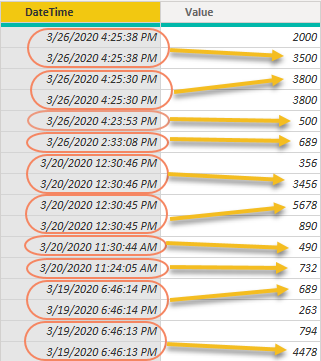
for each instance of timestamp check the same timestamp exist and if it exist than get the max value row from the table for each timestamp as shown in figure.
for ex. for a first two row with a same time stamp the max value is 3500. so final has to be
3/26/2020 4:25:38 PM 3500
currectly your solution gives me a partial result.
next time i will add more descripiton.
regads
tar.
- Mark as New
- Bookmark
- Subscribe
- Mute
- Subscribe to RSS Feed
- Permalink
- Report Inappropriate Content
It's simpler then. Just use "Group By"
let
Source = Table.FromRows(Json.Document(Binary.Decompress(Binary.FromText("hdBLDsAgCATQqxjXbTJ8ROUqTe9/jWp3pmq3vMAA1xUZjBNysgUy5+RS4tGqQLyPFUtaMv6ZkaYsnqTxrFldxNGjrdRREYjbXFd7k22nuuTUgy2XDZeKj9Kr2lSnyurovVl4UKqBSlvKSSc3jcomC+3fylU3qtpPuh8=", BinaryEncoding.Base64), Compression.Deflate)), let _t = ((type nullable text) meta [Serialized.Text = true]) in type table [DateTime = _t, S_Value = _t]),
#"Changed Type1" = Table.TransformColumnTypes(Source,{{"DateTime", type datetime}, {"S_Value", Int64.Type}}),
#"Grouped Rows" = Table.Group(#"Changed Type1", {"DateTime"}, {{"S_Value", each List.Max([S_Value]), Int64.Type}})
in
#"Grouped Rows"
Please mark the question solved when done and consider giving kudos if posts are helpful.
Contact me privately for support with any larger-scale BI needs, tutoring, etc.
Cheers
Helpful resources

Microsoft Fabric Learn Together
Covering the world! 9:00-10:30 AM Sydney, 4:00-5:30 PM CET (Paris/Berlin), 7:00-8:30 PM Mexico City

Power BI Monthly Update - April 2024
Check out the April 2024 Power BI update to learn about new features.

| User | Count |
|---|---|
| 102 | |
| 53 | |
| 21 | |
| 12 | |
| 12 |

