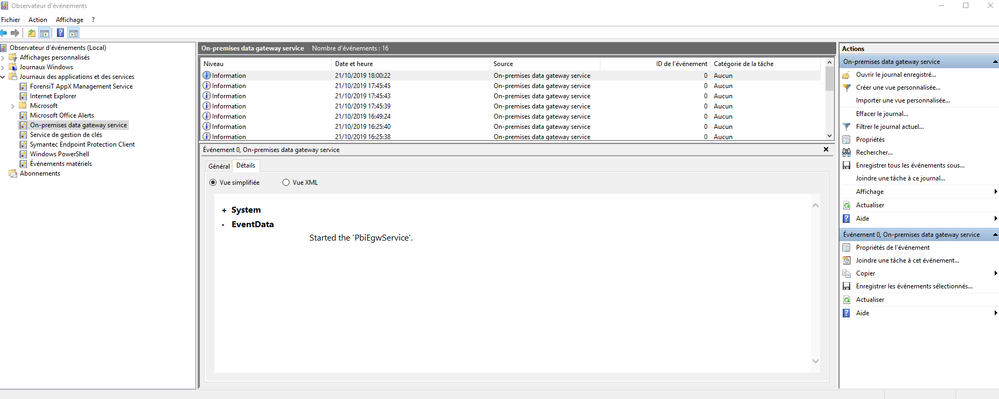- Power BI forums
- Updates
- News & Announcements
- Get Help with Power BI
- Desktop
- Service
- Report Server
- Power Query
- Mobile Apps
- Developer
- DAX Commands and Tips
- Custom Visuals Development Discussion
- Health and Life Sciences
- Power BI Spanish forums
- Translated Spanish Desktop
- Power Platform Integration - Better Together!
- Power Platform Integrations (Read-only)
- Power Platform and Dynamics 365 Integrations (Read-only)
- Training and Consulting
- Instructor Led Training
- Dashboard in a Day for Women, by Women
- Galleries
- Community Connections & How-To Videos
- COVID-19 Data Stories Gallery
- Themes Gallery
- Data Stories Gallery
- R Script Showcase
- Webinars and Video Gallery
- Quick Measures Gallery
- 2021 MSBizAppsSummit Gallery
- 2020 MSBizAppsSummit Gallery
- 2019 MSBizAppsSummit Gallery
- Events
- Ideas
- Custom Visuals Ideas
- Issues
- Issues
- Events
- Upcoming Events
- Community Blog
- Power BI Community Blog
- Custom Visuals Community Blog
- Community Support
- Community Accounts & Registration
- Using the Community
- Community Feedback
Register now to learn Fabric in free live sessions led by the best Microsoft experts. From Apr 16 to May 9, in English and Spanish.
- Power BI forums
- Forums
- Get Help with Power BI
- Power Query
- Re: error asymmetric
- Subscribe to RSS Feed
- Mark Topic as New
- Mark Topic as Read
- Float this Topic for Current User
- Bookmark
- Subscribe
- Printer Friendly Page
- Mark as New
- Bookmark
- Subscribe
- Mute
- Subscribe to RSS Feed
- Permalink
- Report Inappropriate Content
error asymmetric
Bonjour,
J'ai une erreur qui me bloque :
Une ou plusieurs erreurs se sont produites.
Error generating an asymmetric key.
à Microsoft.PowerBI.DataMovement.Pipeline.GatewayClient.GatewayConfigurationClient.GenerateAsymmetricKey()
à Microsoft.PowerBI.DataMovement.GatewayCommon.DmtsGatewayCreation.CreateAndUpdateLocalService(String gatewayName, SecureString recoveryKey, Uri dmtsBackendUri)
à Microsoft.PowerBI.DataMovement.GatewayUiCommon.WizardSignInViewModel.ReconcileAndCreatePGWIfNeeded(IHttpClientDecorator httpDecorator)
à Microsoft.PowerBI.DataMovement.GatewayUiCommon.WizardSignInViewModel.<StartSignIn>d__35.MoveNext()
--- Fin de la trace de la pile à partir de l'emplacement précédent au niveau duquel l'exception a été levée ---
à System.Runtime.ExceptionServices.ExceptionDispatchInfo.Throw()
à System.Runtime.CompilerServices.TaskAwaiter.HandleNonSuccessAndDebuggerNotification(Task task)
à Microsoft.PowerBI.DataMovement.GatewayUiCommon.WizardSignInViewModel.<DoNext>d__29.MoveNext()
Aisni je ne parviens plus à installer une passerelle sur mon PC (principal). Car oui avant j'avais 2 passerelles mais suite à une incompréhension de parmétrage du cluster de passerelle, j'ai décidé de tou supprimé (via PowerApss). Je n'ai donc plus de passerelle.
J'ai aussi otu supprimé, les programmes de Gateway (on-premises (personal mode)) et PowerBI gateway aussi, y compris les set up.
J'aire booté, ré installé mais rien n'y fait...
Je pensais pouvoir en ré installer une facilement mais ce n'est pas le cas.
Mon service informatique nous a migré de domaine, y-a-til une chance que cela soit lié? et comment puis-je résoudre mon problème s'il vous plait?
Désepéremment, merci,
LLO
- Mark as New
- Bookmark
- Subscribe
- Mute
- Subscribe to RSS Feed
- Permalink
- Report Inappropriate Content
Hi @lpugi ,
We can find the event logs for the on-premises data gateway service, follow these steps:
-
On the computer with the gateway installation, open the Event Viewer.
-
Expand Event Viewer > Applications and Services Logs.
-
Select On-premises data gateway service.
If this post helps, then please consider Accept it as the solution to help the others find it more quickly.
- Mark as New
- Bookmark
- Subscribe
- Mute
- Subscribe to RSS Feed
- Permalink
- Report Inappropriate Content
Hi v-frfei-msft,
First of all, thanks for you answer.
I've found the event viewer and opened it.
Nothing seems to be wrong.
What should i do now? thanks you !
LLO
Helpful resources

Microsoft Fabric Learn Together
Covering the world! 9:00-10:30 AM Sydney, 4:00-5:30 PM CET (Paris/Berlin), 7:00-8:30 PM Mexico City

Power BI Monthly Update - April 2024
Check out the April 2024 Power BI update to learn about new features.