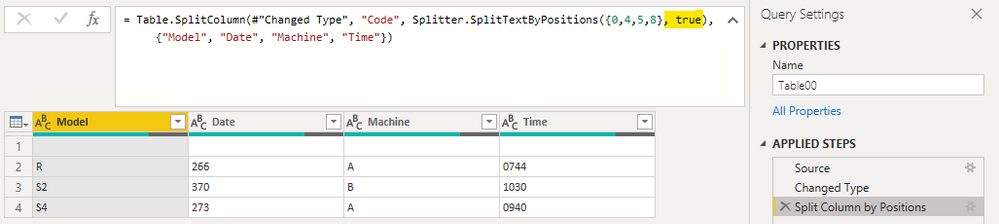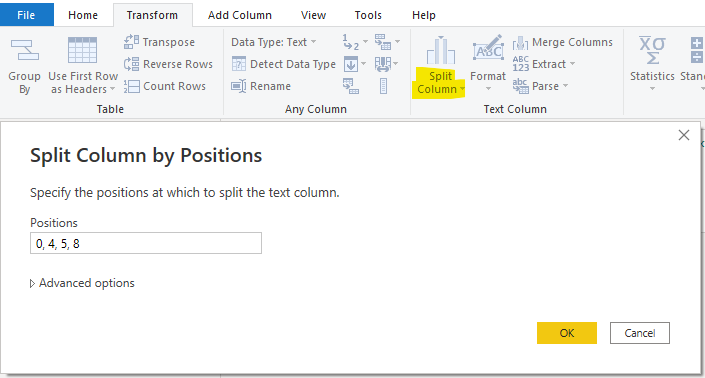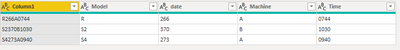- Power BI forums
- Updates
- News & Announcements
- Get Help with Power BI
- Desktop
- Service
- Report Server
- Power Query
- Mobile Apps
- Developer
- DAX Commands and Tips
- Custom Visuals Development Discussion
- Health and Life Sciences
- Power BI Spanish forums
- Translated Spanish Desktop
- Power Platform Integration - Better Together!
- Power Platform Integrations (Read-only)
- Power Platform and Dynamics 365 Integrations (Read-only)
- Training and Consulting
- Instructor Led Training
- Dashboard in a Day for Women, by Women
- Galleries
- Community Connections & How-To Videos
- COVID-19 Data Stories Gallery
- Themes Gallery
- Data Stories Gallery
- R Script Showcase
- Webinars and Video Gallery
- Quick Measures Gallery
- 2021 MSBizAppsSummit Gallery
- 2020 MSBizAppsSummit Gallery
- 2019 MSBizAppsSummit Gallery
- Events
- Ideas
- Custom Visuals Ideas
- Issues
- Issues
- Events
- Upcoming Events
- Community Blog
- Power BI Community Blog
- Custom Visuals Community Blog
- Community Support
- Community Accounts & Registration
- Using the Community
- Community Feedback
Register now to learn Fabric in free live sessions led by the best Microsoft experts. From Apr 16 to May 9, in English and Spanish.
- Power BI forums
- Forums
- Get Help with Power BI
- Power Query
- Re: duplicate or parse a column with different len...
- Subscribe to RSS Feed
- Mark Topic as New
- Mark Topic as Read
- Float this Topic for Current User
- Bookmark
- Subscribe
- Printer Friendly Page
- Mark as New
- Bookmark
- Subscribe
- Mute
- Subscribe to RSS Feed
- Permalink
- Report Inappropriate Content
duplicate or parse a column with different length characters
I have a column with an assortment of the following example data.
null
R266A0744
S2370B1030
S4273A0940
This data represents
(Model R,S2,S4)(Julian date 3 char)(Machine 1 char)(Time 4 char)
I would like to parse this into 4 columns for the 4 parts of data. The issue is the Model may be 1 or 2 characters
Solved! Go to Solution.
- Mark as New
- Bookmark
- Subscribe
- Mute
- Subscribe to RSS Feed
- Permalink
- Report Inappropriate Content
You would need to write something along the lines of this:
if Text.Length([data column]) = 9 then Text.Start([data column],1) else Text.Start([data column]2)Then do the same fo rthe other 3 parts, but using Text.Middle([data column],2,3) or whatever.
Just remember in Power Query, it starts counting at 0, so to get the 2nd and 3rd char, it would be Text.Middle([data column], 1, 2) (2nd column, 2 chars)
Did I answer your question? Mark my post as a solution!
Did my answers help arrive at a solution? Give it a kudos by clicking the Thumbs Up!
DAX is for Analysis. Power Query is for Data Modeling
Proud to be a Super User!
MCSA: BI Reporting- Mark as New
- Bookmark
- Subscribe
- Mute
- Subscribe to RSS Feed
- Permalink
- Report Inappropriate Content
let
RE = (regex as text, str as text) =>
let
html = "<script>var regex = " & regex & "; var str = """ & str & """; var res = regex.exec(str).slice(1).join('|'); document.write(res)</script>",
res = Web.Page(html)[Data]{0}[Children]{0}[Children]{1}[Text]{0}
in res,
Source = Table.FromRows(Json.Document(Binary.Decompress(Binary.FromText("i45WCjIyM3M0MDcxUYrViVYKNjI2N3AyNDA2gHBNjMyNHQ0sTYDcWAA=", BinaryEncoding.Base64), Compression.Deflate)), let _t = ((type nullable text) meta [Serialized.Text = true]) in type table [Str = _t]),
Match = Table.AddColumn(Source, "Match", each RE("/([A-Z]\d*)(\d{3})([A-Z])(.+)/gi", [Str])),
#"Split Column by Delimiter" = Table.SplitColumn(Match, "Match", Splitter.SplitTextByDelimiter("|", QuoteStyle.Csv), {"Model", "Date", "Machine", "Time"})
in
#"Split Column by Delimiter"| Thanks to the great efforts by MS engineers to simplify syntax of DAX! Most beginners are SUCCESSFULLY MISLED to think that they could easily master DAX; but it turns out that the intricacy of the most frequently used RANKX() is still way beyond their comprehension! |
DAX is simple, but NOT EASY! |
- Mark as New
- Bookmark
- Subscribe
- Mute
- Subscribe to RSS Feed
- Permalink
- Report Inappropriate Content
Everyone seems to be making this harder than it needs to be.
You can split by position from the right instead of the left using the optional startAtEnd argument:
Just type that ", true" into the formula box after clicking Split Column > By Position in the GUI:
Here's a full sample query you can paste into the Advanced Editor:
let
Source = Table.FromRows(Json.Document(Binary.Decompress(Binary.FromText("i45WUorViVYKMjIzczQwNzEB84KNjM0NnAwNjA0gXBMjc2NHA0sTIDcWAA==", BinaryEncoding.Base64), Compression.Deflate)), let _t = ((type nullable text) meta [Serialized.Text = true]) in type table [Code = _t]),
#"Split Column by Positions" = Table.SplitColumn(Source, "Code", Splitter.SplitTextByPositions({0, 4, 5, 8}, true), {"Model", "Date", "Machine", "Time"}),
#"Changed Type" = Table.TransformColumnTypes(#"Split Column by Positions",{{"Model", type text}, {"Date", Int64.Type}, {"Machine", type text}, {"Time", type time}})
in
#"Changed Type"- Mark as New
- Bookmark
- Subscribe
- Mute
- Subscribe to RSS Feed
- Permalink
- Report Inappropriate Content
Thanks. This seems to be the best option. It also applies to some other columns I need to split
- Mark as New
- Bookmark
- Subscribe
- Mute
- Subscribe to RSS Feed
- Permalink
- Report Inappropriate Content
Glad I was able to assist @sb14415.
Did I answer your question? Mark my post as a solution!
Did my answers help arrive at a solution? Give it a kudos by clicking the Thumbs Up!
DAX is for Analysis. Power Query is for Data Modeling
Proud to be a Super User!
MCSA: BI Reporting- Mark as New
- Bookmark
- Subscribe
- Mute
- Subscribe to RSS Feed
- Permalink
- Report Inappropriate Content
Feel free to mark multiple answers as a solution if they resolve your question.
- Mark as New
- Bookmark
- Subscribe
- Mute
- Subscribe to RSS Feed
- Permalink
- Report Inappropriate Content
You would need to write something along the lines of this:
if Text.Length([data column]) = 9 then Text.Start([data column],1) else Text.Start([data column]2)Then do the same fo rthe other 3 parts, but using Text.Middle([data column],2,3) or whatever.
Just remember in Power Query, it starts counting at 0, so to get the 2nd and 3rd char, it would be Text.Middle([data column], 1, 2) (2nd column, 2 chars)
Did I answer your question? Mark my post as a solution!
Did my answers help arrive at a solution? Give it a kudos by clicking the Thumbs Up!
DAX is for Analysis. Power Query is for Data Modeling
Proud to be a Super User!
MCSA: BI Reporting- Mark as New
- Bookmark
- Subscribe
- Mute
- Subscribe to RSS Feed
- Permalink
- Report Inappropriate Content
Hi @sb14415
Here you go.
Input
Output
Code:
let
Source = Table.FromRows(Json.Document(Binary.Decompress(Binary.FromText("i45WCjIyM3M0MDcxUYrViVYKNjI2N3AyNDA2gHBNjMyNHQ0sTYDcWAA=", BinaryEncoding.Base64), Compression.Deflate)), let _t = ((type nullable text) meta [Serialized.Text = true]) in type table [Column1 = _t]),
#"Changed Type" = Table.TransformColumnTypes(Source,{{"Column1", type text}}),
#"Inserted Text Length" = Table.AddColumn(#"Changed Type", "Length", each Text.Length([Column1]), Int64.Type),
#"Duplicated Column" = Table.DuplicateColumn(#"Inserted Text Length", "Column1", "Column1 - Copy"),
#"Split Column by Character Transition" = Table.SplitColumn(#"Duplicated Column", "Column1 - Copy", Splitter.SplitTextByCharacterTransition({"0".."9"}, (c) => not List.Contains({"0".."9"}, c)), {"Column1 - Copy.1", "Column1 - Copy.2"}),
#"Split Column by Character Transition1" = Table.SplitColumn(#"Split Column by Character Transition", "Column1 - Copy.2", Splitter.SplitTextByCharacterTransition((c) => not List.Contains({"0".."9"}, c), {"0".."9"}), {"Column1 - Copy.2.1", "Column1 - Copy.2.2"}),
#"Renamed Columns" = Table.RenameColumns(#"Split Column by Character Transition1",{{"Column1 - Copy.2.2", "Time"}, {"Column1 - Copy.2.1", "Machine"}, {"Column1 - Copy.1", "Model,date"}}),
#"Added Conditional Column" = Table.AddColumn(#"Renamed Columns", "Custom", each if [Length] = 9 then Text.Start([#"Model,date"], 1) else Text.Start([#"Model,date"], 2)),
#"Added Custom" = Table.AddColumn(#"Added Conditional Column", "Custom.1", each Text.End([#"Model,date"], 3)),
#"Renamed Columns1" = Table.RenameColumns(#"Added Custom",{{"Custom", "Model"}, {"Custom.1", "date"}}),
#"Removed Columns" = Table.RemoveColumns(#"Renamed Columns1",{"Model,date", "Length"}),
#"Reordered Columns" = Table.ReorderColumns(#"Removed Columns",{"Column1", "Model", "Machine", "Time", "date"}),
#"Changed Type1" = Table.TransformColumnTypes(#"Reordered Columns",{{"Machine", type text}, {"Time", type text}, {"date", type text}, {"Model", type text}}),
#"Reordered Columns1" = Table.ReorderColumns(#"Changed Type1",{"Column1", "Model", "date", "Machine", "Time"})
in
#"Reordered Columns1"
Please accept it as solution if it solves your issue.
Thanks
Helpful resources

Microsoft Fabric Learn Together
Covering the world! 9:00-10:30 AM Sydney, 4:00-5:30 PM CET (Paris/Berlin), 7:00-8:30 PM Mexico City

Power BI Monthly Update - April 2024
Check out the April 2024 Power BI update to learn about new features.

| User | Count |
|---|---|
| 102 | |
| 53 | |
| 21 | |
| 13 | |
| 11 |