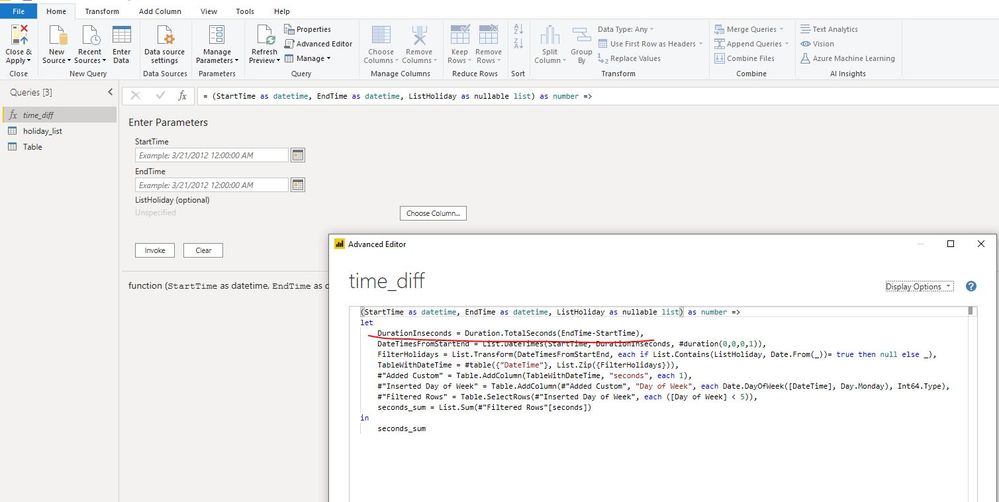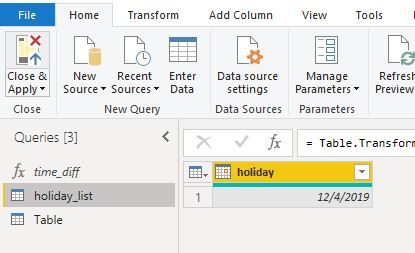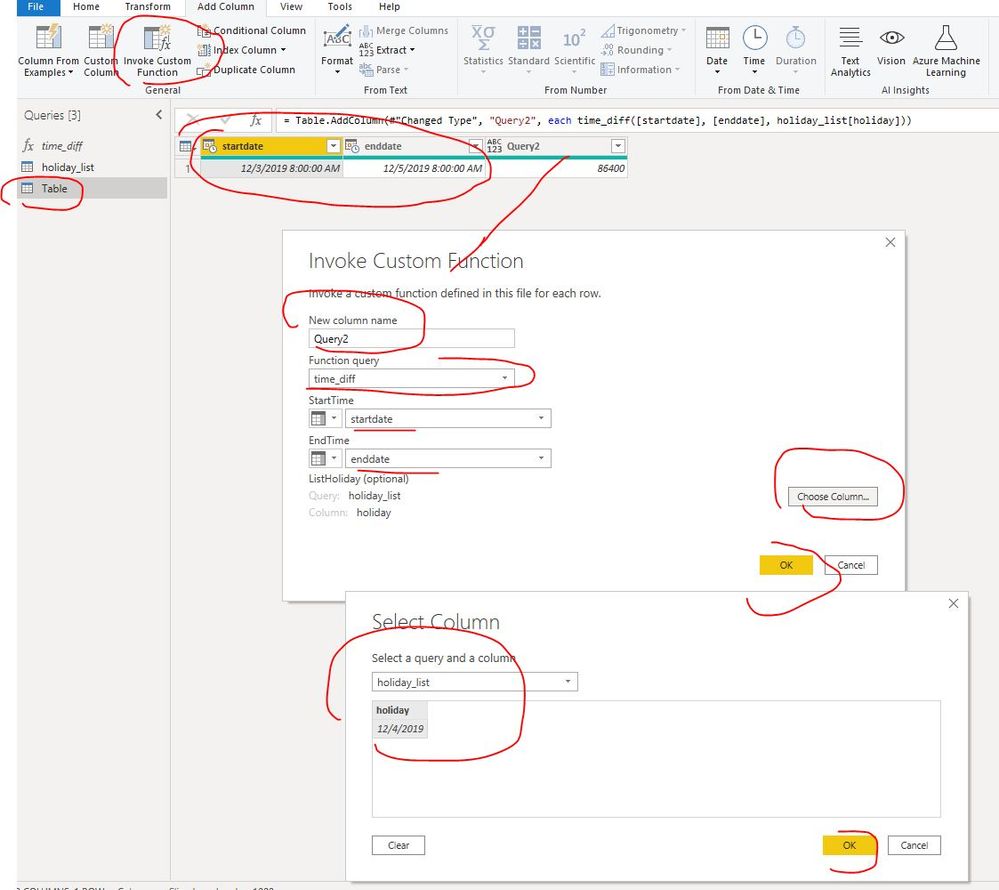- Power BI forums
- Updates
- News & Announcements
- Get Help with Power BI
- Desktop
- Service
- Report Server
- Power Query
- Mobile Apps
- Developer
- DAX Commands and Tips
- Custom Visuals Development Discussion
- Health and Life Sciences
- Power BI Spanish forums
- Translated Spanish Desktop
- Power Platform Integration - Better Together!
- Power Platform Integrations (Read-only)
- Power Platform and Dynamics 365 Integrations (Read-only)
- Training and Consulting
- Instructor Led Training
- Dashboard in a Day for Women, by Women
- Galleries
- Community Connections & How-To Videos
- COVID-19 Data Stories Gallery
- Themes Gallery
- Data Stories Gallery
- R Script Showcase
- Webinars and Video Gallery
- Quick Measures Gallery
- 2021 MSBizAppsSummit Gallery
- 2020 MSBizAppsSummit Gallery
- 2019 MSBizAppsSummit Gallery
- Events
- Ideas
- Custom Visuals Ideas
- Issues
- Issues
- Events
- Upcoming Events
- Community Blog
- Power BI Community Blog
- Custom Visuals Community Blog
- Community Support
- Community Accounts & Registration
- Using the Community
- Community Feedback
Register now to learn Fabric in free live sessions led by the best Microsoft experts. From Apr 16 to May 9, in English and Spanish.
- Power BI forums
- Forums
- Get Help with Power BI
- Power Query
- Re: difference between dates in seconds excluding ...
- Subscribe to RSS Feed
- Mark Topic as New
- Mark Topic as Read
- Float this Topic for Current User
- Bookmark
- Subscribe
- Printer Friendly Page
- Mark as New
- Bookmark
- Subscribe
- Mute
- Subscribe to RSS Feed
- Permalink
- Report Inappropriate Content
difference between dates in seconds excluding holiday list
hello,
Gostaria de calcular a diferença entre datas em segundos excluindo lista de feriados.
Como isso, so que em segundos:
Solved! Go to Solution.
- Mark as New
- Bookmark
- Subscribe
- Mute
- Subscribe to RSS Feed
- Permalink
- Report Inappropriate Content
Hi @giovannafnr88,
The solution is not working for you because it would never work in a real-life scenario with that complexity.
If you take a look at the function, for every row, it creates a table of TotalSeconds rows. To put this into numbers, if your startdate and enddate are just two weeks apart, it will need work over 1.209.600 rows to calculate the time difference, and if they are 4 months apart, it will work over 10.368.000 rows. And this is per row.
With your mentioned table size, and take as a minimum one day difference, you'd need to work over a minimum of 30.499.200.000 rows. If this computes, you've got a great machine there.
Anyway, anything you try will be a bit heavy, but not like that. You can take the calculations down a lot.
1) holiday_list
Let's suppose for now that your holiday_list has days and not datetimes, You should add weekends to your holidays table if needed:
//GetWeekends
FirstDate = #date(2015,1,1),
LastDate = DateTime.Date(DateTime.LocalNow()),
dur = Duration.TotalDays(LastDate-FirstDate),
Cal = List.Dates(FirstDate, dur, #duration(1, 0, 0, 0)),
DateTable = Table.FromList(Cal, Splitter.SplitByNothing(), {"Date"}, null, ExtraValues.Error),
Weekends = Table.SelectRows(Table.TransformColumnTypes(DateTable,{{"Date", type date}}), each Date.DayOfWeek([Date],Day.Monday)>=5),
//AddWeekends
AllHolidays = Table.Combine({PreviousStep, Weekends}),
Distinct = Table.Distinct(AllHolidays)
in
Distinct
Where PreviousStep is your previous Holiday_list step,
Note here that I use 01/01/2015 as starting day and today as ending day on the calendar. You could change that if you wish. You could also make it dynamic by using FirstDate = DateTime.Date(List.Min(Table2[startdate])), LastDate = DateTime.Date(List.Max(Table2[enddate])), where 'tb' is your data table, but then you'd need to do 3) on a separate query.
2) holiday_count
(st as datetime, et as datetime) =>
let
s=DateTime.Date(st),
e=DateTime.Date(et),
dates = List.Select(holiday_list[Date], each _>=s and _<=e),
datecount = List.Transform(dates, each
if _=s
then Duration.TotalDays((_ & #time(23,59,59))-st + #duration(0,0,0,1))
else
if _=e
then Duration.TotalDays(et - (_ & #time(0,0,0)))
else 1),
datesum = if s=e then 0 else List.Sum(datecount),
res = Number.Round( Duration.TotalSeconds(et - st) - 86400*datesum, 0)
in
res
3) Table2
#"Duration in Seconds" = Table.AddColumn(PreviousStep, "Duration", each holiday_count([startdate], [enddate]), Int64.Type)
Now, supposing that your holidays are not complete days or you also have something like "it's holiday from 00:00 to 08:00 and 16:00 to 00:00", then I'd need some dummy data to be able to give you something working.
Cheers,
Spyros
- Mark as New
- Bookmark
- Subscribe
- Mute
- Subscribe to RSS Feed
- Permalink
- Report Inappropriate Content
Create a new query "time_diff", then invoke it in"Table".
download my file
Best Regards
Maggie
Community Support Team _ Maggie Li
If this post helps, then please consider Accept it as the solution to help the other members find it more quickly.
- Mark as New
- Bookmark
- Subscribe
- Mute
- Subscribe to RSS Feed
- Permalink
- Report Inappropriate Content
thanks for the resolution!
the power bi takes a long time to process the file, is there any way to make the query faster? I have 353k of lines and it does not process the query.
- Mark as New
- Bookmark
- Subscribe
- Mute
- Subscribe to RSS Feed
- Permalink
- Report Inappropriate Content
Hi @giovannafnr88,
The solution is not working for you because it would never work in a real-life scenario with that complexity.
If you take a look at the function, for every row, it creates a table of TotalSeconds rows. To put this into numbers, if your startdate and enddate are just two weeks apart, it will need work over 1.209.600 rows to calculate the time difference, and if they are 4 months apart, it will work over 10.368.000 rows. And this is per row.
With your mentioned table size, and take as a minimum one day difference, you'd need to work over a minimum of 30.499.200.000 rows. If this computes, you've got a great machine there.
Anyway, anything you try will be a bit heavy, but not like that. You can take the calculations down a lot.
1) holiday_list
Let's suppose for now that your holiday_list has days and not datetimes, You should add weekends to your holidays table if needed:
//GetWeekends
FirstDate = #date(2015,1,1),
LastDate = DateTime.Date(DateTime.LocalNow()),
dur = Duration.TotalDays(LastDate-FirstDate),
Cal = List.Dates(FirstDate, dur, #duration(1, 0, 0, 0)),
DateTable = Table.FromList(Cal, Splitter.SplitByNothing(), {"Date"}, null, ExtraValues.Error),
Weekends = Table.SelectRows(Table.TransformColumnTypes(DateTable,{{"Date", type date}}), each Date.DayOfWeek([Date],Day.Monday)>=5),
//AddWeekends
AllHolidays = Table.Combine({PreviousStep, Weekends}),
Distinct = Table.Distinct(AllHolidays)
in
Distinct
Where PreviousStep is your previous Holiday_list step,
Note here that I use 01/01/2015 as starting day and today as ending day on the calendar. You could change that if you wish. You could also make it dynamic by using FirstDate = DateTime.Date(List.Min(Table2[startdate])), LastDate = DateTime.Date(List.Max(Table2[enddate])), where 'tb' is your data table, but then you'd need to do 3) on a separate query.
2) holiday_count
(st as datetime, et as datetime) =>
let
s=DateTime.Date(st),
e=DateTime.Date(et),
dates = List.Select(holiday_list[Date], each _>=s and _<=e),
datecount = List.Transform(dates, each
if _=s
then Duration.TotalDays((_ & #time(23,59,59))-st + #duration(0,0,0,1))
else
if _=e
then Duration.TotalDays(et - (_ & #time(0,0,0)))
else 1),
datesum = if s=e then 0 else List.Sum(datecount),
res = Number.Round( Duration.TotalSeconds(et - st) - 86400*datesum, 0)
in
res
3) Table2
#"Duration in Seconds" = Table.AddColumn(PreviousStep, "Duration", each holiday_count([startdate], [enddate]), Int64.Type)
Now, supposing that your holidays are not complete days or you also have something like "it's holiday from 00:00 to 08:00 and 16:00 to 00:00", then I'd need some dummy data to be able to give you something working.
Cheers,
Spyros
- Mark as New
- Bookmark
- Subscribe
- Mute
- Subscribe to RSS Feed
- Permalink
- Report Inappropriate Content
Is this reply to me?
Is my answer helpful?
I see you @ anyone else.
Best Regards
Maggie
Helpful resources

Microsoft Fabric Learn Together
Covering the world! 9:00-10:30 AM Sydney, 4:00-5:30 PM CET (Paris/Berlin), 7:00-8:30 PM Mexico City

Power BI Monthly Update - April 2024
Check out the April 2024 Power BI update to learn about new features.

| User | Count |
|---|---|
| 102 | |
| 53 | |
| 21 | |
| 13 | |
| 11 |