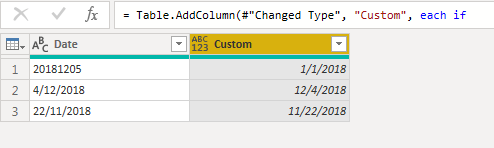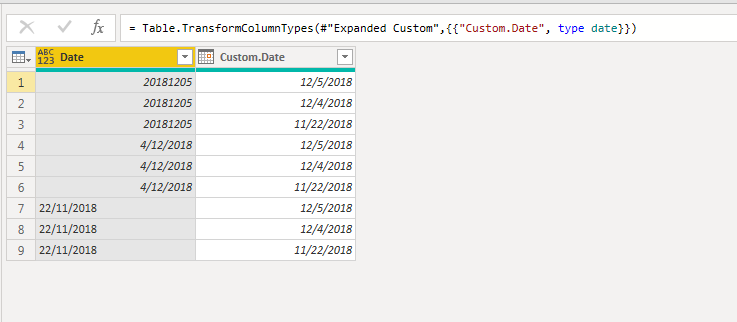- Power BI forums
- Updates
- News & Announcements
- Get Help with Power BI
- Desktop
- Service
- Report Server
- Power Query
- Mobile Apps
- Developer
- DAX Commands and Tips
- Custom Visuals Development Discussion
- Health and Life Sciences
- Power BI Spanish forums
- Translated Spanish Desktop
- Power Platform Integration - Better Together!
- Power Platform Integrations (Read-only)
- Power Platform and Dynamics 365 Integrations (Read-only)
- Training and Consulting
- Instructor Led Training
- Dashboard in a Day for Women, by Women
- Galleries
- Community Connections & How-To Videos
- COVID-19 Data Stories Gallery
- Themes Gallery
- Data Stories Gallery
- R Script Showcase
- Webinars and Video Gallery
- Quick Measures Gallery
- 2021 MSBizAppsSummit Gallery
- 2020 MSBizAppsSummit Gallery
- 2019 MSBizAppsSummit Gallery
- Events
- Ideas
- Custom Visuals Ideas
- Issues
- Issues
- Events
- Upcoming Events
- Community Blog
- Power BI Community Blog
- Custom Visuals Community Blog
- Community Support
- Community Accounts & Registration
- Using the Community
- Community Feedback
Register now to learn Fabric in free live sessions led by the best Microsoft experts. From Apr 16 to May 9, in English and Spanish.
- Power BI forums
- Forums
- Get Help with Power BI
- Power Query
- date format wrongly interpreted in Power BI (not t...
- Subscribe to RSS Feed
- Mark Topic as New
- Mark Topic as Read
- Float this Topic for Current User
- Bookmark
- Subscribe
- Printer Friendly Page
- Mark as New
- Bookmark
- Subscribe
- Mute
- Subscribe to RSS Feed
- Permalink
- Report Inappropriate Content
date format wrongly interpreted in Power BI (not the same as in Excel, the source file)
Hello, I have an issue standardizing the date format. I have the following columns in Excel (the source file).
1. 20181205 (formatted as General in Excel and represents 5 Dec.)
2. 4/12/2018 (formatted as Date in Excel and really is 4 Dec.)
3. 22/11/2018 (formatted as General in Excel and represents 22 November)
I cannot change the Excel file. I am wondering how can I standardize this in Power BI, in order to see it as:
1. 05/12/2018
2. 4/12/2018
3. 22/11/2018
So, I need DD/MM/YYYY format. My locale is set to English (United Kingdom).
I have tried to convert to directly to date type but it produces errors.
I also tried to convert it to text and then use Date.FromText() but it also produces errors?
Any suggestions?
Thanks in advance.
Solved! Go to Solution.
- Mark as New
- Bookmark
- Subscribe
- Mute
- Subscribe to RSS Feed
- Permalink
- Report Inappropriate Content
@Anonymous
sorry, there was mistake in my statement.
try this
=if
Text.Contains([Date],"/")
then
#date(
Number.From(Text.Range([Date],Text.Length([Date])-4)),
Number.From(Text.Range([Date],Text.PositionOf([Date],"/",Occurrence.First)+1,Text.PositionOf([Date],"/",Occurrence.Last)-Text.PositionOf([Date],"/",Occurrence.First)-1 )),
Number.From(Text.Range([Date],0,Text.PositionOf([Date],"/",Occurrence.First)))
)
else #date(Number.From(Text.Range([Date],0,4)),Number.From(Text.Range([Date],4,2)),Number.From(Text.Range([Date],6,2)))after that go to the Transform ribbon and set Date type as Date
at this moment it doesn't matter what date format do you see, press close & apply
then, in report mode pick your custom column in the Field pane and set Format type as you wish
do not hesitate to give a kudo to useful posts and mark solutions as solution
- Mark as New
- Bookmark
- Subscribe
- Mute
- Subscribe to RSS Feed
- Permalink
- Report Inappropriate Content
Hello @Anonymous
Just saw that you marked a post as solution, and find asking myself why use this whole if-statements, when it would do this
Date.FromText(Text.From([Date]), "de-DE")as stated in my proposal. It should do exactly the same 🙂
Jimmy
- Mark as New
- Bookmark
- Subscribe
- Mute
- Subscribe to RSS Feed
- Permalink
- Report Inappropriate Content
Hello @Anonymous
Do you have any logic to transform the dates? I mean, if in Excel you have a date-format, this is no issue. We can check if the row is a date. But for the remaining one? Are there only two variants? YYYYMMDD and the DD/MM/YYYY or are there also others to identify? If not, here an example of how it works
let
ImportExcel = #table({"Date"}, {{20181205}, {#date(2018,12,4)}, {"22/11/2018"}}),
TranformToDate = Table.TransformColumns
(
ImportExcel,
{
{
"Date",
(dateint)=>
if Value.Type(dateint)= type date then
dateint
else
Date.FromText(Text.From(dateint), "de-DE"),
type date
}
}
)
in
TranformToDate
Copy paste this code to the advanced editor to see how the solution works.
If this post helps or solves your problem, please mark it as solution (to help other users find useful content and to acknowledge the work of users that helped you)
Kudoes are nice too
Have fun
Jimmy
- Mark as New
- Bookmark
- Subscribe
- Mute
- Subscribe to RSS Feed
- Permalink
- Report Inappropriate Content
You may have to do it in 2 parts.
duplicate the column
convert one column to date forcing the errors
Remove the errors leaving nulls
parse the other column from text
combine the columns in a new custom column
- Mark as New
- Bookmark
- Subscribe
- Mute
- Subscribe to RSS Feed
- Permalink
- Report Inappropriate Content
So, the first column is the original (the way it was imported from Excel). The third row is formatted as "General" in the source file rather than Date.
The second column is forced to Date. I expect 4th December in the second row and 22nd November in the third row.
The third column is forced to Text and in the 4th is the text extracted. I still get 12th April instead of 4th December.
I have 900 rows with such a mess. I would appreaciate a hint now.
Thank you.
- Mark as New
- Bookmark
- Subscribe
- Mute
- Subscribe to RSS Feed
- Permalink
- Report Inappropriate Content
@Anonymous
anyway you could try a new custom column
= if
Text.Contains([Date],"/")
then
#date(
Number.From(Text.Range([Date],Text.Length([Date])-4)),
Number.From(Text.Range([Date],Text.PositionOf([Date],"/",Occurrence.First)+1,Text.PositionOf([Date],"/",Occurrence.Last)-Text.PositionOf([Date],"/",Occurrence.First)-1 )),
Number.From(Text.Range([Date],0,Text.PositionOf([Date],"/",Occurrence.First)))
)
else #date(Number.From(Text.Range([Date],0,4)),1,1)then choose a date format for this column
do not hesitate to give a kudo to useful posts and mark solutions as solution
- Mark as New
- Bookmark
- Subscribe
- Mute
- Subscribe to RSS Feed
- Permalink
- Report Inappropriate Content
@az38, your solutions seems to be the closest to what I need. Thank you for the effort. Could you just tell me, how I can make the else part "more loosely"? I need it to recognize that 20181205 is YYYYMMDD and to extract it in the form DD/MM/YYYY.
Thanks a lot.
- Mark as New
- Bookmark
- Subscribe
- Mute
- Subscribe to RSS Feed
- Permalink
- Report Inappropriate Content
Hello @Anonymous
Just saw that you marked a post as solution, and find asking myself why use this whole if-statements, when it would do this
Date.FromText(Text.From([Date]), "de-DE")as stated in my proposal. It should do exactly the same 🙂
Jimmy
- Mark as New
- Bookmark
- Subscribe
- Mute
- Subscribe to RSS Feed
- Permalink
- Report Inappropriate Content
Well, I just checked it. It really does. Why do you use "de-DE", however?
- Mark as New
- Bookmark
- Subscribe
- Mute
- Subscribe to RSS Feed
- Permalink
- Report Inappropriate Content
To force power query to use the German standard as all three examples show German standards
Jimmy
- Mark as New
- Bookmark
- Subscribe
- Mute
- Subscribe to RSS Feed
- Permalink
- Report Inappropriate Content
- Mark as New
- Bookmark
- Subscribe
- Mute
- Subscribe to RSS Feed
- Permalink
- Report Inappropriate Content
Hello @Anonymous
these codes are forcing power query to use the formats of the country indicated. So just check how this country shows dates, times, currencies etc. and you are fine.
Jimmy
- Mark as New
- Bookmark
- Subscribe
- Mute
- Subscribe to RSS Feed
- Permalink
- Report Inappropriate Content
@Anonymous
sorry, there was mistake in my statement.
try this
=if
Text.Contains([Date],"/")
then
#date(
Number.From(Text.Range([Date],Text.Length([Date])-4)),
Number.From(Text.Range([Date],Text.PositionOf([Date],"/",Occurrence.First)+1,Text.PositionOf([Date],"/",Occurrence.Last)-Text.PositionOf([Date],"/",Occurrence.First)-1 )),
Number.From(Text.Range([Date],0,Text.PositionOf([Date],"/",Occurrence.First)))
)
else #date(Number.From(Text.Range([Date],0,4)),Number.From(Text.Range([Date],4,2)),Number.From(Text.Range([Date],6,2)))after that go to the Transform ribbon and set Date type as Date
at this moment it doesn't matter what date format do you see, press close & apply
then, in report mode pick your custom column in the Field pane and set Format type as you wish
do not hesitate to give a kudo to useful posts and mark solutions as solution
- Mark as New
- Bookmark
- Subscribe
- Mute
- Subscribe to RSS Feed
- Permalink
- Report Inappropriate Content
So, this is what I get when I apply the syntax, it seems that now I get 4th December but the first row is interpreted in unexpected way.
- Mark as New
- Bookmark
- Subscribe
- Mute
- Subscribe to RSS Feed
- Permalink
- Report Inappropriate Content
Hello @Anonymous
did you already try my solution? For sure it would be possible to apply the same logic to a new column
Jimmy
- Mark as New
- Bookmark
- Subscribe
- Mute
- Subscribe to RSS Feed
- Permalink
- Report Inappropriate Content
Hello @Jimmy801, I did. Though I get the solution I want, I see it three times. I also destroys my original dataset I am working with.
- Mark as New
- Bookmark
- Subscribe
- Mute
- Subscribe to RSS Feed
- Permalink
- Report Inappropriate Content
By the way, @Jimmy801. It works only for the sample data I provided. It doesn't work on my original dataset. I just double-checked it.
- Mark as New
- Bookmark
- Subscribe
- Mute
- Subscribe to RSS Feed
- Permalink
- Report Inappropriate Content
Therefore i asked you if there are any other logics in your column. As i also stated that the logic could also be applied to a new column.
Bye
Jimmy
- Mark as New
- Bookmark
- Subscribe
- Mute
- Subscribe to RSS Feed
- Permalink
- Report Inappropriate Content
Hi @Anonymous
are there 3 different columns or the only column with different date formats as values?
do not hesitate to give a kudo to useful posts and mark solutions as solution
- Mark as New
- Bookmark
- Subscribe
- Mute
- Subscribe to RSS Feed
- Permalink
- Report Inappropriate Content
It's only one.
Helpful resources

Microsoft Fabric Learn Together
Covering the world! 9:00-10:30 AM Sydney, 4:00-5:30 PM CET (Paris/Berlin), 7:00-8:30 PM Mexico City

Power BI Monthly Update - April 2024
Check out the April 2024 Power BI update to learn about new features.