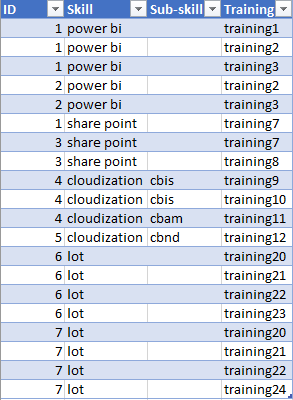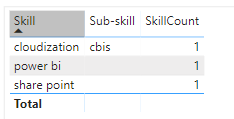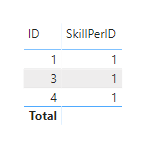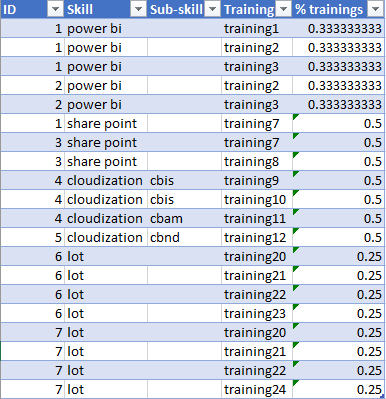- Power BI forums
- Updates
- News & Announcements
- Get Help with Power BI
- Desktop
- Service
- Report Server
- Power Query
- Mobile Apps
- Developer
- DAX Commands and Tips
- Custom Visuals Development Discussion
- Health and Life Sciences
- Power BI Spanish forums
- Translated Spanish Desktop
- Power Platform Integration - Better Together!
- Power Platform Integrations (Read-only)
- Power Platform and Dynamics 365 Integrations (Read-only)
- Training and Consulting
- Instructor Led Training
- Dashboard in a Day for Women, by Women
- Galleries
- Community Connections & How-To Videos
- COVID-19 Data Stories Gallery
- Themes Gallery
- Data Stories Gallery
- R Script Showcase
- Webinars and Video Gallery
- Quick Measures Gallery
- 2021 MSBizAppsSummit Gallery
- 2020 MSBizAppsSummit Gallery
- 2019 MSBizAppsSummit Gallery
- Events
- Ideas
- Custom Visuals Ideas
- Issues
- Issues
- Events
- Upcoming Events
- Community Blog
- Power BI Community Blog
- Custom Visuals Community Blog
- Community Support
- Community Accounts & Registration
- Using the Community
- Community Feedback
Register now to learn Fabric in free live sessions led by the best Microsoft experts. From Apr 16 to May 9, in English and Spanish.
- Power BI forums
- Forums
- Get Help with Power BI
- Power Query
- create new measure based on multiple criteria and ...
- Subscribe to RSS Feed
- Mark Topic as New
- Mark Topic as Read
- Float this Topic for Current User
- Bookmark
- Subscribe
- Printer Friendly Page
- Mark as New
- Bookmark
- Subscribe
- Mute
- Subscribe to RSS Feed
- Permalink
- Report Inappropriate Content
create new measure based on multiple criteria and uniqueID
Hi all,
Really sorry, complete newbie in DAX 🙂
I need to have a measure that count the IDs that have skills / subskills.
To have a skill it is necessary to have all the traings corresponding to that skill, and the number of trainings can vary depending on the skill (example: for power bi it is necessary to have 3 trainings: training 1, training 2 and traing 3, while for sharepoint is required to have 2 trainings: training 7 ans training 8). In this example, ID 1 has the power bi skill because it has passed the 3 trainings but ID 2 hasn't the skill because it only has training 2 and 3.
In each skill we can have sub skills and just have a sub skill (corresponding to the skill) to have the skill.
In case of lot , to have this skill it is necessary to have the traings 20, 21 22 and 23, or else to have the trainings 20, 21, 22 and 24, so in this case IDs 6 and 7 have this skill.
I remember that I want only counting the IDs that have skills / sub skills and to have this it is necessary that the IDs have the corresponding trainings.
This is the table that I have for make the measure.
Thank you,
Solved! Go to Solution.
- Mark as New
- Bookmark
- Subscribe
- Mute
- Subscribe to RSS Feed
- Permalink
- Report Inappropriate Content
Hello @Anonymous
that was never specificated. This will be my last attempt to propose a solution.
Changed the measure to
SkillCount = var reportskill = SELECTEDVALUE(Report[Skill])
var reportsubskill = SELECTEDVALUE(Report[Sub-skill])return
COUNTROWS(
Filter(
ADDCOLUMNS(
SUMMARIZE(
Report;
Report[ID];
Report[Skill];
Report[Sub-skill]
);
"Sum";
CALCULATE(
SUMX(Report;[% training]);
Filter(
Report;
[ID]=EARLIER(Report[ID]) && [Skill]=EARLIER(Report[Skill])&&[Sub-skill]=earlier(Report[Sub-skill])
)));Report[Skill]=reportskill && Report[Sub-skill]= reportsubskill &&[Sum]>=0,99))
The result is this
If this post helps or solves your problem, please mark it as solution (to help other users find useful content and to acknowledge the work of users that helped you)
Kudoes are nice too
Have fun
Jimmy
- Mark as New
- Bookmark
- Subscribe
- Mute
- Subscribe to RSS Feed
- Permalink
- Report Inappropriate Content
Hello @Anonymous
i suppose your table shows employees (ID) with differenct trainings. And now you want to count how many skills has somebody.
If this is true, you would need a matrix where you build up all the possibilities to get a skill and afterwards you could do some comparison (but you need to find a way to connect both tables and to implement a column to assign the percentage of an skill gotten with every training)
Jimmy
- Mark as New
- Bookmark
- Subscribe
- Mute
- Subscribe to RSS Feed
- Permalink
- Report Inappropriate Content
I use this measure but this isn't result and doens´t give me the correct number of skills per ID.
Can you help me please?
Thank you
- Mark as New
- Bookmark
- Subscribe
- Mute
- Subscribe to RSS Feed
- Permalink
- Report Inappropriate Content
Hello @Anonymous
Unfortunatly such calculations are not that easy to make. I've tried an approach with a virtual table, apply a sumx to it and afterwards filter it accordingly. Here the new measure
SkillPerID = var reportid = SELECTEDVALUE(Report[ID]) return
COUNTROWS(
Filter(
ADDCOLUMNS(
SUMMARIZE(
Report;
Report[ID];
Report[Skill];
Report[Sub-skill]
);
"Sum";
CALCULATE(
SUMX(Report;[% training]);
Filter(
Report;
[ID]=EARLIER(Report[ID]) && [Skill]=EARLIER(Report[Skill])&&[Sub-skill]=earlier(Report[Sub-skill])
)));Report[ID]=reportid && [Sum]>=0,99))
my outcome is like this (didn't apply your whole table)
If this post helps or solves your problem, please mark it as solution (to help other users find useful content and to acknowledge the work of users that helped you)
Kudoes are nice too
Have fun
Jimmy
- Mark as New
- Bookmark
- Subscribe
- Mute
- Subscribe to RSS Feed
- Permalink
- Report Inappropriate Content
Thank you so much Jimmy, but I need a table when I have name of skills and the number total of each skill, and these skills are done by the IDs. I need too the total number of that skills. That measure do the number of skills per ID and I need number of skills per skill please and a total of this. Do you understand?
Thank you so much, can you help me do this measure please?
- Mark as New
- Bookmark
- Subscribe
- Mute
- Subscribe to RSS Feed
- Permalink
- Report Inappropriate Content
Hello @Anonymous
so create a matrix like this, or what is missing here?
Jimmy
- Mark as New
- Bookmark
- Subscribe
- Mute
- Subscribe to RSS Feed
- Permalink
- Report Inappropriate Content
Hi Jimmy,
This table isn't what I want. I want a table when I have two columns: All of skills in first column and the total number of skills with final total in another column.
Thank you Jimmy
- Mark as New
- Bookmark
- Subscribe
- Mute
- Subscribe to RSS Feed
- Permalink
- Report Inappropriate Content
Hello @Anonymous
that was never specificated. This will be my last attempt to propose a solution.
Changed the measure to
SkillCount = var reportskill = SELECTEDVALUE(Report[Skill])
var reportsubskill = SELECTEDVALUE(Report[Sub-skill])return
COUNTROWS(
Filter(
ADDCOLUMNS(
SUMMARIZE(
Report;
Report[ID];
Report[Skill];
Report[Sub-skill]
);
"Sum";
CALCULATE(
SUMX(Report;[% training]);
Filter(
Report;
[ID]=EARLIER(Report[ID]) && [Skill]=EARLIER(Report[Skill])&&[Sub-skill]=earlier(Report[Sub-skill])
)));Report[Skill]=reportskill && Report[Sub-skill]= reportsubskill &&[Sum]>=0,99))
The result is this
If this post helps or solves your problem, please mark it as solution (to help other users find useful content and to acknowledge the work of users that helped you)
Kudoes are nice too
Have fun
Jimmy
- Mark as New
- Bookmark
- Subscribe
- Mute
- Subscribe to RSS Feed
- Permalink
- Report Inappropriate Content
Hi Jimmy,
I would like how I get the total of SkillPerID column.
Can you help me please?
Thank you
- Mark as New
- Bookmark
- Subscribe
- Mute
- Subscribe to RSS Feed
- Permalink
- Report Inappropriate Content
Hi Jimmy,
I already finish this and now I have the following table:
I use this measure:
Helpful resources

Microsoft Fabric Learn Together
Covering the world! 9:00-10:30 AM Sydney, 4:00-5:30 PM CET (Paris/Berlin), 7:00-8:30 PM Mexico City

Power BI Monthly Update - April 2024
Check out the April 2024 Power BI update to learn about new features.

| User | Count |
|---|---|
| 101 | |
| 49 | |
| 19 | |
| 12 | |
| 11 |