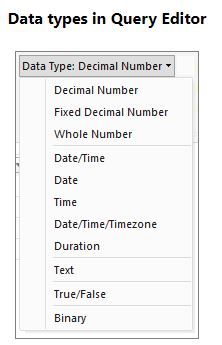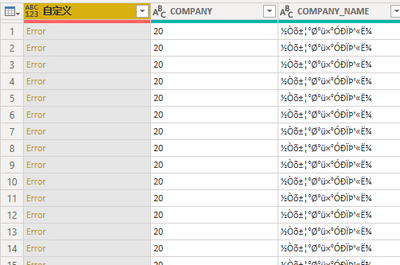- Power BI forums
- Updates
- News & Announcements
- Get Help with Power BI
- Desktop
- Service
- Report Server
- Power Query
- Mobile Apps
- Developer
- DAX Commands and Tips
- Custom Visuals Development Discussion
- Health and Life Sciences
- Power BI Spanish forums
- Translated Spanish Desktop
- Power Platform Integration - Better Together!
- Power Platform Integrations (Read-only)
- Power Platform and Dynamics 365 Integrations (Read-only)
- Training and Consulting
- Instructor Led Training
- Dashboard in a Day for Women, by Women
- Galleries
- Community Connections & How-To Videos
- COVID-19 Data Stories Gallery
- Themes Gallery
- Data Stories Gallery
- R Script Showcase
- Webinars and Video Gallery
- Quick Measures Gallery
- 2021 MSBizAppsSummit Gallery
- 2020 MSBizAppsSummit Gallery
- 2019 MSBizAppsSummit Gallery
- Events
- Ideas
- Custom Visuals Ideas
- Issues
- Issues
- Events
- Upcoming Events
- Community Blog
- Power BI Community Blog
- Custom Visuals Community Blog
- Community Support
- Community Accounts & Registration
- Using the Community
- Community Feedback
Register now to learn Fabric in free live sessions led by the best Microsoft experts. From Apr 16 to May 9, in English and Spanish.
- Power BI forums
- Forums
- Get Help with Power BI
- Power Query
- convertation from utf-8 to utf-16
- Subscribe to RSS Feed
- Mark Topic as New
- Mark Topic as Read
- Float this Topic for Current User
- Bookmark
- Subscribe
- Printer Friendly Page
- Mark as New
- Bookmark
- Subscribe
- Mute
- Subscribe to RSS Feed
- Permalink
- Report Inappropriate Content
convertation from utf-8 to utf-16
Dear colleagues!
I am getting string data from ODBC in UTF-8 encoding. Can anybody explain how to convert this data to UTF-16 using Power BI functions?
Something like it's possible in .NET:
Private Function Utf8ToUtf16(utf8String As String) As String
' Get UTF-8 bytes by reading each byte with ANSI encoding
Dim utf8Bytes As Byte() = Encoding.Default.GetBytes(utf8String)
' Convert UTF-8 bytes to UTF-16 bytes
Dim utf16Bytes As Byte() = Encoding.Convert(Encoding.UTF8, Encoding.Unicode, utf8Bytes)
' Return UTF-16 bytes as UTF-16 string
Utf8ToUtf16 = Encoding.Unicode.GetString(utf16Bytes)
End Function
Solved! Go to Solution.
- Mark as New
- Bookmark
- Subscribe
- Mute
- Subscribe to RSS Feed
- Permalink
- Report Inappropriate Content
Dear colleagues, thank you for help!
It was my missunderstunding with encoding number. When I has changed query to this:
#"Added Custom" = Table.AddColumn(Source, "CUSTCODEUTF16", each Text.FromBinary(Text.ToBinary([CUSTCODE], 1251), TextEncoding.Utf8)
everything start working correctly.
- Mark as New
- Bookmark
- Subscribe
- Mute
- Subscribe to RSS Feed
- Permalink
- Report Inappropriate Content
Hi @Anonymous
You could use M function
TextEncoding.Utf8 or TextEncoding.Utf16
Best Regards
Maggie
Community Support Team _ Maggie Li
If this post helps, then please consider Accept it as the solution to help the other members find it more quickly.
- Mark as New
- Bookmark
- Subscribe
- Mute
- Subscribe to RSS Feed
- Permalink
- Report Inappropriate Content
Hi v-juanli-msft,
Thank you for information. I have tried to use this functions like this:
#"Added Custom" = Table.AddColumn(Source, "CUSTCODEUTF16", each Text.FromBinary(Text.ToBinary([CUSTCODE], TextEncoding.Utf8), TextEncoding.Utf16))
similar I did it in .Net
But unfortunately get wrong result:
11\Р РћР—РќР˜Р¦Рђ
was converted to: ㄱ큜슠킠토킛钀ꃐ鳑ꃐ飂ꃐꛂꃐ鋑
It's look that I am doing something wrong.
Can you send some example - how to use this functions for conversation?
- Mark as New
- Bookmark
- Subscribe
- Mute
- Subscribe to RSS Feed
- Permalink
- Report Inappropriate Content
Hi @Anonymous
As searched , the difference between utf-8 and utf-16 is how many bytes it require to represent a character in memory. UTF-8 uses minimum one byte, while UTF-16 uses minimum 2 bytes.
When you import data into Power BI, Power BI will cast the data to the corresponding data type.
Data type in Power Query are listed as below:
For example, Text type - A Unicode character data string. Can be strings, numbers, or dates represented in a text format. Maximum string length is 268,435,456 Unicode characters (256 mega characters) or 536,870,912 bytes.
So you don't worry about the filed memory.
Best Regards
Maggie
Community Support Team _ Maggie Li
If this post helps, then please consider Accept it as the solution to help the other members find it more quickly.
- Mark as New
- Bookmark
- Subscribe
- Mute
- Subscribe to RSS Feed
- Permalink
- Report Inappropriate Content
Dear colleagues, thank you for help!
It was my missunderstunding with encoding number. When I has changed query to this:
#"Added Custom" = Table.AddColumn(Source, "CUSTCODEUTF16", each Text.FromBinary(Text.ToBinary([CUSTCODE], 1251), TextEncoding.Utf8)
everything start working correctly.
- Mark as New
- Bookmark
- Subscribe
- Mute
- Subscribe to RSS Feed
- Permalink
- Report Inappropriate Content
Hi @Anonymous ,
Hope you are well.
When I try to use below formula, then the result is "error"
Table.AddColumn("Query1", "CUSTCODEUTF16", each Text.FromBinary(Text.ToBinary([Company Name], 1251), TextEncoding.Utf8)
Helpful resources

Microsoft Fabric Learn Together
Covering the world! 9:00-10:30 AM Sydney, 4:00-5:30 PM CET (Paris/Berlin), 7:00-8:30 PM Mexico City

Power BI Monthly Update - April 2024
Check out the April 2024 Power BI update to learn about new features.