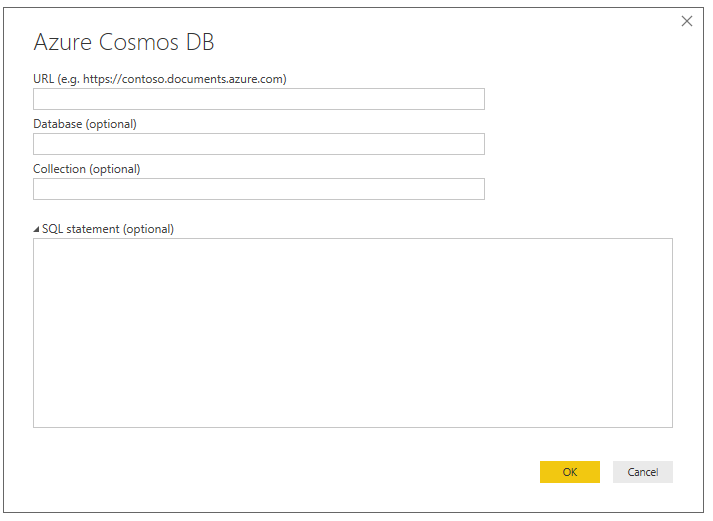- Power BI forums
- Updates
- News & Announcements
- Get Help with Power BI
- Desktop
- Service
- Report Server
- Power Query
- Mobile Apps
- Developer
- DAX Commands and Tips
- Custom Visuals Development Discussion
- Health and Life Sciences
- Power BI Spanish forums
- Translated Spanish Desktop
- Power Platform Integration - Better Together!
- Power Platform Integrations (Read-only)
- Power Platform and Dynamics 365 Integrations (Read-only)
- Training and Consulting
- Instructor Led Training
- Dashboard in a Day for Women, by Women
- Galleries
- Community Connections & How-To Videos
- COVID-19 Data Stories Gallery
- Themes Gallery
- Data Stories Gallery
- R Script Showcase
- Webinars and Video Gallery
- Quick Measures Gallery
- 2021 MSBizAppsSummit Gallery
- 2020 MSBizAppsSummit Gallery
- 2019 MSBizAppsSummit Gallery
- Events
- Ideas
- Custom Visuals Ideas
- Issues
- Issues
- Events
- Upcoming Events
- Community Blog
- Power BI Community Blog
- Custom Visuals Community Blog
- Community Support
- Community Accounts & Registration
- Using the Community
- Community Feedback
Register now to learn Fabric in free live sessions led by the best Microsoft experts. From Apr 16 to May 9, in English and Spanish.
- Power BI forums
- Forums
- Get Help with Power BI
- Power Query
- conversion from string to number failed
- Subscribe to RSS Feed
- Mark Topic as New
- Mark Topic as Read
- Float this Topic for Current User
- Bookmark
- Subscribe
- Printer Friendly Page
- Mark as New
- Bookmark
- Subscribe
- Mute
- Subscribe to RSS Feed
- Permalink
- Report Inappropriate Content
conversion from string to number failed
I'm attempting to load data from Cosmos DB via an ODBC connection. When I reference columns from a certain collection in my query, I get error messages like this:
DataSource.Error: ERROR [HY000] [Microsoft][Support] (50090) Conversion from string to number failed with value: 'Population Council IRB'
Which is kind of crazy, because I definitely want that column to contain text data. When I look at the schema that's being used in the ODBC connection, it does indeed say that the data is VARCHAR(255).
I tried to do a CAST on that column to get the error message to go away, and I also made sure to uncheck "Automatically detect column types and headeres for unstructured sources" in the Options menu. Neither of these resolved the problem. On some similar issues people have suggested making changes to the column properties in the Applied Steps, but because this is erroring out as soon as I try to initiate the query (i.e. my only Applied Step is "Source") I don't think this applies in my case.
Does anyone know how I might force Power BI to recognize this column as text and get the error message to go away?
Thanks!
Solved! Go to Solution.
- Mark as New
- Bookmark
- Subscribe
- Mute
- Subscribe to RSS Feed
- Permalink
- Report Inappropriate Content
I did discover that my schema file was still showing numeric fields in the 32-bit schema editor even if it looked fine in 64-bit. Manually correcting those still didn't fix the error messages; however, when I switched out the schema for a different schema pointing to the same collection I stopped getting the error message.
- Mark as New
- Bookmark
- Subscribe
- Mute
- Subscribe to RSS Feed
- Permalink
- Report Inappropriate Content
I did discover that my schema file was still showing numeric fields in the 32-bit schema editor even if it looked fine in 64-bit. Manually correcting those still didn't fix the error messages; however, when I switched out the schema for a different schema pointing to the same collection I stopped getting the error message.
- Mark as New
- Bookmark
- Subscribe
- Mute
- Subscribe to RSS Feed
- Permalink
- Report Inappropriate Content
@Anonymous,
Do you connect to Azure Cosmos DB? If so, what is the result when you use Azure Cosmos DB connector in Power BI Desktop? And what is your Power BI Desktop version?
Regards,
Lydia
If this post helps, then please consider Accept it as the solution to help the other members find it more quickly.
- Mark as New
- Bookmark
- Subscribe
- Mute
- Subscribe to RSS Feed
- Permalink
- Report Inappropriate Content
Hi Lydia,
I actually am also using the connector - I'm in the process of setting up the ODBC connection to replace the connector because we need a scheduled data refresh. That one returns no errors; the columns of interest are correctly identified as alphanumeric.
I am using 2.56.5023.1043 32-bit (March 2018), which corresponds to our PBI Report Server instance.
Best,
Liane
Helpful resources

Microsoft Fabric Learn Together
Covering the world! 9:00-10:30 AM Sydney, 4:00-5:30 PM CET (Paris/Berlin), 7:00-8:30 PM Mexico City

Power BI Monthly Update - April 2024
Check out the April 2024 Power BI update to learn about new features.