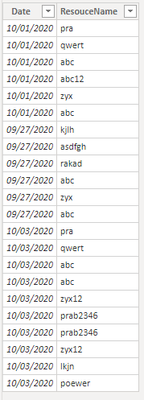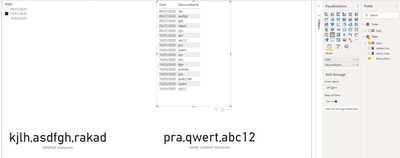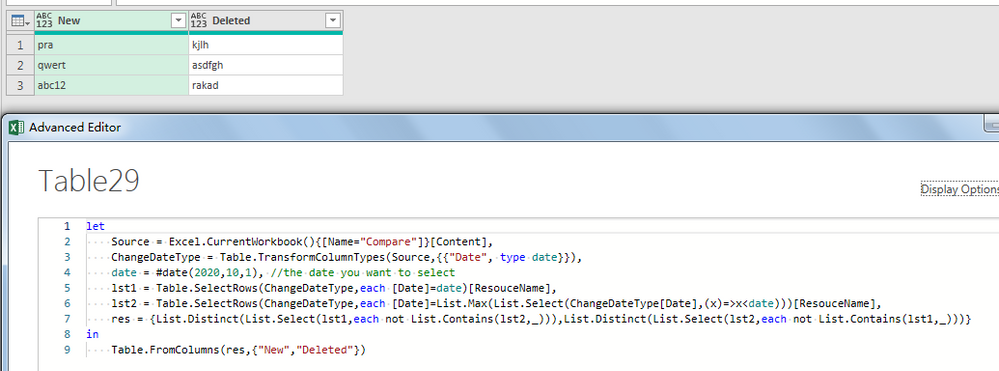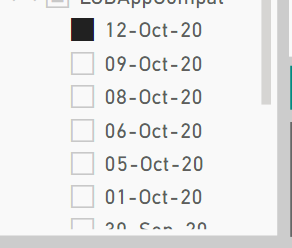- Power BI forums
- Updates
- News & Announcements
- Get Help with Power BI
- Desktop
- Service
- Report Server
- Power Query
- Mobile Apps
- Developer
- DAX Commands and Tips
- Custom Visuals Development Discussion
- Health and Life Sciences
- Power BI Spanish forums
- Translated Spanish Desktop
- Power Platform Integration - Better Together!
- Power Platform Integrations (Read-only)
- Power Platform and Dynamics 365 Integrations (Read-only)
- Training and Consulting
- Instructor Led Training
- Dashboard in a Day for Women, by Women
- Galleries
- Community Connections & How-To Videos
- COVID-19 Data Stories Gallery
- Themes Gallery
- Data Stories Gallery
- R Script Showcase
- Webinars and Video Gallery
- Quick Measures Gallery
- 2021 MSBizAppsSummit Gallery
- 2020 MSBizAppsSummit Gallery
- 2019 MSBizAppsSummit Gallery
- Events
- Ideas
- Custom Visuals Ideas
- Issues
- Issues
- Events
- Upcoming Events
- Community Blog
- Power BI Community Blog
- Custom Visuals Community Blog
- Community Support
- Community Accounts & Registration
- Using the Community
- Community Feedback
Register now to learn Fabric in free live sessions led by the best Microsoft experts. From Apr 16 to May 9, in English and Spanish.
- Power BI forums
- Forums
- Get Help with Power BI
- Power Query
- Re: compared different data from different rows
- Subscribe to RSS Feed
- Mark Topic as New
- Mark Topic as Read
- Float this Topic for Current User
- Bookmark
- Subscribe
- Printer Friendly Page
- Mark as New
- Bookmark
- Subscribe
- Mute
- Subscribe to RSS Feed
- Permalink
- Report Inappropriate Content
compared different data from different rows
Hello Guys,
I want to compare two rows and get the data I have one table which have data column , Resourece Name column i want the Name of resouce name which are created or deleted on the selected date compared with the previous date
for example:
if I select 1 Oct then I want the resource name compared with the previous Date 27sept resource Name and find out the data which are newly created on 1 Oct in this example newly created resouce are: abc12, pra, qwert and deleted resources are:
| kjlh |
| asdfgh |
| rakad |
Sample Table :
| Date | ResouceName |
| 1/10/2020 | pra |
| 1/10/2020 | qwert |
| 1/10/2020 | abc |
| 1/10/2020 | abc12 |
| 1/10/2020 | zyx |
| 1/10/2020 | abc |
| Date | ResouceName |
| 27/09/2020 | kjlh |
| 27/09/2020 | asdfgh |
| 27/09/2020 | rakad |
| 27/09/2020 | abc |
| 27/09/2020 | zyx |
| 27/09/2020 | abc |
| Date | ResouceName |
| 3/10/2020 | pra |
| 3/10/2020 | qwert |
| 3/10/2020 | abc |
| 3/10/2020 | abc |
| 3/10/2020 | zyx12 |
| 3/10/2020 | prab2346 |
| 3/10/2020 | prab2346 |
| 3/10/2020 | zyx12 |
| 3/10/2020 | lkjn |
| 3/10/2020 | poewer |
Solved! Go to Solution.
- Mark as New
- Bookmark
- Subscribe
- Mute
- Subscribe to RSS Feed
- Permalink
- Report Inappropriate Content
Hi, @PrabodhPurwar
Based on your description, I created data to reproduce your scenario. The pbix file is attached in the end.
Table:
Dates(a calculated table):
Dates = DISTINCT('Table'[Date])
You may create two measures as below.
deleted resources =
var _selecteddate = SELECTEDVALUE(Dates[Date])
var _predate =
CALCULATE(
MAX(Dates[Date]),
FILTER(
ALL(Dates),
[Date]<_selecteddate
)
)
var tab1 =
CALCULATETABLE(
DISTINCT('Table'[ResouceName]),
FILTER(
ALL('Table'),
[Date]=_predate
)
)
var tab2 =
CALCULATETABLE(
DISTINCT('Table'[ResouceName]),
FILTER(
ALL('Table'),
[Date]=_selecteddate
)
)
var _inter =
CALCULATETABLE(
DISTINCT('Table'[ResouceName]),
INTERSECT(
tab1,
tab2
)
)
return
CONCATENATEX(
FILTER(
tab1,
NOT([ResouceName] in _inter)
),
[ResouceName],
","
)
newly created resources =
var _selecteddate = SELECTEDVALUE(Dates[Date])
var _predate =
CALCULATE(
MAX(Dates[Date]),
FILTER(
ALL(Dates),
[Date]<_selecteddate
)
)
var tab1 =
CALCULATETABLE(
DISTINCT('Table'[ResouceName]),
FILTER(
ALL('Table'),
[Date]=_predate
)
)
var tab2 =
CALCULATETABLE(
DISTINCT('Table'[ResouceName]),
FILTER(
ALL('Table'),
[Date]=_selecteddate
)
)
var _inter =
CALCULATETABLE(
DISTINCT('Table'[ResouceName]),
INTERSECT(
tab1,
tab2
)
)
return
CONCATENATEX(
FILTER(
tab2,
NOT([ResouceName] in _inter)
),
[ResouceName],
","
)
Result:
Best Regards
Allan
If this post helps, then please consider Accept it as the solution to help the other members find it more quickly.
- Mark as New
- Bookmark
- Subscribe
- Mute
- Subscribe to RSS Feed
- Permalink
- Report Inappropriate Content
Hi, @PrabodhPurwar
Based on your description, I created data to reproduce your scenario. The pbix file is attached in the end.
Table:
Dates(a calculated table):
Dates = DISTINCT('Table'[Date])
You may create two measures as below.
deleted resources =
var _selecteddate = SELECTEDVALUE(Dates[Date])
var _predate =
CALCULATE(
MAX(Dates[Date]),
FILTER(
ALL(Dates),
[Date]<_selecteddate
)
)
var tab1 =
CALCULATETABLE(
DISTINCT('Table'[ResouceName]),
FILTER(
ALL('Table'),
[Date]=_predate
)
)
var tab2 =
CALCULATETABLE(
DISTINCT('Table'[ResouceName]),
FILTER(
ALL('Table'),
[Date]=_selecteddate
)
)
var _inter =
CALCULATETABLE(
DISTINCT('Table'[ResouceName]),
INTERSECT(
tab1,
tab2
)
)
return
CONCATENATEX(
FILTER(
tab1,
NOT([ResouceName] in _inter)
),
[ResouceName],
","
)
newly created resources =
var _selecteddate = SELECTEDVALUE(Dates[Date])
var _predate =
CALCULATE(
MAX(Dates[Date]),
FILTER(
ALL(Dates),
[Date]<_selecteddate
)
)
var tab1 =
CALCULATETABLE(
DISTINCT('Table'[ResouceName]),
FILTER(
ALL('Table'),
[Date]=_predate
)
)
var tab2 =
CALCULATETABLE(
DISTINCT('Table'[ResouceName]),
FILTER(
ALL('Table'),
[Date]=_selecteddate
)
)
var _inter =
CALCULATETABLE(
DISTINCT('Table'[ResouceName]),
INTERSECT(
tab1,
tab2
)
)
return
CONCATENATEX(
FILTER(
tab2,
NOT([ResouceName] in _inter)
),
[ResouceName],
","
)
Result:
Best Regards
Allan
If this post helps, then please consider Accept it as the solution to help the other members find it more quickly.
- Mark as New
- Bookmark
- Subscribe
- Mute
- Subscribe to RSS Feed
- Permalink
- Report Inappropriate Content
Hi, please try this one.
let
Source = Excel.CurrentWorkbook(){[Name="Compare"]}[Content],
ChangeDateType = Table.TransformColumnTypes(Source,{{"Date", type date}}),
date = #date(2020,10,1), //the date you want to select
lst1 = Table.SelectRows(ChangeDateType,each [Date]=date)[ResouceName],
lst2 = Table.SelectRows(ChangeDateType,each [Date]=List.Max(List.Select(ChangeDateType[Date],(x)=>x<date)))[ResouceName],
res = {List.Distinct(List.Select(lst1,each not List.Contains(lst2,_))),List.Distinct(List.Select(lst2,each not List.Contains(lst1,_)))}
in
Table.FromColumns(res,{"New","Deleted"})
- Mark as New
- Bookmark
- Subscribe
- Mute
- Subscribe to RSS Feed
- Permalink
- Report Inappropriate Content
i m selecting the date from Filter like i select the date 12-oct and i want to compare with 09 -oct and find out the resource name Which are created or deleted.
Helpful resources

Microsoft Fabric Learn Together
Covering the world! 9:00-10:30 AM Sydney, 4:00-5:30 PM CET (Paris/Berlin), 7:00-8:30 PM Mexico City

Power BI Monthly Update - April 2024
Check out the April 2024 Power BI update to learn about new features.

| User | Count |
|---|---|
| 102 | |
| 53 | |
| 21 | |
| 13 | |
| 11 |