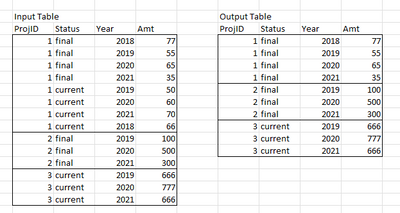- Power BI forums
- Updates
- News & Announcements
- Get Help with Power BI
- Desktop
- Service
- Report Server
- Power Query
- Mobile Apps
- Developer
- DAX Commands and Tips
- Custom Visuals Development Discussion
- Health and Life Sciences
- Power BI Spanish forums
- Translated Spanish Desktop
- Power Platform Integration - Better Together!
- Power Platform Integrations (Read-only)
- Power Platform and Dynamics 365 Integrations (Read-only)
- Training and Consulting
- Instructor Led Training
- Dashboard in a Day for Women, by Women
- Galleries
- Community Connections & How-To Videos
- COVID-19 Data Stories Gallery
- Themes Gallery
- Data Stories Gallery
- R Script Showcase
- Webinars and Video Gallery
- Quick Measures Gallery
- 2021 MSBizAppsSummit Gallery
- 2020 MSBizAppsSummit Gallery
- 2019 MSBizAppsSummit Gallery
- Events
- Ideas
- Custom Visuals Ideas
- Issues
- Issues
- Events
- Upcoming Events
- Community Blog
- Power BI Community Blog
- Custom Visuals Community Blog
- Community Support
- Community Accounts & Registration
- Using the Community
- Community Feedback
Register now to learn Fabric in free live sessions led by the best Microsoft experts. From Apr 16 to May 9, in English and Spanish.
- Power BI forums
- Forums
- Get Help with Power BI
- Power Query
- Re: chose between sets of records based on status
- Subscribe to RSS Feed
- Mark Topic as New
- Mark Topic as Read
- Float this Topic for Current User
- Bookmark
- Subscribe
- Printer Friendly Page
- Mark as New
- Bookmark
- Subscribe
- Mute
- Subscribe to RSS Feed
- Permalink
- Report Inappropriate Content
chose between sets of records based on status
I am not sure where to begin with this in power queary. I have bunch of tables that have data by project number that is either "final", "current", or both "final" and "current" records. For projects that have both final and current I alway only want final, otherwise if there is only one set for a particular project I will use the one that exists. In the example below I removed the project 1 "current" records becuase there are final records. For project 3 I use current becuase that is all that exits.
Any help would be appreciated.
Simplified data would look like this:
| Input Table | |||
| ProjID | Status | Year | Amt |
| 1 | final | 2018 | 77 |
| 1 | final | 2019 | 55 |
| 1 | final | 2020 | 65 |
| 1 | final | 2021 | 35 |
| 1 | current | 2019 | 50 |
| 1 | current | 2020 | 60 |
| 1 | current | 2021 | 70 |
| 1 | current | 2018 | 66 |
| 2 | final | 2019 | 100 |
| 2 | final | 2020 | 500 |
| 2 | final | 2021 | 300 |
| 3 | current | 2019 | 666 |
| 3 | current | 2020 | 777 |
| 3 | current | 2021 | 666 |
| Output Table | |||
| ProjID | Status | Year | Amt |
| 1 | final | 2018 | 77 |
| 1 | final | 2019 | 55 |
| 1 | final | 2020 | 65 |
| 1 | final | 2021 | 35 |
| 2 | final | 2019 | 100 |
| 2 | final | 2020 | 500 |
| 2 | final | 2021 | 300 |
| 3 | current | 2019 | 666 |
| 3 | current | 2020 | 777 |
| 3 | current | 2021 | 666 |
Solved! Go to Solution.
- Mark as New
- Bookmark
- Subscribe
- Mute
- Subscribe to RSS Feed
- Permalink
- Report Inappropriate Content
Hi @mgrayTCB
Place the following M code in a blank query to see the steps:
let
Source = Table.FromRows(Json.Document(Binary.Decompress(Binary.FromText("ddBNCoAgEAbQu7h2MaOodRZpEVEQhAup+zdORpHT6kMfzo8xKlRaLWsaN0oD2FGEoAbdSE/hnCAGKLwo5WgfmY6c57S/6oFoV8UfKxdBNp7eezbTTo8AAnEzJxPPX8lKC/ja7YtcNNSPbBDvl8MJ", BinaryEncoding.Base64), Compression.Deflate)), let _t = ((type nullable text) meta [Serialized.Text = true]) in type table [ProjID = _t, Status = _t, Year = _t, Amt = _t]),
#"Changed Type" = Table.TransformColumnTypes(Source,{{"ProjID", Int64.Type}, {"Status", type text}, {"Year", Int64.Type}, {"Amt", Int64.Type}}),
#"Grouped Rows" = Table.Group(#"Changed Type", {"ProjID"}, {{"Result", each List.Max(List.Distinct([Status])), type nullable text}}),
#"Merged Queries" = Table.NestedJoin(#"Changed Type", {"ProjID"}, #"Grouped Rows", {"ProjID"}, "merge_", JoinKind.LeftOuter),
#"Expanded merge_" = Table.ExpandTableColumn(#"Merged Queries", "merge_", {"Result"}, {"Result"}),
#"Filtered Rows" = Table.SelectRows(#"Expanded merge_", each ([Result] = [Status])),
#"Removed Columns" = Table.RemoveColumns(#"Filtered Rows",{"Result"})
in
#"Removed Columns"
|
|
Please accept the solution when done and consider giving a thumbs up if posts are helpful. Contact me privately for support with any larger-scale BI needs, tutoring, etc. |
- Mark as New
- Bookmark
- Subscribe
- Mute
- Subscribe to RSS Feed
- Permalink
- Report Inappropriate Content
And if there's nor final nor current?
Pending that clarification, here's an alternative. Note the only change is around that List.Max() in the #"Grouped Rows" step
let
Source = Table.FromRows(Json.Document(Binary.Decompress(Binary.FromText("ddFNDoMgEAXgu7B2MaD8ncW4aIxNTYwmRO8vTFGa8lxN4Asz8Oh7IUUj3vP6WmJVJF0s1oqhqcTHojUQRbEYKGnZFhmPEKZ1/+lH0L4dHyxtWGx8e2Nu2/bPFMo074HwLOeQpGXXoW6uZKHqlCQRIB6kMXFOmVoUlMmv+kduavOHVSivk8MJ", BinaryEncoding.Base64), Compression.Deflate)), let _t = ((type nullable text) meta [Serialized.Text = true]) in type table [ProjID = _t, Status = _t, Year = _t, Amt = _t]),
#"Changed Type" = Table.TransformColumnTypes(Source,{{"ProjID", Int64.Type}, {"Status", type text}, {"Year", Int64.Type}, {"Amt", Int64.Type}}),
#"Grouped Rows" = Table.Group(#"Changed Type", {"ProjID"}, {{"Result", each if List.Contains([Status], "final") then "final" else if List.Contains([Status], "current") then "current" else null , type nullable text}}),
#"Merged Queries" = Table.NestedJoin(#"Changed Type", {"ProjID"}, #"Grouped Rows", {"ProjID"}, "merge_", JoinKind.LeftOuter),
#"Expanded merge_" = Table.ExpandTableColumn(#"Merged Queries", "merge_", {"Result"}, {"Result"}),
#"Filtered Rows" = Table.SelectRows(#"Expanded merge_", each ([Result] = [Status])),
#"Removed Columns" = Table.RemoveColumns(#"Filtered Rows",{"Result"})
in
#"Removed Columns"
|
|
Please accept the solution when done and consider giving a thumbs up if posts are helpful. Contact me privately for support with any larger-scale BI needs, tutoring, etc. |
- Mark as New
- Bookmark
- Subscribe
- Mute
- Subscribe to RSS Feed
- Permalink
- Report Inappropriate Content
And if there's nor final nor current?
Pending that clarification, here's an alternative. Note the only change is around that List.Max() in the #"Grouped Rows" step
let
Source = Table.FromRows(Json.Document(Binary.Decompress(Binary.FromText("ddFNDoMgEAXgu7B2MaD8ncW4aIxNTYwmRO8vTFGa8lxN4Asz8Oh7IUUj3vP6WmJVJF0s1oqhqcTHojUQRbEYKGnZFhmPEKZ1/+lH0L4dHyxtWGx8e2Nu2/bPFMo074HwLOeQpGXXoW6uZKHqlCQRIB6kMXFOmVoUlMmv+kduavOHVSivk8MJ", BinaryEncoding.Base64), Compression.Deflate)), let _t = ((type nullable text) meta [Serialized.Text = true]) in type table [ProjID = _t, Status = _t, Year = _t, Amt = _t]),
#"Changed Type" = Table.TransformColumnTypes(Source,{{"ProjID", Int64.Type}, {"Status", type text}, {"Year", Int64.Type}, {"Amt", Int64.Type}}),
#"Grouped Rows" = Table.Group(#"Changed Type", {"ProjID"}, {{"Result", each if List.Contains([Status], "final") then "final" else if List.Contains([Status], "current") then "current" else null , type nullable text}}),
#"Merged Queries" = Table.NestedJoin(#"Changed Type", {"ProjID"}, #"Grouped Rows", {"ProjID"}, "merge_", JoinKind.LeftOuter),
#"Expanded merge_" = Table.ExpandTableColumn(#"Merged Queries", "merge_", {"Result"}, {"Result"}),
#"Filtered Rows" = Table.SelectRows(#"Expanded merge_", each ([Result] = [Status])),
#"Removed Columns" = Table.RemoveColumns(#"Filtered Rows",{"Result"})
in
#"Removed Columns"
|
|
Please accept the solution when done and consider giving a thumbs up if posts are helpful. Contact me privately for support with any larger-scale BI needs, tutoring, etc. |
- Mark as New
- Bookmark
- Subscribe
- Mute
- Subscribe to RSS Feed
- Permalink
- Report Inappropriate Content
If there is no final or current I would want nothing. I guess by filtering out "other" first your orignal code would work but was looking for something more precise that max of sorted text. Something that could be adapted to explicity pull certain status tags if there are more than one.
- Mark as New
- Bookmark
- Subscribe
- Mute
- Subscribe to RSS Feed
- Permalink
- Report Inappropriate Content
I've edited my previous response. See if that does the trick
| Please accept the solution when done and consider giving a thumbs up if posts are helpful. Contact me privately for support with any larger-scale BI needs, tutoring, etc. |
- Mark as New
- Bookmark
- Subscribe
- Mute
- Subscribe to RSS Feed
- Permalink
- Report Inappropriate Content
Hi @mgrayTCB
Place the following M code in a blank query to see the steps:
let
Source = Table.FromRows(Json.Document(Binary.Decompress(Binary.FromText("ddBNCoAgEAbQu7h2MaOodRZpEVEQhAup+zdORpHT6kMfzo8xKlRaLWsaN0oD2FGEoAbdSE/hnCAGKLwo5WgfmY6c57S/6oFoV8UfKxdBNp7eezbTTo8AAnEzJxPPX8lKC/ja7YtcNNSPbBDvl8MJ", BinaryEncoding.Base64), Compression.Deflate)), let _t = ((type nullable text) meta [Serialized.Text = true]) in type table [ProjID = _t, Status = _t, Year = _t, Amt = _t]),
#"Changed Type" = Table.TransformColumnTypes(Source,{{"ProjID", Int64.Type}, {"Status", type text}, {"Year", Int64.Type}, {"Amt", Int64.Type}}),
#"Grouped Rows" = Table.Group(#"Changed Type", {"ProjID"}, {{"Result", each List.Max(List.Distinct([Status])), type nullable text}}),
#"Merged Queries" = Table.NestedJoin(#"Changed Type", {"ProjID"}, #"Grouped Rows", {"ProjID"}, "merge_", JoinKind.LeftOuter),
#"Expanded merge_" = Table.ExpandTableColumn(#"Merged Queries", "merge_", {"Result"}, {"Result"}),
#"Filtered Rows" = Table.SelectRows(#"Expanded merge_", each ([Result] = [Status])),
#"Removed Columns" = Table.RemoveColumns(#"Filtered Rows",{"Result"})
in
#"Removed Columns"
|
|
Please accept the solution when done and consider giving a thumbs up if posts are helpful. Contact me privately for support with any larger-scale BI needs, tutoring, etc. |
- Mark as New
- Bookmark
- Subscribe
- Mute
- Subscribe to RSS Feed
- Permalink
- Report Inappropriate Content
Hi,
Follow up problem. It turns out that my sample data was a bit too simplistic. I see you are using list.max for the status field to id the "final" instead of "current" but some of the projects also have and "other" status in that case I think list.max is getting the wrong value since "other" sorts after "final". I tried to modify your M code to incorporate some soft of if statement but keep getting stuck. So the general logic is, if there is a final get that, otherwise get current. Always ignore other. Is there a better way to do this so I am not relying on sorting of text?
See revised sample data
| ProjectID | Status | Year | Amt |
| 1 | final | 2018 | 77 |
| 1 | final | 2019 | 55 |
| 1 | final | 2020 | 65 |
| 1 | final | 2021 | 35 |
| 1 | current | 2019 | 50 |
| 1 | current | 2020 | 60 |
| 1 | current | 2021 | 70 |
| 1 | current | 2018 | 66 |
| 1 | other | 2019 | 99 |
| 1 | other | 2020 | 88 |
| 1 | other | 2021 | 44 |
| 1 | other | 2018 | 55 |
| 2 | final | 2019 | 100 |
| 2 | final | 2020 | 500 |
| 2 | final | 2021 | 300 |
| 3 | current | 2019 | 666 |
| 3 | current | 2020 | 777 |
| 3 | current | 2021 | 666 |
- Mark as New
- Bookmark
- Subscribe
- Mute
- Subscribe to RSS Feed
- Permalink
- Report Inappropriate Content
Thank you. That is a super helpful example of the logic
Helpful resources

Microsoft Fabric Learn Together
Covering the world! 9:00-10:30 AM Sydney, 4:00-5:30 PM CET (Paris/Berlin), 7:00-8:30 PM Mexico City

Power BI Monthly Update - April 2024
Check out the April 2024 Power BI update to learn about new features.