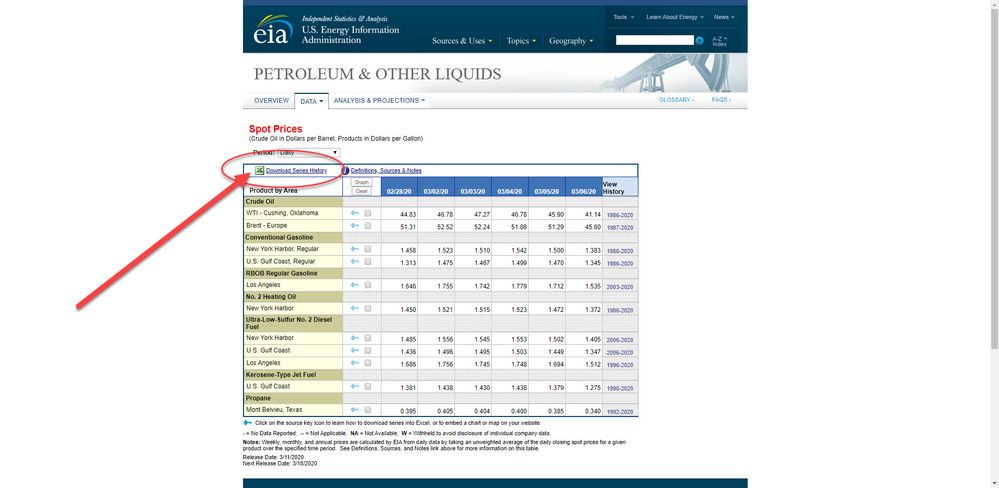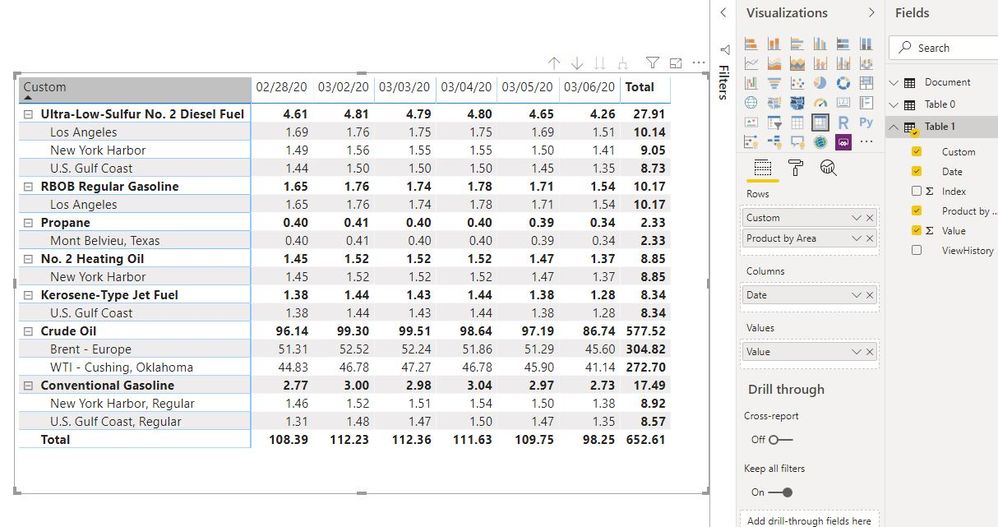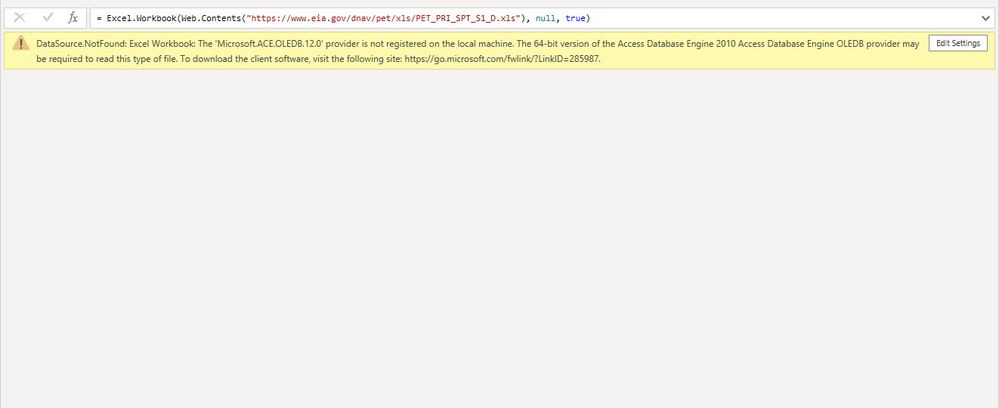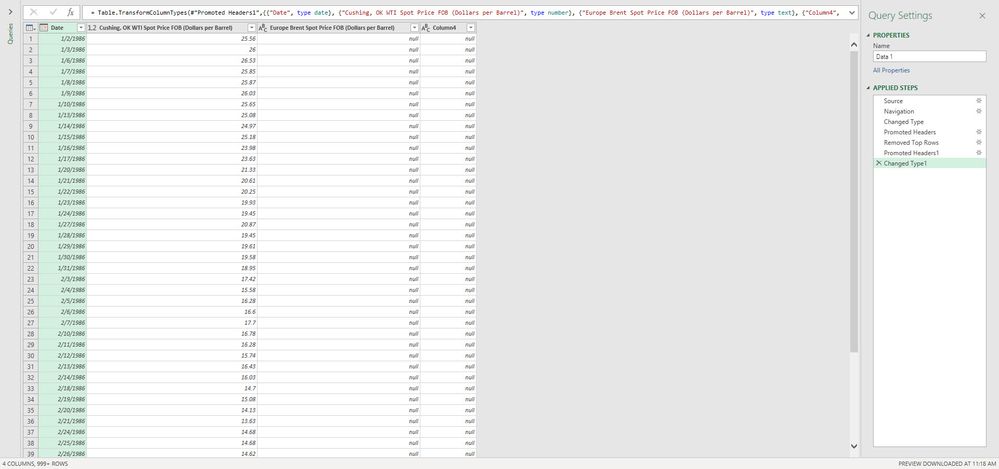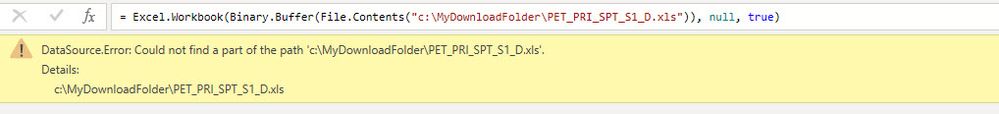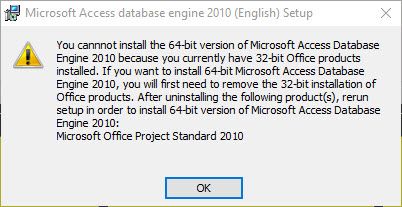- Power BI forums
- Updates
- News & Announcements
- Get Help with Power BI
- Desktop
- Service
- Report Server
- Power Query
- Mobile Apps
- Developer
- DAX Commands and Tips
- Custom Visuals Development Discussion
- Health and Life Sciences
- Power BI Spanish forums
- Translated Spanish Desktop
- Power Platform Integration - Better Together!
- Power Platform Integrations (Read-only)
- Power Platform and Dynamics 365 Integrations (Read-only)
- Training and Consulting
- Instructor Led Training
- Dashboard in a Day for Women, by Women
- Galleries
- Community Connections & How-To Videos
- COVID-19 Data Stories Gallery
- Themes Gallery
- Data Stories Gallery
- R Script Showcase
- Webinars and Video Gallery
- Quick Measures Gallery
- 2021 MSBizAppsSummit Gallery
- 2020 MSBizAppsSummit Gallery
- 2019 MSBizAppsSummit Gallery
- Events
- Ideas
- Custom Visuals Ideas
- Issues
- Issues
- Events
- Upcoming Events
- Community Blog
- Power BI Community Blog
- Custom Visuals Community Blog
- Community Support
- Community Accounts & Registration
- Using the Community
- Community Feedback
Register now to learn Fabric in free live sessions led by the best Microsoft experts. From Apr 16 to May 9, in English and Spanish.
- Power BI forums
- Forums
- Get Help with Power BI
- Power Query
- accessing a file embedded on a web page
- Subscribe to RSS Feed
- Mark Topic as New
- Mark Topic as Read
- Float this Topic for Current User
- Bookmark
- Subscribe
- Printer Friendly Page
- Mark as New
- Bookmark
- Subscribe
- Mute
- Subscribe to RSS Feed
- Permalink
- Report Inappropriate Content
accessing a file embedded on a web page
Can I access a file throught Power Query that is embedded on a web page?
I am trying to set up a link to an Excel file that is embedded on a web page. I need to link to the historic and current oil prices from a US Energy website ( https://www.eia.gov/dnav/pet/pet_pri_spt_s1_d.htm ). The isue is that the data is contained in an Excel file that is embedded on their web page, and the only way I'm curerently able to assess it is to manually download it and then manipulate it in Power Query. Instead I want to automatically open the file and load the data into Power Query when I Refresh my PowerBI model. Is there any way to get Power Query to automatically go out an open the file and read the data for me?
Solved! Go to Solution.
- Mark as New
- Bookmark
- Subscribe
- Mute
- Subscribe to RSS Feed
- Permalink
- Report Inappropriate Content
- Mark as New
- Bookmark
- Subscribe
- Mute
- Subscribe to RSS Feed
- Permalink
- Report Inappropriate Content
Hi @wrwillits
As tested, i can connect to this page with "Web" connector, with some transformations in Power query, it is possible to get data as below
Then add to a matrix, it shows as below:
But it doesn't update newest data to Power BI as i change the "period" from the web or any data updates there.
I think we may find a API for that web page and use it in Power BI.
I will update my answer as soon as i find the solutions.
Best Regards
Maggie
Community Support Team _ Maggie Li
If this post helps, then please consider Accept it as the solution to help the other members find it more quickly.
- Mark as New
- Bookmark
- Subscribe
- Mute
- Subscribe to RSS Feed
- Permalink
- Report Inappropriate Content
Hi Maggie,
Thanks for your reply. As you will see in my response to Artemus, I can't connect to the file using the Web connector in PowerBI because it's telling me that I don't have the proper "Access Database Engine 2010 Access Database Engine OLEDB", enen though I have the latest version of Office 365 installed (64 bit).
Also, I would be very interested in an API if it is available.
Thanks,
Warren
- Mark as New
- Bookmark
- Subscribe
- Mute
- Subscribe to RSS Feed
- Permalink
- Report Inappropriate Content
Web.Contents is a pretty core function in Power Bi. You can't do much without it.
When exactly do you get this error? Can you create a blank query and copy/paste the query I posted previously?
- Mark as New
- Bookmark
- Subscribe
- Mute
- Subscribe to RSS Feed
- Permalink
- Report Inappropriate Content
I get the same error message.
- Mark as New
- Bookmark
- Subscribe
- Mute
- Subscribe to RSS Feed
- Permalink
- Report Inappropriate Content
Hrm... I wonder why it works if you download it locally first? You are sure if you load it locally you do not have this problem?
- Mark as New
- Bookmark
- Subscribe
- Mute
- Subscribe to RSS Feed
- Permalink
- Report Inappropriate Content
I have no problems loading it locally. I've been using the data in the below BI model for the past several months (downloading it manually each moth and then refreshing the model).
- Mark as New
- Bookmark
- Subscribe
- Mute
- Subscribe to RSS Feed
- Permalink
- Report Inappropriate Content
And here's confirmation that I'm running Office 365, 64 bit.
- Mark as New
- Bookmark
- Subscribe
- Mute
- Subscribe to RSS Feed
- Permalink
- Report Inappropriate Content
Hrm.. I'm at a loss to what is happening here. I may be trying to load it in a different way since it is on the web.
Could you try:
= Excel.Workbook(Binary.Buffer(Web.Contents("https://www.eia.gov/dnav/pet/xls/PET_PRI_SPT_S1_D.xls")), null, true)
- Mark as New
- Bookmark
- Subscribe
- Mute
- Subscribe to RSS Feed
- Permalink
- Report Inappropriate Content
Had the same issues in PowerBI.
The crazy thing, though, is that I am able to access the data using Excel.
- Mark as New
- Bookmark
- Subscribe
- Mute
- Subscribe to RSS Feed
- Permalink
- Report Inappropriate Content
And I only had to use the Web Connector in Excel.
- Mark as New
- Bookmark
- Subscribe
- Mute
- Subscribe to RSS Feed
- Permalink
- Report Inappropriate Content
So, just to be clear:
= Excel.Workbook(Binary.Buffer(File.Contents("c:\MyDownloadFolder\PET_PRI_SPT_S1_D.xls")), null, true)
gave the same error in Power Bi, as this would indicate that the fact the document is loaded from the file system is what causes it to correctly load.
- Mark as New
- Bookmark
- Subscribe
- Mute
- Subscribe to RSS Feed
- Permalink
- Report Inappropriate Content
No, it gave me the following error:
- Mark as New
- Bookmark
- Subscribe
- Mute
- Subscribe to RSS Feed
- Permalink
- Report Inappropriate Content
Sorry, I mean, replace the path with the path to your downloaded file
- Mark as New
- Bookmark
- Subscribe
- Mute
- Subscribe to RSS Feed
- Permalink
- Report Inappropriate Content
Sorry, my fault.
Here's what I get now:
- Mark as New
- Bookmark
- Subscribe
- Mute
- Subscribe to RSS Feed
- Permalink
- Report Inappropriate Content
Alright, looks like you will need to install this package:
https://www.microsoft.com/en-gb/download/details.aspx?id=13255
Get the x64 version.
- Mark as New
- Bookmark
- Subscribe
- Mute
- Subscribe to RSS Feed
- Permalink
- Report Inappropriate Content
I get the same message when I try to install the 64 bit version, even though my installed Office 365 is 64 bit:
- Mark as New
- Bookmark
- Subscribe
- Mute
- Subscribe to RSS Feed
- Permalink
- Report Inappropriate Content
Ok... how about trying to install this one instead:
https://www.microsoft.com/en-us/download/details.aspx?id=54920
- Mark as New
- Bookmark
- Subscribe
- Mute
- Subscribe to RSS Feed
- Permalink
- Report Inappropriate Content
I think we have finally figured out the issue! Was able to load the data into Power Query.
I still do not understand wehy I needed to load a new version of Access engine to make it work though.
- Mark as New
- Bookmark
- Subscribe
- Mute
- Subscribe to RSS Feed
- Permalink
- Report Inappropriate Content
Thank you for all your help!
- Mark as New
- Bookmark
- Subscribe
- Mute
- Subscribe to RSS Feed
- Permalink
- Report Inappropriate Content
1. Do Get Data
2. Choose the Web option
3. Type in the url
4. Choose anonymous authentication.
5. Hit load
Or add a new blank query and type inb:
= Excel.Workbook(Web.Contents("https://www.eia.gov/dnav/pet/xls/PET_PRI_SPT_S1_D.xls"), null, true)
Helpful resources

Microsoft Fabric Learn Together
Covering the world! 9:00-10:30 AM Sydney, 4:00-5:30 PM CET (Paris/Berlin), 7:00-8:30 PM Mexico City

Power BI Monthly Update - April 2024
Check out the April 2024 Power BI update to learn about new features.