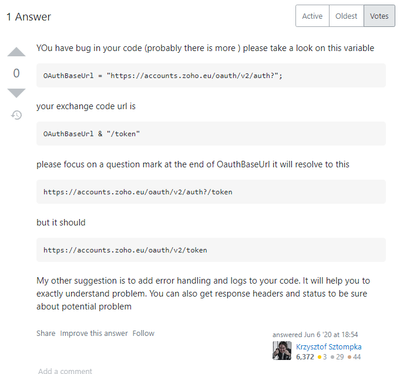- Power BI forums
- Updates
- News & Announcements
- Get Help with Power BI
- Desktop
- Service
- Report Server
- Power Query
- Mobile Apps
- Developer
- DAX Commands and Tips
- Custom Visuals Development Discussion
- Health and Life Sciences
- Power BI Spanish forums
- Translated Spanish Desktop
- Power Platform Integration - Better Together!
- Power Platform Integrations (Read-only)
- Power Platform and Dynamics 365 Integrations (Read-only)
- Training and Consulting
- Instructor Led Training
- Dashboard in a Day for Women, by Women
- Galleries
- Community Connections & How-To Videos
- COVID-19 Data Stories Gallery
- Themes Gallery
- Data Stories Gallery
- R Script Showcase
- Webinars and Video Gallery
- Quick Measures Gallery
- 2021 MSBizAppsSummit Gallery
- 2020 MSBizAppsSummit Gallery
- 2019 MSBizAppsSummit Gallery
- Events
- Ideas
- Custom Visuals Ideas
- Issues
- Issues
- Events
- Upcoming Events
- Community Blog
- Power BI Community Blog
- Custom Visuals Community Blog
- Community Support
- Community Accounts & Registration
- Using the Community
- Community Feedback
Register now to learn Fabric in free live sessions led by the best Microsoft experts. From Apr 16 to May 9, in English and Spanish.
- Power BI forums
- Forums
- Get Help with Power BI
- Power Query
- Re: Zoho CRM API to Power BI Custom Connector
- Subscribe to RSS Feed
- Mark Topic as New
- Mark Topic as Read
- Float this Topic for Current User
- Bookmark
- Subscribe
- Printer Friendly Page
- Mark as New
- Bookmark
- Subscribe
- Mute
- Subscribe to RSS Feed
- Permalink
- Report Inappropriate Content
Zoho CRM API to Power BI Custom Connector
Hello everyone,
I'm trying to create a custom connector to import Zoho CRM API data into PowerBI and I am receiving an error after logging into Zoho through my custom connector.
Error message: [DataFormatError] We couldn't parse your query string as it was improperly formatted
API Reference: https://www.zoho.com/crm/developer/docs/api/v2/get-records.html
// This file contains your Data Connector logic
section Zoho_Connector___V1.1;
// TODO: add your client id and secret to the embedded files
client_id = "XXXXXX";
client_secret = "XXXXXX";
redirect_uri = "https://oauth.powerbi.com/views/oauthredirect.html";
windowWidth = 800;
windowHeight = 800;
//Oauth base url for
OAuthBaseUrl = "https://accounts.zoho.eu/oauth/v2/auth?";
[DataSource.Kind="Zoho_Connector___V1.1", Publish="Zoho_Connector___V1.1.Publish"]
shared Zoho_Connector___V1.1.Contents = () =>
let
navTable = Web.Contents("https://www.zohoapis.eu/crm/v2/Leads")
in
navTable;
// Data Source Kind description
Zoho_Connector___V1.1 = [
Authentication = [
// enable both OAuth and Key based auth
OAuth = [
StartLogin = StartLogin,
FinishLogin = FinishLogin,
Refresh=Refresh
]
],
Label = Extension.LoadString("DataSourceLabel")
];
// Data Source UI publishing description
Zoho_Connector___V1.1.Publish = [
Beta = true,
Category = "Other",
ButtonText = { Extension.LoadString("ButtonTitle"), Extension.LoadString("ButtonHelp") },
LearnMoreUrl = "https://powerbi.microsoft.com/",
SourceImage = Zoho_Connector___V1.1.Icons,
SourceTypeImage = Zoho_Connector___V1.1.Icons
];
// OAuth2 flow definition
//
// Start Login thorugh OAUTH
StartLogin = (resourceUrl, state, display) =>
let
AuthorizeUrl = OAuthBaseUrl & Uri.BuildQueryString([
scope = "ZohoCRM.modules.all",
client_id = client_id,
redirect_uri = redirect_uri,
response_type = "code",
state = state,
access_type = "online"])
in
[
LoginUri = AuthorizeUrl,
CallbackUri = redirect_uri,
WindowHeight = windowHeight,
WindowWidth = windowWidth,
Context = null
];
// Finish Login through OAUTH
FinishLogin = (context, callbackUri, state) =>
let
Parts = Uri.Parts(callbackUri)[Query]
in
TokenMethod(Parts[code], "authorization_code");
TokenMethod = (code, grant_type) =>
let
Response = Web.Contents("https://accounts.zoho.eu/oauth/v2/token", [
Content = Text.ToBinary(Uri.BuildQueryString([
grant_type = "authorization_code",
client_id = client_id,
client_secret = client_secret,
redirect_uri = redirect_uri,
code = code
]
)),
Headers=[#"Content-type" = "application/x-www-form-urlencoded",#"Accept" = "application/json"]]),
Parts = Json.Document(Response)
in
Parts;
Refresh = (resourceUrl, refresh_token) => TokenMethod(refresh_token, "refresh_token");
Zoho_Connector___V1.1.Icons = [
Icon16 = { Extension.Contents("Zoho_Connector___V1.116.png"), Extension.Contents("Zoho_Connector___V1.120.png"), Extension.Contents("Zoho_Connector___V1.124.png"), Extension.Contents("Zoho_Connector___V1.132.png") },
Icon32 = { Extension.Contents("Zoho_Connector___V1.132.png"), Extension.Contents("Zoho_Connector___V1.140.png"), Extension.Contents("Zoho_Connector___V1.148.png"), Extension.Contents("Zoho_Connector___V1.164.png") }
];
I've been stuck a few days with this now. Can someone help me to get this right?
Thanks in advance
- Mark as New
- Bookmark
- Subscribe
- Mute
- Subscribe to RSS Feed
- Permalink
- Report Inappropriate Content
I have also able to authenticate but i am struck at this last piece. May be it is about data format of Zoho CRM, which is not letting me through to get the data.
Here is what i am getting "Error message: [DataFormatError] We couldn't parse your query string as it was improperly formatted"
Please suggest if anyone able to resolve this error?
found same has been mentioned in few places on internet, but none have suggested the solution.
- Mark as New
- Bookmark
- Subscribe
- Mute
- Subscribe to RSS Feed
- Permalink
- Report Inappropriate Content
Did you ever get this working? I am just starting to work on a connector and am hitting the same error message.
- Mark as New
- Bookmark
- Subscribe
- Mute
- Subscribe to RSS Feed
- Permalink
- Report Inappropriate Content
Hello,
I'm trying to create the custom connector but I don't find a solution. did you have any solution for this ?
I should connect zoho crm to powerBI or to SQL.
Thanks,
*K
- Mark as New
- Bookmark
- Subscribe
- Mute
- Subscribe to RSS Feed
- Permalink
- Report Inappropriate Content
Hi @MarcVela ,
Could you tell me if my post helps you a little? If it is, kindly Accept it as the solution to make the thread closed. More people will benefit from it.
Best Regards,
Eyelyn Qin
- Mark as New
- Bookmark
- Subscribe
- Mute
- Subscribe to RSS Feed
- Permalink
- Report Inappropriate Content
Hi @MarcVela ,
Please kindly refer to the similar threads:
https://stackoverflow.com/questions/62147086/zoho-crm-api-to-power-bi-connector
https://community.powerbi.com/t5/Desktop/Zoho-Creator-beta-connector/td-p/1091031
Best Regards,
Eyelyn Qin
If this post helps, then please consider Accept it as the solution to help the other members find it more quickly.
- Mark as New
- Bookmark
- Subscribe
- Mute
- Subscribe to RSS Feed
- Permalink
- Report Inappropriate Content
Hi @MarcVela ,
Please kindly refer to the similar threads:
https://stackoverflow.com/questions/62147086/zoho-crm-api-to-power-bi-connector
https://community.powerbi.com/t5/Desktop/Zoho-Creator-beta-connector/td-p/1091031
Best Regards,
Eyelyn Qin
If this post helps, then please consider Accept it as the solution to help the other members find it more quickly.
- Mark as New
- Bookmark
- Subscribe
- Mute
- Subscribe to RSS Feed
- Permalink
- Report Inappropriate Content
Hi @v-eqin-msft,
I changed the OauthBaseUrl to exclude the question mark but then the login fails.
I don't think that's the problem since the login part seems to work fine:
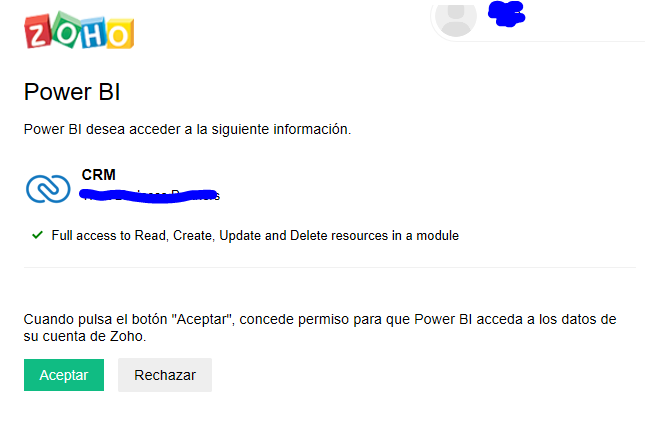
After accepting the permissions prompt I still get the error [Bad.Data.Format]We couldn't parse your query string as it was improperly formatted
Any oyher ideas?
Thanks,
Marc
- Mark as New
- Bookmark
- Subscribe
- Mute
- Subscribe to RSS Feed
- Permalink
- Report Inappropriate Content
Hi there. If you don't get any traction here, you could also try posting on the PQ custom connector github page.
Helpful resources

Microsoft Fabric Learn Together
Covering the world! 9:00-10:30 AM Sydney, 4:00-5:30 PM CET (Paris/Berlin), 7:00-8:30 PM Mexico City

Power BI Monthly Update - April 2024
Check out the April 2024 Power BI update to learn about new features.

| User | Count |
|---|---|
| 102 | |
| 53 | |
| 21 | |
| 12 | |
| 12 |