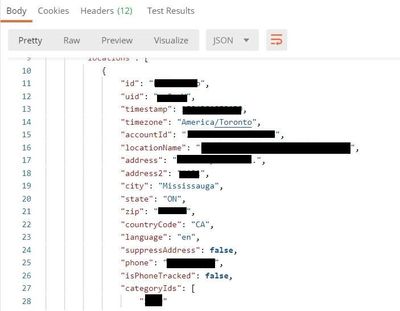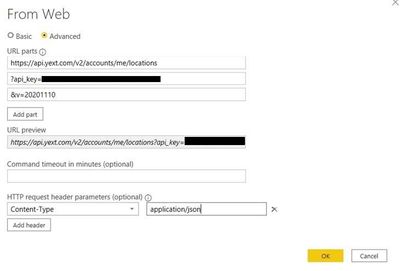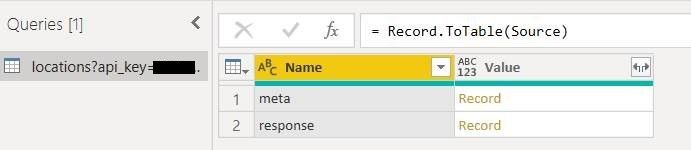- Power BI forums
- Updates
- News & Announcements
- Get Help with Power BI
- Desktop
- Service
- Report Server
- Power Query
- Mobile Apps
- Developer
- DAX Commands and Tips
- Custom Visuals Development Discussion
- Health and Life Sciences
- Power BI Spanish forums
- Translated Spanish Desktop
- Power Platform Integration - Better Together!
- Power Platform Integrations (Read-only)
- Power Platform and Dynamics 365 Integrations (Read-only)
- Training and Consulting
- Instructor Led Training
- Dashboard in a Day for Women, by Women
- Galleries
- Community Connections & How-To Videos
- COVID-19 Data Stories Gallery
- Themes Gallery
- Data Stories Gallery
- R Script Showcase
- Webinars and Video Gallery
- Quick Measures Gallery
- 2021 MSBizAppsSummit Gallery
- 2020 MSBizAppsSummit Gallery
- 2019 MSBizAppsSummit Gallery
- Events
- Ideas
- Custom Visuals Ideas
- Issues
- Issues
- Events
- Upcoming Events
- Community Blog
- Power BI Community Blog
- Custom Visuals Community Blog
- Community Support
- Community Accounts & Registration
- Using the Community
- Community Feedback
Register now to learn Fabric in free live sessions led by the best Microsoft experts. From Apr 16 to May 9, in English and Spanish.
- Power BI forums
- Forums
- Get Help with Power BI
- Power Query
- Yext REST API Not Returning Data Table
- Subscribe to RSS Feed
- Mark Topic as New
- Mark Topic as Read
- Float this Topic for Current User
- Bookmark
- Subscribe
- Printer Friendly Page
- Mark as New
- Bookmark
- Subscribe
- Mute
- Subscribe to RSS Feed
- Permalink
- Report Inappropriate Content
Yext REST API Not Returning Data Table
I am attempting to make a connection to Yext's REST API and the results in Power Query are nothing like what should be populating in the table. Below is my process for setting up the connection in PBI (for reference: here are the developer instructions on Yext https://developer.yext.com/docs/api-reference/).
I used the API call link formatted how they suggested:
https://api.yext.com/v2/accounts/me/locations?api_key=xxxxxxxxxxxxxxxxxxxxa&v=20201110
I tested it in Postman without errors and saw this returned as some of the data in the API:
Once confirming the link worked, I went to "Get Data" and selected Web and used the advanced option, filling it in like so:
I think the above may be the step where I'm missing something because the results in Power Query look like this:
I'm not a developer, just a somewhat tech adept marketing analytics manager, so I'm pretty confident I've missed a step somewhere, but I can't find any documentation on the Yext API in Power BI.
Can someone please offer some suggestions on how I can get this connection working properly? Thanks!
- Mark as New
- Bookmark
- Subscribe
- Mute
- Subscribe to RSS Feed
- Permalink
- Report Inappropriate Content
Just click the Record link in the second row, and the data should appear. You may need to further do actions like convert to table or click on more links.
Also note: The recommended way to do this is to change your source to:
= Json.Document(Web.Contents("https://api.yext.com/v2/accounts/me/locations&v=20201110", [ApiKeyName = "api_key"]))And then choose the API Key authentication option when you connect.
Helpful resources

Microsoft Fabric Learn Together
Covering the world! 9:00-10:30 AM Sydney, 4:00-5:30 PM CET (Paris/Berlin), 7:00-8:30 PM Mexico City

Power BI Monthly Update - April 2024
Check out the April 2024 Power BI update to learn about new features.