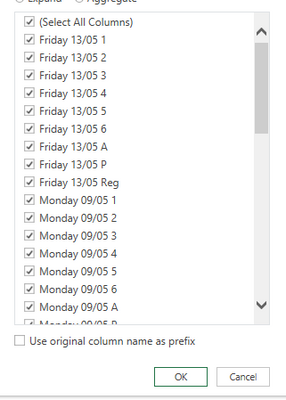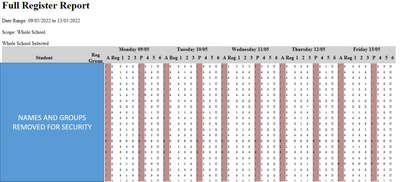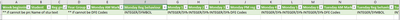- Power BI forums
- Updates
- News & Announcements
- Get Help with Power BI
- Desktop
- Service
- Report Server
- Power Query
- Mobile Apps
- Developer
- DAX Commands and Tips
- Custom Visuals Development Discussion
- Health and Life Sciences
- Power BI Spanish forums
- Translated Spanish Desktop
- Power Platform Integration - Better Together!
- Power Platform Integrations (Read-only)
- Power Platform and Dynamics 365 Integrations (Read-only)
- Training and Consulting
- Instructor Led Training
- Dashboard in a Day for Women, by Women
- Galleries
- Community Connections & How-To Videos
- COVID-19 Data Stories Gallery
- Themes Gallery
- Data Stories Gallery
- R Script Showcase
- Webinars and Video Gallery
- Quick Measures Gallery
- 2021 MSBizAppsSummit Gallery
- 2020 MSBizAppsSummit Gallery
- 2019 MSBizAppsSummit Gallery
- Events
- Ideas
- Custom Visuals Ideas
- Issues
- Issues
- Events
- Upcoming Events
- Community Blog
- Power BI Community Blog
- Custom Visuals Community Blog
- Community Support
- Community Accounts & Registration
- Using the Community
- Community Feedback
Register now to learn Fabric in free live sessions led by the best Microsoft experts. From Apr 16 to May 9, in English and Spanish.
- Power BI forums
- Forums
- Get Help with Power BI
- Power Query
- XML/HTML Column Headings
- Subscribe to RSS Feed
- Mark Topic as New
- Mark Topic as Read
- Float this Topic for Current User
- Bookmark
- Subscribe
- Printer Friendly Page
- Mark as New
- Bookmark
- Subscribe
- Mute
- Subscribe to RSS Feed
- Permalink
- Report Inappropriate Content
XML/HTML Column Headings
Hi all,
So I've taken up a new role as a Data manager - previously all my data came in CSV files or xlsx and I could manipulate them freely. However - all the extracts i now receive are in XML/HTML and whilst I can pull the data in, manipulating it is seeming more complex. My role is in a secondary school, I'm looking to analyse attendance. The tables come through with these headings:
Now, I'm essentially wanting them to come through as "column 1/column 2" etc so i can then rename them in bulk, add in a source file name as a date and - well, then i should be away.
does anyone know how to import the files but with generic column names instead of those which already exist?
My script (edited for security)
let
Source = Folder.Files("\\XXXXXX\Downloads\Attendance Reporting"),
#"Combined Binaries" = Binary.Combine(Source[Content]),
#"Imported HTML" = Web.Page(#"Combined Binaries"),
#"Filtered Rows" = Table.SelectRows(#"Imported HTML", each ([Caption] = "Full Register Report"))
in
#"Filtered Rows"
- Mark as New
- Bookmark
- Subscribe
- Mute
- Subscribe to RSS Feed
- Permalink
- Report Inappropriate Content
If these are your columns then the very first thing you need to do is unpivot these files to bring them into a usable format.
Please provide sanitized sample data that fully covers your issue (Please don't reply with "my data is sensitive and I cannot show it"). If you paste the data into a table in your post or use one of the file services it will be easier to assist you. Avoid posting screenshots of your source data if possible.
Please show the expected outcome based on the sample data you provided. Screenshots of the expected outcome are ok.
https://community.powerbi.com/t5/Desktop/How-to-Get-Your-Question-Answered-Quickly/m-p/1447523
- Mark as New
- Bookmark
- Subscribe
- Mute
- Subscribe to RSS Feed
- Permalink
- Report Inappropriate Content
Hi - thanks for the response. The html files are extracted in the below format (I apologise for the screenshot, I can't scrub the names from the data due to the file type)...
I am unable to amend the output of the files, so I am needing to amend the data after this point. It shows the date, and then the class attandance marks below this.
When pulling this into power query, it amends the headers automatically to the below:
This then obviously prevents the next files headers matching up. My plan is to utlise the first column as the name of the file, creating a "week beginning" column. My ideal sheet would look like the below:
I'm not fussy on the exact column names, but obviously I want to collate each week's worth which is proving difficult.
Thanks
- Mark as New
- Bookmark
- Subscribe
- Mute
- Subscribe to RSS Feed
- Permalink
- Report Inappropriate Content
"the very first thing you need to do is unpivot these files "
- Mark as New
- Bookmark
- Subscribe
- Mute
- Subscribe to RSS Feed
- Permalink
- Report Inappropriate Content
So... how would I do that? I've never played with these XML / HTML files before.
- Mark as New
- Bookmark
- Subscribe
- Mute
- Subscribe to RSS Feed
- Permalink
- Report Inappropriate Content
Please provide sanitized sample data that fully covers your issue. If you paste the data into a table in your post or use one of the file services it will be easier to assist you. I cannot use screenshots of your source data.
Please show the expected outcome based on the sample data you provided. Screenshots of the expected outcome are ok.
https://community.powerbi.com/t5/Desktop/How-to-Get-Your-Question-Answered-Quickly/m-p/1447523
Helpful resources

Microsoft Fabric Learn Together
Covering the world! 9:00-10:30 AM Sydney, 4:00-5:30 PM CET (Paris/Berlin), 7:00-8:30 PM Mexico City

Power BI Monthly Update - April 2024
Check out the April 2024 Power BI update to learn about new features.