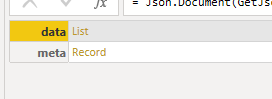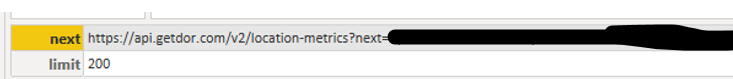- Power BI forums
- Updates
- News & Announcements
- Get Help with Power BI
- Desktop
- Service
- Report Server
- Power Query
- Mobile Apps
- Developer
- DAX Commands and Tips
- Custom Visuals Development Discussion
- Health and Life Sciences
- Power BI Spanish forums
- Translated Spanish Desktop
- Power Platform Integration - Better Together!
- Power Platform Integrations (Read-only)
- Power Platform and Dynamics 365 Integrations (Read-only)
- Training and Consulting
- Instructor Led Training
- Dashboard in a Day for Women, by Women
- Galleries
- Community Connections & How-To Videos
- COVID-19 Data Stories Gallery
- Themes Gallery
- Data Stories Gallery
- R Script Showcase
- Webinars and Video Gallery
- Quick Measures Gallery
- 2021 MSBizAppsSummit Gallery
- 2020 MSBizAppsSummit Gallery
- 2019 MSBizAppsSummit Gallery
- Events
- Ideas
- Custom Visuals Ideas
- Issues
- Issues
- Events
- Upcoming Events
- Community Blog
- Power BI Community Blog
- Custom Visuals Community Blog
- Community Support
- Community Accounts & Registration
- Using the Community
- Community Feedback
Register now to learn Fabric in free live sessions led by the best Microsoft experts. From Apr 16 to May 9, in English and Spanish.
- Power BI forums
- Forums
- Get Help with Power BI
- Power Query
- Workaround for "dynamic data source" not refreshin...
- Subscribe to RSS Feed
- Mark Topic as New
- Mark Topic as Read
- Float this Topic for Current User
- Bookmark
- Subscribe
- Printer Friendly Page
- Mark as New
- Bookmark
- Subscribe
- Mute
- Subscribe to RSS Feed
- Permalink
- Report Inappropriate Content
Workaround for "dynamic data source" not refreshing on Power BI Service
I am grabbing REST API data and this is how the pagination works for this particular site. The query limit is 200 records, so it offers pagination, and in addition to the first 200 records under "data", it also provides "next" info under "meta".
Upon googling, I managed to find Chris Webb's post and some variation of it and after copying and pasting, I came up with the following M code:
let
authKey = "Basic " & Binary.ToText(Text.ToBinary("XXXXX:XXXXXXXXX"),0),
url = "https://api.getdor.com/v2/location-metrics?datetime_start=2020-12-01T00%3A00%3A00&interval=hour",
iterations = 100,
FnGetOnePage =
(url) as record =>
let
Options = [Headers=[ #"Authorization" = authKey ]],
Source = Json.Document(Web.Contents(url, Options)),
data = try Source[data] otherwise null,
next = try Source[meta][next] otherwise null,
res = [Data=data, Next=next]
in
res,
GeneratedList =
List.Generate(
()=>[i=0, res = FnGetOnePage(url)],
each [i]<iterations and [res][Data]<>null,
each [i=[i]+1, res = FnGetOnePage([res][Next])],
each [res][Data]),
#"Converted to Table" = Table.FromList(GeneratedList, Splitter.SplitByNothing(), null, null, ExtraValues.Error)
in
#"Converted to Table"
This code works beautifully and it works in Power BI Desktop.
The issue is with Power BI Service. The M code includes dynamic URL (based on the URL provided in "next" response) and Power BI Service does not like this.
So, I tried RelativePath option and revised the code below:
let
authKey = "Basic " & Binary.ToText(Text.ToBinary("XXXXXXXX:XXXXXXXXXX"),0),
url = "https://api.getdor.com/",
RelativePathURL = "v2/location-metrics?datetime_start=2020-12-01T00%3A00%3A00&interval=hour",
iterations = 100,
FnGetOnePage =
(url) as record =>
let
Options = [Headers=[ #"Authorization" = authKey ],RelativePath=RelativePathURL],
Source = Json.Document(Web.Contents(url, Options)),
data = try Source[data] otherwise null,
next = try Source[meta][next] otherwise null,
res = [Data=data, Next=next]
in
res,
GeneratedList =
List.Generate(
()=>[i=0, res = FnGetOnePage(url)],
each [i]<iterations and [res][Data]<>null,
each [i=[i]+1, res = FnGetOnePage([res][Next])],
each [res][Data]),
#"Converted to Table" = Table.FromList(GeneratedList, Splitter.SplitByNothing(), null, null, ExtraValues.Error),
However, this M code returns only the 1st 200 records; the loop isn't working in this case with RelativePath.
What am I doing wrong? Is there an alternate way to write the M code to bypass the "dynamic data source" error?
Thanks for your help.
- Mark as New
- Bookmark
- Subscribe
- Mute
- Subscribe to RSS Feed
- Permalink
- Report Inappropriate Content
Hi @pc2,
I could not find a workaround to this particular issue, where I had this problem I had to go to a simplified model in which I had to provide some pre-defined values to PBI. It just does not like complete random. In my case instead of using a text parameter as a Sharepoint address (kind of if A then Sharepoint.Files (textA) else Sharepoint.Files (textB) ) to define both connections separately and then use parameters to if.
In your case, I guess a workaround could be using something like
https://api.getdor.com/v2/location-metrics?datetime_start=2020-12-01T00%3A00%3A00&interval=hour;PAGE=201i.e. sending exact URL to the function instead of a generated based on the previous step (if you can predetermine it of course). In this case, you can generate a table of URLs first, add column calling the function for each URL and then combine the outputs.
Kind regards,
JB
- Mark as New
- Bookmark
- Subscribe
- Mute
- Subscribe to RSS Feed
- Permalink
- Report Inappropriate Content
Hi @Anonymous ,
Thank you so much for your input.
Unfortunately, the subsequent pages are not in page numbers (e.g. page2, page3,....). The next URL it provides is dynamic and there's no way I can know or guess it.
For example, the 2nd page URL would look like below:
"https://api.getdor.com/v2/location-metrics?next=eBZxqwoeiqew32fqew9ivovosijfewe23rfasldf"After the base URL, it uses "next=" to provide the pagination URL.
Helpful resources

Microsoft Fabric Learn Together
Covering the world! 9:00-10:30 AM Sydney, 4:00-5:30 PM CET (Paris/Berlin), 7:00-8:30 PM Mexico City

Power BI Monthly Update - April 2024
Check out the April 2024 Power BI update to learn about new features.

| User | Count |
|---|---|
| 100 | |
| 54 | |
| 21 | |
| 12 | |
| 11 |