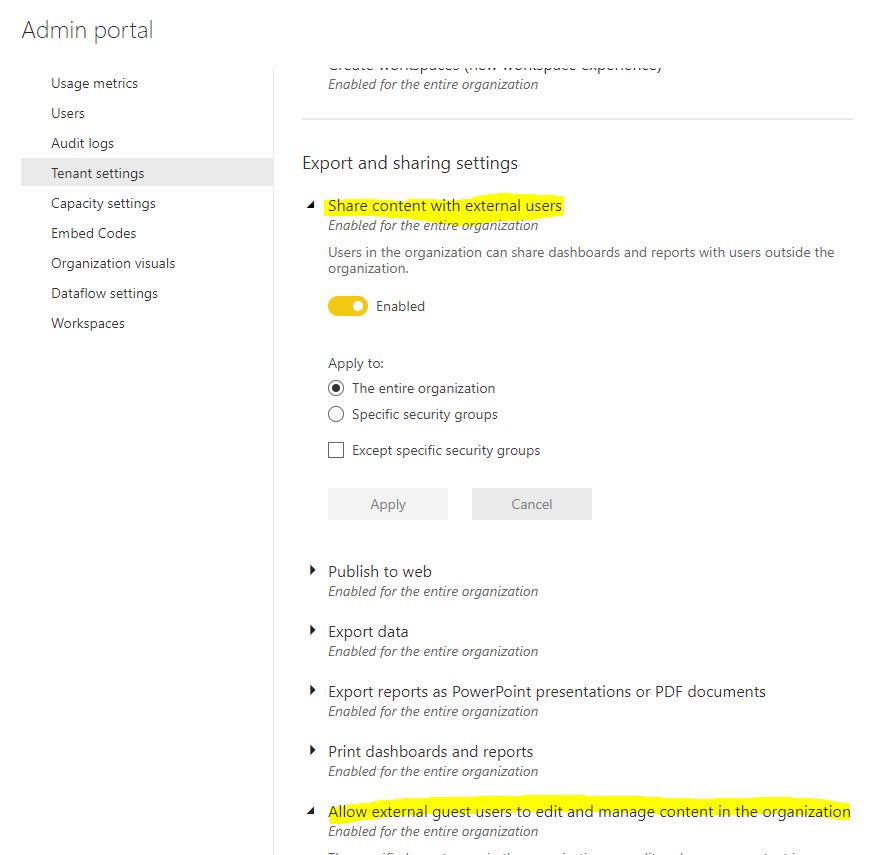- Power BI forums
- Updates
- News & Announcements
- Get Help with Power BI
- Desktop
- Service
- Report Server
- Power Query
- Mobile Apps
- Developer
- DAX Commands and Tips
- Custom Visuals Development Discussion
- Health and Life Sciences
- Power BI Spanish forums
- Translated Spanish Desktop
- Power Platform Integration - Better Together!
- Power Platform Integrations (Read-only)
- Power Platform and Dynamics 365 Integrations (Read-only)
- Training and Consulting
- Instructor Led Training
- Dashboard in a Day for Women, by Women
- Galleries
- Community Connections & How-To Videos
- COVID-19 Data Stories Gallery
- Themes Gallery
- Data Stories Gallery
- R Script Showcase
- Webinars and Video Gallery
- Quick Measures Gallery
- 2021 MSBizAppsSummit Gallery
- 2020 MSBizAppsSummit Gallery
- 2019 MSBizAppsSummit Gallery
- Events
- Ideas
- Custom Visuals Ideas
- Issues
- Issues
- Events
- Upcoming Events
- Community Blog
- Power BI Community Blog
- Custom Visuals Community Blog
- Community Support
- Community Accounts & Registration
- Using the Community
- Community Feedback
Register now to learn Fabric in free live sessions led by the best Microsoft experts. From Apr 16 to May 9, in English and Spanish.
- Power BI forums
- Forums
- Get Help with Power BI
- Power Query
- Where do I save my data?
- Subscribe to RSS Feed
- Mark Topic as New
- Mark Topic as Read
- Float this Topic for Current User
- Bookmark
- Subscribe
- Printer Friendly Page
- Mark as New
- Bookmark
- Subscribe
- Mute
- Subscribe to RSS Feed
- Permalink
- Report Inappropriate Content
Where do I save my data?
From my research into this there appears to be lots of ways to do this but in a slightly different way e.g. Sharepoint list, excel files in Sharepoint, One Drive, local server with access to premium capacity etc. I just want to define the best approach before I start to generate numerous reports for teams and realise I have used the wrong method. I am not up to speed with all the jargon so I would really love a basic, plain language answer for a complete noob like me! 😁
There are 2 scenarios here but I will start by confirming our setup. We use Office 365 (for business), I have Power BI Pro license and I have access to premium capacity. (I believe this is everything I need to make this happen!).
1st scenario, I would like to use spreadsheets to generate reports internally for the colleagues in my local office. Everyone should be able to see the reports but a couple of people should be able to update the spreadsheet(s) behind as things change. I want to use spreadsheets for the raw data so it is easy for others to update them.
2nd scenario, I would like to use spreadsheet/csv files but I must be able to share the reports with external clients. External clients don't need access to the input data but ideally local colleagues can.
The key issue in both scenarios is sharing reports/dashboards with users so they can be easily viewed/consumed e.g. through a web browser, and they don't need any additional software, licenses etc
Many thanks!
Solved! Go to Solution.
- Mark as New
- Bookmark
- Subscribe
- Mute
- Subscribe to RSS Feed
- Permalink
- Report Inappropriate Content
Hi @darmstrong ,
For your first scenario, if you want to share your report for your coworker in your organization, you could create an app workspace and add your coworker in the app workspace. Then they could have access to your content and edit them.
For your scecond scenario, if you want to share the content to the external user, you could share the report or dashboard directly with Share button. Please check if you have the permission to share with external user firstly. You could check under Tenant settings.
In addition, we also could share the app with external user, the detail steps please refer to this document.
In addition, we could refresh the dataset in power bi service via data gateway if your data source is on-premise.
If your data source is online, you don't need to configure the data gateway.
If you still need help, feel free to ask.
Best Regards,
Cherry
If this post helps, then please consider Accept it as the solution to help the other members find it more quickly.
- Mark as New
- Bookmark
- Subscribe
- Mute
- Subscribe to RSS Feed
- Permalink
- Report Inappropriate Content
Hi @darmstrong ,
For your first scenario, if you want to share your report for your coworker in your organization, you could create an app workspace and add your coworker in the app workspace. Then they could have access to your content and edit them.
For your scecond scenario, if you want to share the content to the external user, you could share the report or dashboard directly with Share button. Please check if you have the permission to share with external user firstly. You could check under Tenant settings.
In addition, we also could share the app with external user, the detail steps please refer to this document.
In addition, we could refresh the dataset in power bi service via data gateway if your data source is on-premise.
If your data source is online, you don't need to configure the data gateway.
If you still need help, feel free to ask.
Best Regards,
Cherry
If this post helps, then please consider Accept it as the solution to help the other members find it more quickly.
Helpful resources

Microsoft Fabric Learn Together
Covering the world! 9:00-10:30 AM Sydney, 4:00-5:30 PM CET (Paris/Berlin), 7:00-8:30 PM Mexico City

Power BI Monthly Update - April 2024
Check out the April 2024 Power BI update to learn about new features.