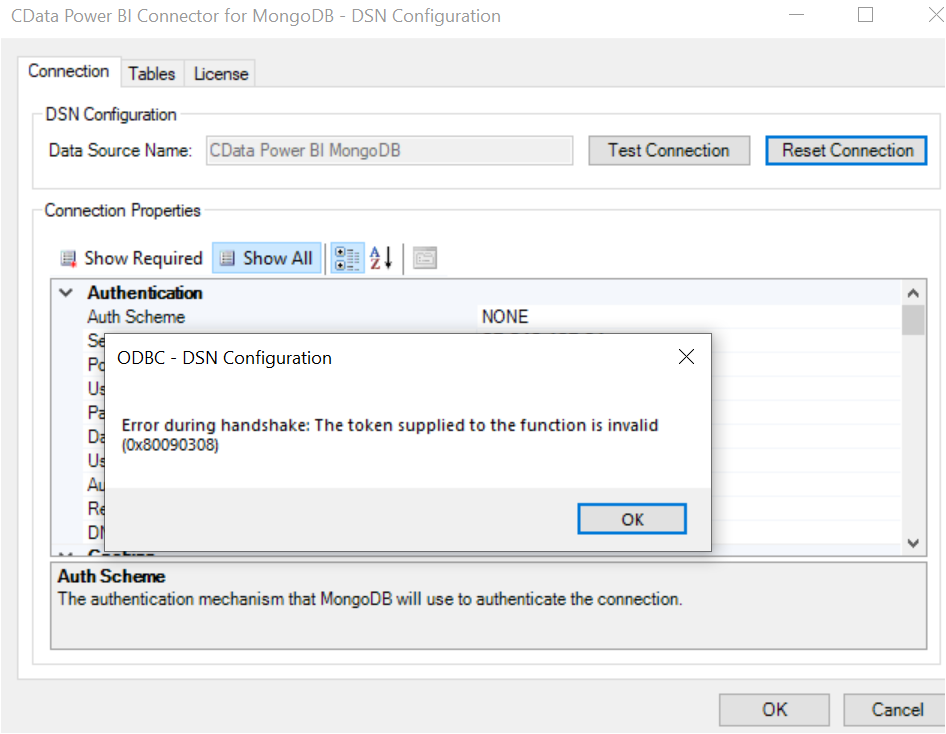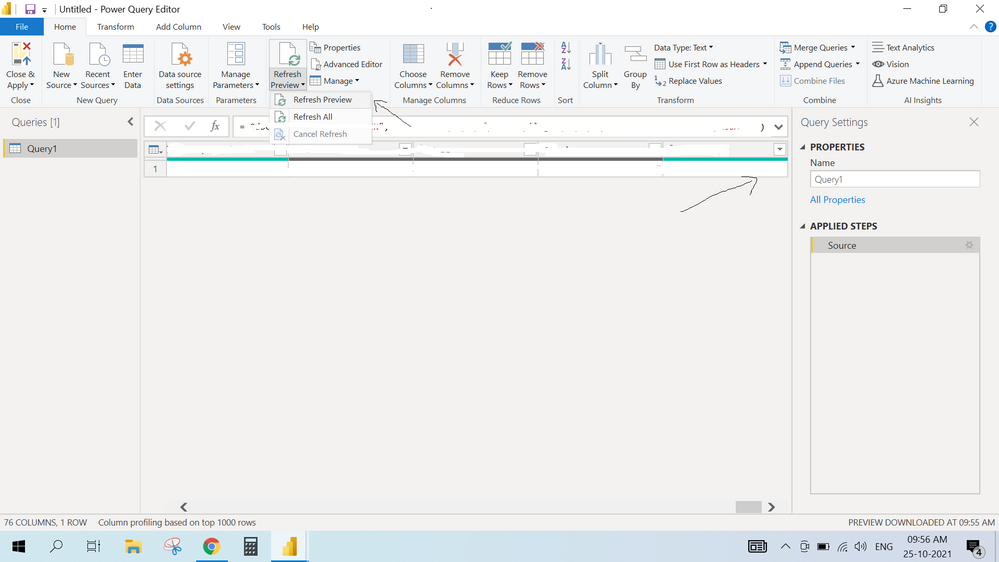- Power BI forums
- Updates
- News & Announcements
- Get Help with Power BI
- Desktop
- Service
- Report Server
- Power Query
- Mobile Apps
- Developer
- DAX Commands and Tips
- Custom Visuals Development Discussion
- Health and Life Sciences
- Power BI Spanish forums
- Translated Spanish Desktop
- Power Platform Integration - Better Together!
- Power Platform Integrations (Read-only)
- Power Platform and Dynamics 365 Integrations (Read-only)
- Training and Consulting
- Instructor Led Training
- Dashboard in a Day for Women, by Women
- Galleries
- Community Connections & How-To Videos
- COVID-19 Data Stories Gallery
- Themes Gallery
- Data Stories Gallery
- R Script Showcase
- Webinars and Video Gallery
- Quick Measures Gallery
- 2021 MSBizAppsSummit Gallery
- 2020 MSBizAppsSummit Gallery
- 2019 MSBizAppsSummit Gallery
- Events
- Ideas
- Custom Visuals Ideas
- Issues
- Issues
- Events
- Upcoming Events
- Community Blog
- Power BI Community Blog
- Custom Visuals Community Blog
- Community Support
- Community Accounts & Registration
- Using the Community
- Community Feedback
Register now to learn Fabric in free live sessions led by the best Microsoft experts. From Apr 16 to May 9, in English and Spanish.
- Power BI forums
- Forums
- Get Help with Power BI
- Power Query
- When I Import the data from Mongodb to powerbi , e...
- Subscribe to RSS Feed
- Mark Topic as New
- Mark Topic as Read
- Float this Topic for Current User
- Bookmark
- Subscribe
- Printer Friendly Page
- Mark as New
- Bookmark
- Subscribe
- Mute
- Subscribe to RSS Feed
- Permalink
- Report Inappropriate Content
When I Import the data from Mongodb to powerbi , entire tables are not loading into Powerbi
when I load data from Mongo ODBC , I am not getting all the columns/fields.I can't able to fetch the newly updated data in powerbi ,
if you make an update/add new data MongoDB , why it is not reflecting in BI?Im having an issue when importing data from MongoDB ODBC driver. Most of the data are modeled fine in PowerBI, but there are some columns missing.
Does PowerBI analyze all documents/rows when creating a data model from ODBC? Or does it only scan a certain amount of the documents to create the model?
- Mark as New
- Bookmark
- Subscribe
- Mute
- Subscribe to RSS Feed
- Permalink
- Report Inappropriate Content
I had the same issue and could not find a solution on a PBI or MongoDB forum, but found the solution in the mongodb BI connector doc! I am using the self-managed BI connector offered by MongoDB with an on-prem MongoDB install (no Atlas!).
The reason why some columns are not loaded could come from how the MongoDB BI connector builds a schema (columns) based on your data. By default (as of version 2.14.12), it only uses 1000 documents of each collection to identify columns. Meaning that if documents other than these 1000 documents have extra columns, they would be missing in your Power BI report!
This default value of 1000 can be changed when you start mongosqld using the argument "--sampleSize". By setting its value to 0, it uses ALL documents of the collection when building the schema, so all your columns will be identified and loaded!
This is the command to run when you start mongosqld (first you might have to stop it from the Task Manager services if it's already running!):
mongosqld.exe --sampleSize 0
By default mongosqld.exe should be on that folder: C:\Program Files\MongoDB\Connector for BI\2.14\bin\
See more info on the command in the link below. Note that you can specify a DB and collection for the sampleSize. If you don't specify it, it will be applied on all collections. Note that if you want the schema to be refreshed if it is likely that new keys/columns would be added to your mongodb DB, you can also set --schemaRefreshIntervalSecs, see the doc below.
- Mark as New
- Bookmark
- Subscribe
- Mute
- Subscribe to RSS Feed
- Permalink
- Report Inappropriate Content
@Syndicate_Admin @v-yingjl we have contacted powerbi support team, and we checked with both excel and powerbi.
the same situation repeated(newly added columns/fields (at source mongodb level) are not loading into powerbi as well as excel)
finally concluded that it is not a problem with excel/powerbi. the problem with MongoDB ODBC BI connector.
till now no solution found for this. actual data is there but not loading into BI tools.
why MongoDB provides an intermediate connector between Database and BI tool? why can't it provide have direct connection?
- Mark as New
- Bookmark
- Subscribe
- Mute
- Subscribe to RSS Feed
- Permalink
- Report Inappropriate Content
Hi @sharath123 ,
From Mongodb official document, seems like ODBC driver is the provided way to connect to Power BI.
Or you can try to use some third party connector like CDData etc.
In addition, you can submit a new idea here about this feature to help us improve Power BI.
Best Regards,
Community Support Team _ Yingjie Li
If this post helps, then please consider Accept it as the solution to help the other members find it more quickly.
- Mark as New
- Bookmark
- Subscribe
- Mute
- Subscribe to RSS Feed
- Permalink
- Report Inappropriate Content
we have to go for a third-party driver
Apart from MongoDB ODBC, I found also
- devart: https://www.devart.com/odbc/mongodb/
- EasySoft: https://www.easysoft.com/products/data_access/odbc-mongodb-driver/index.html
- Simba: https://www.simba.com/drivers/mongodb-odbc-jdbc/
- Dremio connector - https://www.dremio.com/drivers/odbc
But none of them is for free, you have to spend some money I guess.
Cdata MongoDB Bi Connector gave me this error. any idea about this?
- Mark as New
- Bookmark
- Subscribe
- Mute
- Subscribe to RSS Feed
- Permalink
- Report Inappropriate Content
Hi @sharath123 ,
You can refer this document about the third-party connector to connect to Mongodb:
Real-Time Analytics on MongoDB Data in Power BI
Best Regards,
Community Support Team _ Yingjie Li
If this post helps, then please consider Accept it as the solution to help the other members find it more quickly.
- Mark as New
- Bookmark
- Subscribe
- Mute
- Subscribe to RSS Feed
- Permalink
- Report Inappropriate Content
@Syndicate_Admin @v-yingjl we have contacted powerbi support team, and we checked with both excel and powerbi.
the same situation repeated(newly added columns/fields (at source mongodb level) are not loading into powerbi as well as excel)
finally concluded that it is not a problem with excel/powerbi. the problem with MongoDB ODBC BI connector.
till now no solution found for this. actual data is there but not loading into BI tools.
why MongoDB provides an intermediate connector between Database and BI tool? why can't it provide have a direct connection?
- Mark as New
- Bookmark
- Subscribe
- Mute
- Subscribe to RSS Feed
- Permalink
- Report Inappropriate Content
Hi @sharath123 ,
Under Import mode, if you want to get the latest data from data source in Power BI Desktop, you need to click 'Refresh' manually.
In addition, please consider whether connecting to the data source correctly and there is 1 GB limitation of Import mode in Power BI to load data.
Best Regards,
Community Support Team _ Yingjie Li
If this post helps, then please consider Accept it as the solution to help the other members find it more quickly.
- Mark as New
- Bookmark
- Subscribe
- Mute
- Subscribe to RSS Feed
- Permalink
- Report Inappropriate Content
- Mark as New
- Bookmark
- Subscribe
- Mute
- Subscribe to RSS Feed
- Permalink
- Report Inappropriate Content
Hi @sharath123 ,
Did these columns work fine in the data source? Also considering 1GB limitation of import mode as the previous post.
Best Regards,
Community Support Team _ Yingjie Li
If this post helps, then please consider Accept it as the solution to help the other members find it more quickly.
- Mark as New
- Bookmark
- Subscribe
- Mute
- Subscribe to RSS Feed
- Permalink
- Report Inappropriate Content
@v-yingjl yes. these columns (fields)showing in the MongoDB database. but when i loaded it into powerbi. it is not showing.
select *
from table_name
where createdon ="2021-10-27"
I am only accessing one field, so no matter of 1GB limitation
i have cleared the cache. in powerbi data settings,
I have tried with a new DSN.
I have tried freshly installing powerbi in other laptop.
I have tried updating the MongoDB odbc drivers.
None of the above steps worked to fetch new columns.
what could be the problem? why it is not retrieving?
- Mark as New
- Bookmark
- Subscribe
- Mute
- Subscribe to RSS Feed
- Permalink
- Report Inappropriate Content
HI @sharath123.
It might be a little to late, but have you try to refresh the data schema?
When adding new columns to mongodb it is necesary to rebuild the schema for the bi connector to be able to see it. If you have a mongosqld service installed and running you need to stop and restart it.
Launch BI Connector — MongoDB Connector for BI
mongodrdl — MongoDB Connector for BI
- Mark as New
- Bookmark
- Subscribe
- Mute
- Subscribe to RSS Feed
- Permalink
- Report Inappropriate Content
Hi @sharath123 ,
Could not reproduce it in my side as far as my test, not certain the specific resaon that cause this issue. Have you tried to use the previous version or the latest version of Power BI Desktop to check?
If different versions of Power BI still have the same issue, would suggest you create a support ticket here for further fast help.
Best Regards,
Community Support Team _ Yingjie Li
If this post helps, then please consider Accept it as the solution to help the other members find it more quickly.
- Mark as New
- Bookmark
- Subscribe
- Mute
- Subscribe to RSS Feed
- Permalink
- Report Inappropriate Content
Hi @sharath123 ,
Could not reproduce it in my side as far as my test, not certain the specific resaon that cause this issue. Have you tried to use the previous version or the latest version of Power BI Desktop to check?
If different versions of Power BI still have the same issue, would suggest you create a support ticket here for further fast help.
Best Regards,
Community Support Team _ Yingjie Li
If this post helps, then please consider Accept it as the solution to help the other members find it more quickly.
Helpful resources

Microsoft Fabric Learn Together
Covering the world! 9:00-10:30 AM Sydney, 4:00-5:30 PM CET (Paris/Berlin), 7:00-8:30 PM Mexico City

Power BI Monthly Update - April 2024
Check out the April 2024 Power BI update to learn about new features.