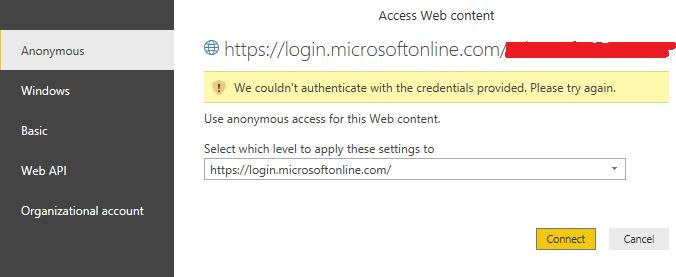- Power BI forums
- Updates
- News & Announcements
- Get Help with Power BI
- Desktop
- Service
- Report Server
- Power Query
- Mobile Apps
- Developer
- DAX Commands and Tips
- Custom Visuals Development Discussion
- Health and Life Sciences
- Power BI Spanish forums
- Translated Spanish Desktop
- Power Platform Integration - Better Together!
- Power Platform Integrations (Read-only)
- Power Platform and Dynamics 365 Integrations (Read-only)
- Training and Consulting
- Instructor Led Training
- Dashboard in a Day for Women, by Women
- Galleries
- Community Connections & How-To Videos
- COVID-19 Data Stories Gallery
- Themes Gallery
- Data Stories Gallery
- R Script Showcase
- Webinars and Video Gallery
- Quick Measures Gallery
- 2021 MSBizAppsSummit Gallery
- 2020 MSBizAppsSummit Gallery
- 2019 MSBizAppsSummit Gallery
- Events
- Ideas
- Custom Visuals Ideas
- Issues
- Issues
- Events
- Upcoming Events
- Community Blog
- Power BI Community Blog
- Custom Visuals Community Blog
- Community Support
- Community Accounts & Registration
- Using the Community
- Community Feedback
Register now to learn Fabric in free live sessions led by the best Microsoft experts. From Apr 16 to May 9, in English and Spanish.
- Power BI forums
- Forums
- Get Help with Power BI
- Power Query
- Re: Web.Contents throws error when trying to pass ...
- Subscribe to RSS Feed
- Mark Topic as New
- Mark Topic as Read
- Float this Topic for Current User
- Bookmark
- Subscribe
- Printer Friendly Page
- Mark as New
- Bookmark
- Subscribe
- Mute
- Subscribe to RSS Feed
- Permalink
- Report Inappropriate Content
Web.Contents throws error when trying to pass token: Credentials are required to connect to the Web
Credentials are required to connect to the Web source. You'll need to refresh and provide credentials to continue. (Source at https://login.microsoftonline.com/***************************/oauth2/v2.0/token.)
I was following the guide to use Graph API with Power BI and everything was working fine up until this step where I obtain a token and go to pass it via M in PowerBI Desktop https://docs.microsoft.com/en-us/power-query/samples/mygraph/readme#implementing-the-oauth-interface
I am unsure how to get past this issue, as I can't resolve the error.
I go to login with Anonymous as instructed, but it just throws the error after that:
Here is the M query I'm using, maybe I'm making a mistake there?
-------------
let
client_id = "**myclientID***",
redirect_uri = "https://login.microsoftonline.com/common/oauth2/nativeclient",
token_uri = "https://login.microsoftonline.com/*****tenant*****/oauth2/v2.0/token",
authorize_uri = "https://login.microsoftonline.com/****tenant*****/oauth2/v2.0/authorize",
logout_uri = "https://login.microsoftonline.com/logout.srf",
scope_prefix = "https://graph.microsoft.com/",
scopes = {
"User.Read.All",
"Directory.Read.All",
"Organization.Read.All"
},
Value.IfNull = (a, b) => if a <> null then a else b,
GetScopeString = (scopes as list, optional scopePrefix as text) as text =>
let
prefix = Value.IfNull(scopePrefix, ""),
addPrefix = List.Transform(scopes, each prefix & _),
asText = Text.Combine(addPrefix, " ")
in
asText,
authorizeUrl = authorize_uri & "?" & Uri.BuildQueryString([
client_id = client_id,
redirect_uri = redirect_uri,
scope = GetScopeString(scopes, scope_prefix),
response_type = "code",
response_mode = "query",
login = "login"
]),
tokenResponse = Web.Contents(token_uri, [
Content = Text.ToBinary(Uri.BuildQueryString([
client_id = client_id,
code = "****token I get back manually****",
scope = GetScopeString(scopes, scope_prefix),
grant_type = "authorization_code",
redirect_uri = redirect_uri])),
Headers = [
#"Content-type" = "application/x-www-form-urlencoded",
#"Accept" = "application/json"
],
ManualStatusHandling = {400}
]),
body = Json.Document(tokenResponse),
result = if (Record.HasFields(body, {"error", "error_description"})) then
error Error.Record(body[error], body[error_description], body)
else
body
in
result
******************
I think I'm failing here in red:
Solved! Go to Solution.
- Mark as New
- Bookmark
- Subscribe
- Mute
- Subscribe to RSS Feed
- Permalink
- Report Inappropriate Content
Basically everything has to go into the custom connector.
Easiest would probably be to use the one from the GitHub repo and expand further as needed.
Imke Feldmann (The BIccountant)
If you liked my solution, please give it a thumbs up. And if I did answer your question, please mark this post as a solution. Thanks!
How to integrate M-code into your solution -- How to get your questions answered quickly -- How to provide sample data -- Check out more PBI- learning resources here -- Performance Tipps for M-queries
- Mark as New
- Bookmark
- Subscribe
- Mute
- Subscribe to RSS Feed
- Permalink
- Report Inappropriate Content
No, as I tried to express through the title of my article: "How to get more out of your Graph API custom connector in Power BI",
it just covers some special cases where the standard-connector from GitHub falls short 😉
The standard GitHub-connector returns a lot of good stuff already.
Imke Feldmann (The BIccountant)
If you liked my solution, please give it a thumbs up. And if I did answer your question, please mark this post as a solution. Thanks!
How to integrate M-code into your solution -- How to get your questions answered quickly -- How to provide sample data -- Check out more PBI- learning resources here -- Performance Tipps for M-queries
- Mark as New
- Bookmark
- Subscribe
- Mute
- Subscribe to RSS Feed
- Permalink
- Report Inappropriate Content
Hi you cannot run this as a simple query, but have to use it via a custom connector: https://github.com/Microsoft/DataConnectors/tree/master/samples/MyGraph
some additional tips on how to use it here: https://www.thebiccountant.com/2019/04/17/graph-api-custom-connector-power-bi/
Imke Feldmann (The BIccountant)
If you liked my solution, please give it a thumbs up. And if I did answer your question, please mark this post as a solution. Thanks!
How to integrate M-code into your solution -- How to get your questions answered quickly -- How to provide sample data -- Check out more PBI- learning resources here -- Performance Tipps for M-queries
- Mark as New
- Bookmark
- Subscribe
- Mute
- Subscribe to RSS Feed
- Permalink
- Report Inappropriate Content
Do you have an example of how it should be split up by chance? Or could you post a screen shot?
I'm not clear what parts stay in PowerBI and what parts will only exist in the custom connector.
- Mark as New
- Bookmark
- Subscribe
- Mute
- Subscribe to RSS Feed
- Permalink
- Report Inappropriate Content
Basically everything has to go into the custom connector.
Easiest would probably be to use the one from the GitHub repo and expand further as needed.
Imke Feldmann (The BIccountant)
If you liked my solution, please give it a thumbs up. And if I did answer your question, please mark this post as a solution. Thanks!
How to integrate M-code into your solution -- How to get your questions answered quickly -- How to provide sample data -- Check out more PBI- learning resources here -- Performance Tipps for M-queries
- Mark as New
- Bookmark
- Subscribe
- Mute
- Subscribe to RSS Feed
- Permalink
- Report Inappropriate Content
Ah, interesting. I thought it would require some parts to stay in PBI as M or whatnot.
So really, I can just compile the customer connector from GitHub and then use it in PBI and start consuming data? I don't have to use the example article's M code?
- Mark as New
- Bookmark
- Subscribe
- Mute
- Subscribe to RSS Feed
- Permalink
- Report Inappropriate Content
No, as I tried to express through the title of my article: "How to get more out of your Graph API custom connector in Power BI",
it just covers some special cases where the standard-connector from GitHub falls short 😉
The standard GitHub-connector returns a lot of good stuff already.
Imke Feldmann (The BIccountant)
If you liked my solution, please give it a thumbs up. And if I did answer your question, please mark this post as a solution. Thanks!
How to integrate M-code into your solution -- How to get your questions answered quickly -- How to provide sample data -- Check out more PBI- learning resources here -- Performance Tipps for M-queries
Helpful resources

Microsoft Fabric Learn Together
Covering the world! 9:00-10:30 AM Sydney, 4:00-5:30 PM CET (Paris/Berlin), 7:00-8:30 PM Mexico City

Power BI Monthly Update - April 2024
Check out the April 2024 Power BI update to learn about new features.

| User | Count |
|---|---|
| 102 | |
| 53 | |
| 21 | |
| 13 | |
| 11 |