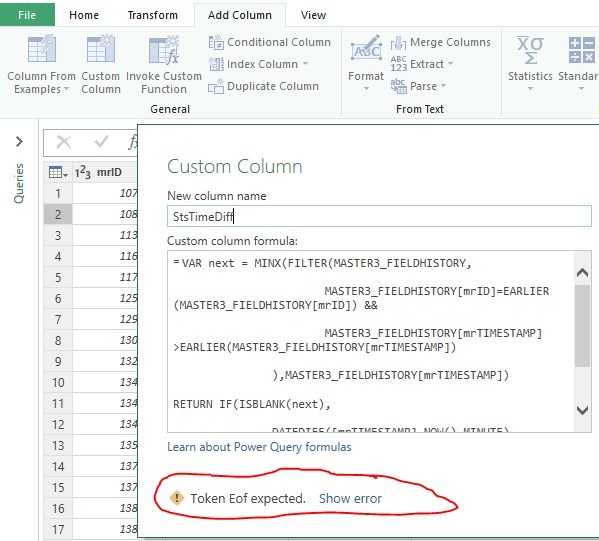- Power BI forums
- Updates
- News & Announcements
- Get Help with Power BI
- Desktop
- Service
- Report Server
- Power Query
- Mobile Apps
- Developer
- DAX Commands and Tips
- Custom Visuals Development Discussion
- Health and Life Sciences
- Power BI Spanish forums
- Translated Spanish Desktop
- Power Platform Integration - Better Together!
- Power Platform Integrations (Read-only)
- Power Platform and Dynamics 365 Integrations (Read-only)
- Training and Consulting
- Instructor Led Training
- Dashboard in a Day for Women, by Women
- Galleries
- Community Connections & How-To Videos
- COVID-19 Data Stories Gallery
- Themes Gallery
- Data Stories Gallery
- R Script Showcase
- Webinars and Video Gallery
- Quick Measures Gallery
- 2021 MSBizAppsSummit Gallery
- 2020 MSBizAppsSummit Gallery
- 2019 MSBizAppsSummit Gallery
- Events
- Ideas
- Custom Visuals Ideas
- Issues
- Issues
- Events
- Upcoming Events
- Community Blog
- Power BI Community Blog
- Custom Visuals Community Blog
- Community Support
- Community Accounts & Registration
- Using the Community
- Community Feedback
Register now to learn Fabric in free live sessions led by the best Microsoft experts. From Apr 16 to May 9, in English and Spanish.
- Power BI forums
- Forums
- Get Help with Power BI
- Power Query
- Variables in Power Query, Error Handling
- Subscribe to RSS Feed
- Mark Topic as New
- Mark Topic as Read
- Float this Topic for Current User
- Bookmark
- Subscribe
- Printer Friendly Page
- Mark as New
- Bookmark
- Subscribe
- Mute
- Subscribe to RSS Feed
- Permalink
- Report Inappropriate Content
Variables in Power Query, Error Handling
Hello,
Apologies for my naivete and inexperience regarding PowerQuery and DAX, in advance. I need some help understanding something.
I've reached out twice now for solutions to some computational issues I've been dealing with in automating reports through the use of PowerQuery and PowerPivot. In both cases I received brilliant responses which included code that utilized what appeared to be variable declarations to accomplish the challenges. I understand enough to see how they should work to solve my situations, but in both cases I receive the same error (shown below), which makes me think I'm misunderstanding something about the functionality of DAX (?) in PowerQuery.
If someone could help me to better understand this, what I'm doing wrong or misunderstanding about coding in DAX, I would be most grateful!
Sincerely,
Kristopher
Solved! Go to Solution.
- Mark as New
- Bookmark
- Subscribe
- Mute
- Subscribe to RSS Feed
- Permalink
- Report Inappropriate Content
Hi @Anonymous ,
you cannot use DAX-code in the query editor.
Either use the DAX code in the table view of the data model and add a column there or search for some M-code to use in the query editor.
Imke Feldmann (The BIccountant)
If you liked my solution, please give it a thumbs up. And if I did answer your question, please mark this post as a solution. Thanks!
How to integrate M-code into your solution -- How to get your questions answered quickly -- How to provide sample data -- Check out more PBI- learning resources here -- Performance Tipps for M-queries
- Mark as New
- Bookmark
- Subscribe
- Mute
- Subscribe to RSS Feed
- Permalink
- Report Inappropriate Content
Hi @Anonymous ,
you cannot use DAX-code in the query editor.
Either use the DAX code in the table view of the data model and add a column there or search for some M-code to use in the query editor.
Imke Feldmann (The BIccountant)
If you liked my solution, please give it a thumbs up. And if I did answer your question, please mark this post as a solution. Thanks!
How to integrate M-code into your solution -- How to get your questions answered quickly -- How to provide sample data -- Check out more PBI- learning resources here -- Performance Tipps for M-queries
- Mark as New
- Bookmark
- Subscribe
- Mute
- Subscribe to RSS Feed
- Permalink
- Report Inappropriate Content
Hi @ImkeF ,
Thank you for the prompt reply, and insight!
So, to make sure I understand, "DAX code" is used within PowerPivot table view, and "M-Code" is used in PowerQuery Editor.
Is there any difference in processing efficiency between solutions in one or the other, assuming the problem can be solved either way. Is M-Code generally more restrictive than DAX, capability wise?
Sincerely,
Kristopher
- Mark as New
- Bookmark
- Subscribe
- Mute
- Subscribe to RSS Feed
- Permalink
- Report Inappropriate Content
Hi @Anonymous ,
yes, you're right.
Performance depends. But most often, DAX is faster.
Disadvantage of a DAX-columns is that it cannot be optimized for compression in the Vertipaq engine. But that effect will most likely only be relevant in very large models.
Imke Feldmann (The BIccountant)
If you liked my solution, please give it a thumbs up. And if I did answer your question, please mark this post as a solution. Thanks!
How to integrate M-code into your solution -- How to get your questions answered quickly -- How to provide sample data -- Check out more PBI- learning resources here -- Performance Tipps for M-queries
- Mark as New
- Bookmark
- Subscribe
- Mute
- Subscribe to RSS Feed
- Permalink
- Report Inappropriate Content
@ImkeF ,
Thank you very much for all of this information, it has been especially helpful and enlightening!! Apologies again for my inexperience with this method of reporting/coding.
The dataset I am reporting from is relatively large, in comparison to previous dataset's I reported from; it covers several years of ticketing systems data. Each primary data table contains 300K - 700K rows, appx. I'm trying to limit the scope of data pulled to only the MVP, to retain efficiency in processing and storage.
Have a great remainder to your week!!
Sincerely,
Kristopher
Helpful resources

Microsoft Fabric Learn Together
Covering the world! 9:00-10:30 AM Sydney, 4:00-5:30 PM CET (Paris/Berlin), 7:00-8:30 PM Mexico City

Power BI Monthly Update - April 2024
Check out the April 2024 Power BI update to learn about new features.