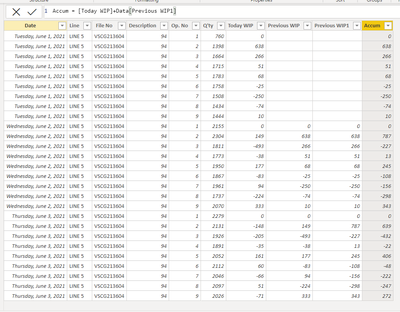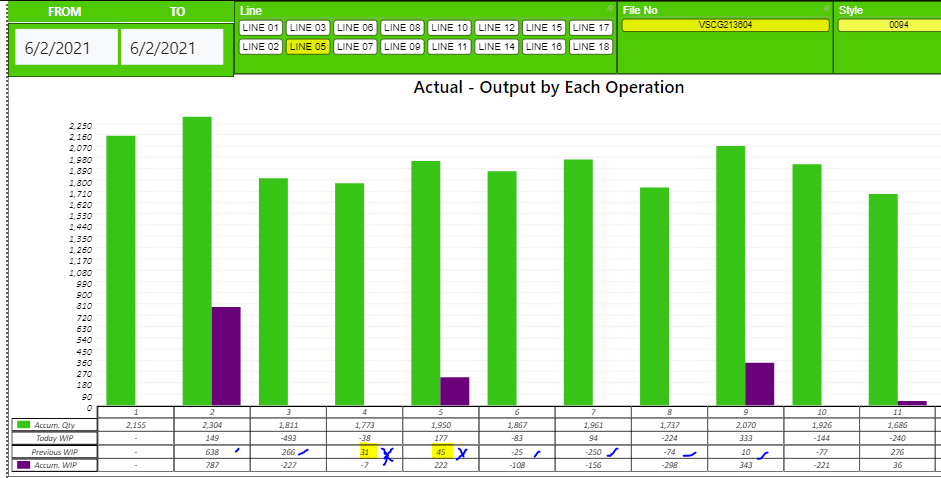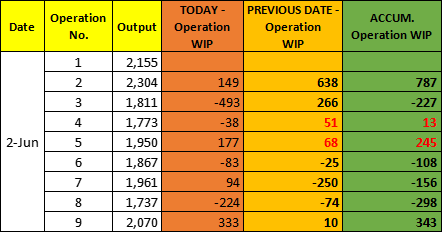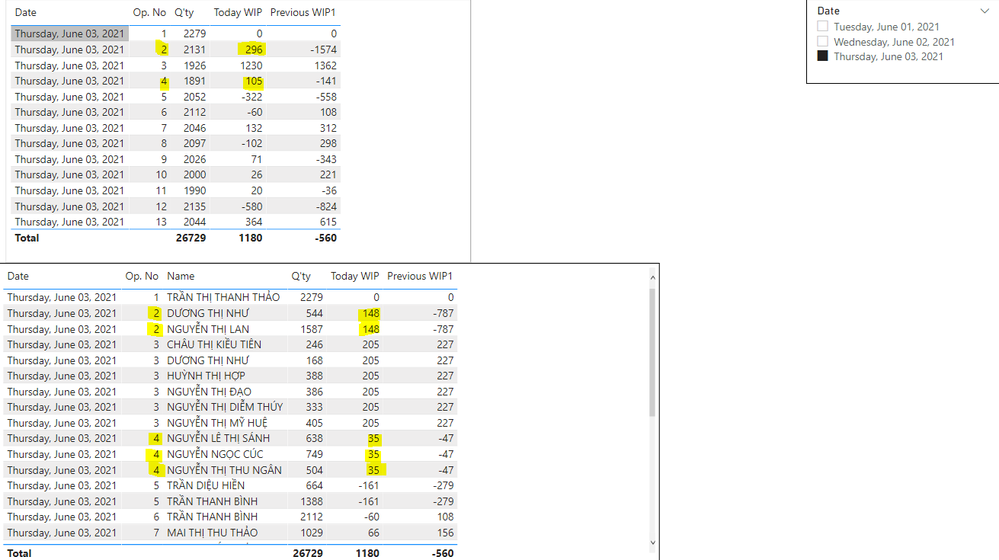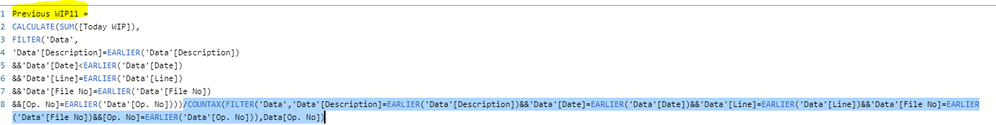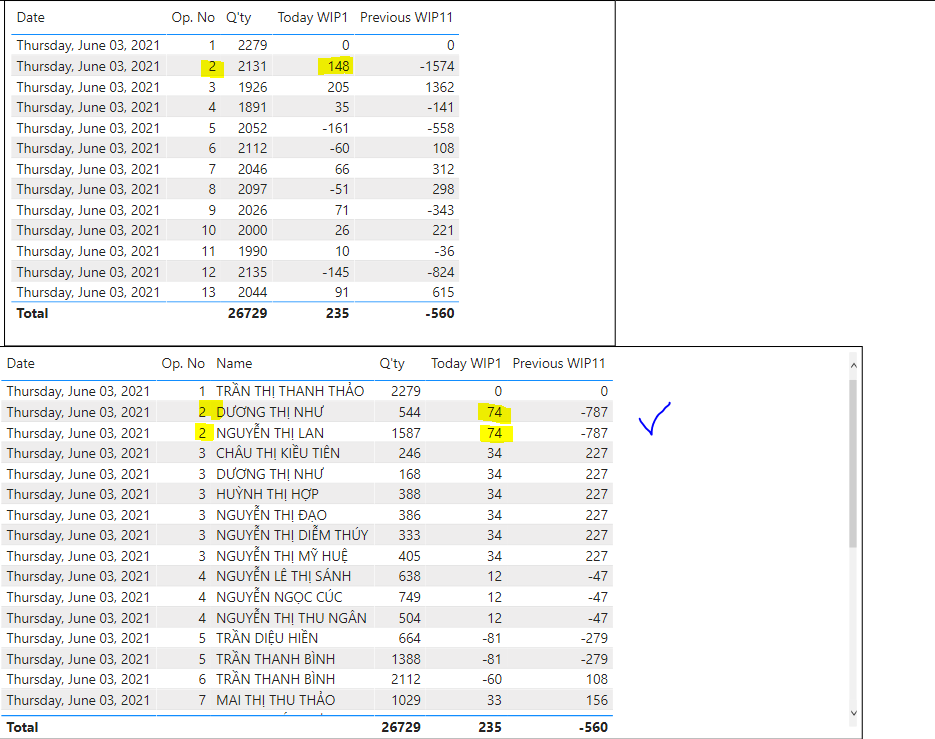- Power BI forums
- Updates
- News & Announcements
- Get Help with Power BI
- Desktop
- Service
- Report Server
- Power Query
- Mobile Apps
- Developer
- DAX Commands and Tips
- Custom Visuals Development Discussion
- Health and Life Sciences
- Power BI Spanish forums
- Translated Spanish Desktop
- Power Platform Integration - Better Together!
- Power Platform Integrations (Read-only)
- Power Platform and Dynamics 365 Integrations (Read-only)
- Training and Consulting
- Instructor Led Training
- Dashboard in a Day for Women, by Women
- Galleries
- Community Connections & How-To Videos
- COVID-19 Data Stories Gallery
- Themes Gallery
- Data Stories Gallery
- R Script Showcase
- Webinars and Video Gallery
- Quick Measures Gallery
- 2021 MSBizAppsSummit Gallery
- 2020 MSBizAppsSummit Gallery
- 2019 MSBizAppsSummit Gallery
- Events
- Ideas
- Custom Visuals Ideas
- Issues
- Issues
- Events
- Upcoming Events
- Community Blog
- Power BI Community Blog
- Custom Visuals Community Blog
- Community Support
- Community Accounts & Registration
- Using the Community
- Community Feedback
Register now to learn Fabric in free live sessions led by the best Microsoft experts. From Apr 16 to May 9, in English and Spanish.
- Power BI forums
- Forums
- Get Help with Power BI
- Power Query
- Re: Using variable to calculate data of previous d...
- Subscribe to RSS Feed
- Mark Topic as New
- Mark Topic as Read
- Float this Topic for Current User
- Bookmark
- Subscribe
- Printer Friendly Page
- Mark as New
- Bookmark
- Subscribe
- Mute
- Subscribe to RSS Feed
- Permalink
- Report Inappropriate Content
Using variable to calculate data of previous date & current date
Greetings all,
and Have a nice Monday 😚
1. I am in need of calculate data of current date, but need to pick up result form the previous date.
(Because my data is too much with variety of date, Line, File No, Description, and they are also 04 slicers which have to be selected for filter & I have just pick up 1 line to make an example for forcusing 🙂)
2. From the initial data table, I would like to calculate 3 kind of column are PREVIOUS, TODAY & ACCUMULATATION.
3. I have done to calculate TODAY Operation WIP as below measure that I have learnt from @Vera_33 ^^, but meet challanges to calculate the two others.
My initial data table is:
| Date | Line | File No | Description | Op. No | Q'ty |
| 6/1/2021 | LINE 5 | VSCG213604 | 94 | 1 | 760 |
| 6/1/2021 | LINE 5 | VSCG213604 | 94 | 2 | 1398 |
| 6/1/2021 | LINE 5 | VSCG213604 | 94 | 3 | 1664 |
| 6/1/2021 | LINE 5 | VSCG213604 | 94 | 4 | 1715 |
| 6/1/2021 | LINE 5 | VSCG213604 | 94 | 5 | 1783 |
| 6/1/2021 | LINE 5 | VSCG213604 | 94 | 6 | 1758 |
| 6/1/2021 | LINE 5 | VSCG213604 | 94 | 7 | 1508 |
| 6/1/2021 | LINE 5 | VSCG213604 | 94 | 8 | 1434 |
| 6/1/2021 | LINE 5 | VSCG213604 | 94 | 9 | 1444 |
| 6/2/2021 | LINE 5 | VSCG213604 | 94 | 1 | 2155 |
| 6/2/2021 | LINE 5 | VSCG213604 | 94 | 2 | 2304 |
| 6/2/2021 | LINE 5 | VSCG213604 | 94 | 3 | 1811 |
| 6/2/2021 | LINE 5 | VSCG213604 | 94 | 4 | 1773 |
| 6/2/2021 | LINE 5 | VSCG213604 | 94 | 5 | 1950 |
| 6/2/2021 | LINE 5 | VSCG213604 | 94 | 6 | 1867 |
| 6/2/2021 | LINE 5 | VSCG213604 | 94 | 7 | 1961 |
| 6/2/2021 | LINE 5 | VSCG213604 | 94 | 8 | 1737 |
| 6/2/2021 | LINE 5 | VSCG213604 | 94 | 9 | 2070 |
| 6/3/2021 | LINE 5 | VSCG213604 | 94 | 1 | 2279 |
| 6/3/2021 | LINE 5 | VSCG213604 | 94 | 2 | 2131 |
| 6/3/2021 | LINE 5 | VSCG213604 | 94 | 3 | 1926 |
| 6/3/2021 | LINE 5 | VSCG213604 | 94 | 4 | 1891 |
| 6/3/2021 | LINE 5 | VSCG213604 | 94 | 5 | 2052 |
| 6/3/2021 | LINE 5 | VSCG213604 | 94 | 6 | 2112 |
| 6/3/2021 | LINE 5 | VSCG213604 | 94 | 7 | 2046 |
| 6/3/2021 | LINE 5 | VSCG213604 | 94 | 8 | 2097 |
| 6/3/2021 | LINE 5 | VSCG213604 | 94 | 9 | 2026 |
Today WIP =
VAR CurOp = Data[Op. No]
VAR T1=FILTER(Data,Data[Description]=EARLIER(Data[Description])&&Data[Date]=EARLIER(Data[Date])&&Data[Line]=EARLIER(Data[Line])&&Data[File No]=EARLIER(Data[File No]))
VAR CurAcc = SUMX(FILTER(T1,Data[Op. No]=CurOp),[Q'ty])
VAR PreviousAcc = SUMX(FILTER(T1,Data[Op. No]=CurOp-1),[Q'ty])
RETURN
if(CurOp=1,0,
(CurAcc-PreviousAcc)/COUNTAX(FILTER(T1,Data[Op. No]=CurOp),[Q'ty]))
Solved! Go to Solution.
- Mark as New
- Bookmark
- Subscribe
- Mute
- Subscribe to RSS Feed
- Permalink
- Report Inappropriate Content
My bad...mistakenly clicked the button to accept the solution...
I modified the one from @V-pazhen-msft a little bit
Previous WIP1 =
CALCULATE(SUM([Today WIP]),FILTER('Data',
'Data'[Description]=EARLIER('Data'[Description])
&&'Data'[Date]<EARLIER('Data'[Date])
&&'Data'[Line]=EARLIER('Data'[Line])
&&'Data'[File No]=EARLIER('Data'[File No])
&&[Op. No]=EARLIER('Data'[Op. No])))@V-pazhen-msft how can I undo Accept the solution?
- Mark as New
- Bookmark
- Subscribe
- Mute
- Subscribe to RSS Feed
- Permalink
- Report Inappropriate Content
@thongnguyen2414
I created today WIP and previousdate WIP columns with a bit simplified logic, please check the dax for detail.
var curOPno = [Q'ty]
var PreOpno = CALCULATE(SUM([Q'ty]),FILTER('Data',
'Data'[Description]=EARLIER('Data'[Description])
&&'Data'[Date]=EARLIER('Data'[Date])
&&'Data'[Line]=EARLIER('Data'[Line])
&&'Data'[File No]=EARLIER('Data'[File No])
&&[Op. No]=EARLIER('Data'[Op. No])-1))
Return IF([Op. No]=1,0,curOPno-PreOpno)
CALCULATE(MAX([Today WIP]),FILTER('Data',
'Data'[Description]=EARLIER('Data'[Description])
&&'Data'[Date]=EARLIER('Data'[Date])-1
&&'Data'[Line]=EARLIER('Data'[Line])
&&'Data'[File No]=EARLIER('Data'[File No])
&&[Op. No]=EARLIER('Data'[Op. No])))
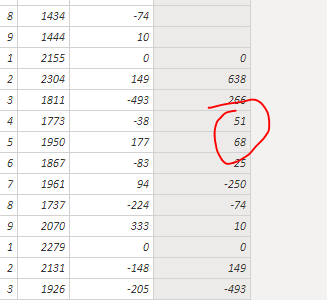
If this post helps, please Accept it as the solution to help the other members find it more quickly.
- Mark as New
- Bookmark
- Subscribe
- Mute
- Subscribe to RSS Feed
- Permalink
- Report Inappropriate Content
- Mark as New
- Bookmark
- Subscribe
- Mute
- Subscribe to RSS Feed
- Permalink
- Report Inappropriate Content
Hello
Could any one kindly help me to figure out how to calculate for the 'previous date Operation WIP' & 'ACCUM. Operation WIP' ? I tried but still not successfully.
- Mark as New
- Bookmark
- Subscribe
- Mute
- Subscribe to RSS Feed
- Permalink
- Report Inappropriate Content
I tried to calcualte the Previous date WIP by the below:
Previous WIP =
VAR CurOp = Data[Op. No]
VAR T1=FILTER(Data,Data[Description]=EARLIER(Data[Description])&&Data[Date]=EARLIER(Data[Date])-1 &&Data[Line]=EARLIER(Data[Line])&&Data[File No]=EARLIER(Data[File No]))
VAR CurAcc = SUMX(FILTER(T1,Data[Op. No]=CurOp),[Q'ty])
VAR PreviousAcc = SUMX(FILTER(T1,Data[Op. No]=CurOp-1),[Q'ty])
RETURN
if(CurOp=1,0,
(CurAcc-PreviousAcc)/COUNTAX(FILTER(T1,Data[Op. No]=CurOp),[Q'ty]))On the June - 02 , the chart is showing correct, but not for Op. No 4 & 5
And on the June-3, calculation became wrong properly 😞
- Mark as New
- Bookmark
- Subscribe
- Mute
- Subscribe to RSS Feed
- Permalink
- Report Inappropriate Content
Hi
Can you please kindly advise if there is something wrong with the Variable calculation for Previuos date?
- Mark as New
- Bookmark
- Subscribe
- Mute
- Subscribe to RSS Feed
- Permalink
- Report Inappropriate Content
My bad...mistakenly clicked the button to accept the solution...
I modified the one from @V-pazhen-msft a little bit
Previous WIP1 =
CALCULATE(SUM([Today WIP]),FILTER('Data',
'Data'[Description]=EARLIER('Data'[Description])
&&'Data'[Date]<EARLIER('Data'[Date])
&&'Data'[Line]=EARLIER('Data'[Line])
&&'Data'[File No]=EARLIER('Data'[File No])
&&[Op. No]=EARLIER('Data'[Op. No])))@V-pazhen-msft how can I undo Accept the solution?
- Mark as New
- Bookmark
- Subscribe
- Mute
- Subscribe to RSS Feed
- Permalink
- Report Inappropriate Content
Hi @Vera_33
1. I am always appreciated for your kindly help. 😍
2. Actually, I shorted my data by operation to get it shorter because the original one is too long as 1 operation has many people working for. I am sorry about not showing enough data.
3. Because of my mistake, when running fomular, it counted x2, x3, x4 ...
Therefore, I edited the fomular by deviding to countax for removing duplicates value.
The fomular seems to be loong, doesn't it ? 😊
Is there another way to make it shorter?
- Mark as New
- Bookmark
- Subscribe
- Mute
- Subscribe to RSS Feed
- Permalink
- Report Inappropriate Content
It does not matter whether the code is long or not, but it does matter whether it has side effect...I am not a fan of EARLIER, so always use Variable...you can go to DAX Formatter to format your DAX code, practising with different formulas and you will find a better way
Helpful resources

Microsoft Fabric Learn Together
Covering the world! 9:00-10:30 AM Sydney, 4:00-5:30 PM CET (Paris/Berlin), 7:00-8:30 PM Mexico City

Power BI Monthly Update - April 2024
Check out the April 2024 Power BI update to learn about new features.