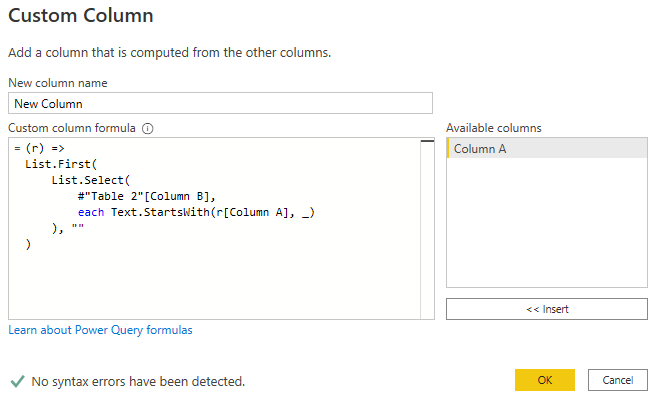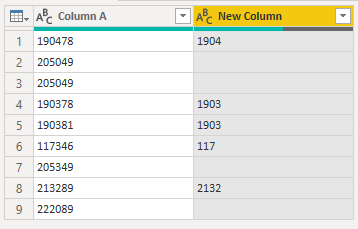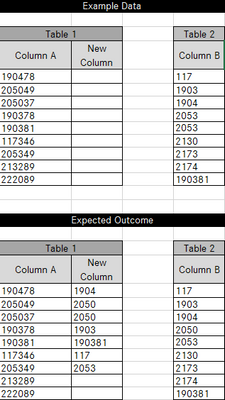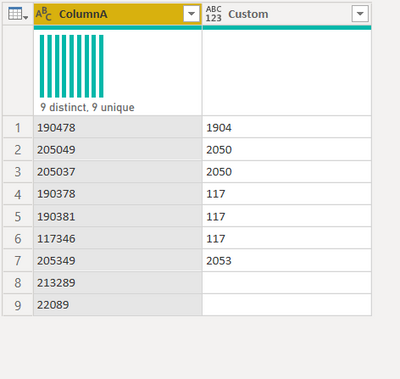- Power BI forums
- Updates
- News & Announcements
- Get Help with Power BI
- Desktop
- Service
- Report Server
- Power Query
- Mobile Apps
- Developer
- DAX Commands and Tips
- Custom Visuals Development Discussion
- Health and Life Sciences
- Power BI Spanish forums
- Translated Spanish Desktop
- Power Platform Integration - Better Together!
- Power Platform Integrations (Read-only)
- Power Platform and Dynamics 365 Integrations (Read-only)
- Training and Consulting
- Instructor Led Training
- Dashboard in a Day for Women, by Women
- Galleries
- Community Connections & How-To Videos
- COVID-19 Data Stories Gallery
- Themes Gallery
- Data Stories Gallery
- R Script Showcase
- Webinars and Video Gallery
- Quick Measures Gallery
- 2021 MSBizAppsSummit Gallery
- 2020 MSBizAppsSummit Gallery
- 2019 MSBizAppsSummit Gallery
- Events
- Ideas
- Custom Visuals Ideas
- Issues
- Issues
- Events
- Upcoming Events
- Community Blog
- Power BI Community Blog
- Custom Visuals Community Blog
- Community Support
- Community Accounts & Registration
- Using the Community
- Community Feedback
Register now to learn Fabric in free live sessions led by the best Microsoft experts. From Apr 16 to May 9, in English and Spanish.
- Power BI forums
- Forums
- Get Help with Power BI
- Power Query
- Re: Using Text Comparison to Create Reference Colu...
- Subscribe to RSS Feed
- Mark Topic as New
- Mark Topic as Read
- Float this Topic for Current User
- Bookmark
- Subscribe
- Printer Friendly Page
- Mark as New
- Bookmark
- Subscribe
- Mute
- Subscribe to RSS Feed
- Permalink
- Report Inappropriate Content
Using Text Comparison to Create Reference Column Based on Values of Another Tables Column
This is my first crack at requesting assistance, so I will do my best:
I have two tables one with a couple million rows, the column in question has roughly 500 unique values (Table 1, Column A ). I have another table with a column of 50 unique values that are portions of some of the values found in 'Column A' (Table 2, Column B). My thought is that I would create a column in Table 1 that compares values in Column A to those that start with values in Table 2 Column B and if a match is found, returns value from Table 2 Column B. I have converted both columns to text, but can't seem to find the proper syntax to complete this task.
I am very green when it comes to DAX and Power Query so I may be going about it all wrong. Any assistance or recommendations would be greatly appreciated. I can try and provide better / clearer information if the below doesn't suffice.
| Column A | Column B |
| 190478 | 117 |
| 205049 | 206 |
| 205049 | 1903 |
| 190378 | 1904 |
| 190381 | 190381 |
| 117346 | 2173 |
| 205349 | 2174 |
| 213289 | 2130 |
| 222089 | 2132 |
Solved! Go to Solution.
- Mark as New
- Bookmark
- Subscribe
- Mute
- Subscribe to RSS Feed
- Permalink
- Report Inappropriate Content
A loop might be overkill. If the columns involved are text data type, then you can filter Column B using Text.StartsWith within the filter condition like this:
Using your original columns:
let
Source = Table.FromRows(Json.Document(Binary.Decompress(Binary.FromText("i45WMrQ0MDG3UIrViVYyMjA1MLFEZwIVGEMVgJgWhhCmobmxiRlMrTFMm6GxkQWUaWRkAGLGAgA=", BinaryEncoding.Base64), Compression.Deflate)), let _t = ((type nullable text) meta [Serialized.Text = true]) in type table [#"Column A" = _t]),
#"Changed Type" = Table.TransformColumnTypes(Source,{{"Column A", type text}}),
#"Added Custom" = Table.AddColumn(#"Changed Type", "New Column", (r) =>
List.First(
List.Select(
#"Table 2"[Column B],
each Text.StartsWith(r[Column A], _)
), ""
), type text)
in
#"Added Custom"
- Mark as New
- Bookmark
- Subscribe
- Mute
- Subscribe to RSS Feed
- Permalink
- Report Inappropriate Content
Apologies,
trying to find the best way to provide the requested information. My responses to not appear to be saved when I provided them. Hopefully this one works and the below information is more helpful.
My thought is the function should be something to the effect of:
New Column = IF Table 1, Column A Text.StartsWith Table 2, Column B then return Table 2,Column B
I know this is not anywhere near correct, but hopefully gives you an Idea of what I am looking to accomplish.
Example of data and expected result.
- Mark as New
- Bookmark
- Subscribe
- Mute
- Subscribe to RSS Feed
- Permalink
- Report Inappropriate Content
@CRBailey you can run a loop to do the job where it terminates at the first match; pbix is attached
let
value = Text.From([ColumnA]),
Loop =
List.Generate(
()=>[i=0,j=Text.StartsWith(value,Search{i})],
each [j]<>true,
each[i=[i]+1,j=Text.StartsWith(value,Search{i})],
each [i]
),
index1= if List.Count(Loop)-1 =-1 then 0 else List.Count(Loop)-1,
index2 = if index1=0 then 0 else index1+1
in
try Search{index2} otherwise ""
- Mark as New
- Bookmark
- Subscribe
- Mute
- Subscribe to RSS Feed
- Permalink
- Report Inappropriate Content
A loop might be overkill. If the columns involved are text data type, then you can filter Column B using Text.StartsWith within the filter condition like this:
Using your original columns:
let
Source = Table.FromRows(Json.Document(Binary.Decompress(Binary.FromText("i45WMrQ0MDG3UIrViVYyMjA1MLFEZwIVGEMVgJgWhhCmobmxiRlMrTFMm6GxkQWUaWRkAGLGAgA=", BinaryEncoding.Base64), Compression.Deflate)), let _t = ((type nullable text) meta [Serialized.Text = true]) in type table [#"Column A" = _t]),
#"Changed Type" = Table.TransformColumnTypes(Source,{{"Column A", type text}}),
#"Added Custom" = Table.AddColumn(#"Changed Type", "New Column", (r) =>
List.First(
List.Select(
#"Table 2"[Column B],
each Text.StartsWith(r[Column A], _)
), ""
), type text)
in
#"Added Custom"
- Mark as New
- Bookmark
- Subscribe
- Mute
- Subscribe to RSS Feed
- Permalink
- Report Inappropriate Content
Thanks @AlexisOlson
Can you please explain this bit where you used r
(r) =>
List.First(
List.Select(
t2[ColumnB],
each Text.StartsWith(r[ColumnA], _)
),"")I have seen this usage in PQ but don't completely undertsand what it is doing and how it is influencing the calculation.
- Mark as New
- Bookmark
- Subscribe
- Mute
- Subscribe to RSS Feed
- Permalink
- Report Inappropriate Content
Because I'm working with two different environments at the same time (the current row and the current item in a list), I use a named function to distinguish between them. Without the "r" inside Text.StartsWith, it thinks I'm trying to refer to [Column A] of the current item.
The "each ... _" construction is equivalent to "(_) =>" so I could have written it like this instead:
(row) =>
List.First(
List.Select(
t2[ColumnB],
(item) => Text.StartsWith(row[ColumnA], item)
),"")
Recommended reading:
https://bengribaudo.com/blog/2017/12/08/4270/power-query-m-primer-part3-functions-function-values-pa...
- Mark as New
- Bookmark
- Subscribe
- Mute
- Subscribe to RSS Feed
- Permalink
- Report Inappropriate Content
@AlexisOlson I do think this is closer, you are running into a similar issue I am though. How to get example (like row 5 ) to check that it can't match something more. row 5 should match 190381, not just 1903. would I enter something like a ' List.Last ' function
- Mark as New
- Bookmark
- Subscribe
- Mute
- Subscribe to RSS Feed
- Permalink
- Report Inappropriate Content
Yep. Change to List.Last instead of List.First.
A more sophisticated method would be to pick the longest match using List.Max with a Text.Length comparison rule.
(r) =>
List.Max(
List.Select(
#"Table 2"[Column B],
each Text.StartsWith(r[Column A], _)
), "", each Text.Length(_)
)
- Mark as New
- Bookmark
- Subscribe
- Mute
- Subscribe to RSS Feed
- Permalink
- Report Inappropriate Content
I'd recommend showing a sample of both tables and what your desired result is. It's not clear what to do with the Column A and Column B you've provided.
Helpful resources

Microsoft Fabric Learn Together
Covering the world! 9:00-10:30 AM Sydney, 4:00-5:30 PM CET (Paris/Berlin), 7:00-8:30 PM Mexico City

Power BI Monthly Update - April 2024
Check out the April 2024 Power BI update to learn about new features.