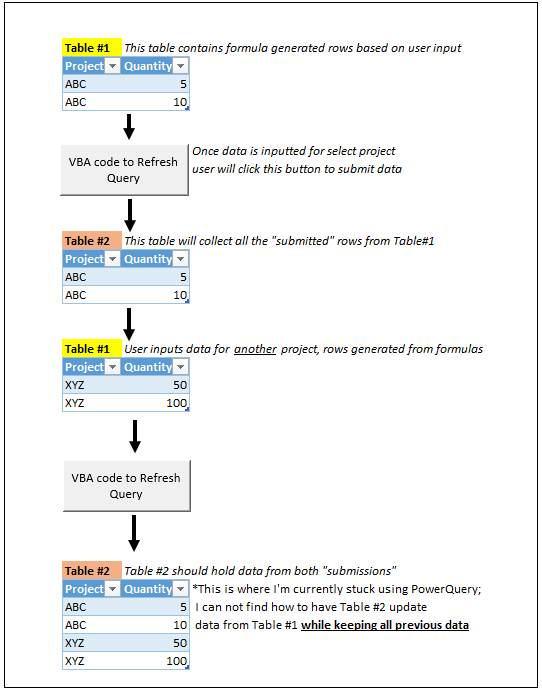- Power BI forums
- Updates
- News & Announcements
- Get Help with Power BI
- Desktop
- Service
- Report Server
- Power Query
- Mobile Apps
- Developer
- DAX Commands and Tips
- Custom Visuals Development Discussion
- Health and Life Sciences
- Power BI Spanish forums
- Translated Spanish Desktop
- Power Platform Integration - Better Together!
- Power Platform Integrations (Read-only)
- Power Platform and Dynamics 365 Integrations (Read-only)
- Training and Consulting
- Instructor Led Training
- Dashboard in a Day for Women, by Women
- Galleries
- Community Connections & How-To Videos
- COVID-19 Data Stories Gallery
- Themes Gallery
- Data Stories Gallery
- R Script Showcase
- Webinars and Video Gallery
- Quick Measures Gallery
- 2021 MSBizAppsSummit Gallery
- 2020 MSBizAppsSummit Gallery
- 2019 MSBizAppsSummit Gallery
- Events
- Ideas
- Custom Visuals Ideas
- Issues
- Issues
- Events
- Upcoming Events
- Community Blog
- Power BI Community Blog
- Custom Visuals Community Blog
- Community Support
- Community Accounts & Registration
- Using the Community
- Community Feedback
Register now to learn Fabric in free live sessions led by the best Microsoft experts. From Apr 16 to May 9, in English and Spanish.
- Power BI forums
- Forums
- Get Help with Power BI
- Power Query
- Using PowerQuery to move and store records being g...
- Subscribe to RSS Feed
- Mark Topic as New
- Mark Topic as Read
- Float this Topic for Current User
- Bookmark
- Subscribe
- Printer Friendly Page
- Mark as New
- Bookmark
- Subscribe
- Mute
- Subscribe to RSS Feed
- Permalink
- Report Inappropriate Content
Using PowerQuery to move and store records being generated in one table to a "Master" Table
I have developed a file that allows a user to choose a project from a list and then input forecasted expenses into a box.
The file only allows for one project to be forecasted at a time; once the user inputs the expense, rows are created using formulas.
These forecast rows are combined with budget & actual data with the help of PowerQuery to create a pivot table.
I am having trouble creating a method using PowerQuery to move the formula generated rows (residing in table #1) into table #2, where table #2 can then be updated/refreshed in order to capture new rows from table #1 from the various projects the user inputs expense for.
I apologize if the description of the scenario isn't clear; also thank you for the help in advance.
Solved! Go to Solution.
- Mark as New
- Bookmark
- Subscribe
- Mute
- Subscribe to RSS Feed
- Permalink
- Report Inappropriate Content
Hi @fraljones ,
if my understanding is correct, this should do the job: https://www.thebiccountant.com/2016/02/09/how-to-create-a-load-history-or-load-log-in-power-query-or...
Imke Feldmann (The BIccountant)
If you liked my solution, please give it a thumbs up. And if I did answer your question, please mark this post as a solution. Thanks!
How to integrate M-code into your solution -- How to get your questions answered quickly -- How to provide sample data -- Check out more PBI- learning resources here -- Performance Tipps for M-queries
- Mark as New
- Bookmark
- Subscribe
- Mute
- Subscribe to RSS Feed
- Permalink
- Report Inappropriate Content
Not sure if I understand, but have you tried the append function in Power Query using new table to join the two tables together in a third table, and then delete uneeded columns? Maybe you can give us examples?
If this solves your issues, please mark it as the solution, so that others can find it easily. Kudos are nice too.
Nathaniel
Did I answer your question? Mark my post as a solution!
Proud to be a Super User!
- Mark as New
- Bookmark
- Subscribe
- Mute
- Subscribe to RSS Feed
- Permalink
- Report Inappropriate Content
@Nathaniel_C I updated the below chart to better explain my problem:
As mentioned in the chart, I am having difficulties trying to figure out how to:
1. Send new records from Table #1 to Table #2
2. Keep all old data in Table #2
Thank you for your help Nathaniel.
- Mark as New
- Bookmark
- Subscribe
- Mute
- Subscribe to RSS Feed
- Permalink
- Report Inappropriate Content
Ok, going off line, but will be thinking about that and get back to you tomorrow. Clear and concise explanation.
Nathaniel
Did I answer your question? Mark my post as a solution!
Proud to be a Super User!
- Mark as New
- Bookmark
- Subscribe
- Mute
- Subscribe to RSS Feed
- Permalink
- Report Inappropriate Content
Hi @fraljones ,
Tried various methods, I think you are going to have to export your table 1 to a folder as .csv or Excel file. Then use import all files in a folder. I am sure that each csv could be renamed by including date, So Table1 5/12/2019 or something like that using VBA. Then use Import from Folder. @KenPuls has written a great book with Miguel Escobar M is for (Data) Monkey In Chapter 4 Importing All Files in a Folder he shows how to do this very easily.
So you could get his book on Amazon quickly, or perhaps @ImkeF might have suggestions for you, or here is a Link to support office . Microsoft office support on this subject.
Good luck!
If this solves your issues, please mark it as the solution, so that others can find it easily. Kudos are nice too.
Nathaniel
Did I answer your question? Mark my post as a solution!
Proud to be a Super User!
- Mark as New
- Bookmark
- Subscribe
- Mute
- Subscribe to RSS Feed
- Permalink
- Report Inappropriate Content
Hi @fraljones ,
if my understanding is correct, this should do the job: https://www.thebiccountant.com/2016/02/09/how-to-create-a-load-history-or-load-log-in-power-query-or...
Imke Feldmann (The BIccountant)
If you liked my solution, please give it a thumbs up. And if I did answer your question, please mark this post as a solution. Thanks!
How to integrate M-code into your solution -- How to get your questions answered quickly -- How to provide sample data -- Check out more PBI- learning resources here -- Performance Tipps for M-queries
- Mark as New
- Bookmark
- Subscribe
- Mute
- Subscribe to RSS Feed
- Permalink
- Report Inappropriate Content
- Mark as New
- Bookmark
- Subscribe
- Mute
- Subscribe to RSS Feed
- Permalink
- Report Inappropriate Content
Thank you @ImkeF !
Did I answer your question? Mark my post as a solution!
Proud to be a Super User!
Helpful resources

Microsoft Fabric Learn Together
Covering the world! 9:00-10:30 AM Sydney, 4:00-5:30 PM CET (Paris/Berlin), 7:00-8:30 PM Mexico City

Power BI Monthly Update - April 2024
Check out the April 2024 Power BI update to learn about new features.