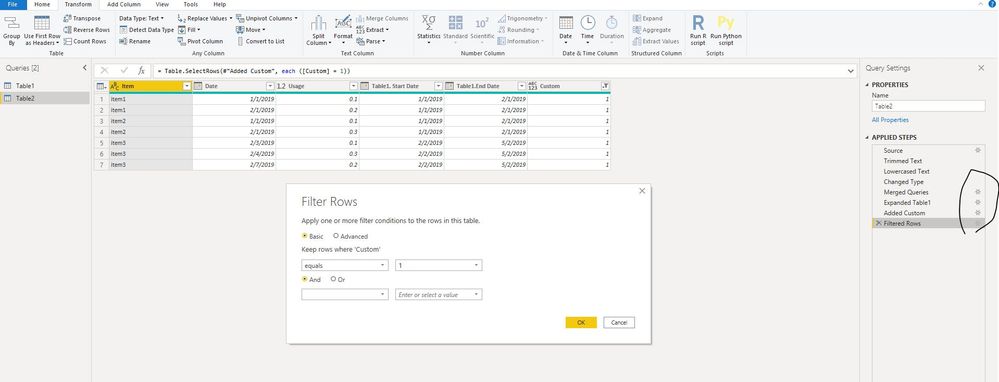- Power BI forums
- Updates
- News & Announcements
- Get Help with Power BI
- Desktop
- Service
- Report Server
- Power Query
- Mobile Apps
- Developer
- DAX Commands and Tips
- Custom Visuals Development Discussion
- Health and Life Sciences
- Power BI Spanish forums
- Translated Spanish Desktop
- Power Platform Integration - Better Together!
- Power Platform Integrations (Read-only)
- Power Platform and Dynamics 365 Integrations (Read-only)
- Training and Consulting
- Instructor Led Training
- Dashboard in a Day for Women, by Women
- Galleries
- Community Connections & How-To Videos
- COVID-19 Data Stories Gallery
- Themes Gallery
- Data Stories Gallery
- R Script Showcase
- Webinars and Video Gallery
- Quick Measures Gallery
- 2021 MSBizAppsSummit Gallery
- 2020 MSBizAppsSummit Gallery
- 2019 MSBizAppsSummit Gallery
- Events
- Ideas
- Custom Visuals Ideas
- Issues
- Issues
- Events
- Upcoming Events
- Community Blog
- Power BI Community Blog
- Custom Visuals Community Blog
- Community Support
- Community Accounts & Registration
- Using the Community
- Community Feedback
Register now to learn Fabric in free live sessions led by the best Microsoft experts. From Apr 16 to May 9, in English and Spanish.
- Power BI forums
- Forums
- Get Help with Power BI
- Power Query
- Use a data table to create an SQL query
- Subscribe to RSS Feed
- Mark Topic as New
- Mark Topic as Read
- Float this Topic for Current User
- Bookmark
- Subscribe
- Printer Friendly Page
- Mark as New
- Bookmark
- Subscribe
- Mute
- Subscribe to RSS Feed
- Permalink
- Report Inappropriate Content
Use a data table to create an SQL query
Hi,
Using PowerQuery in PowerBI.
I have an SQL database table that I want to read in, and then use the information in it to create a follow on query into another database. IE
I have a rental contract table with the names of items that have been rented. I want use this table to read in the item names associated with a particular contract, and then use this list to get activity data about the items from another table.
eg
Contract table
Contract Number Item Name Start Date End Date
1 item1 1/1/2019 2/1/2019
1 item 2 1/1/2019 2/1/2019
1 item 3 1/1/2019 2/1/2019
2 item 3 2/2/2019 5/2/2019
Item table
Item Date Usage
Item 1 1/1/2019 50%
Item 1 2/2/2019 25%
Item 1 3/2/2019 10%
Item 2 ......
SQL query something like get data where Item = " list of items" and date > Contract Start Date and date <contract End date.
How do I make sure I complete the first table read first, then use the data to drive the second SQL statement?
Thanks
Solved! Go to Solution.
- Mark as New
- Bookmark
- Subscribe
- Mute
- Subscribe to RSS Feed
- Permalink
- Report Inappropriate Content
If you can accept to import two tables into Power BI firstly, then transform and filter to get your expected result, you could follow below:
For both table, to get clear and standard data, please firstly use "Trim" and "lowercase" under the Transform->Format.
Next, in the Table2(Item Table),merge query with Table1 based on "item name" column,
then expand "start date" and "end date",
create a custom column to find which rows satisfy your condition.
Custom=if [Date] >= [#"Table1. Start Date"] and [Date]<=[Table1.End Date] then 1 else nullBest Regards
Maggie
Community Support Team _ Maggie Li
If this post helps, then please consider Accept it as the solution to help the other members find it more quickly.
- Mark as New
- Bookmark
- Subscribe
- Mute
- Subscribe to RSS Feed
- Permalink
- Report Inappropriate Content
If you can accept to import two tables into Power BI firstly, then transform and filter to get your expected result, you could follow below:
For both table, to get clear and standard data, please firstly use "Trim" and "lowercase" under the Transform->Format.
Next, in the Table2(Item Table),merge query with Table1 based on "item name" column,
then expand "start date" and "end date",
create a custom column to find which rows satisfy your condition.
Custom=if [Date] >= [#"Table1. Start Date"] and [Date]<=[Table1.End Date] then 1 else nullBest Regards
Maggie
Community Support Team _ Maggie Li
If this post helps, then please consider Accept it as the solution to help the other members find it more quickly.
- Mark as New
- Bookmark
- Subscribe
- Mute
- Subscribe to RSS Feed
- Permalink
- Report Inappropriate Content
- Connect to all the tables you need. Do NOT use the Advanced SQL statement section, just load the tables. Right-Click on each query and uncheck "Enable Load." We'll do that later.
- Transform the first table as desired to get whatever contract data you want.
- Reference the first table (right-click, create reference) and remove all but the Items column, and then right-click on that and to eliminate duplicates (DISTINCT)
- Go to table #2. Merge it with the query you crated in step 3 using INNER JOIN on the item number. Expand the step 3 item query, then delete the column. Don't delete the merged column step. Expand, then delete. This will preserve folding. Don't ask me why deleting the merge step breaks folding.
- Continue massaging data as needed.
- At the end, right-click on what you really want to load in, and load to DAX.
100% of the above will fold, meaning your SQL server will do all the work and minimize data transmission. You may include other steps in step 5 that break folding, like many of the Text.*() functions, but that is ok. Save those to the end if possible. I've created 800+ line SQL statements via folding and combing/grouping/transforming tables from SQL Server.
Don't worry about the order you do it in. Power Query keeps track of dependencies. So if Query #4 requires Query #1, it will process 1 before 4. If it is foldable, it will actually create a single SQL statement that encompasses Query 1, 2, 3, and 4 in one big hairy statement.
Did I answer your question? Mark my post as a solution!
Did my answers help arrive at a solution? Give it a kudos by clicking the Thumbs Up!
DAX is for Analysis. Power Query is for Data Modeling
Proud to be a Super User!
MCSA: BI ReportingHelpful resources

Microsoft Fabric Learn Together
Covering the world! 9:00-10:30 AM Sydney, 4:00-5:30 PM CET (Paris/Berlin), 7:00-8:30 PM Mexico City

Power BI Monthly Update - April 2024
Check out the April 2024 Power BI update to learn about new features.

| User | Count |
|---|---|
| 102 | |
| 53 | |
| 21 | |
| 12 | |
| 12 |