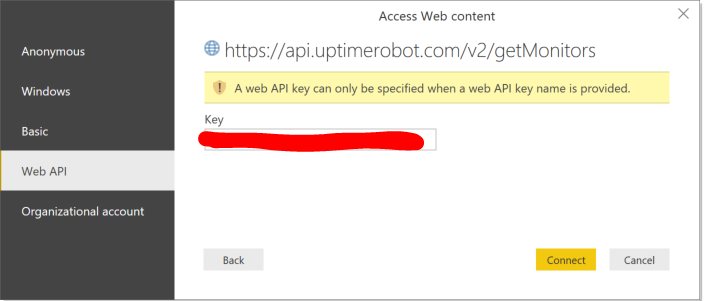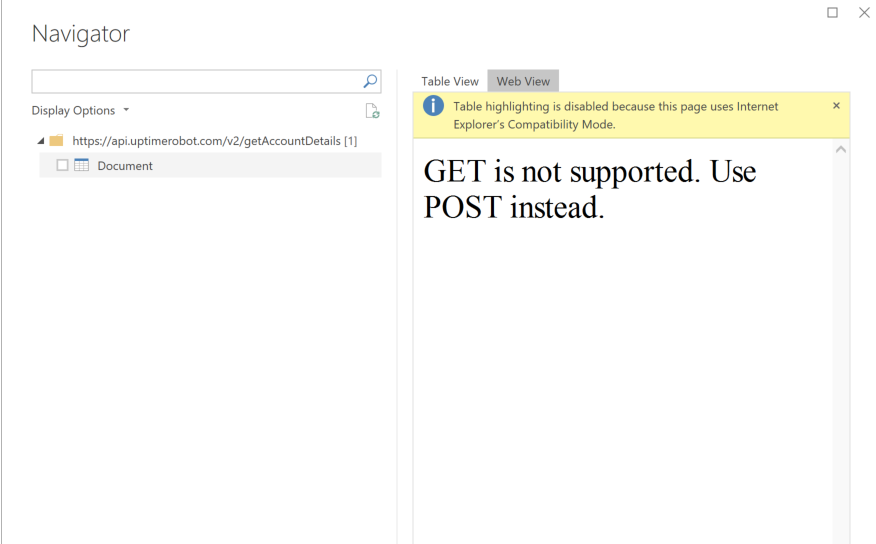- Power BI forums
- Updates
- News & Announcements
- Get Help with Power BI
- Desktop
- Service
- Report Server
- Power Query
- Mobile Apps
- Developer
- DAX Commands and Tips
- Custom Visuals Development Discussion
- Health and Life Sciences
- Power BI Spanish forums
- Translated Spanish Desktop
- Power Platform Integration - Better Together!
- Power Platform Integrations (Read-only)
- Power Platform and Dynamics 365 Integrations (Read-only)
- Training and Consulting
- Instructor Led Training
- Dashboard in a Day for Women, by Women
- Galleries
- Community Connections & How-To Videos
- COVID-19 Data Stories Gallery
- Themes Gallery
- Data Stories Gallery
- R Script Showcase
- Webinars and Video Gallery
- Quick Measures Gallery
- 2021 MSBizAppsSummit Gallery
- 2020 MSBizAppsSummit Gallery
- 2019 MSBizAppsSummit Gallery
- Events
- Ideas
- Custom Visuals Ideas
- Issues
- Issues
- Events
- Upcoming Events
- Community Blog
- Power BI Community Blog
- Custom Visuals Community Blog
- Community Support
- Community Accounts & Registration
- Using the Community
- Community Feedback
Register now to learn Fabric in free live sessions led by the best Microsoft experts. From Apr 16 to May 9, in English and Spanish.
- Power BI forums
- Forums
- Get Help with Power BI
- Power Query
- Re: Uptime Robot - Web API - "A web API key can on...
- Subscribe to RSS Feed
- Mark Topic as New
- Mark Topic as Read
- Float this Topic for Current User
- Bookmark
- Subscribe
- Printer Friendly Page
- Mark as New
- Bookmark
- Subscribe
- Mute
- Subscribe to RSS Feed
- Permalink
- Report Inappropriate Content
Uptime Robot - Web API - "A web API key can only be specified when a web API key name is provided"
Hi All,
I would like to use Power BI to query our Uptime Robot account to gather information
It all looked easy enough, but am having similar issues to other posts where I get an error response when applying the API Key.
In the Uptime Robot API page (https://uptimerobot.com/api) it gives the instructions that look very simple.
Specifically I want to use the getMonitors command to gather all info about all the monitors (websites).
I'm obviously missing something, perhaps needing to pass something in the HTTP Headers section in Advanced, does anyone have information that could point me in the right direction?
Below are excerpts from the Uptime Robot API page that may help but I've not been able to get working.
============================================
Uptime Robot has a very easy-to-use API.
Responses are provided as XML, JSON or JSON-P.
It lets you get the details of your monitors, logs, create/edit/delete monitors, alert contacts and maintenance windows.
That's all.
============================================
Authentication
HTTP Basic Access Authentication is used for verifying accounts.
There are 2 types of api_keys for reaching the data:
- account-specific api_key which allows using all the API methods on all the monitors of an account (I am using this)
- monitor-specific api_keys which allows using only the getMonitors method for the given monitor
============================================
Formats
Responses can either be XML or JSON. Just mention the preferred format as:
format=xml or format=json
In order to get a JSON-P response, the requests need to be sent with a parameter named callback like callback=jsonpUptimeRobot and the response will return as:
jsonpUptimeRobot({...});
=======================================================
Methods
Methods are defined just after the API URL (for ex: https://api.uptimerobot.com/v2/methodName). And, here they are:
POST getMonitors
This is a Swiss-Army knife type of a method for getting any information on monitors.
By default, it lists all the monitors in a user's account, their friendly names, types (http, keyword, port, etc.), statuses (up, down, etc.) and uptime ratios.
There are optional parameters which lets the getMonitors method to output information on any given monitors rather than all of them.
And also, parameters exist for getting the notification logs (alerts) for each monitor and even which alert contacts were alerted on each notification.
Parameters:- api_key - required
- monitors - optional (if not used, will return all monitors in an account. Else, it is possible to define any number of monitors with their IDs like: monitors=15830-32696-83920)
- Mark as New
- Bookmark
- Subscribe
- Mute
- Subscribe to RSS Feed
- Permalink
- Report Inappropriate Content
Hi guys,
I was just playing around trying to get this to work today and with a bunch of digging I found the solution.
I created a blank query with the code below and it worked:
let
body = Text.ToBinary("api_key=ENTER-API-KEY-HERE&format=json&logs=1"),
actualUrl = "https://api.uptimerobot.com/v2/getMonitors",
Options = [
Headers=[#"Content-type"="application/x-www-form-urlencoded", #"cache-control"="no-cache"],
Content=body
],
result = Web.Contents(actualUrl, Options)
in
resultThis should give you the basis for any query, just adjust 'body' to put in a different payload.
Credit to these threads for getting me there
https://community.powerbi.com/t5/Desktop/How-to-add-body-into-Web-Contents/td-p/128996
- Mark as New
- Bookmark
- Subscribe
- Mute
- Subscribe to RSS Feed
- Permalink
- Report Inappropriate Content
Hi @BryanAdept4, did you solve this issue? I am having exactly the same one...
Thanks!
Bye,
A.-
- Mark as New
- Bookmark
- Subscribe
- Mute
- Subscribe to RSS Feed
- Permalink
- Report Inappropriate Content
Hi @BryanAdept4,
Please check the following similar threads about how to generate a POST request by specifying the Content option.
https://social.msdn.microsoft.com/Forums/en-US/029fed1d-56fe-476a-9d7d-f367c5036b6e/posting-xml-to-a...
https://community.powerbi.com/t5/Integrations-with-Files-and/M-Query-to-use-POST-method-on-a-Web-API...
Thanks,
Lydia Zhang
If this post helps, then please consider Accept it as the solution to help the other members find it more quickly.
- Mark as New
- Bookmark
- Subscribe
- Mute
- Subscribe to RSS Feed
- Permalink
- Report Inappropriate Content
Hi, I've had a look at those and can't untangle it unfortunately.
Any other options?
I have reached out to Uptime Robot to see if they have anything already in play
- Mark as New
- Bookmark
- Subscribe
- Mute
- Subscribe to RSS Feed
- Permalink
- Report Inappropriate Content
Hi @BryanAdept4,
You would need to firstly consult Uptime Robot support about how to invoke their API, then connect to it from Power BI Desktop.
Thanks,
Lydia Zhang
If this post helps, then please consider Accept it as the solution to help the other members find it more quickly.
- Mark as New
- Bookmark
- Subscribe
- Mute
- Subscribe to RSS Feed
- Permalink
- Report Inappropriate Content
Issuing a different command (getAccountDetails) gets further and shows that Power BI is issueng this as a GET command rather than a POST command.
How do I set the commands as POST rather than GET?
Helpful resources

Microsoft Fabric Learn Together
Covering the world! 9:00-10:30 AM Sydney, 4:00-5:30 PM CET (Paris/Berlin), 7:00-8:30 PM Mexico City

Power BI Monthly Update - April 2024
Check out the April 2024 Power BI update to learn about new features.