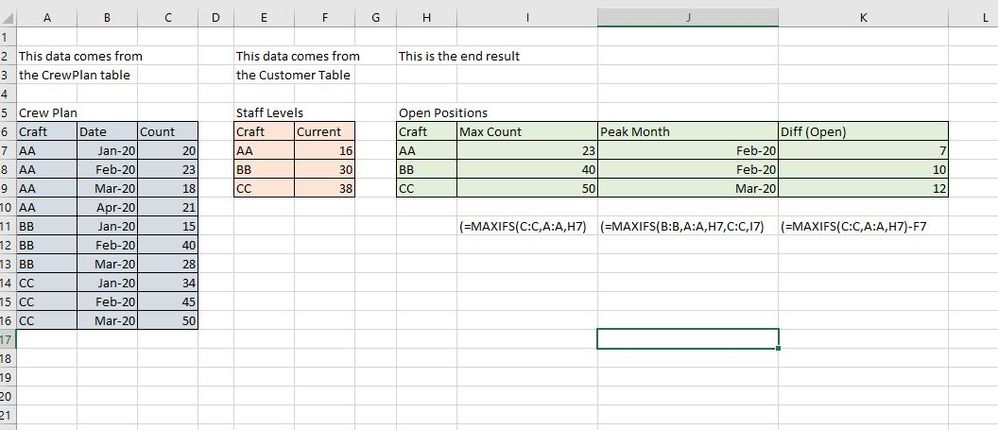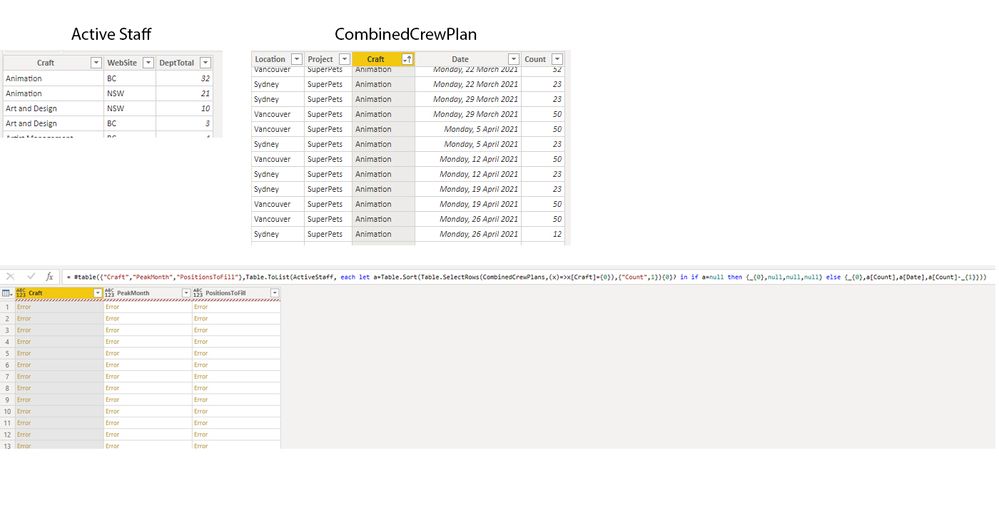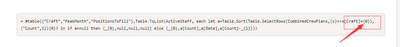- Power BI forums
- Updates
- News & Announcements
- Get Help with Power BI
- Desktop
- Service
- Report Server
- Power Query
- Mobile Apps
- Developer
- DAX Commands and Tips
- Custom Visuals Development Discussion
- Health and Life Sciences
- Power BI Spanish forums
- Translated Spanish Desktop
- Power Platform Integration - Better Together!
- Power Platform Integrations (Read-only)
- Power Platform and Dynamics 365 Integrations (Read-only)
- Training and Consulting
- Instructor Led Training
- Dashboard in a Day for Women, by Women
- Galleries
- Community Connections & How-To Videos
- COVID-19 Data Stories Gallery
- Themes Gallery
- Data Stories Gallery
- R Script Showcase
- Webinars and Video Gallery
- Quick Measures Gallery
- 2021 MSBizAppsSummit Gallery
- 2020 MSBizAppsSummit Gallery
- 2019 MSBizAppsSummit Gallery
- Events
- Ideas
- Custom Visuals Ideas
- Issues
- Issues
- Events
- Upcoming Events
- Community Blog
- Power BI Community Blog
- Custom Visuals Community Blog
- Community Support
- Community Accounts & Registration
- Using the Community
- Community Feedback
Register now to learn Fabric in free live sessions led by the best Microsoft experts. From Apr 16 to May 9, in English and Spanish.
- Power BI forums
- Forums
- Get Help with Power BI
- Power Query
- Re: Unsure how to tie this together with Power Que...
- Subscribe to RSS Feed
- Mark Topic as New
- Mark Topic as Read
- Float this Topic for Current User
- Bookmark
- Subscribe
- Printer Friendly Page
- Mark as New
- Bookmark
- Subscribe
- Mute
- Subscribe to RSS Feed
- Permalink
- Report Inappropriate Content
Unsure how to tie this together with Power Query (multiple MAXIFS)
Hopefully I can explain this clearly 🙂
I am trying to come up with a Matrix visualisation that will show the current open positions we have.
In my data model I have the crew plan, which shows the artists crafts, per week across a whole production and the total people we expect to have that week.
I have another table which shows the current crew onsite, per craft also.
What I am trying to do is derive the max for each crew from the crew plan, and then deduct the current number of crew for that craft to come up with the hire number.
I have worked this out in Excel using Maxifs to determine the correct information, but I am not sure how to perform the same thing in Power Query in Power BI to display the data in any sort of format really.
Below is how I ended up with the 'Open' number by using some mockup tables in Excel, but for the mass crew plan in Power BI the concept is the same. There is craft data, dates and counts for the next 3 years. The Customer table is basically out AD dump to Cherwell which I have filtered for Active users, in the data model these are connected via Site and Craft DIM tables to allow reporting between the tables.
I am just not sure how to come up with the difference total and the month where the max number of crew needed happens.
Solved! Go to Solution.
- Mark as New
- Bookmark
- Subscribe
- Mute
- Subscribe to RSS Feed
- Permalink
- Report Inappropriate Content
@Anonymous
= #table({"Craft","Max_Count","PeakMonth","PositionsToFill","Location"},Table.ToList(ActiveStaff, each let a=Table.Sort(Table.SelectRows(CombinedCrewPlans,(x)=>x[Craft]=_{0}),{"Count",1}){0}? in if a=null then {_{0},null,null,null,null} else {_{0},a[Count],a[Date],a[Count]-_{2},a[Location]}))
- Mark as New
- Bookmark
- Subscribe
- Mute
- Subscribe to RSS Feed
- Permalink
- Report Inappropriate Content
@Anonymous please try this M code
- Mark as New
- Bookmark
- Subscribe
- Mute
- Subscribe to RSS Feed
- Permalink
- Report Inappropriate Content
= #table({"Craft","PeakMonth","PositionsToFill"},Table.ToList(ActiveStaff, each let a=Table.Sort(Table.SelectRows(CombinedCrewPlans,(x)=>x[Craft]={0}),{"Count",1}){0}? in if a=null then {_{0},null,null,null} else {_{0},a[Count],a[Date],a[Count]-_{1}}))
Above is what I have in place, and using the actual data information but it tanks out. Maybe I am referring to something incorrectly.
Below are the table nows from the Power BI datamodel as well as some sample data to show the column names also. Have I mucked up a reference?
Thanks for the assistance.
- Mark as New
- Bookmark
- Subscribe
- Mute
- Subscribe to RSS Feed
- Permalink
- Report Inappropriate Content
@Anonymous you miss a _ before {0}
- Mark as New
- Bookmark
- Subscribe
- Mute
- Subscribe to RSS Feed
- Permalink
- Report Inappropriate Content
- Mark as New
- Bookmark
- Subscribe
- Mute
- Subscribe to RSS Feed
- Permalink
- Report Inappropriate Content
@Anonymous you still miss a field name of Max_Count
= #table({"Craft","Max_Count","PeakMonth","PositionsToFill"},Table.ToList(ActiveStaff, each let a=Table.Sort(Table.SelectRows(CombinedCrewPlans,(x)=>x[Craft]=_{0}),{"Count",1}){0}? in if a=null then {_{0},null,null,null} else {_{0},a[Count],a[Date],a[Count]-_{1}}))
- Mark as New
- Bookmark
- Subscribe
- Mute
- Subscribe to RSS Feed
- Permalink
- Report Inappropriate Content
@wdx223_Daniel wow thanks, that was a pretty big miss.
I still have 'Error' in the PositionsToFill column. Also, if I wanted to add Location to this table from CombinedCrewPlans where do I add that in. Struggling to understand the column populations with this one, but am trying to disect the command. Appreciate your assistance with this one, it is a great learning exercise for me seeing this unfold.
S.
- Mark as New
- Bookmark
- Subscribe
- Mute
- Subscribe to RSS Feed
- Permalink
- Report Inappropriate Content
@Anonymous
= #table({"Craft","Max_Count","PeakMonth","PositionsToFill","Location"},Table.ToList(ActiveStaff, each let a=Table.Sort(Table.SelectRows(CombinedCrewPlans,(x)=>x[Craft]=_{0}),{"Count",1}){0}? in if a=null then {_{0},null,null,null,null} else {_{0},a[Count],a[Date],a[Count]-_{2},a[Location]}))
- Mark as New
- Bookmark
- Subscribe
- Mute
- Subscribe to RSS Feed
- Permalink
- Report Inappropriate Content
@wdx223_Daniel amazing thanks. I have made a mess of location somewhere as it isn't splitting out the sites for Sydney and Vancouver but I will figure that one out.
Greatly appreciate the time spent with this one.
Cheers.
- Mark as New
- Bookmark
- Subscribe
- Mute
- Subscribe to RSS Feed
- Permalink
- Report Inappropriate Content
@wdx223_Daniel coming unstuck with the location side of things.
The ActiveStaff shows the current count per NSW or BC (the location). I have a dim table with two columns LocationLong, LocationShort which Maps Sydney to NSW and Vancouver to BC. I have this all the way through tables due to the differing sources so that should be fine.
The CombinedCrewPlan shows two maximum values for each craft. For Animation the Max is 49 - 31/05/21 (Sydney) and 59 - 01/03/21 (Vancouver).
The output is showing two lines for Animation with the correct PositionsToFill number, but the PeakMonth and Max_Count are only showing for Vancouver - so 59 on both lines and 01/03/21. Should the location be coming from the ActiveStaff table instead of the CombinedCrewPlan one?
- Mark as New
- Bookmark
- Subscribe
- Mute
- Subscribe to RSS Feed
- Permalink
- Report Inappropriate Content
@Anonymous could you provide some sample data, and show what result you want?
- Mark as New
- Bookmark
- Subscribe
- Mute
- Subscribe to RSS Feed
- Permalink
- Report Inappropriate Content
@wdx223_Daniel There are three tabs, the first two represent the tables and the last is the output
https://drive.google.com/file/d/1xTcgKcBt3IiLsfukLtgGaETlto7G8HDp/view?usp=sharing
- Mark as New
- Bookmark
- Subscribe
- Mute
- Subscribe to RSS Feed
- Permalink
- Report Inappropriate Content
sorry, i can not reach the file you provide. @Anonymous
- Mark as New
- Bookmark
- Subscribe
- Mute
- Subscribe to RSS Feed
- Permalink
- Report Inappropriate Content
- Mark as New
- Bookmark
- Subscribe
- Mute
- Subscribe to RSS Feed
- Permalink
- Report Inappropriate Content
Helpful resources

Microsoft Fabric Learn Together
Covering the world! 9:00-10:30 AM Sydney, 4:00-5:30 PM CET (Paris/Berlin), 7:00-8:30 PM Mexico City

Power BI Monthly Update - April 2024
Check out the April 2024 Power BI update to learn about new features.