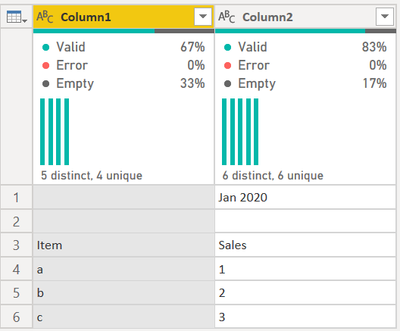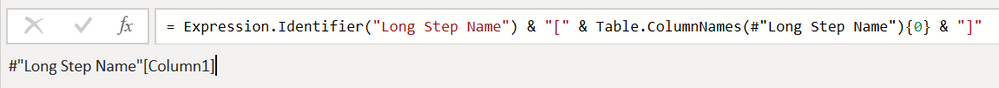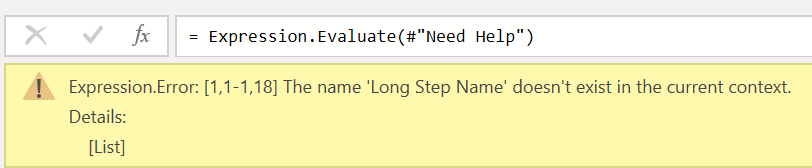- Power BI forums
- Updates
- News & Announcements
- Get Help with Power BI
- Desktop
- Service
- Report Server
- Power Query
- Mobile Apps
- Developer
- DAX Commands and Tips
- Custom Visuals Development Discussion
- Health and Life Sciences
- Power BI Spanish forums
- Translated Spanish Desktop
- Power Platform Integration - Better Together!
- Power Platform Integrations (Read-only)
- Power Platform and Dynamics 365 Integrations (Read-only)
- Training and Consulting
- Instructor Led Training
- Dashboard in a Day for Women, by Women
- Galleries
- Community Connections & How-To Videos
- COVID-19 Data Stories Gallery
- Themes Gallery
- Data Stories Gallery
- R Script Showcase
- Webinars and Video Gallery
- Quick Measures Gallery
- 2021 MSBizAppsSummit Gallery
- 2020 MSBizAppsSummit Gallery
- 2019 MSBizAppsSummit Gallery
- Events
- Ideas
- Custom Visuals Ideas
- Issues
- Issues
- Events
- Upcoming Events
- Community Blog
- Power BI Community Blog
- Custom Visuals Community Blog
- Community Support
- Community Accounts & Registration
- Using the Community
- Community Feedback
Register now to learn Fabric in free live sessions led by the best Microsoft experts. From Apr 16 to May 9, in English and Spanish.
- Power BI forums
- Forums
- Get Help with Power BI
- Power Query
- Understanding Expression.Evaluate - isn't working
- Subscribe to RSS Feed
- Mark Topic as New
- Mark Topic as Read
- Float this Topic for Current User
- Bookmark
- Subscribe
- Printer Friendly Page
- Mark as New
- Bookmark
- Subscribe
- Mute
- Subscribe to RSS Feed
- Permalink
- Report Inappropriate Content
Understanding Expression.Evaluate - isn't working
I have the following M code:
let
Source = Table.FromRows(Json.Document(Binary.Decompress(Binary.FromText("i45WUtJR8krMUzAyMDJQitUB88G0Z0lqLpAdnJiTWgwWSATyDMGsJCDLCMxKBrKMlWJjAQ==", BinaryEncoding.Base64), Compression.Deflate)), let _t = ((type nullable text) meta [Serialized.Text = true]) in type table [Column1 = _t, Column2 = _t]),
#"Long Step Name" = Source,
#"Need Help" = Expression.Identifier("Long Step Name") & "[" & Table.ColumnNames(#"Long Step Name"){0} & "]"
in
#"Need Help"
In this example, I am trying to dynamically get the name of the first column and return that column as a list.
Spoiler Alert: The following code does this so I am no longer stuck on my problem, just stuck on why my overly complex first approach isn't working.
let
Source = Table.FromRows(Json.Document(Binary.Decompress(Binary.FromText("i45WUtJR8krMUzAyMDJQitUB88G0Z0lqLpAdnJiTWgwWSATyDMGsJCDLCMxKBrKMlWJjAQ==", BinaryEncoding.Base64), Compression.Deflate)), let _t = ((type nullable text) meta [Serialized.Text = true]) in type table [Column1 = _t, Column2 = _t]),
#"Long Step Name" = Source,
Works =
Table.Column(
#"Long Step Name",
Table.ColumnNames(#"Long Step Name"){0}
)
in
Works
Here is how I was first approaching it and hitting walls. In the first code, the #"Long Step Name" returns this:
I want to use List.PositionOf(listname, "Text to Find") to find the first valid row (to be used in Table.Skip())
So,
=List.PositionOf(#"Long Step Name"[Column1],"Item")
is what I need, which returns 3.
The #"Need Help" line returns the text value correctly:
Typing this into a new line works beatifully:
= #"Long Step Name"[Column1]
Now, I need to use Expression.Evaluate to make that string work. But it won't.
Fine. So I google and find @cwebb 's article on this here, which unfortunately links back to a dead-redirected link on Microsoft's site that is useless to me. (I am going to pretend I would have understood the detailed article on Environment Variables.) I had a similar issue with another use case a year or so ago that @ImkeF solved on her site, and it changed the statement to read this way:
= Expression.Evaluate(#"Need Help", each [_ = _])
That didnt' work either.
So, how can I get my text command to work?
Did I answer your question? Mark my post as a solution!
Did my answers help arrive at a solution? Give it a kudos by clicking the Thumbs Up!
DAX is for Analysis. Power Query is for Data Modeling
Proud to be a Super User!
MCSA: BI ReportingSolved! Go to Solution.
- Mark as New
- Bookmark
- Subscribe
- Mute
- Subscribe to RSS Feed
- Permalink
- Report Inappropriate Content
When you use Expression.Evaulate you need to include every variable and library function you want to make avialable in a record. In your case:
Expression.Evaulte(#"Need Help", [Long Step Name = #"Long Step Name"])
- Mark as New
- Bookmark
- Subscribe
- Mute
- Subscribe to RSS Feed
- Permalink
- Report Inappropriate Content
I think you're just holding it wrong. Here's how far I got for now.
let
Source = Table.FromRows(Json.Document(Binary.Decompress(Binary.FromText("i45WUtJR8krMUzAyMDJQitUB88G0Z0lqLpAdnJiTWgwWSATyDMGsJCDLCMxKBrKMlWJjAQ==", BinaryEncoding.Base64), Compression.Deflate)), let _t = ((type nullable text) meta [Serialized.Text = true]) in type table [Column1 = _t, Column2 = _t]),
#"Long Step Name" = Source,
#"Added Custom" = Table.AddColumn(#"Long Step Name", "Custom", each List.PositionOf(Table.Column(#"Long Step Name","Column1"),"Item"))
in
#"Added Custom"
please ignore the custom column, that's just for debugging.
The next step would be
let
Source = Table.FromRows(Json.Document(Binary.Decompress(Binary.FromText("i45WUtJR8krMUzAyMDJQitUB88G0Z0lqLpAdnJiTWgwWSATyDMGsJCDLCMxKBrKMlWJjAQ==", BinaryEncoding.Base64), Compression.Deflate)), let _t = ((type nullable text) meta [Serialized.Text = true]) in type table [Column1 = _t, Column2 = _t]),
#"Long Step Name" = Source,
ToSkip = List.PositionOf(Table.Column(#"Long Step Name","Column1"),"Item"),
#"Removed Top Rows" = Table.Skip(#"Long Step Name",ToSkip),
#"Promoted Headers" = Table.PromoteHeaders(#"Removed Top Rows", [PromoteAllScalars=true]),
#"Changed Type" = Table.TransformColumnTypes(#"Promoted Headers",{{"Sales", Currency.Type}})
in
#"Changed Type"
- Mark as New
- Bookmark
- Subscribe
- Mute
- Subscribe to RSS Feed
- Permalink
- Report Inappropriate Content
When you use Expression.Evaulate you need to include every variable and library function you want to make avialable in a record. In your case:
Expression.Evaulte(#"Need Help", [Long Step Name = #"Long Step Name"])
- Mark as New
- Bookmark
- Subscribe
- Mute
- Subscribe to RSS Feed
- Permalink
- Report Inappropriate Content
Thanks @artemus
So in the Final step below, Expression.Evalute doesn't know what to evaluate, and I have to tell it where Long Step Name is defined?
Why am I saying:
Long Step Name = #"Long Step Name"
Is "Long Step Name" how Evaluate.Expression sees it, and #"Long Step Name" is the reference to the step?
let
Source = Table.FromRows(Json.Document(Binary.Decompress(Binary.FromText("i45WUtJR8krMUzAyMDJQitUB88G0Z0lqLpAdnJiTWgwWSATyDMGsJCDLCMxKBrKMlWJjAQ==", BinaryEncoding.Base64), Compression.Deflate)), let _t = ((type nullable text) meta [Serialized.Text = true]) in type table [Column1 = _t, Column2 = _t]),
#"Long Step Name" = Source,
#"Need Help" = Expression.Identifier("Long Step Name") & "[" & Table.ColumnNames(#"Long Step Name"){0} & "]",
Final = Expression.Evaluate(#"Need Help", [Long Step Name = #"Long Step Name"])
in
Final
Did I answer your question? Mark my post as a solution!
Did my answers help arrive at a solution? Give it a kudos by clicking the Thumbs Up!
DAX is for Analysis. Power Query is for Data Modeling
Proud to be a Super User!
MCSA: BI Reporting- Mark as New
- Bookmark
- Subscribe
- Mute
- Subscribe to RSS Feed
- Permalink
- Report Inappropriate Content
Hi @edhans ,
My friend @LarsSchreiber and I have written an article about the evaluation context in M that might explain a bit of this here (hopefully 😉 ) https://ssbi-blog.de/blog/technical-topics-english/the-environment-concept-in-m-for-power-query-and-...
You can find the official language specification here now: https://docs.microsoft.com/en-us/powerquery-m/power-query-m-language-specification
BTW: The "equivalent" of Table.Column is Record.Field (if you want to do some dynamic field referencing on row-level)
Imke Feldmann (The BIccountant)
If you liked my solution, please give it a thumbs up. And if I did answer your question, please mark this post as a solution. Thanks!
How to integrate M-code into your solution -- How to get your questions answered quickly -- How to provide sample data -- Check out more PBI- learning resources here -- Performance Tipps for M-queries
- Mark as New
- Bookmark
- Subscribe
- Mute
- Subscribe to RSS Feed
- Permalink
- Report Inappropriate Content
Thanks @ImkeF for the reminder on Record.Field. I've used it before but not enough I could just code with it, so need to go back and refresh my memory with it.
So many ways to do the same or similar things in Power BI, but performance considerations, or just code readability, can be very different. 👍
Did I answer your question? Mark my post as a solution!
Did my answers help arrive at a solution? Give it a kudos by clicking the Thumbs Up!
DAX is for Analysis. Power Query is for Data Modeling
Proud to be a Super User!
MCSA: BI Reporting- Mark as New
- Bookmark
- Subscribe
- Mute
- Subscribe to RSS Feed
- Permalink
- Report Inappropriate Content
Yes, you are binding the object to the name it currently is known as.
The second parameter to Evaluate is the environment (which is optional). If you don't include the parameter then your statement cannot refer to any outside variables, or any standard functions like List.Max, the only calls you can make are the constructor for table, date, time, datetime, datetimezone, duration.
If you wanted to be able to reference all previous steps you would have to enumerate all of them in the record. If you wanted to include all top level objects you could use #shared, but if you use this, Power Bi will refuse to load it into the model due to security reasons.
Ex:
Expression.Evaulate("foo + List.Max([bar])", [foo = 9, _ = [bar = {1, 2, 7, 5}]], List.Max = each _{List.Count(_) - 1})
would evaulte to:
14, since foo = 9, and List.Max is bound to a function which returns the last element in a list (5), instead of the max of the list.
Helpful resources

Microsoft Fabric Learn Together
Covering the world! 9:00-10:30 AM Sydney, 4:00-5:30 PM CET (Paris/Berlin), 7:00-8:30 PM Mexico City

Power BI Monthly Update - April 2024
Check out the April 2024 Power BI update to learn about new features.

| User | Count |
|---|---|
| 101 | |
| 49 | |
| 19 | |
| 12 | |
| 11 |