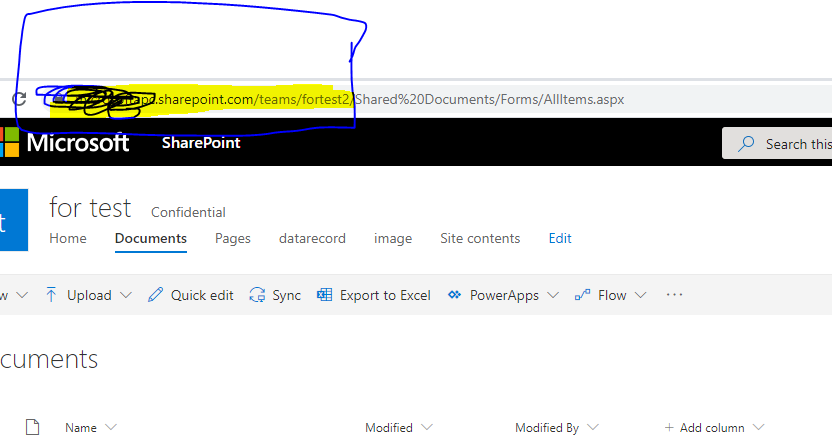- Power BI forums
- Updates
- News & Announcements
- Get Help with Power BI
- Desktop
- Service
- Report Server
- Power Query
- Mobile Apps
- Developer
- DAX Commands and Tips
- Custom Visuals Development Discussion
- Health and Life Sciences
- Power BI Spanish forums
- Translated Spanish Desktop
- Power Platform Integration - Better Together!
- Power Platform Integrations (Read-only)
- Power Platform and Dynamics 365 Integrations (Read-only)
- Training and Consulting
- Instructor Led Training
- Dashboard in a Day for Women, by Women
- Galleries
- Community Connections & How-To Videos
- COVID-19 Data Stories Gallery
- Themes Gallery
- Data Stories Gallery
- R Script Showcase
- Webinars and Video Gallery
- Quick Measures Gallery
- 2021 MSBizAppsSummit Gallery
- 2020 MSBizAppsSummit Gallery
- 2019 MSBizAppsSummit Gallery
- Events
- Ideas
- Custom Visuals Ideas
- Issues
- Issues
- Events
- Upcoming Events
- Community Blog
- Power BI Community Blog
- Custom Visuals Community Blog
- Community Support
- Community Accounts & Registration
- Using the Community
- Community Feedback
Register now to learn Fabric in free live sessions led by the best Microsoft experts. From Apr 16 to May 9, in English and Spanish.
- Power BI forums
- Forums
- Get Help with Power BI
- Power Query
- Re: URL escaping to get PWA subsites
- Subscribe to RSS Feed
- Mark Topic as New
- Mark Topic as Read
- Float this Topic for Current User
- Bookmark
- Subscribe
- Printer Friendly Page
- Mark as New
- Bookmark
- Subscribe
- Mute
- Subscribe to RSS Feed
- Permalink
- Report Inappropriate Content
URL escaping to get PWA subsites
Hi all,
I'm struggling with a quirky little problem in Power BI that is causing a big problem. I came across this tutorial (which uses Power M Query) to access many subsites in SharePoint and returns values from Lists:
https://marque360.com/aggregating-sharepoint-list-data-in-power-bi/
However what is happening is in our list of ProjectWorkspaceInternalUrl , some of the URLs have more than one space in them. For example:
https://mysitename.sharepoint.com/sites/pwa/project - name
There are 2 spaces either side of the dash. In Sharepoint, this gets escaped to :
https://mysitename.sharepoint.com/sites/pwa/project%20%20-%20%20name
and this works and shows the subite. However in Power BI, it is replacing all of the white space with a single %20, hence the output looks like this:
https://mysitename.sharepoint.com/sites/pwa/project%20-%20name
In turn, this screws up the sub routine as it returns a 404 as the site cannot be found and the process of getting tyhe data hangs and freezes.
I've tried
uri.buildquerystring but this doesn't work (it complains error)
and uri.escapedatastring but escapes everything including '// 'and ':' , and it then complains the url is not valid i.e. this is how it looks:
https%3A%2F%2Fmysitename.sharepoint.com%2Fsites%2Fpwa%2Fproject%C2%A0%20-%C2%A0%20name
Hopefully I've explained it well enough so that it makes sense to someone!
Any help would be most appreciated,
Thanks
Alan
Solved! Go to Solution.
- Mark as New
- Bookmark
- Subscribe
- Mute
- Subscribe to RSS Feed
- Permalink
- Report Inappropriate Content
Hi Alan,
Try this code:
let
Source = "https://mysitename.sharepoint.com/sites/pwa/project - name",
uriPartsRecord = Uri.Parts(Source),
result = uriPartsRecord[Scheme] & "://" & uriPartsRecord[Host] & uriPartsRecord[Path]
in
result
the result I get is
https://mysitename.sharepoint.com/sites/pwa/project%20%20-%20%20name
Does it help?
- Mark as New
- Bookmark
- Subscribe
- Mute
- Subscribe to RSS Feed
- Permalink
- Report Inappropriate Content
Hi @ercwebdev ,
You could refer to @Sergiy 'suggestions. In addition , you said that the link don't work in powerbi, I think this might be related to the path, when you use sharepoint connector, it seems to only recognize path like below
https://<company>.sharepoint.com/teams/<sub folder>You could try to see whether it work or not
https://mysitename.sharepoint.com/sitesBest Regards,
Zoe Zhi
If this post helps, then please consider Accept it as the solution to help the other members find it more quickly.
- Mark as New
- Bookmark
- Subscribe
- Mute
- Subscribe to RSS Feed
- Permalink
- Report Inappropriate Content
Hi Alan,
Try this code:
let
Source = "https://mysitename.sharepoint.com/sites/pwa/project - name",
uriPartsRecord = Uri.Parts(Source),
result = uriPartsRecord[Scheme] & "://" & uriPartsRecord[Host] & uriPartsRecord[Path]
in
result
the result I get is
https://mysitename.sharepoint.com/sites/pwa/project%20%20-%20%20name
Does it help?
- Mark as New
- Bookmark
- Subscribe
- Mute
- Subscribe to RSS Feed
- Permalink
- Report Inappropriate Content
Hi Sergiy,
Thanks for taking the time to provide a solution for this. It works as expected. But still can't seem to get the solution working to will have to investigate other areas.
Thanks,
Alan
Helpful resources

Microsoft Fabric Learn Together
Covering the world! 9:00-10:30 AM Sydney, 4:00-5:30 PM CET (Paris/Berlin), 7:00-8:30 PM Mexico City

Power BI Monthly Update - April 2024
Check out the April 2024 Power BI update to learn about new features.