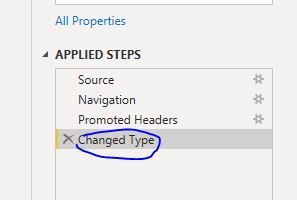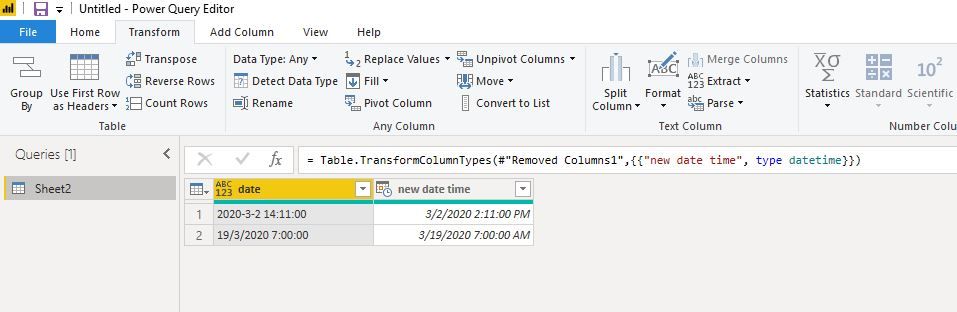- Power BI forums
- Updates
- News & Announcements
- Get Help with Power BI
- Desktop
- Service
- Report Server
- Power Query
- Mobile Apps
- Developer
- DAX Commands and Tips
- Custom Visuals Development Discussion
- Health and Life Sciences
- Power BI Spanish forums
- Translated Spanish Desktop
- Power Platform Integration - Better Together!
- Power Platform Integrations (Read-only)
- Power Platform and Dynamics 365 Integrations (Read-only)
- Training and Consulting
- Instructor Led Training
- Dashboard in a Day for Women, by Women
- Galleries
- Community Connections & How-To Videos
- COVID-19 Data Stories Gallery
- Themes Gallery
- Data Stories Gallery
- R Script Showcase
- Webinars and Video Gallery
- Quick Measures Gallery
- 2021 MSBizAppsSummit Gallery
- 2020 MSBizAppsSummit Gallery
- 2019 MSBizAppsSummit Gallery
- Events
- Ideas
- Custom Visuals Ideas
- Issues
- Issues
- Events
- Upcoming Events
- Community Blog
- Power BI Community Blog
- Custom Visuals Community Blog
- Community Support
- Community Accounts & Registration
- Using the Community
- Community Feedback
Register now to learn Fabric in free live sessions led by the best Microsoft experts. From Apr 16 to May 9, in English and Spanish.
- Power BI forums
- Forums
- Get Help with Power BI
- Power Query
- Re: Two timezone in the same column from the same ...
- Subscribe to RSS Feed
- Mark Topic as New
- Mark Topic as Read
- Float this Topic for Current User
- Bookmark
- Subscribe
- Printer Friendly Page
- Mark as New
- Bookmark
- Subscribe
- Mute
- Subscribe to RSS Feed
- Permalink
- Report Inappropriate Content
Two timezone in the same column from the same source
Hi guys,
I have some datas that are in YYYY-MM-DD, and some in DD/MM/YYYY, in the same column (the latest gives me an error that I can't transform in text, because the error comes at the first step). The funniest is that the dates that doesn't show an error are all wrong (it even gives me futur dates).
Anyone has any idea of how I can handle this?
Thanks!
| Date created |
| 2020-03-02 12:14:00 |
| error |
error = 20/01/2020 11:46
Solved! Go to Solution.
- Mark as New
- Bookmark
- Subscribe
- Mute
- Subscribe to RSS Feed
- Permalink
- Report Inappropriate Content
Isn't this what you wanted? The error message text extracted out?
If you also want the details, you can change [Message] to [Detail]. Note that [Detail] is not a string, it is a record.
If your refering to my first post, I think I had a minor bug... just change
"DD-MM-YYYY"to
"DD/MM/YYYY"
- Mark as New
- Bookmark
- Subscribe
- Mute
- Subscribe to RSS Feed
- Permalink
- Report Inappropriate Content
Hi @NumeroENAP
I can reproduce your problem, if you have "changed type" step, please delete it and open advanced editor,
You could modify your queries as below:
let
Source = Excel.Workbook(File.Contents("C:\Users\maggiel\Desktop\case\3\3.13\3.13.xlsx"), null, true),
Sheet2_Sheet = Source{[Item="Sheet2",Kind="Sheet"]}[Data],
#"Promoted Headers" = Table.PromoteHeaders(Sheet2_Sheet, [PromoteAllScalars=true]),
#"Duplicated Column" = Table.DuplicateColumn(#"Promoted Headers", "date", "date - Copy"),
#"Split Column by Delimiter" = Table.SplitColumn(#"Duplicated Column", "date - Copy", Splitter.SplitTextByEachDelimiter({" "}, QuoteStyle.Csv, false), {"date - Copy.1", "date - Copy.2"}),
#"Renamed Columns" = Table.RenameColumns(#"Split Column by Delimiter",{{"date - Copy.1", "date cpoy1"}, {"date - Copy.2", "time copy1"}}),
#"Added Custom" = Table.AddColumn(#"Renamed Columns", "BeforeDelimiter", each Text.BeforeDelimiter([date cpoy1], "/")),
#"Added Custom1" = Table.AddColumn(#"Added Custom", "BetweenDelimiters", each Text.BetweenDelimiters([date cpoy1], "/", "/")),
#"Added Custom2" = Table.AddColumn(#"Added Custom1", "AfterDelimiter", each Text.AfterDelimiter([date cpoy1], "/", {0, RelativePosition.FromEnd})),
#"Added Custom3" = Table.AddColumn(#"Added Custom2", "m_d1", each Text.Combine({[AfterDelimiter], [BetweenDelimiters], [BeforeDelimiter]}, "/")),
#"Added Custom4" = Table.AddColumn(#"Added Custom3", "m_d2", each Text.Replace([date cpoy1],"-","/")),
#"Added Conditional Column" = Table.AddColumn(#"Added Custom4", "Custom", each if Text.Contains([date cpoy1], "-") then [m_d2] else if Text.Contains([date cpoy1], "/") then [m_d1] else null),
#"Removed Columns" = Table.RemoveColumns(#"Added Conditional Column",{"BeforeDelimiter", "BetweenDelimiters", "AfterDelimiter", "m_d1", "m_d2", "date cpoy1"}),
#"Inserted Merged Column" = Table.AddColumn(#"Removed Columns", "new date time", each Text.Combine({[Custom], [time copy1]}, " "), type text),
#"Removed Columns1" = Table.RemoveColumns(#"Inserted Merged Column",{"time copy1", "Custom"}),
#"Changed Type" = Table.TransformColumnTypes(#"Removed Columns1",{{"new date time", type datetime}})
in
#"Changed Type"
Best Regards
Maggie
Community Support Team _ Maggie Li
If this post helps, then please consider Accept it as the solution to help the other members find it more quickly.
- Mark as New
- Bookmark
- Subscribe
- Mute
- Subscribe to RSS Feed
- Permalink
- Report Inappropriate Content
Hi @v-juanli-msft ,
That is the thing : when you extract information from SharePoint, the very first step becomes "Source". Otherwise, I would have just tried to transform it manually.
- Mark as New
- Bookmark
- Subscribe
- Mute
- Subscribe to RSS Feed
- Permalink
- Report Inappropriate Content
It defaults to try MM/DD/YYYY which is the en-us standard.
You will need to transform them manually to get around this.
- Mark as New
- Bookmark
- Subscribe
- Mute
- Subscribe to RSS Feed
- Permalink
- Report Inappropriate Content
You mean, to change the date format of every forms in Sharepoint to fr-CA (or en-US)?
- Mark as New
- Bookmark
- Subscribe
- Mute
- Subscribe to RSS Feed
- Permalink
- Report Inappropriate Content
Well you might be able to, or you just do it directly in Power Bi like:
= Table.TransformColumns(PreviousStep, {"DateColumn", each Date.FromText(_, if Text.Contains(_, "-") then "YYYY-MM-DD" else "DD-MM-YYYY")})This will need modification based on your:
DateColumn
PreviousStep
- Mark as New
- Bookmark
- Subscribe
- Mute
- Subscribe to RSS Feed
- Permalink
- Report Inappropriate Content
Well, now there's only errors.
Is there a way to extract the text of an "error" cell. Because the very first step (source) is filled with errors.
Thank you
- Mark as New
- Bookmark
- Subscribe
- Mute
- Subscribe to RSS Feed
- Permalink
- Report Inappropriate Content
You can, but is that what you want to do?
You can add a new column with:
let val = try [DateColumn]
in if val[HasError] then val[Error][Message] else val[Value]
- Mark as New
- Bookmark
- Subscribe
- Mute
- Subscribe to RSS Feed
- Permalink
- Report Inappropriate Content
- Mark as New
- Bookmark
- Subscribe
- Mute
- Subscribe to RSS Feed
- Permalink
- Report Inappropriate Content
Isn't this what you wanted? The error message text extracted out?
If you also want the details, you can change [Message] to [Detail]. Note that [Detail] is not a string, it is a record.
If your refering to my first post, I think I had a minor bug... just change
"DD-MM-YYYY"to
"DD/MM/YYYY"
- Mark as New
- Bookmark
- Subscribe
- Mute
- Subscribe to RSS Feed
- Permalink
- Report Inappropriate Content
"If you also want the details, you can change [Message] to [Detail]. Note that [Detail] is not a string, it is a record."
It is perfect @artemus ! It's working!
The only thing is that the dates that weren't "errors" are still random. But, at this point, I suspect that the problem is SharePoint, and not necessarily the timezone in PowerQuery.
Helpful resources

Microsoft Fabric Learn Together
Covering the world! 9:00-10:30 AM Sydney, 4:00-5:30 PM CET (Paris/Berlin), 7:00-8:30 PM Mexico City

Power BI Monthly Update - April 2024
Check out the April 2024 Power BI update to learn about new features.