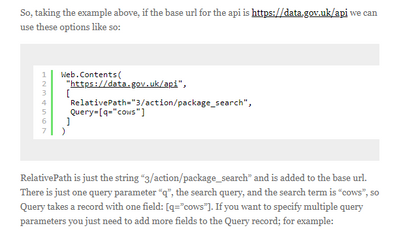- Power BI forums
- Updates
- News & Announcements
- Get Help with Power BI
- Desktop
- Service
- Report Server
- Power Query
- Mobile Apps
- Developer
- DAX Commands and Tips
- Custom Visuals Development Discussion
- Health and Life Sciences
- Power BI Spanish forums
- Translated Spanish Desktop
- Power Platform Integration - Better Together!
- Power Platform Integrations (Read-only)
- Power Platform and Dynamics 365 Integrations (Read-only)
- Training and Consulting
- Instructor Led Training
- Dashboard in a Day for Women, by Women
- Galleries
- Community Connections & How-To Videos
- COVID-19 Data Stories Gallery
- Themes Gallery
- Data Stories Gallery
- R Script Showcase
- Webinars and Video Gallery
- Quick Measures Gallery
- 2021 MSBizAppsSummit Gallery
- 2020 MSBizAppsSummit Gallery
- 2019 MSBizAppsSummit Gallery
- Events
- Ideas
- Custom Visuals Ideas
- Issues
- Issues
- Events
- Upcoming Events
- Community Blog
- Power BI Community Blog
- Custom Visuals Community Blog
- Community Support
- Community Accounts & Registration
- Using the Community
- Community Feedback
Register now to learn Fabric in free live sessions led by the best Microsoft experts. From Apr 16 to May 9, in English and Spanish.
- Power BI forums
- Forums
- Get Help with Power BI
- Power Query
- Re: Error on M Query code for dynamic API refresh ...
- Subscribe to RSS Feed
- Mark Topic as New
- Mark Topic as Read
- Float this Topic for Current User
- Bookmark
- Subscribe
- Printer Friendly Page
- Mark as New
- Bookmark
- Subscribe
- Mute
- Subscribe to RSS Feed
- Permalink
- Report Inappropriate Content
Trying to use dynamic REST API code with scheduled refresh
Hi,
I am working on a project to pull data from a rest API. This API uses headers for authentication and it also uses parameters.
I have managed to get this working 100% on the Power BI Desktop but having the usual problem when I try to schedule automated refreshes on the Power BI service, it says that the URL is invalid because it's a dynamic URL. The error message says, "This dataset includes a dynamic data source. Since dynamic data sources aren't refreshed in the Power BI service, this dataset won't be refreshed."
My original code (which works in Power BI Desktop) is as follows: (with relevant sensitive information changed)
(PageNo as number) as table =>
let
Source = Json.Document(Web.Contents("https://myapisite.com/v1/records?paginate=true&page_size=50&data_structure=keyval&
exclude_repeater_data=true&form_id=abcd&min_datetime=2021-03-19T00:00:01Z&page=" & Number.ToText(PageNo),
[Headers=[#"X-Integration-ID"="xxxxxxx", #"X-API-Token"="yyyyyyy"]])),
#"Converted to Table" = Table.FromRecords({Source}),
#"Expanded data" = Table.ExpandListColumn(#"Converted to Table", "data"),
#"Expanded data1" = Table.ExpandRecordColumn(#"Expanded data", "data", {"account_id", "user_id", "form_id", "record_id", "title",
"received", "gps", "data"}, {"account_id", "user_id", "form_id", "record_id", "title", "received", "gps", "data.1"}),
#"Removed Columns" = Table.RemoveColumns(#"Expanded data1",{"current_page", "page_size", "total_pages"}),
#"Expanded data.1" = Table.ExpandRecordColumn(#"Removed Columns", "data.1", {"requestor", "facility", "area", "line", "specify_type",
"maintenance_request", "photo", "email_address", "request_date"}, {"requestor", "facility", "area", "line", "specify_type",
"maintenance_request", "photo", "email_address", "request_date"}),
#"Expanded photo" = Table.ExpandListColumn(#"Expanded data.1", "photo"),
#"Expanded photo1" = Table.ExpandRecordColumn(#"Expanded photo", "photo", {"photo"}, {"photo.1"}),
#"Added Custom" = Table.AddColumn(#"Expanded photo1", "Image", each "data:image/jpeg;base64," & [photo.1]),
#"Removed Columns1" = Table.RemoveColumns(#"Added Custom",{"photo.1"})
in
#"Removed Columns1"
Using hints from various sites (especially a few blog posts from Chris Webb), I learned about a method which could provide a valid URL to "fool" the Power BI service to accept the code and allow for refreshes to happen but still dynamically extract all the available data. But I am battling with the syntax. I keep getting errors. I have spent hours changing things without success. My code currently reads as follows:
(PageNo as number) as table =>
let
Source = Json.Document(Web.Contents("https://myapisite.com/v1/records?paginate=true&page_size=50&data_structure=keyval&
exclude_repeater_data=true&form_id=abcd&min_datetime=2021-03-19T00:00:01Z&page=1",
[Headers=[#"X-Integration-ID"="xxxxxx", #"X-API-Token"="yyyyyy"]],
[Query=["paginate=true&page_size=50&data_structure=keyval&exclude_repeater_data=true&form_id=abcd&
min_datetime=2021-03-19T00:00:01Z&page=" & Number.ToText(PageNo)]])),
#"Converted to Table" = Table.FromRecords({Source}),
#"Expanded data" = Table.ExpandListColumn(#"Converted to Table", "data"),
#"Expanded data1" = Table.ExpandRecordColumn(#"Expanded data", "data", {"account_id", "user_id", "form_id", "record_id", "title", "received", "gps", "data"}, {"account_id", "user_id", "form_id", "record_id", "title", "received", "gps", "data.1"}),
#"Removed Columns" = Table.RemoveColumns(#"Expanded data1",{"current_page", "page_size", "total_pages"}),
#"Expanded data.1" = Table.ExpandRecordColumn(#"Removed Columns", "data.1", {"requestor", "facility", "area", "line", "specify_type", "maintenance_request", "photo", "email_address", "request_date"}, {"requestor", "facility", "area", "line", "specify_type", "maintenance_request", "photo", "email_address", "request_date"}),
#"Expanded photo" = Table.ExpandListColumn(#"Expanded data.1", "photo"),
#"Expanded photo1" = Table.ExpandRecordColumn(#"Expanded photo", "photo", {"photo"}, {"photo.1"}),
#"Added Custom" = Table.AddColumn(#"Expanded photo1", "Image", each "data:image/jpeg;base64," & [photo.1]),
#"Removed Columns1" = Table.RemoveColumns(#"Added Custom",{"photo.1"})
in
#"Removed Columns1"
If anyone has any suggestions, I'd be very happy to hear them!
Thanks in advance.
Solved! Go to Solution.
- Mark as New
- Bookmark
- Subscribe
- Mute
- Subscribe to RSS Feed
- Permalink
- Report Inappropriate Content
I have made some progress with this problem. I reworked my code and it now reads as follows:
(PageNo as number) as table =>
let
headerstring = [#"X-Integration-ID"="xxxxxx", #"X-API-Token"="yyyyyy"],
querystring = [page_size="50", paginate="true",data_structure="keyval", exclude_repeater_data="true",form_id="MyFormID",min_datetime="2021-03-19T00:00:01Z",page= Number.ToText(PageNo)],
Source = Json.Document(Web.Contents("https://myapisite.com/v1/records?paginate=true&page_size=50&data_structure=keyval&exclude_repeater_data=true&form_id=MyFormID&min_datetime=2021-03-19T00:00:01Z&page=1",
[
Headers=headerstring,
Query=querystring
])),
#"Converted to Table" = Table.FromRecords({Source}),
#"Expanded data" = Table.ExpandListColumn(#"Converted to Table", "data"),
#"Expanded data1" = Table.ExpandRecordColumn(#"Expanded data", "data", {"account_id", "user_id", "form_id", "record_id", "title", "received", "gps", "data"}, {"account_id", "user_id", "form_id", "record_id", "title", "received", "gps", "data.1"}),
#"Removed Columns" = Table.RemoveColumns(#"Expanded data1",{"current_page", "page_size", "total_pages"}),
#"Expanded data.1" = Table.ExpandRecordColumn(#"Removed Columns", "data.1", {"requestor", "facility", "area", "line", "specify_type", "maintenance_request", "photo", "email_address", "request_date"}, {"requestor", "facility", "area", "line", "specify_type", "maintenance_request", "photo", "email_address", "request_date"}),
#"Expanded photo" = Table.ExpandListColumn(#"Expanded data.1", "photo"),
#"Expanded photo1" = Table.ExpandRecordColumn(#"Expanded photo", "photo", {"photo"}, {"photo.1"}),
#"Added Custom" = Table.AddColumn(#"Expanded photo1", "Image", each "data:image/jpeg;base64," & [photo.1]),
#"Removed Columns1" = Table.RemoveColumns(#"Added Custom",{"photo.1"})
in
#"Removed Columns1"
This code allows me to set up a scheduled refresh! Success whoop whoop!
- Mark as New
- Bookmark
- Subscribe
- Mute
- Subscribe to RSS Feed
- Permalink
- Report Inappropriate Content
Hi @Anonymous ,
Thanks for your feedback! Please kindly Accept it as the solution to make this thread closed. More people will benefit from it.
Best Regards,
Eyelyn Qin
- Mark as New
- Bookmark
- Subscribe
- Mute
- Subscribe to RSS Feed
- Permalink
- Report Inappropriate Content
I have made some progress with this problem. I reworked my code and it now reads as follows:
(PageNo as number) as table =>
let
headerstring = [#"X-Integration-ID"="xxxxxx", #"X-API-Token"="yyyyyy"],
querystring = [page_size="50", paginate="true",data_structure="keyval", exclude_repeater_data="true",form_id="MyFormID",min_datetime="2021-03-19T00:00:01Z",page= Number.ToText(PageNo)],
Source = Json.Document(Web.Contents("https://myapisite.com/v1/records?paginate=true&page_size=50&data_structure=keyval&exclude_repeater_data=true&form_id=MyFormID&min_datetime=2021-03-19T00:00:01Z&page=1",
[
Headers=headerstring,
Query=querystring
])),
#"Converted to Table" = Table.FromRecords({Source}),
#"Expanded data" = Table.ExpandListColumn(#"Converted to Table", "data"),
#"Expanded data1" = Table.ExpandRecordColumn(#"Expanded data", "data", {"account_id", "user_id", "form_id", "record_id", "title", "received", "gps", "data"}, {"account_id", "user_id", "form_id", "record_id", "title", "received", "gps", "data.1"}),
#"Removed Columns" = Table.RemoveColumns(#"Expanded data1",{"current_page", "page_size", "total_pages"}),
#"Expanded data.1" = Table.ExpandRecordColumn(#"Removed Columns", "data.1", {"requestor", "facility", "area", "line", "specify_type", "maintenance_request", "photo", "email_address", "request_date"}, {"requestor", "facility", "area", "line", "specify_type", "maintenance_request", "photo", "email_address", "request_date"}),
#"Expanded photo" = Table.ExpandListColumn(#"Expanded data.1", "photo"),
#"Expanded photo1" = Table.ExpandRecordColumn(#"Expanded photo", "photo", {"photo"}, {"photo.1"}),
#"Added Custom" = Table.AddColumn(#"Expanded photo1", "Image", each "data:image/jpeg;base64," & [photo.1]),
#"Removed Columns1" = Table.RemoveColumns(#"Added Custom",{"photo.1"})
in
#"Removed Columns1"
This code allows me to set up a scheduled refresh! Success whoop whoop!
- Mark as New
- Bookmark
- Subscribe
- Mute
- Subscribe to RSS Feed
- Permalink
- Report Inappropriate Content
Hi,
I am working on a project to pull data from a rest API. This API uses headers for authentication and it also uses parameters.
I have managed to get this working 100% on the Power BI Desktop but having the usual problem when I try to schedule automated refreshes on the Power BI service, it says that the URL is invalid because it's a dynamic URL. The error message says, "This dataset includes a dynamic data source. Since dynamic data sources aren't refreshed in the Power BI service, this dataset won't be refreshed."
My original code (which works in Power BI Desktop) is as follows: (with relevant sensitive information changed)
(PageNo as number) as table =>
let
Source = Json.Document(Web.Contents("https://myapisite.com/v1/records?paginate=true&page_size=50&data_structure=keyval&
exclude_repeater_data=true&form_id=abcd&min_datetime=2021-03-19T00:00:01Z&page=" & Number.ToText(PageNo),
[Headers=[#"X-Integration-ID"="xxxxxxx", #"X-API-Token"="yyyyyyy"]])),
#"Converted to Table" = Table.FromRecords({Source}),
#"Expanded data" = Table.ExpandListColumn(#"Converted to Table", "data"),
#"Expanded data1" = Table.ExpandRecordColumn(#"Expanded data", "data", {"account_id", "user_id", "form_id", "record_id", "title",
"received", "gps", "data"}, {"account_id", "user_id", "form_id", "record_id", "title", "received", "gps", "data.1"}),
#"Removed Columns" = Table.RemoveColumns(#"Expanded data1",{"current_page", "page_size", "total_pages"}),
#"Expanded data.1" = Table.ExpandRecordColumn(#"Removed Columns", "data.1", {"requestor", "facility", "area", "line", "specify_type",
"maintenance_request", "photo", "email_address", "request_date"}, {"requestor", "facility", "area", "line", "specify_type",
"maintenance_request", "photo", "email_address", "request_date"}),
#"Expanded photo" = Table.ExpandListColumn(#"Expanded data.1", "photo"),
#"Expanded photo1" = Table.ExpandRecordColumn(#"Expanded photo", "photo", {"photo"}, {"photo.1"}),
#"Added Custom" = Table.AddColumn(#"Expanded photo1", "Image", each "data:image/jpeg;base64," & [photo.1]),
#"Removed Columns1" = Table.RemoveColumns(#"Added Custom",{"photo.1"})
in
#"Removed Columns1"
Using hints from various sites (especially a few blog posts from Chris Webb), I learned about a method which could provide a valid URL to "fool" the Power BI service to accept the code and allow for refreshes to happen but still dynamically extract all the available data. But I am battling with the syntax. I keep getting errors. I have spent hours changing things without success. My code currently reads as follows:
(PageNo as number) as table =>
let
Source = Json.Document(Web.Contents("https://myapisite.com/v1/records?paginate=true&page_size=50&data_structure=keyval&
exclude_repeater_data=true&form_id=abcd&min_datetime=2021-03-19T00:00:01Z&page=1",
[Headers=[#"X-Integration-ID"="xxxxxx", #"X-API-Token"="yyyyyy"]],
[Query=["paginate=true&page_size=50&data_structure=keyval&exclude_repeater_data=true&form_id=abcd&
min_datetime=2021-03-19T00:00:01Z&page=" & Number.ToText(PageNo)]])),
#"Converted to Table" = Table.FromRecords({Source}),
#"Expanded data" = Table.ExpandListColumn(#"Converted to Table", "data"),
#"Expanded data1" = Table.ExpandRecordColumn(#"Expanded data", "data", {"account_id", "user_id", "form_id", "record_id", "title", "received", "gps", "data"}, {"account_id", "user_id", "form_id", "record_id", "title", "received", "gps", "data.1"}),
#"Removed Columns" = Table.RemoveColumns(#"Expanded data1",{"current_page", "page_size", "total_pages"}),
#"Expanded data.1" = Table.ExpandRecordColumn(#"Removed Columns", "data.1", {"requestor", "facility", "area", "line", "specify_type", "maintenance_request", "photo", "email_address", "request_date"}, {"requestor", "facility", "area", "line", "specify_type", "maintenance_request", "photo", "email_address", "request_date"}),
#"Expanded photo" = Table.ExpandListColumn(#"Expanded data.1", "photo"),
#"Expanded photo1" = Table.ExpandRecordColumn(#"Expanded photo", "photo", {"photo"}, {"photo.1"}),
#"Added Custom" = Table.AddColumn(#"Expanded photo1", "Image", each "data:image/jpeg;base64," & [photo.1]),
#"Removed Columns1" = Table.RemoveColumns(#"Added Custom",{"photo.1"})
in
#"Removed Columns1"
This results in an error "Expression.SyntaxError: Invalid identifier."
If anyone has any suggestions, I'd be very happy to hear them!
Thanks in advance.
- Mark as New
- Bookmark
- Subscribe
- Mute
- Subscribe to RSS Feed
- Permalink
- Report Inappropriate Content
By the way, this is the section of code that is causing the problem:
,
[Query=["paginate=true&page_size=50&data_structure=keyval&exclude_repeater_data=true&form_id=abcd&
min_datetime=2021-03-19T00:00:01Z&page=" & Number.ToText(PageNo)]]If I remove this, the code runs 100% (but only returns page 1's data). I have tried putting quotes in, taking them out, putting them around the parameter values only, putting them around the numbers and dates only etc. None of these have helped.
- Mark as New
- Bookmark
- Subscribe
- Mute
- Subscribe to RSS Feed
- Permalink
- Report Inappropriate Content
Hi @Anonymous ,
Power BI datasets that use dynamic data sources cannot be refreshed in the Power BI service. Thee only way to work around this is to use use the RelativePath and Query options with the Web. Contents M function. Queries that reference Power Query parameters can also be refreshed.
Refer to this:
https://blog.jongallant.com/2021/08/powerbi-dynamic-data-source-refresh/
Best Regards,
Eyelyn Qin
If this post helps, then please consider Accept it as the solution to help the other members find it more quickly.
Helpful resources

Microsoft Fabric Learn Together
Covering the world! 9:00-10:30 AM Sydney, 4:00-5:30 PM CET (Paris/Berlin), 7:00-8:30 PM Mexico City

Power BI Monthly Update - April 2024
Check out the April 2024 Power BI update to learn about new features.