- Power BI forums
- Updates
- News & Announcements
- Get Help with Power BI
- Desktop
- Service
- Report Server
- Power Query
- Mobile Apps
- Developer
- DAX Commands and Tips
- Custom Visuals Development Discussion
- Health and Life Sciences
- Power BI Spanish forums
- Translated Spanish Desktop
- Power Platform Integration - Better Together!
- Power Platform Integrations (Read-only)
- Power Platform and Dynamics 365 Integrations (Read-only)
- Training and Consulting
- Instructor Led Training
- Dashboard in a Day for Women, by Women
- Galleries
- Community Connections & How-To Videos
- COVID-19 Data Stories Gallery
- Themes Gallery
- Data Stories Gallery
- R Script Showcase
- Webinars and Video Gallery
- Quick Measures Gallery
- 2021 MSBizAppsSummit Gallery
- 2020 MSBizAppsSummit Gallery
- 2019 MSBizAppsSummit Gallery
- Events
- Ideas
- Custom Visuals Ideas
- Issues
- Issues
- Events
- Upcoming Events
- Community Blog
- Power BI Community Blog
- Custom Visuals Community Blog
- Community Support
- Community Accounts & Registration
- Using the Community
- Community Feedback
Register now to learn Fabric in free live sessions led by the best Microsoft experts. From Apr 16 to May 9, in English and Spanish.
- Power BI forums
- Forums
- Get Help with Power BI
- Power Query
- Trying to connect to SharePoint Folder - Access Fo...
- Subscribe to RSS Feed
- Mark Topic as New
- Mark Topic as Read
- Float this Topic for Current User
- Bookmark
- Subscribe
- Printer Friendly Page
- Mark as New
- Bookmark
- Subscribe
- Mute
- Subscribe to RSS Feed
- Permalink
- Report Inappropriate Content
Trying to connect to SharePoint Folder - Access Forbidden
I've watched YouTube and read lot's of posts and followed them exactly, but i am not having any luck connecting to my SharePoint Folder.
I enter the root url: https://company.sharepoint.com/sites/sitename
- I do not get the sign in pop up, it just says access is forbidden
- The SharePoint site displays "Private Group" I'm not sure if that is causing the issue
- I verified in Teams, that i am the Owner
- I use the Power BI desktop App for development
- I've talked to our SharePoint Admin about my settings and access, and he thinks everything is set right
Because this SharePoint site is labelled "Private Group" Is there maybe a setting in there that i need to turn on to allow PBI to connect?
Any help is appreciated,
Mark
Solved! Go to Solution.
- Mark as New
- Bookmark
- Subscribe
- Mute
- Subscribe to RSS Feed
- Permalink
- Report Inappropriate Content
Hi, this is strange if you are admin of that site. The URL seems to be ok. I think that if power bi is not asking for a login you might have an old permisson to sharepoint site connector saved. Try removing the sharepoint site global permission. Go to:
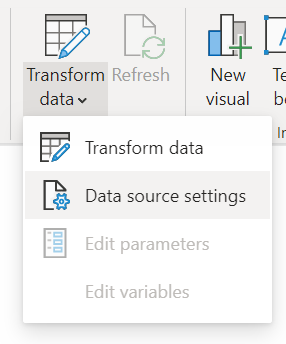
Search under Global Permission the sharepoint path with your company name and "Clear Permissions".
Then try again and it should ask for login. That way you can add your actual account.
Hope this works
Regards,
Happy to help!
- Mark as New
- Bookmark
- Subscribe
- Mute
- Subscribe to RSS Feed
- Permalink
- Report Inappropriate Content
Hi, this is strange if you are admin of that site. The URL seems to be ok. I think that if power bi is not asking for a login you might have an old permisson to sharepoint site connector saved. Try removing the sharepoint site global permission. Go to:
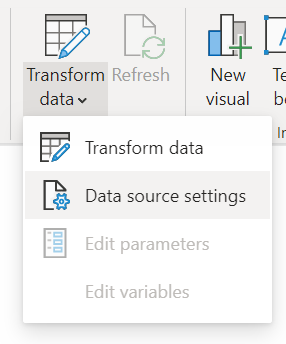
Search under Global Permission the sharepoint path with your company name and "Clear Permissions".
Then try again and it should ask for login. That way you can add your actual account.
Hope this works
Regards,
Happy to help!
- Mark as New
- Bookmark
- Subscribe
- Mute
- Subscribe to RSS Feed
- Permalink
- Report Inappropriate Content
That worked! I had about 30 references to SharePoint files in the Global Permissions, I cleared them all out and was able to connect. Thank you so much for your help!! 🙂
Helpful resources

Microsoft Fabric Learn Together
Covering the world! 9:00-10:30 AM Sydney, 4:00-5:30 PM CET (Paris/Berlin), 7:00-8:30 PM Mexico City

Power BI Monthly Update - April 2024
Check out the April 2024 Power BI update to learn about new features.

