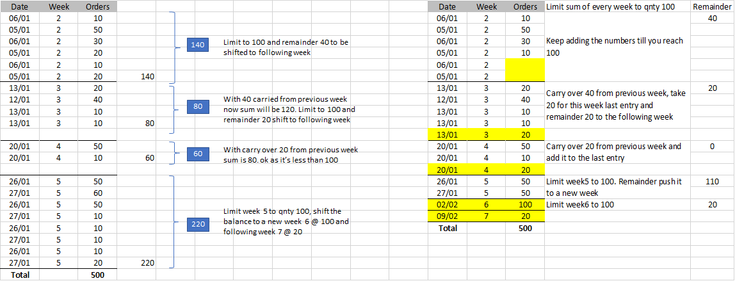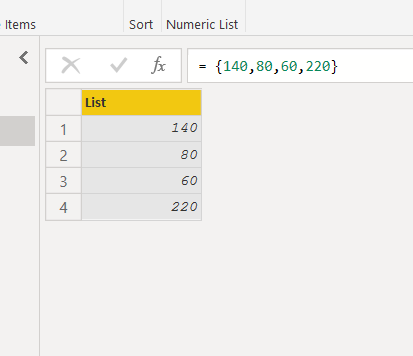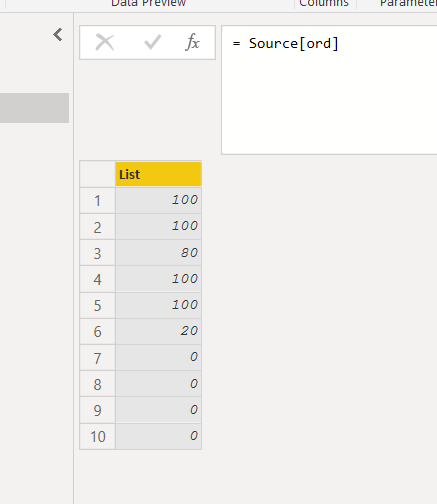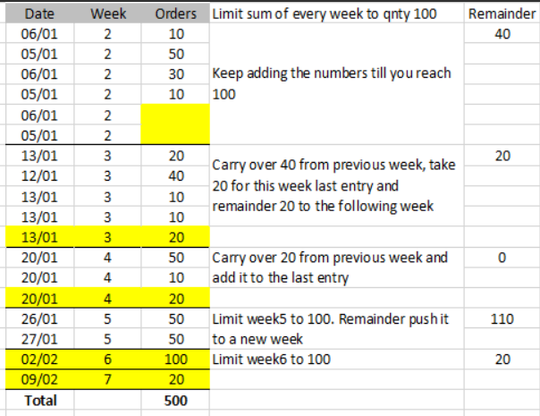- Power BI forums
- Updates
- News & Announcements
- Get Help with Power BI
- Desktop
- Service
- Report Server
- Power Query
- Mobile Apps
- Developer
- DAX Commands and Tips
- Custom Visuals Development Discussion
- Health and Life Sciences
- Power BI Spanish forums
- Translated Spanish Desktop
- Power Platform Integration - Better Together!
- Power Platform Integrations (Read-only)
- Power Platform and Dynamics 365 Integrations (Read-only)
- Training and Consulting
- Instructor Led Training
- Dashboard in a Day for Women, by Women
- Galleries
- Community Connections & How-To Videos
- COVID-19 Data Stories Gallery
- Themes Gallery
- Data Stories Gallery
- R Script Showcase
- Webinars and Video Gallery
- Quick Measures Gallery
- 2021 MSBizAppsSummit Gallery
- 2020 MSBizAppsSummit Gallery
- 2019 MSBizAppsSummit Gallery
- Events
- Ideas
- Custom Visuals Ideas
- Issues
- Issues
- Events
- Upcoming Events
- Community Blog
- Power BI Community Blog
- Custom Visuals Community Blog
- Community Support
- Community Accounts & Registration
- Using the Community
- Community Feedback
Register now to learn Fabric in free live sessions led by the best Microsoft experts. From Apr 16 to May 9, in English and Spanish.
- Power BI forums
- Forums
- Get Help with Power BI
- Power Query
- Transform table with maximum quantity of 100 per w...
- Subscribe to RSS Feed
- Mark Topic as New
- Mark Topic as Read
- Float this Topic for Current User
- Bookmark
- Subscribe
- Printer Friendly Page
- Mark as New
- Bookmark
- Subscribe
- Mute
- Subscribe to RSS Feed
- Permalink
- Report Inappropriate Content
Transform table with maximum quantity of 100 per week
I doubt that this one has a solution in Power Query, however I thought to share it on this forum, maybe!
I have a dataset of weekly orders, which I need to limit to a weekly total quantity of 100. Thus remainder should be carried over to the following week and so on, till the last week. If there is remainder you open a new week. Always respecting the upper limit per week of 100.
Dataset for original table:
let
Source = Table.FromRows(Json.Document(Binary.Decompress(Binary.FromText("nc/NCcAwCIDRXTwH6k9MhwnZf42mxKJgCqUHL48P0d4B24EEBXgOIYwySZ3UKFSSK87VZpdVJIskEDvVXNErMS6qfmqkp7K7NFSnU/tUbXbR3+p+e1w=", BinaryEncoding.Base64), Compression.Deflate)), let _t = ((type nullable text) meta [Serialized.Text = true]) in type table [Date = _t, Week = _t, Orders = _t]),
#"Changed Type" = Table.TransformColumnTypes(Source,{{"Date", type date}, {"Week", Int64.Type}, {"Orders", Int64.Type}})
in
#"Changed Type"
- Mark as New
- Bookmark
- Subscribe
- Mute
- Subscribe to RSS Feed
- Permalink
- Report Inappropriate Content
here some logic of the "singular" mechanism that you have described :
let
order={140,80,60,220},
Source = List.Accumulate({1..9},[ord={List.Min({order{0},100})},res={List.Max({order{0}-100,0})}], (s,c)=> s&[ord=s[ord]&{List.Min({(order{c}? ?? 0)+s[res]{c-1},100})},res=s[res]&{List.Max({(order{c}? ?? 0)+s[res]{c-1}-100,0})}]),
ord = Source[ord]
in
ord
which transform
this list
in to this list
warning:
Using the list.accumulate function is not suitable for large tables
- Mark as New
- Bookmark
- Subscribe
- Mute
- Subscribe to RSS Feed
- Permalink
- Report Inappropriate Content
could you please give the result table you are after?
Another important aspect: should be the date column be sorted, before eatablish wich row has to be splitted?
- Mark as New
- Bookmark
- Subscribe
- Mute
- Subscribe to RSS Feed
- Permalink
- Report Inappropriate Content
Hi @Anonymous
I'm looking for the outcome table as such.
For the date column, not necessarily sorted, as long as the order and structure of the row/date/order-ID is maintained.
- Mark as New
- Bookmark
- Subscribe
- Mute
- Subscribe to RSS Feed
- Permalink
- Report Inappropriate Content
Is not completely clear to me the role of order id and what you mean
with this sentence: "as long as the order and structure of the row/date/order-ID is maintained".
If you don'thave sorted date and don't specify wich row you should move from actual week to the nex week (ween you have a surplus, as for week 2, you have many possibilities to chose. Which one is the rigth one?)
I'm afraid that the structure will not be maintained: wich id shoul have the yellow record of week 3?
Could you post a table with IDs too?
- Mark as New
- Bookmark
- Subscribe
- Mute
- Subscribe to RSS Feed
- Permalink
- Report Inappropriate Content
@Anonymous ,
My thoughts too. Which order id's quantity should be carried over and which order id in the next week this will be added to? There are no order id's in the sample provided.
Did I answer your question? Mark my post as a solution!
Proud to be a Super User!
"Tell me and I’ll forget; show me and I may remember; involve me and I’ll understand."
Need Power BI consultation, get in touch with me on LinkedIn or hire me on UpWork.
Learn with me on YouTube @DAXJutsu or follow my page on Facebook @DAXJutsuPBI.
- Mark as New
- Bookmark
- Subscribe
- Mute
- Subscribe to RSS Feed
- Permalink
- Report Inappropriate Content
Hi @Ramiroz ,
Please try this. The code below adds a row for current week's remainder which is then carried over as another row of data for the next week.
// Query1 (3)
let
Source = Table.FromRows(Json.Document(Binary.Decompress(Binary.FromText("nc/NCcAwCIDRXTwH6k9MhwnZf42mxKJgCqUHL48P0d4B24EEBXgOIYwySZ3UKFSSK87VZpdVJIskEDvVXNErMS6qfmqkp7K7NFSnU/tUbXbR3+p+e1w=", BinaryEncoding.Base64), Compression.Deflate)), let _t = ((type nullable text) meta [Serialized.Text = true]) in type table [Date = _t, Week = _t, Orders = _t]),
#"Grouped Rows" = Table.Group(Source, {"Week"}, {{"Total", each List.Sum(List.Transform([Orders], Number.From))}}),
#"Added Index" = Table.AddIndexColumn(#"Grouped Rows", "Index", 1, 1, Int64.Type),
#"Changed Type" = Table.TransformColumnTypes(#"Added Index",{{"Total", Int64.Type}}),
#"Inserted Subtraction" = Table.AddColumn(#"Changed Type", "Subtraction", each [Total] - 100, type number),
#"Added Custom" = Table.AddColumn(#"Inserted Subtraction", "Excess for Next Week", each - List.Sum(List.FirstN(#"Inserted Subtraction"[Subtraction],[Index])), Int64.Type),
#"Added Custom3" = Table.AddColumn(#"Added Custom", "Remainder from Last Week", each try -#"Added Custom"[Excess for Next Week]{[Index]-2} otherwise null, Int64.Type),
#"Removed Other Columns" = Table.SelectColumns(#"Added Custom3",{"Week", "Excess for Next Week", "Remainder from Last Week"}),
#"Unpivoted Other Columns" = Table.UnpivotOtherColumns(#"Removed Other Columns", {"Week"}, "Attribute", "Value"),
#"Renamed Columns1" = Table.RenameColumns(#"Unpivoted Other Columns",{{"Attribute", "Note"}, {"Value", "Orders"}}),
#"Added Custom2" = Table.AddColumn(#"Renamed Columns1", "Date", each if [Note] = "Excess for Next Week" then "zzzz" else null, type text ),
Custom1 = Table.Combine({Source, #"Added Custom2"}),
#"Changed Type1" = Table.TransformColumnTypes(Custom1,{{"Orders", Int64.Type}}),
#"Sorted Rows" = Table.Sort(#"Changed Type1",{{"Week", Order.Ascending}, {"Date", Order.Ascending}}),
#"Replaced Value" = Table.ReplaceValue(#"Sorted Rows","zzzz",null,Replacer.ReplaceValue,{"Date"}),
#"Reordered Columns" = Table.ReorderColumns(#"Replaced Value",{"Date", "Note", "Week", "Orders"})
in
#"Reordered Columns"
Did I answer your question? Mark my post as a solution!
Proud to be a Super User!
"Tell me and I’ll forget; show me and I may remember; involve me and I’ll understand."
Need Power BI consultation, get in touch with me on LinkedIn or hire me on UpWork.
Learn with me on YouTube @DAXJutsu or follow my page on Facebook @DAXJutsuPBI.
- Mark as New
- Bookmark
- Subscribe
- Mute
- Subscribe to RSS Feed
- Permalink
- Report Inappropriate Content
Hi @danextian
I tried the code, however I need:
- Keep the structure and entries, as I have an order ID for each entry.
- Just reduce or increase each entry, according to the rule of keeping it <100 per week
- Add new entries, ie. week 6 and week7 to carry over the remainder of previous weeks and maintain the <100
- Mark as New
- Bookmark
- Subscribe
- Mute
- Subscribe to RSS Feed
- Permalink
- Report Inappropriate Content
- Mark as New
- Bookmark
- Subscribe
- Mute
- Subscribe to RSS Feed
- Permalink
- Report Inappropriate Content
Hi @Jimmy801,
Yes I need it per day, no aggregation. As I have an order ID for each line, and need to keep the same structure, just reduce or increase or add a new entry to adjust to be below the 100 per week limit.
- Mark as New
- Bookmark
- Subscribe
- Mute
- Subscribe to RSS Feed
- Permalink
- Report Inappropriate Content
Hello @Ramiroz
this is for sure really challenging. Need List.Generate to go through the table, check week and orders, hold old week and current total orders of week, create new lines when some conditions is true. For sure feasable but I can't invest too much time fore a solution 🙂
Maybe @ImkeF is faster in that 🙂
Sorry
Jimmy
- Mark as New
- Bookmark
- Subscribe
- Mute
- Subscribe to RSS Feed
- Permalink
- Report Inappropriate Content
@Ramiroz , try following M code pls
let
Source = Table.FromRows(Json.Document(Binary.Decompress(Binary.FromText("nc/NCcAwCIDRXTwH6k9MhwnZf42mxKJgCqUHL48P0d4B24EEBXgOIYwySZ3UKFSSK87VZpdVJIskEDvVXNErMS6qfmqkp7K7NFSnU/tUbXbR3+p+e1w=", BinaryEncoding.Base64), Compression.Deflate)), let _t = ((type nullable text) meta [Serialized.Text = true]) in type table [Date = _t, Week = _t, Orders = _t]),
#"Grouped Rows" = Table.Group(Source, {"Week"}, {{"Total", each List.Sum(List.Transform([Orders], Number.From))}}),
#"Added Index" = Table.AddIndexColumn(#"Grouped Rows", "Index", 0, 1, Int64.Type),
#"Added Custom" = Table.AddColumn(#"Added Index", "Custom", each List.Accumulate(
{0..[Index]},
0,
(c, s) => Number.Mod(c + Number.Mod(#"Added Index"[Total]{s}, 100), 100)
)
),
#"Merged Queries" = Table.NestedJoin(Source, {"Week"}, #"Added Custom", {"Week"}, "Added Custom", JoinKind.LeftOuter),
#"Expanded Added Custom" = Table.ExpandTableColumn(#"Merged Queries", "Added Custom", {"Custom"}, {"Custom"})
in
#"Expanded Added Custom"| Thanks to the great efforts by MS engineers to simplify syntax of DAX! Most beginners are SUCCESSFULLY MISLED to think that they could easily master DAX; but it turns out that the intricacy of the most frequently used RANKX() is still way beyond their comprehension! |
DAX is simple, but NOT EASY! |
Helpful resources

Microsoft Fabric Learn Together
Covering the world! 9:00-10:30 AM Sydney, 4:00-5:30 PM CET (Paris/Berlin), 7:00-8:30 PM Mexico City

Power BI Monthly Update - April 2024
Check out the April 2024 Power BI update to learn about new features.