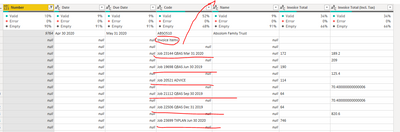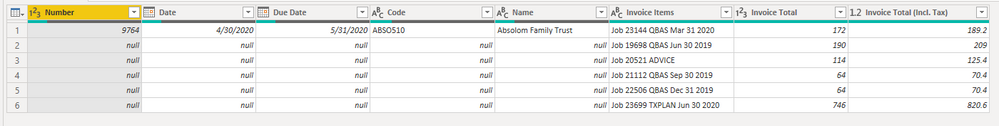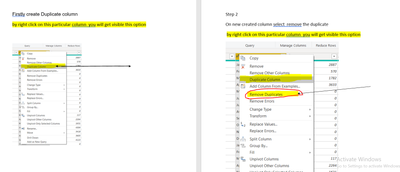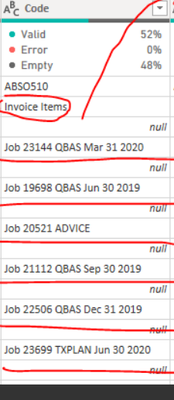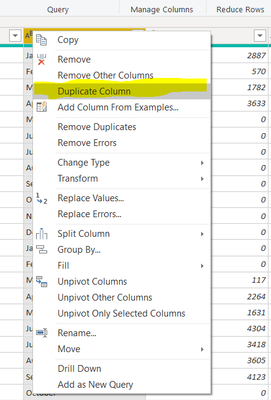- Power BI forums
- Updates
- News & Announcements
- Get Help with Power BI
- Desktop
- Service
- Report Server
- Power Query
- Mobile Apps
- Developer
- DAX Commands and Tips
- Custom Visuals Development Discussion
- Health and Life Sciences
- Power BI Spanish forums
- Translated Spanish Desktop
- Power Platform Integration - Better Together!
- Power Platform Integrations (Read-only)
- Power Platform and Dynamics 365 Integrations (Read-only)
- Training and Consulting
- Instructor Led Training
- Dashboard in a Day for Women, by Women
- Galleries
- Community Connections & How-To Videos
- COVID-19 Data Stories Gallery
- Themes Gallery
- Data Stories Gallery
- R Script Showcase
- Webinars and Video Gallery
- Quick Measures Gallery
- 2021 MSBizAppsSummit Gallery
- 2020 MSBizAppsSummit Gallery
- 2019 MSBizAppsSummit Gallery
- Events
- Ideas
- Custom Visuals Ideas
- Issues
- Issues
- Events
- Upcoming Events
- Community Blog
- Power BI Community Blog
- Custom Visuals Community Blog
- Community Support
- Community Accounts & Registration
- Using the Community
- Community Feedback
Register now to learn Fabric in free live sessions led by the best Microsoft experts. From Apr 16 to May 9, in English and Spanish.
- Power BI forums
- Forums
- Get Help with Power BI
- Power Query
- Transform Invoice Data
- Subscribe to RSS Feed
- Mark Topic as New
- Mark Topic as Read
- Float this Topic for Current User
- Bookmark
- Subscribe
- Printer Friendly Page
- Mark as New
- Bookmark
- Subscribe
- Mute
- Subscribe to RSS Feed
- Permalink
- Report Inappropriate Content
Transform Invoice Data
Hi everyone,
So I have an ugly data that needed to be transformed.
How I can move the invoice items in a separate column with all of its data? Thanks in advance.
Solved! Go to Solution.
- Mark as New
- Bookmark
- Subscribe
- Mute
- Subscribe to RSS Feed
- Permalink
- Report Inappropriate Content
Hi @rbalza,
Try this:
let
Source = Table.FromRows(Json.Document(Binary.Decompress(Binary.FromText("pZFva8JADMa/SrjXpSTp9dq8POcGFd0fKkMovqjSF4K10qrgt1/16qashcFCCMlD+PFcLsuUREYrT9l9DQECI2M7zfIzBHSb7Ch9C+narZpqW5Xwkpeb7Rnm9bE5tPIll16mutZTye5UbdYFJIeibL7Vx50BeVKtgAPSGj5GNoVZXt85aZMivtRYfB7gMcpvJImR2CEnx517KkmHFBx2Rxz6uscihkxgx5/J03O3SHqYEqGv8T5MD5KI2FlMi/2jRfNfNodoHHtcrN1F/8KOGf0+XGBEYL54n9rXn3vevijS5kpcfgE=", BinaryEncoding.Base64), Compression.Deflate)), let _t = ((type nullable text) meta [Serialized.Text = true]) in type table [Number = _t, Date = _t, #"Due Date" = _t, Code = _t, Name = _t, #"Invoice Total" = _t, #"Invoice Total (Incl. Tax)" = _t]),
#"Kept First Rows and Removed Columns" =
Table.DemoteHeaders(
Table.RemoveColumns(
Table.FirstN(Source,1),
{"Invoice Total", "Invoice Total (Incl. Tax)"}
)
),
#"Removed Top Rows" = Table.Skip(Source,1),
#"Modified Code Column" =
Table.SelectRows(
Table.SelectColumns(
#"Removed Top Rows", {"Code"}
),
each not List.IsEmpty(List.RemoveMatchingItems(Record.FieldValues(_), {"", null}))
),
#"Modified Invoice Total Column" =
Table.DemoteHeaders(
Table.SelectRows(
Table.SelectColumns(
#"Removed Top Rows", {"Invoice Total"}
),
each not List.IsEmpty(List.RemoveMatchingItems(Record.FieldValues(_), {"", null}))
)
),
#"Modified Invoice Total (Incl. Tax) Column" =
Table.DemoteHeaders(
Table.SelectRows(
Table.SelectColumns(
#"Removed Top Rows", {"Invoice Total (Incl. Tax)"}
),
each not List.IsEmpty(List.RemoveMatchingItems(Record.FieldValues(_), {"", null}))
)
),
#"Transposed Table - Kept First Rows and Removed Columns" = Table.Transpose(#"Kept First Rows and Removed Columns"),
#"Transposed Table - Modified Code Column" = Table.Transpose(#"Modified Code Column"),
#"Transposed Table - Modified Invoice Total Column" = Table.Transpose(#"Modified Invoice Total Column"),
#"Transposed Table - Modified Invoice Total (Incl. Tax) Column" = Table.Transpose(#"Modified Invoice Total (Incl. Tax) Column"),
#"Combined Tables" = Table.Combine({#"Transposed Table - Kept First Rows and Removed Columns",#"Transposed Table - Modified Code Column",#"Transposed Table - Modified Invoice Total Column",#"Transposed Table - Modified Invoice Total (Incl. Tax) Column"}),
#"Transposed Table" = Table.Transpose(#"Combined Tables"),
#"Promoted Headers" = Table.PromoteHeaders(#"Transposed Table", [PromoteAllScalars=true]),
#"Changed Type" = Table.TransformColumnTypes(#"Promoted Headers",{{"Number", Int64.Type}, {"Date", type date}, {"Due Date", type date}, {"Code", type text}, {"Name", type text}, {"Invoice Items", type text}, {"Invoice Total", Int64.Type}, {"Invoice Total (Incl. Tax)", type number}})
in
#"Changed Type"
Best Regards,
Icey
If this post helps, then please consider Accept it as the solution to help the other members find it more quickly.
- Mark as New
- Bookmark
- Subscribe
- Mute
- Subscribe to RSS Feed
- Permalink
- Report Inappropriate Content
Hello @rbalza
Do you means , you want same data feilds from this particular column into anothor colunm within same table. Right ?
if yes
Could you please try duplicate colunm option?
- Mark as New
- Bookmark
- Subscribe
- Mute
- Subscribe to RSS Feed
- Permalink
- Report Inappropriate Content
- Mark as New
- Bookmark
- Subscribe
- Mute
- Subscribe to RSS Feed
- Permalink
- Report Inappropriate Content
firstly
IN qurey editor
after creating duplicate coulmn
try same to removed dupilcates. by right click on new created column you will get option Remove duplicates .
- Mark as New
- Bookmark
- Subscribe
- Mute
- Subscribe to RSS Feed
- Permalink
- Report Inappropriate Content
@prashpawar to make it more understandable, I have a column name "code" and underneath it, is the "invoice items data" that I wanted to extract and create in another column. See the red box. Appreciated the help.
- Mark as New
- Bookmark
- Subscribe
- Mute
- Subscribe to RSS Feed
- Permalink
- Report Inappropriate Content
Hi @rbalza,
Try this:
let
Source = Table.FromRows(Json.Document(Binary.Decompress(Binary.FromText("pZFva8JADMa/SrjXpSTp9dq8POcGFd0fKkMovqjSF4K10qrgt1/16qashcFCCMlD+PFcLsuUREYrT9l9DQECI2M7zfIzBHSb7Ch9C+narZpqW5Xwkpeb7Rnm9bE5tPIll16mutZTye5UbdYFJIeibL7Vx50BeVKtgAPSGj5GNoVZXt85aZMivtRYfB7gMcpvJImR2CEnx517KkmHFBx2Rxz6uscihkxgx5/J03O3SHqYEqGv8T5MD5KI2FlMi/2jRfNfNodoHHtcrN1F/8KOGf0+XGBEYL54n9rXn3vevijS5kpcfgE=", BinaryEncoding.Base64), Compression.Deflate)), let _t = ((type nullable text) meta [Serialized.Text = true]) in type table [Number = _t, Date = _t, #"Due Date" = _t, Code = _t, Name = _t, #"Invoice Total" = _t, #"Invoice Total (Incl. Tax)" = _t]),
#"Kept First Rows and Removed Columns" =
Table.DemoteHeaders(
Table.RemoveColumns(
Table.FirstN(Source,1),
{"Invoice Total", "Invoice Total (Incl. Tax)"}
)
),
#"Removed Top Rows" = Table.Skip(Source,1),
#"Modified Code Column" =
Table.SelectRows(
Table.SelectColumns(
#"Removed Top Rows", {"Code"}
),
each not List.IsEmpty(List.RemoveMatchingItems(Record.FieldValues(_), {"", null}))
),
#"Modified Invoice Total Column" =
Table.DemoteHeaders(
Table.SelectRows(
Table.SelectColumns(
#"Removed Top Rows", {"Invoice Total"}
),
each not List.IsEmpty(List.RemoveMatchingItems(Record.FieldValues(_), {"", null}))
)
),
#"Modified Invoice Total (Incl. Tax) Column" =
Table.DemoteHeaders(
Table.SelectRows(
Table.SelectColumns(
#"Removed Top Rows", {"Invoice Total (Incl. Tax)"}
),
each not List.IsEmpty(List.RemoveMatchingItems(Record.FieldValues(_), {"", null}))
)
),
#"Transposed Table - Kept First Rows and Removed Columns" = Table.Transpose(#"Kept First Rows and Removed Columns"),
#"Transposed Table - Modified Code Column" = Table.Transpose(#"Modified Code Column"),
#"Transposed Table - Modified Invoice Total Column" = Table.Transpose(#"Modified Invoice Total Column"),
#"Transposed Table - Modified Invoice Total (Incl. Tax) Column" = Table.Transpose(#"Modified Invoice Total (Incl. Tax) Column"),
#"Combined Tables" = Table.Combine({#"Transposed Table - Kept First Rows and Removed Columns",#"Transposed Table - Modified Code Column",#"Transposed Table - Modified Invoice Total Column",#"Transposed Table - Modified Invoice Total (Incl. Tax) Column"}),
#"Transposed Table" = Table.Transpose(#"Combined Tables"),
#"Promoted Headers" = Table.PromoteHeaders(#"Transposed Table", [PromoteAllScalars=true]),
#"Changed Type" = Table.TransformColumnTypes(#"Promoted Headers",{{"Number", Int64.Type}, {"Date", type date}, {"Due Date", type date}, {"Code", type text}, {"Name", type text}, {"Invoice Items", type text}, {"Invoice Total", Int64.Type}, {"Invoice Total (Incl. Tax)", type number}})
in
#"Changed Type"
Best Regards,
Icey
If this post helps, then please consider Accept it as the solution to help the other members find it more quickly.
- Mark as New
- Bookmark
- Subscribe
- Mute
- Subscribe to RSS Feed
- Permalink
- Report Inappropriate Content
Thanks so much for the effort. Really appreciate it.
- Mark as New
- Bookmark
- Subscribe
- Mute
- Subscribe to RSS Feed
- Permalink
- Report Inappropriate Content
yes you can do this
- Mark as New
- Bookmark
- Subscribe
- Mute
- Subscribe to RSS Feed
- Permalink
- Report Inappropriate Content
Hello @rbalza
Do you means , you want same data feilds from this particular column into anothor colunm within same table. Right ?
if yes
Could you please try duplicate colunm option?
- Mark as New
- Bookmark
- Subscribe
- Mute
- Subscribe to RSS Feed
- Permalink
- Report Inappropriate Content
Yes, I can use duplicate column. However, I want the duplicated data from original column to be removed. How can I do it?
Helpful resources

Microsoft Fabric Learn Together
Covering the world! 9:00-10:30 AM Sydney, 4:00-5:30 PM CET (Paris/Berlin), 7:00-8:30 PM Mexico City

Power BI Monthly Update - April 2024
Check out the April 2024 Power BI update to learn about new features.