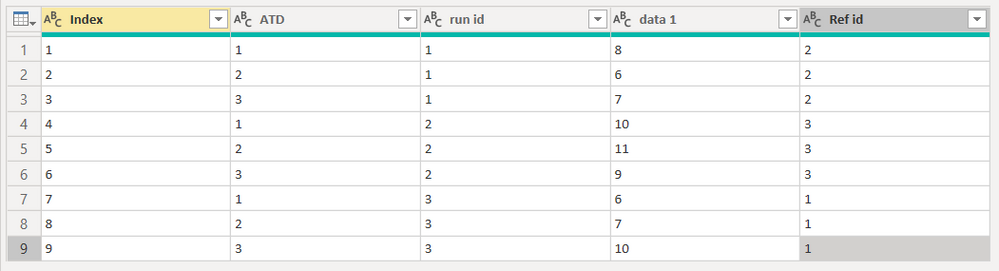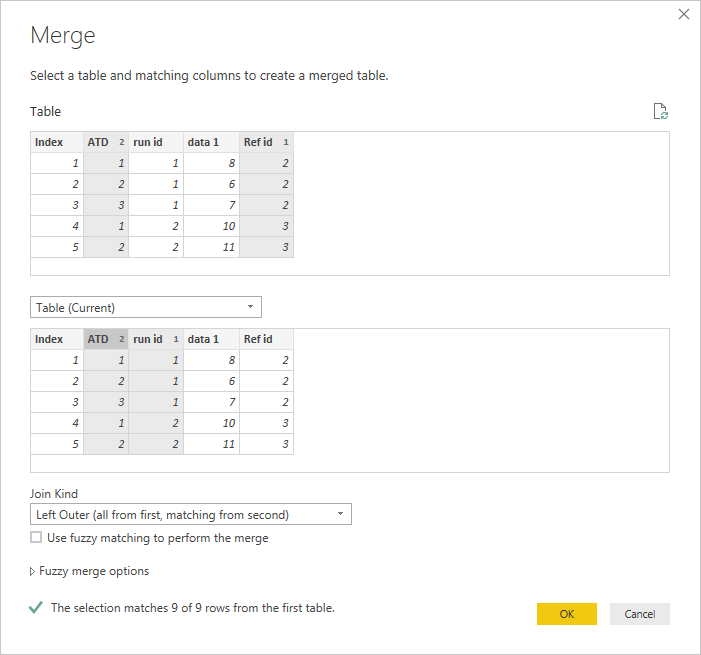- Power BI forums
- Updates
- News & Announcements
- Get Help with Power BI
- Desktop
- Service
- Report Server
- Power Query
- Mobile Apps
- Developer
- DAX Commands and Tips
- Custom Visuals Development Discussion
- Health and Life Sciences
- Power BI Spanish forums
- Translated Spanish Desktop
- Power Platform Integration - Better Together!
- Power Platform Integrations (Read-only)
- Power Platform and Dynamics 365 Integrations (Read-only)
- Training and Consulting
- Instructor Led Training
- Dashboard in a Day for Women, by Women
- Galleries
- Community Connections & How-To Videos
- COVID-19 Data Stories Gallery
- Themes Gallery
- Data Stories Gallery
- R Script Showcase
- Webinars and Video Gallery
- Quick Measures Gallery
- 2021 MSBizAppsSummit Gallery
- 2020 MSBizAppsSummit Gallery
- 2019 MSBizAppsSummit Gallery
- Events
- Ideas
- Custom Visuals Ideas
- Issues
- Issues
- Events
- Upcoming Events
- Community Blog
- Power BI Community Blog
- Custom Visuals Community Blog
- Community Support
- Community Accounts & Registration
- Using the Community
- Community Feedback
Register now to learn Fabric in free live sessions led by the best Microsoft experts. From Apr 16 to May 9, in English and Spanish.
- Power BI forums
- Forums
- Get Help with Power BI
- Power Query
- Re: Transform Data Table - Extract Data from Exist...
- Subscribe to RSS Feed
- Mark Topic as New
- Mark Topic as Read
- Float this Topic for Current User
- Bookmark
- Subscribe
- Printer Friendly Page
- Mark as New
- Bookmark
- Subscribe
- Mute
- Subscribe to RSS Feed
- Permalink
- Report Inappropriate Content
Transform Data Table - Extract Data from Existing Column and Return New Column
Hello Community,
I am new to Power Query and am trying to use some of my existing data to create a modified version of it.
I would like to use my existing table to create a new column (or new table). Any options of a solution are much appreciated.
Example
Current Data Table
I am trying to use the data in the table to return a column named [ref data] (not shown).
In this table the [ref id] is used to describe what [run id] to retrieve data for, such as in row 1 [run id] 1 would be compared to [run id] 2. The compares would be performed on a matching [ATD].
The [ref data] column needs to return the [data 1] for the matching [ATD] and [Ref id].
The expected results for the column in this example would be;
10
11
9
6
7
10
8
6
7
Thanks!!
Solved! Go to Solution.
- Mark as New
- Bookmark
- Subscribe
- Mute
- Subscribe to RSS Feed
- Permalink
- Report Inappropriate Content
you can use Merge for that, merging with current table, with following joins (you add second and more joins by clicking on a column with Ctrl pressed):
you can then expand the relevant column and rename it properly
you can also see how it works with this M query
let
Source = Table.FromRows(Json.Document(Binary.Decompress(Binary.FromText("Pc3LDcAwCAPQXThzKKH5zYKy/xoB6nJwFD1Z2IyEuLI8jQ6bv5wJHaXqP4XO0heS/ScrwR2ULMUDN4J36cQNxZ6kLvQUe59uiP57zucC", BinaryEncoding.Base64), Compression.Deflate)), let _t = ((type text) meta [Serialized.Text = true]) in type table [Index = _t, ATD = _t, #"run id" = _t, #"data 1" = _t, #"Ref id" = _t]),
#"Changed Type" = Table.TransformColumnTypes(Source,{{"Index", Int64.Type}, {"ATD", Int64.Type}, {"run id", Int64.Type}, {"data 1", Int64.Type}, {"Ref id", Int64.Type}}),
#"Merged Queries" = Table.NestedJoin(#"Changed Type", {"Ref id", "ATD"}, #"Changed Type", {"run id", "ATD"}, "Changed Type", JoinKind.LeftOuter),
#"Expanded Changed Type" = Table.ExpandTableColumn(#"Merged Queries", "Changed Type", {"data 1"}, {"Changed Type.data 1"}),
#"Renamed Columns" = Table.RenameColumns(#"Expanded Changed Type",{{"Changed Type.data 1", "Ref data"}})
in
#"Renamed Columns"
Thank you for the kudos 🙂
- Mark as New
- Bookmark
- Subscribe
- Mute
- Subscribe to RSS Feed
- Permalink
- Report Inappropriate Content
you can use Merge for that, merging with current table, with following joins (you add second and more joins by clicking on a column with Ctrl pressed):
you can then expand the relevant column and rename it properly
you can also see how it works with this M query
let
Source = Table.FromRows(Json.Document(Binary.Decompress(Binary.FromText("Pc3LDcAwCAPQXThzKKH5zYKy/xoB6nJwFD1Z2IyEuLI8jQ6bv5wJHaXqP4XO0heS/ScrwR2ULMUDN4J36cQNxZ6kLvQUe59uiP57zucC", BinaryEncoding.Base64), Compression.Deflate)), let _t = ((type text) meta [Serialized.Text = true]) in type table [Index = _t, ATD = _t, #"run id" = _t, #"data 1" = _t, #"Ref id" = _t]),
#"Changed Type" = Table.TransformColumnTypes(Source,{{"Index", Int64.Type}, {"ATD", Int64.Type}, {"run id", Int64.Type}, {"data 1", Int64.Type}, {"Ref id", Int64.Type}}),
#"Merged Queries" = Table.NestedJoin(#"Changed Type", {"Ref id", "ATD"}, #"Changed Type", {"run id", "ATD"}, "Changed Type", JoinKind.LeftOuter),
#"Expanded Changed Type" = Table.ExpandTableColumn(#"Merged Queries", "Changed Type", {"data 1"}, {"Changed Type.data 1"}),
#"Renamed Columns" = Table.RenameColumns(#"Expanded Changed Type",{{"Changed Type.data 1", "Ref data"}})
in
#"Renamed Columns"
Thank you for the kudos 🙂
- Mark as New
- Bookmark
- Subscribe
- Mute
- Subscribe to RSS Feed
- Permalink
- Report Inappropriate Content
Helpful resources

Microsoft Fabric Learn Together
Covering the world! 9:00-10:30 AM Sydney, 4:00-5:30 PM CET (Paris/Berlin), 7:00-8:30 PM Mexico City

Power BI Monthly Update - April 2024
Check out the April 2024 Power BI update to learn about new features.