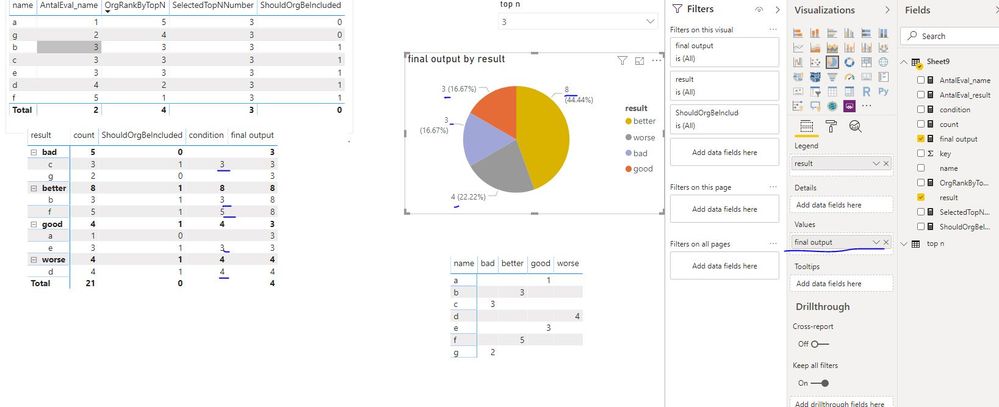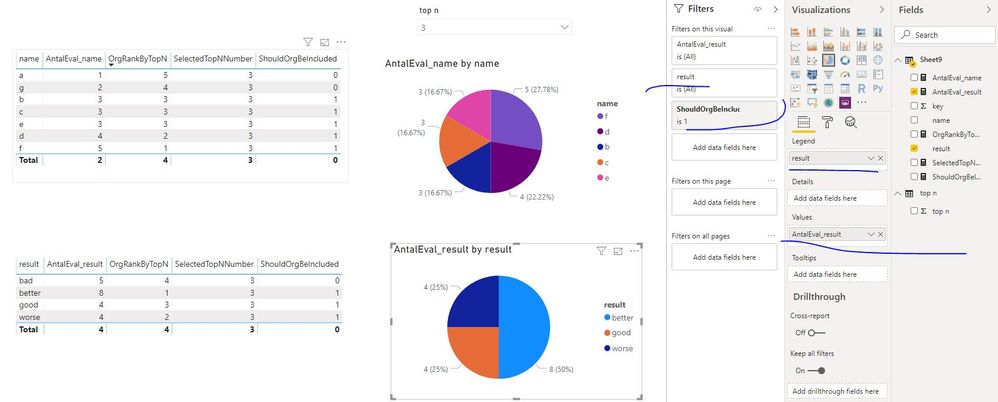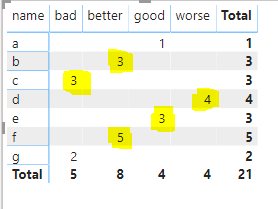- Power BI forums
- Updates
- News & Announcements
- Get Help with Power BI
- Desktop
- Service
- Report Server
- Power Query
- Mobile Apps
- Developer
- DAX Commands and Tips
- Custom Visuals Development Discussion
- Health and Life Sciences
- Power BI Spanish forums
- Translated Spanish Desktop
- Power Platform Integration - Better Together!
- Power Platform Integrations (Read-only)
- Power Platform and Dynamics 365 Integrations (Read-only)
- Training and Consulting
- Instructor Led Training
- Dashboard in a Day for Women, by Women
- Galleries
- Community Connections & How-To Videos
- COVID-19 Data Stories Gallery
- Themes Gallery
- Data Stories Gallery
- R Script Showcase
- Webinars and Video Gallery
- Quick Measures Gallery
- 2021 MSBizAppsSummit Gallery
- 2020 MSBizAppsSummit Gallery
- 2019 MSBizAppsSummit Gallery
- Events
- Ideas
- Custom Visuals Ideas
- Issues
- Issues
- Events
- Upcoming Events
- Community Blog
- Power BI Community Blog
- Custom Visuals Community Blog
- Community Support
- Community Accounts & Registration
- Using the Community
- Community Feedback
Register now to learn Fabric in free live sessions led by the best Microsoft experts. From Apr 16 to May 9, in English and Spanish.
- Power BI forums
- Forums
- Get Help with Power BI
- Power Query
- Top N Table
- Subscribe to RSS Feed
- Mark Topic as New
- Mark Topic as Read
- Float this Topic for Current User
- Bookmark
- Subscribe
- Printer Friendly Page
- Mark as New
- Bookmark
- Subscribe
- Mute
- Subscribe to RSS Feed
- Permalink
- Report Inappropriate Content
Top N Table
Hi,
Is there a way to create a table in Power Query to get Top N organizations dynamically?
I have some visuals and I want them all to present data from my Top N organizations, but Top N organization are different depending on the values in my slicers.
I've solved it for one visual with the following DAX measures:
SelectedTopNNumber = IF(HASONEVALUE('TopN'[Top]);Min('TopN'[Top]);10)
AntalEval = COUNT('table1'[StatisticKey])
OrgRankByTopN = IF(HASONEVALUE('dimOrg'[OrgName]);RANKX(ALLSELECTED('dimOrg'[OrgName]); [AntalEval]))
ShouldOrgBeIncluded = IF([OrgRankByTopN]<=[SelectedTopNNumber];1;0)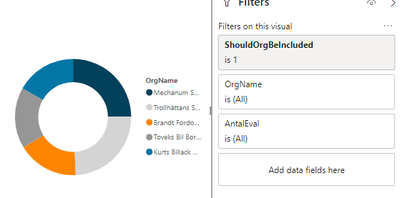
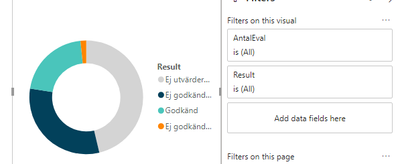
So I was wondering if there's someway to create a table which consist of Top N organizations and use that. But it must be made dynamic since I have slicers on date and so on which change the Top N organizations.
- Mark as New
- Bookmark
- Subscribe
- Mute
- Subscribe to RSS Feed
- Permalink
- Report Inappropriate Content
Hi @rebecka
Besides measures created in my previous reply,
Create measures below
count = COUNT(Sheet9[key])
condition = IF([ShouldOrgBeIncluded]=1,[count])
final output = SUMX(FILTER(ALLSELECTED(Sheet9),Sheet9[condition]<>BLANK()&&Sheet9[result]=MAX(Sheet9[result])),[condition])
Maggie
If this post helps, then please consider Accept it as the solution to help the other members find it more quickly.
- Mark as New
- Bookmark
- Subscribe
- Mute
- Subscribe to RSS Feed
- Permalink
- Report Inappropriate Content
Hi @v-juanli-msft !
It works fine for this small dataset, but when I tried to apply it to my original report with a much larger data set I get out o memory exception.
And also I would like to add a date dimension to this and I'm not sure if it's possible to implement this in a line chart with date on the x-axis (only showing lines of the highest ranked).
Best Regards, Rebecka
- Mark as New
- Bookmark
- Subscribe
- Mute
- Subscribe to RSS Feed
- Permalink
- Report Inappropriate Content
Hi @rebecka
Create measures
AntalEval_name = CALCULATE(COUNT(Sheet9[key]),FILTER(ALLSELECTED(Sheet9),Sheet9[name]=MAX(Sheet9[name])))
AntalEval_result = CALCULATE(COUNT(Sheet9[key]),FILTER(ALLSELECTED(Sheet9),Sheet9[result]=MAX(Sheet9[result])))
OrgRankByTopN = RANKX(ALLSELECTED(Sheet9),[AntalEval_name],,DESC,Dense)
SelectedTopNNumber = IF(HASONEVALUE('top n'[top n]),SELECTEDVALUE('top n'[top n]),10)
ShouldOrgBeIncluded = IF([OrgRankByTopN]<=[SelectedTopNNumber],1,0)Add "AntalEval_name" and "name" in one visual,
add "AntalEval_result" and "result" in another visual.
Maggie
If this post helps, then please consider Accept it as the solution to help the other members find it more quickly.
- Mark as New
- Bookmark
- Subscribe
- Mute
- Subscribe to RSS Feed
- Permalink
- Report Inappropriate Content
No that's not really what I'm looking for. The first visual is correct!
We can see that f, d, b, c and e are my Top N (3) organizations and therefore I want their result presented in the other visual. I want the highlighted yellow numbers in the below figure.
So the other visual should present
Bad: 3
Better: 8
Good: 3
Worse: 4
Since that is the result of my Top N organizations.
I hope I explanied it better this time!
Best Regards,
Rebecka
Helpful resources

Microsoft Fabric Learn Together
Covering the world! 9:00-10:30 AM Sydney, 4:00-5:30 PM CET (Paris/Berlin), 7:00-8:30 PM Mexico City

Power BI Monthly Update - April 2024
Check out the April 2024 Power BI update to learn about new features.