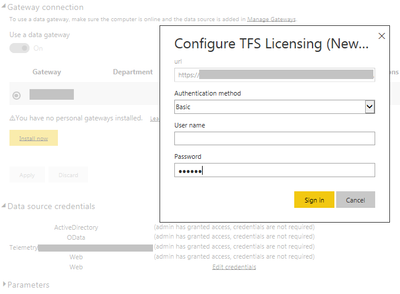- Power BI forums
- Updates
- News & Announcements
- Get Help with Power BI
- Desktop
- Service
- Report Server
- Power Query
- Mobile Apps
- Developer
- DAX Commands and Tips
- Custom Visuals Development Discussion
- Health and Life Sciences
- Power BI Spanish forums
- Translated Spanish Desktop
- Power Platform Integration - Better Together!
- Power Platform Integrations (Read-only)
- Power Platform and Dynamics 365 Integrations (Read-only)
- Training and Consulting
- Instructor Led Training
- Dashboard in a Day for Women, by Women
- Galleries
- Community Connections & How-To Videos
- COVID-19 Data Stories Gallery
- Themes Gallery
- Data Stories Gallery
- R Script Showcase
- Webinars and Video Gallery
- Quick Measures Gallery
- 2021 MSBizAppsSummit Gallery
- 2020 MSBizAppsSummit Gallery
- 2019 MSBizAppsSummit Gallery
- Events
- Ideas
- Custom Visuals Ideas
- Issues
- Issues
- Events
- Upcoming Events
- Community Blog
- Power BI Community Blog
- Custom Visuals Community Blog
- Community Support
- Community Accounts & Registration
- Using the Community
- Community Feedback
Register now to learn Fabric in free live sessions led by the best Microsoft experts. From Apr 16 to May 9, in English and Spanish.
- Power BI forums
- Forums
- Get Help with Power BI
- Power Query
- Re: Tip for anyone trying to connect PBI Desktop t...
- Subscribe to RSS Feed
- Mark Topic as New
- Mark Topic as Read
- Float this Topic for Current User
- Bookmark
- Subscribe
- Printer Friendly Page
- Mark as New
- Bookmark
- Subscribe
- Mute
- Subscribe to RSS Feed
- Permalink
- Report Inappropriate Content
Tip for anyone trying to connect PBI Desktop to VSTS REST API
After struggling for months trying to use Power Bi to extract a VSTS user list (UserEntitlements) along with their subscription level with little on the internet. I finally got it working. The difficulty is authentication and Power BI not natively supporting Basic and passing the Authenticatrion Header using the PAT token. Also OAuth2 is a problem here with Power BI still.
If you start of with a blank query, the M code you need is this:
let
Source = Json.Document(Web.Contents("https://<<ACCOUNT NAME>>.vsaex.visualstudio.com/DefaultCollection/_apis/userentitlements?api-version=4.1-preview")),
#"Converted to Table" = Record.ToTable(Source),
Value = #"Converted to Table"{1}[Value],
#"Converted to Table1" = Table.FromList(Value, Splitter.SplitByNothing(), null, null, ExtraValues.Error),
#"Expanded Column1" = Table.ExpandRecordColumn(#"Converted to Table1", "Column1", {"id", "user", "accessLevel", "lastAccessedDate", "projectEntitlements", "extensions", "groupAssignments"}, {"Column1.id", "Column1.user", "Column1.accessLevel", "Column1.lastAccessedDate", "Column1.projectEntitlements", "Column1.extensions", "Column1.groupAssignments"})
in
#"Expanded Column1"
Then edit the Data Source Settings and ensure Basic authentication is select, put in your PAT token for VSTS in the password box, the user name can be left blank.
Refresh your data and that should pull down the data you need.
When you publish to the cloud, ensure your dataset has the PAT token populated when you "Edit Credentials".
It doesn't need to go throught the on-premise gateway as VSTS is on the cloud.
Solved! Go to Solution.
- Mark as New
- Bookmark
- Subscribe
- Mute
- Subscribe to RSS Feed
- Permalink
- Report Inappropriate Content
I just found an even better way to do this. The trouble with the above implemenation is with the API call - it only returns 100 items and you have to page through it! A bit tricky using Power BI.
Here is some code for another API call to use that will return a user list in CSV. I just used Fiddler to see what call it makes when you click on the "Export Users" functionality on VSTS.
let
Source = (Web.Contents("https://<<ACCOUNT NAME>>.vsaex.visualstudio.com/DefaultCollection/_apis/MEMInternal/Export?api-version=3.1-preview")),
#"Imported CSV" = Csv.Document(Source,[Delimiter=",", Columns=6, Encoding=65001, QuoteStyle=QuoteStyle.None]),
#"Promoted Headers" = Table.PromoteHeaders(#"Imported CSV", [PromoteAllScalars=true]),
#"Changed Type" = Table.TransformColumnTypes(#"Promoted Headers",{{"Name", type text}, {"Username", type text}, {"Access Level", type text}, {"Last Access", type text}, {"Test Manager", Int64.Type}, {"Package Management", Int64.Type}})
in
#"Changed Type"
- Mark as New
- Bookmark
- Subscribe
- Mute
- Subscribe to RSS Feed
- Permalink
- Report Inappropriate Content
@P3UAL,
Thanks for your sharing.![]()
Regards,
Lydia
If this post helps, then please consider Accept it as the solution to help the other members find it more quickly.
- Mark as New
- Bookmark
- Subscribe
- Mute
- Subscribe to RSS Feed
- Permalink
- Report Inappropriate Content
I just found an even better way to do this. The trouble with the above implemenation is with the API call - it only returns 100 items and you have to page through it! A bit tricky using Power BI.
Here is some code for another API call to use that will return a user list in CSV. I just used Fiddler to see what call it makes when you click on the "Export Users" functionality on VSTS.
let
Source = (Web.Contents("https://<<ACCOUNT NAME>>.vsaex.visualstudio.com/DefaultCollection/_apis/MEMInternal/Export?api-version=3.1-preview")),
#"Imported CSV" = Csv.Document(Source,[Delimiter=",", Columns=6, Encoding=65001, QuoteStyle=QuoteStyle.None]),
#"Promoted Headers" = Table.PromoteHeaders(#"Imported CSV", [PromoteAllScalars=true]),
#"Changed Type" = Table.TransformColumnTypes(#"Promoted Headers",{{"Name", type text}, {"Username", type text}, {"Access Level", type text}, {"Last Access", type text}, {"Test Manager", Int64.Type}, {"Package Management", Int64.Type}})
in
#"Changed Type"
Helpful resources

Microsoft Fabric Learn Together
Covering the world! 9:00-10:30 AM Sydney, 4:00-5:30 PM CET (Paris/Berlin), 7:00-8:30 PM Mexico City

Power BI Monthly Update - April 2024
Check out the April 2024 Power BI update to learn about new features.