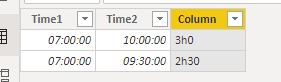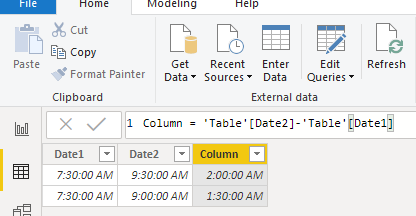- Power BI forums
- Updates
- News & Announcements
- Get Help with Power BI
- Desktop
- Service
- Report Server
- Power Query
- Mobile Apps
- Developer
- DAX Commands and Tips
- Custom Visuals Development Discussion
- Health and Life Sciences
- Power BI Spanish forums
- Translated Spanish Desktop
- Power Platform Integration - Better Together!
- Power Platform Integrations (Read-only)
- Power Platform and Dynamics 365 Integrations (Read-only)
- Training and Consulting
- Instructor Led Training
- Dashboard in a Day for Women, by Women
- Galleries
- Community Connections & How-To Videos
- COVID-19 Data Stories Gallery
- Themes Gallery
- Data Stories Gallery
- R Script Showcase
- Webinars and Video Gallery
- Quick Measures Gallery
- 2021 MSBizAppsSummit Gallery
- 2020 MSBizAppsSummit Gallery
- 2019 MSBizAppsSummit Gallery
- Events
- Ideas
- Custom Visuals Ideas
- Issues
- Issues
- Events
- Upcoming Events
- Community Blog
- Power BI Community Blog
- Custom Visuals Community Blog
- Community Support
- Community Accounts & Registration
- Using the Community
- Community Feedback
Register now to learn Fabric in free live sessions led by the best Microsoft experts. From Apr 16 to May 9, in English and Spanish.
- Power BI forums
- Forums
- Get Help with Power BI
- Power Query
- Re: Time being converted to Text in Power BI from ...
- Subscribe to RSS Feed
- Mark Topic as New
- Mark Topic as Read
- Float this Topic for Current User
- Bookmark
- Subscribe
- Printer Friendly Page
- Mark as New
- Bookmark
- Subscribe
- Mute
- Subscribe to RSS Feed
- Permalink
- Report Inappropriate Content
Time being converted to Text in Power BI from Access database
So I have 2 times, say 07:30 and 09:30. I was trying to subtract time in PBI, and that will get me decimal hours, multiplying it by 24 will get me 1.5 instead of 1:30 (1 hour and 30 minutes).
So I went to original access database and there I subtracted time using this: format(time2-time1,"short time").
Importing this column into PBI, it shows 1:30 but it is as a text column. Converting it to time column makes all column into error. I need it to be time since I will be adding the numbers up, and text you cannot add up.
Would like to know if there is either some way to find time difference within PBI in hours and minutes OR not converting access column into text when importing.
Solved! Go to Solution.
- Mark as New
- Bookmark
- Subscribe
- Mute
- Subscribe to RSS Feed
- Permalink
- Report Inappropriate Content
Hi @uabb ,
What about this?
Column = var diff= DATEDIFF('Table'[Time1],'Table'[Time2],SECOND) var h=INT(diff/3600) var m= INT(MOD(diff,3600)/60) return h&"h"&m
Here is the output.
If you still need help, please share your data sample and your desired output so that we could help further on it.
Best Regards,
Cherry
If this post helps, then please consider Accept it as the solution to help the other members find it more quickly.
- Mark as New
- Bookmark
- Subscribe
- Mute
- Subscribe to RSS Feed
- Permalink
- Report Inappropriate Content
Hi @uabb
You actually don't need to go to Access to do the date/time calculation. In Power Query is much simpler. Once you've imported the respective columns you may change the data type as Date / Time. Now follow the steps given below and match it with the screenshot attached.
Step 1: Select the columns
Step 2: Add Column tab --> Time --> Subtract. It will create a new column that will have the difference between both the columns
Step 3: Select the SUBTRACT column
Step 4: Select the Duration --> Select Total Minutes (or anything else as per your need)
Step 5: Total Minutes column has your solution
Hope this works.
If this is the solution then please do mark it as a solution.
Pradip Pardeshi
Microsoft Certified Trainer

- Mark as New
- Bookmark
- Subscribe
- Mute
- Subscribe to RSS Feed
- Permalink
- Report Inappropriate Content
Hi @uabb ,
I'm a little confused about your scenario.
By my tests in power bi, it seems that Date2-Date1 is like below.
If it is convenient, could you share the dummy pbix file which can reproduce the scenario, so that we can help further investigate on it? You can upload it to OneDrive and post the link here. Do mask sensitive data before uploading.)
Best Regards,
Cherry
If this post helps, then please consider Accept it as the solution to help the other members find it more quickly.
- Mark as New
- Bookmark
- Subscribe
- Mute
- Subscribe to RSS Feed
- Permalink
- Report Inappropriate Content
Hello
The error already exists in your post. When you subtract time, it is giving time in AM and PM.
For example, if I subtract 7 AM from 10 AM, i require 2 hours, not 2 AM. The reason being is that I need to subtract 2 hours from another hours time. It will not be possible to subtract 2 AM from say 10 hours (which itself would be 10 AM).
The solution is that i subtract time and get decimal hours and then times it by 24 hours. However, for some numbers I will get exact hour, but if the time difference is 1 hours and 30 minutes, it will output the time as 1.50 instead of 1:30.
- Mark as New
- Bookmark
- Subscribe
- Mute
- Subscribe to RSS Feed
- Permalink
- Report Inappropriate Content
Hi @uabb ,
Have you solved the problem?
If you have solved, please always accept the replies making sense as solution to your question so that people who may have the same question can get the solution directly.
If you still need help, please feel free to ask.
Best Regards,
Cherry
If this post helps, then please consider Accept it as the solution to help the other members find it more quickly.
- Mark as New
- Bookmark
- Subscribe
- Mute
- Subscribe to RSS Feed
- Permalink
- Report Inappropriate Content
Hi @uabb ,
What about this?
Column = var diff= DATEDIFF('Table'[Time1],'Table'[Time2],SECOND) var h=INT(diff/3600) var m= INT(MOD(diff,3600)/60) return h&"h"&m
Here is the output.
If you still need help, please share your data sample and your desired output so that we could help further on it.
Best Regards,
Cherry
If this post helps, then please consider Accept it as the solution to help the other members find it more quickly.
Helpful resources

Microsoft Fabric Learn Together
Covering the world! 9:00-10:30 AM Sydney, 4:00-5:30 PM CET (Paris/Berlin), 7:00-8:30 PM Mexico City

Power BI Monthly Update - April 2024
Check out the April 2024 Power BI update to learn about new features.