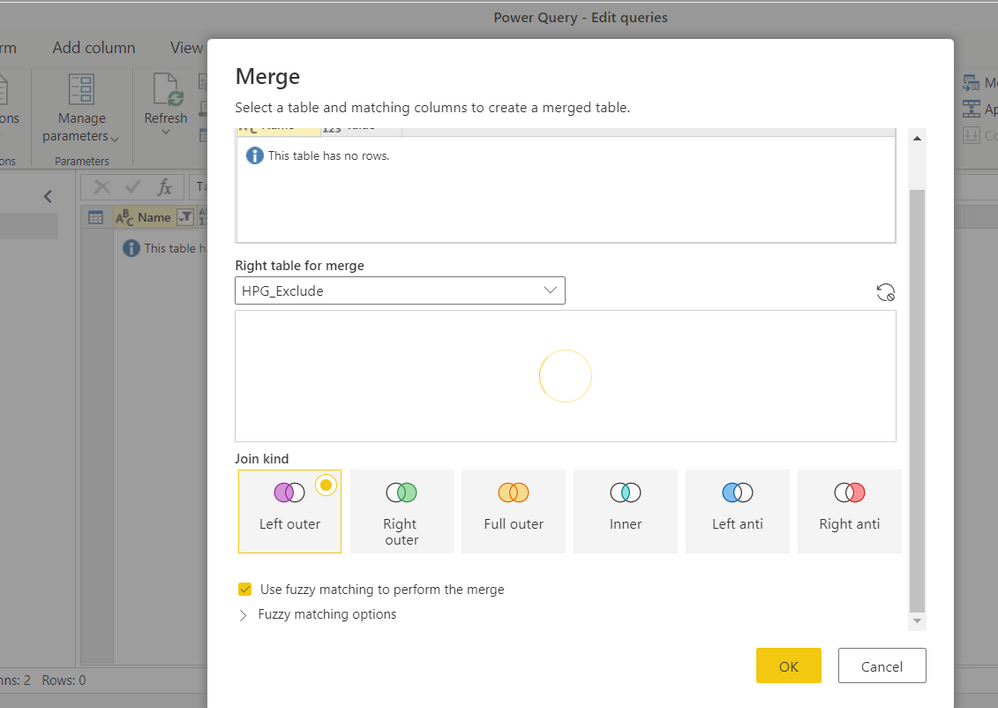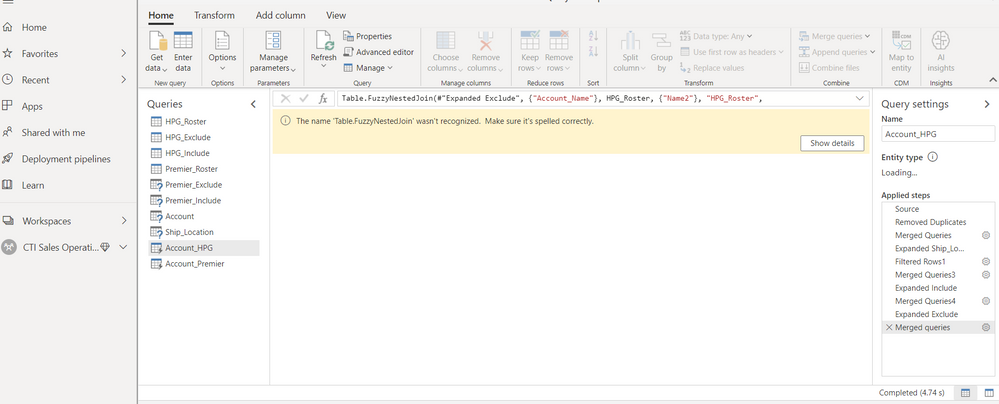- Power BI forums
- Updates
- News & Announcements
- Get Help with Power BI
- Desktop
- Service
- Report Server
- Power Query
- Mobile Apps
- Developer
- DAX Commands and Tips
- Custom Visuals Development Discussion
- Health and Life Sciences
- Power BI Spanish forums
- Translated Spanish Desktop
- Power Platform Integration - Better Together!
- Power Platform Integrations (Read-only)
- Power Platform and Dynamics 365 Integrations (Read-only)
- Training and Consulting
- Instructor Led Training
- Dashboard in a Day for Women, by Women
- Galleries
- Community Connections & How-To Videos
- COVID-19 Data Stories Gallery
- Themes Gallery
- Data Stories Gallery
- R Script Showcase
- Webinars and Video Gallery
- Quick Measures Gallery
- 2021 MSBizAppsSummit Gallery
- 2020 MSBizAppsSummit Gallery
- 2019 MSBizAppsSummit Gallery
- Events
- Ideas
- Custom Visuals Ideas
- Issues
- Issues
- Events
- Upcoming Events
- Community Blog
- Power BI Community Blog
- Custom Visuals Community Blog
- Community Support
- Community Accounts & Registration
- Using the Community
- Community Feedback
Register now to learn Fabric in free live sessions led by the best Microsoft experts. From Apr 16 to May 9, in English and Spanish.
- Power BI forums
- Forums
- Get Help with Power BI
- Power Query
- Re: The name 'Table.FuzzyNestedJoin' wasn't recogn...
- Subscribe to RSS Feed
- Mark Topic as New
- Mark Topic as Read
- Float this Topic for Current User
- Bookmark
- Subscribe
- Printer Friendly Page
- Mark as New
- Bookmark
- Subscribe
- Mute
- Subscribe to RSS Feed
- Permalink
- Report Inappropriate Content
The name 'Table.FuzzyNestedJoin' wasn't recognized. Make sure it's spelled correctly
When I try to do a "FuzzyNestedJoin" I get this error in Data Flows:
"The name 'Table.FuzzyNestedJoin' wasn't recognized. Make sure it's spelled correctly"
Here is what I am doing.........
Table.FuzzyNestedJoin(#"Expanded Exclude", {"Account_Name"}, HPG_Roster, {"Name2"}, "HPG_Roster", JoinKind.LeftOuter, [IgnoreCase = true, IgnoreSpace = true, NumberOfMatches = 1])................
Any help would be amazing!
Solved! Go to Solution.
- Mark as New
- Bookmark
- Subscribe
- Mute
- Subscribe to RSS Feed
- Permalink
- Report Inappropriate Content
Thanks for your help @PhilipTreacy and @watkinnc I've submitted an issue here: https://community.powerbi.com/t5/Issues/Table-FuzzyNestedJoin-Wasn-t-recognized-BUG-while-using/idi-.... How can I get this expedited or noticed as I see there are tons of other issues. Is there a way to make it so this doesn't get lost in the mix?
- Mark as New
- Bookmark
- Subscribe
- Mute
- Subscribe to RSS Feed
- Permalink
- Report Inappropriate Content
Thanks for your help @PhilipTreacy and @watkinnc I've submitted an issue here: https://community.powerbi.com/t5/Issues/Table-FuzzyNestedJoin-Wasn-t-recognized-BUG-while-using/idi-.... How can I get this expedited or noticed as I see there are tons of other issues. Is there a way to make it so this doesn't get lost in the mix?
- Mark as New
- Bookmark
- Subscribe
- Mute
- Subscribe to RSS Feed
- Permalink
- Report Inappropriate Content
@watkinnc Could you please help me understand where to add the ("="). Here is the step that is failing.

- Mark as New
- Bookmark
- Subscribe
- Mute
- Subscribe to RSS Feed
- Permalink
- Report Inappropriate Content
Hi @Anonymous
I don't think a missing = is the issue. If you are creating the join via the GUI then it enters all the necessary syntax for you including the step name and the = before the actual transformation part.
As the GUI offers you the option to do a fuzzy join yet does not list the fuzzy join functions as available either in the #shared query I gave you, or in the Intellisense lst in your last image, this looks like a bug to me.
Try reporting it in Issues and see what response you get
https://community.powerbi.com/t5/Issues/ct-p/PBI_Comm_Issues
Phil
If I answered your question please mark my post as the solution.
If my answer helped solve your problem, give it a kudos by clicking on the Thumbs Up.
Did I answer your question? Then please mark my post as the solution.
If I helped you, click on the Thumbs Up to give Kudos.
Blog :: YouTube Channel :: Connect on Linkedin
Proud to be a Super User!
- Mark as New
- Bookmark
- Subscribe
- Mute
- Subscribe to RSS Feed
- Permalink
- Report Inappropriate Content
You just need to add an equals ("=") sign in front of the expression; otherwise, Power Query thinks you are referring to a table.
---Nate
I’m usually answering from my phone, which means the results are visualized only in my mind. You’ll need to use my answer to know that it works—but it will work!!
- Mark as New
- Bookmark
- Subscribe
- Mute
- Subscribe to RSS Feed
- Permalink
- Report Inappropriate Content
Sorry @Anonymous I don't know why that would be happening. Perhaps you can report it here
https://community.powerbi.com/t5/Issues/ct-p/PBI_Comm_Issues
Phil
If I answered your question please mark my post as the solution.
If my answer helped solve your problem, give it a kudos by clicking on the Thumbs Up.
Did I answer your question? Then please mark my post as the solution.
If I helped you, click on the Thumbs Up to give Kudos.
Blog :: YouTube Channel :: Connect on Linkedin
Proud to be a Super User!
- Mark as New
- Bookmark
- Subscribe
- Mute
- Subscribe to RSS Feed
- Permalink
- Report Inappropriate Content
@PhilipTreacy If I am in advanced editor it does not show up as a function BUT when I go to click "merge queries" at the top it gives me the option to do a fuzzy merge? THen it populates the code for me. But then I proceed to get the error. This is the same for both the query you provided and the orignial query. See the image below allowing me to do a fuzzy merge with the query you gave.
- Mark as New
- Bookmark
- Subscribe
- Mute
- Subscribe to RSS Feed
- Permalink
- Report Inappropriate Content
@PhilipTreacy I'm using Dataflows so I don't think versions apply? Thanks so much for your help. Also if it helps I the fuzzy join is between a SQL connection and an excel file. But I do the exact same steps in desktop and it works great. It seems to be something that I am doing wrong in Dataflows or a bug?
- Mark as New
- Bookmark
- Subscribe
- Mute
- Subscribe to RSS Feed
- Permalink
- Report Inappropriate Content
Sorry @Anonymous I was in a rush and didn't read the qs properly.
Did you create that query by hand or by using the GUI in PBI Service?
If you run this query is Table.FuzzyNestedJoin listed as a function?
let
Source = #shared,
#"Converted to table" = Record.ToTable(Source),
#"Filtered rows" = Table.SelectRows(#"Converted to table", each Text.Contains([Name], "uzzy"))
in
#"Filtered rows"
Regards
Phil
If I answered your question please mark my post as the solution.
If my answer helped solve your problem, give it a kudos by clicking on the Thumbs Up.
Did I answer your question? Then please mark my post as the solution.
If I helped you, click on the Thumbs Up to give Kudos.
Blog :: YouTube Channel :: Connect on Linkedin
Proud to be a Super User!
- Mark as New
- Bookmark
- Subscribe
- Mute
- Subscribe to RSS Feed
- Permalink
- Report Inappropriate Content
Hi @Anonymous
Have you got the latest version of PBI installed?
How/where did you create that query?
Phil
Did I answer your question? Then please mark my post as the solution.
If I helped you, click on the Thumbs Up to give Kudos.
Blog :: YouTube Channel :: Connect on Linkedin
Proud to be a Super User!
Helpful resources

Microsoft Fabric Learn Together
Covering the world! 9:00-10:30 AM Sydney, 4:00-5:30 PM CET (Paris/Berlin), 7:00-8:30 PM Mexico City

Power BI Monthly Update - April 2024
Check out the April 2024 Power BI update to learn about new features.