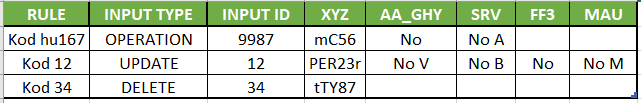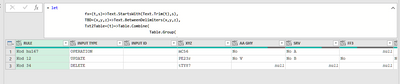- Power BI forums
- Updates
- News & Announcements
- Get Help with Power BI
- Desktop
- Service
- Report Server
- Power Query
- Mobile Apps
- Developer
- DAX Commands and Tips
- Custom Visuals Development Discussion
- Health and Life Sciences
- Power BI Spanish forums
- Translated Spanish Desktop
- Power Platform Integration - Better Together!
- Power Platform Integrations (Read-only)
- Power Platform and Dynamics 365 Integrations (Read-only)
- Training and Consulting
- Instructor Led Training
- Dashboard in a Day for Women, by Women
- Galleries
- Community Connections & How-To Videos
- COVID-19 Data Stories Gallery
- Themes Gallery
- Data Stories Gallery
- R Script Showcase
- Webinars and Video Gallery
- Quick Measures Gallery
- 2021 MSBizAppsSummit Gallery
- 2020 MSBizAppsSummit Gallery
- 2019 MSBizAppsSummit Gallery
- Events
- Ideas
- Custom Visuals Ideas
- Issues
- Issues
- Events
- Upcoming Events
- Community Blog
- Power BI Community Blog
- Custom Visuals Community Blog
- Community Support
- Community Accounts & Registration
- Using the Community
- Community Feedback
Register now to learn Fabric in free live sessions led by the best Microsoft experts. From Apr 16 to May 9, in English and Spanish.
- Power BI forums
- Forums
- Get Help with Power BI
- Power Query
- Tabulate text file formatted in blocks
- Subscribe to RSS Feed
- Mark Topic as New
- Mark Topic as Read
- Float this Topic for Current User
- Bookmark
- Subscribe
- Printer Friendly Page
- Mark as New
- Bookmark
- Subscribe
- Mute
- Subscribe to RSS Feed
- Permalink
- Report Inappropriate Content
Tabulate text file formatted in blocks
Hi to all,
Maybe someone could help me withi this. Thanks in advance.
I have a file formatted like below
some text
some text
rule "Kod hu167"
when
g: CommandInput(input["OPERATION"] == 9987)
then
response.setEntry("XYZ", "mC56")
response.setEntry("AA GHY", "No")
response.setEntry("SRV", "No A")
end
some text
rule "Kod 12"
when
g: CommandInput(input["UPDATE"] == 12)
then
response.setEntry("XYZ", "PE23r")
response.setEntry("FF3", "No")
response.setEntry("MAU", "No M")
response.setEntry("AA GHY", "No V")
response.setEntry("SRV", "No B")
end
rule "Kod 34"
when
g: CommandInput(input["DELETE"] == 34)
then
response.setEntry("XYZ", "tTY87")
end
Which I'd like to tabulate as shown in this image
Values for column RULE are getting from lines rule "XXX..."
Values for column INPUT TYPE are getting from lines g: CommandInput(...)
Values VAL for column INPUT ID are getting from lines g: CommandInput(... == VAL)
Then, between the block "then - end" come several lines contaningresponse.setEntry("COLUMN Nth", "VAL") and each different first value (COLUMN Nth) insideresponse.setEntry("COLUMN Nth", "VAL") would be the name of a new column and values will be the second string (VAL)
This is the input text in binary:
let
Source = Table.FromRows(Json.Document(Binary.Decompress(Binary.FromText("nZDBCoJAEIZfZZiTQQRlWQQettpKKpOyyFwPgUsFuYquRG+fGUVdMp3DzB7+Yef7XBfj9MKB4Sz04ZQ2tS5D9OouXk9c5A/I6tiHYRgEB+EbIkqlcn50l+HSoitiG0uToQe6DvmC/NyMeRKFIuGNhEsqZHxTGO6cPcN69mcw7GgMaz/DhMBk6jzzZliUXq+2ryiQV5gLP595+8BttsqwbqwRsWk1UIu21Ljo9vFY/RdzQTZvzEU5g7At43BQ5FBtl3E4onNa1aG0nV736xzvDg==", BinaryEncoding.Base64), Compression.Deflate)), let _t = ((type nullable text) meta [Serialized.Text = true]) in type table [Column1 = _t])
in
Source
Solved! Go to Solution.
- Mark as New
- Bookmark
- Subscribe
- Mute
- Subscribe to RSS Feed
- Permalink
- Report Inappropriate Content
let
Source = Table.FromRows(Json.Document(Binary.Decompress(Binary.FromText("nZDBCoJAEIZfZZiTQQRlWQQettpKKpOyyFwPgUsFuYquRG+fGUVdMp3DzB7+Yef7XBfj9MKB4Sz04ZQ2tS5D9OouXk9c5A/I6tiHYRgEB+EbIkqlcn50l+HSoitiG0uToQe6DvmC/NyMeRKFIuGNhEsqZHxTGO6cPcN69mcw7GgMaz/DhMBk6jzzZliUXq+2ryiQV5gLP595+8BttsqwbqwRsWk1UIu21Ljo9vFY/RdzQTZvzEU5g7At43BQ5FBtl3E4onNa1aG0nV736xzvDg==", BinaryEncoding.Base64), Compression.Deflate)), let _t = ((type nullable text) meta [Serialized.Text = true]) in type table [Column1 = _t]),
Custom1 = let
fx=(t,s)=>Text.StartsWith(Text.Trim(t),s),
TBD=(x,y,z)=>Text.BetweenDelimiters(x,y,z),
Txt2Table=(t)=>Table.Combine(
Table.Group(
t,
"Column1",
{"n",each let
r=List.Accumulate(
[Column1],
[],
(x,y)=>if fx(y,"rule ") then x&[RULE=TBD(y,"""","""")] else
if fx(y,"g: ") then x&[INPUT TYPE=TBD(y,"""",""""),INPUT ID=Text.Trim(TBD(y,"==",")"))] else
if fx(y,"response.") then x&Record.AddField([],TBD(y,"(""",""","),TBD(y,", """,""")")) else x
)
in
if r=[] then #table(0,{})
else Table.FromRecords({r})
},
0,
(x,y)=>Byte.From(fx(y,"rule "))
)[n]
)
in
Txt2Table(Source)
in
Custom1
- Mark as New
- Bookmark
- Subscribe
- Mute
- Subscribe to RSS Feed
- Permalink
- Report Inappropriate Content
@wdx223_Daniel Thanks so much. I'm surprised. All conversion in one step.
I don't want to bother you by asking for an explanation of the logic in your solution. Maybe you could give me some reference where I can learn how to do this type of custom functions, without having to do several steps. For example, how do you test this multi level nesting? How do you debug if everything is in one step?
- Mark as New
- Bookmark
- Subscribe
- Mute
- Subscribe to RSS Feed
- Permalink
- Report Inappropriate Content
here is some explanations.
- Mark as New
- Bookmark
- Subscribe
- Mute
- Subscribe to RSS Feed
- Permalink
- Report Inappropriate Content
Thank you again
- Mark as New
- Bookmark
- Subscribe
- Mute
- Subscribe to RSS Feed
- Permalink
- Report Inappropriate Content
let
Source = Table.FromRows(Json.Document(Binary.Decompress(Binary.FromText("nZDBCoJAEIZfZZiTQQRlWQQettpKKpOyyFwPgUsFuYquRG+fGUVdMp3DzB7+Yef7XBfj9MKB4Sz04ZQ2tS5D9OouXk9c5A/I6tiHYRgEB+EbIkqlcn50l+HSoitiG0uToQe6DvmC/NyMeRKFIuGNhEsqZHxTGO6cPcN69mcw7GgMaz/DhMBk6jzzZliUXq+2ryiQV5gLP595+8BttsqwbqwRsWk1UIu21Ljo9vFY/RdzQTZvzEU5g7At43BQ5FBtl3E4onNa1aG0nV736xzvDg==", BinaryEncoding.Base64), Compression.Deflate)), let _t = ((type nullable text) meta [Serialized.Text = true]) in type table [Column1 = _t]),
Custom1 = let
fx=(t,s)=>Text.StartsWith(Text.Trim(t),s),
TBD=(x,y,z)=>Text.BetweenDelimiters(x,y,z),
Txt2Table=(t)=>Table.Combine(
Table.Group(
t,
"Column1",
{"n",each let
r=List.Accumulate(
[Column1],
[],
(x,y)=>if fx(y,"rule ") then x&[RULE=TBD(y,"""","""")] else
if fx(y,"g: ") then x&[INPUT TYPE=TBD(y,"""",""""),INPUT ID=Text.Trim(TBD(y,"==",")"))] else
if fx(y,"response.") then x&Record.AddField([],TBD(y,"(""",""","),TBD(y,", """,""")")) else x
)
in
if r=[] then #table(0,{})
else Table.FromRecords({r})
},
0,
(x,y)=>Byte.From(fx(y,"rule "))
)[n]
)
in
Txt2Table(Source)
in
Custom1
Helpful resources

Microsoft Fabric Learn Together
Covering the world! 9:00-10:30 AM Sydney, 4:00-5:30 PM CET (Paris/Berlin), 7:00-8:30 PM Mexico City

Power BI Monthly Update - April 2024
Check out the April 2024 Power BI update to learn about new features.