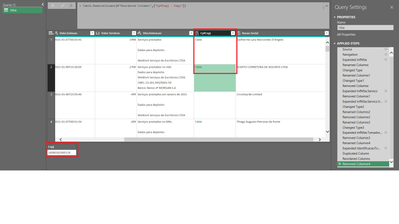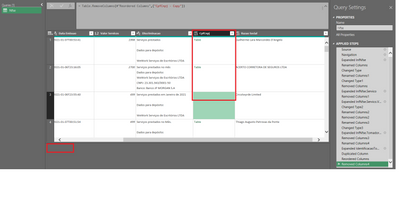- Power BI forums
- Updates
- News & Announcements
- Get Help with Power BI
- Desktop
- Service
- Report Server
- Power Query
- Mobile Apps
- Developer
- DAX Commands and Tips
- Custom Visuals Development Discussion
- Health and Life Sciences
- Power BI Spanish forums
- Translated Spanish Desktop
- Power Platform Integration - Better Together!
- Power Platform Integrations (Read-only)
- Power Platform and Dynamics 365 Integrations (Read-only)
- Training and Consulting
- Instructor Led Training
- Dashboard in a Day for Women, by Women
- Galleries
- Community Connections & How-To Videos
- COVID-19 Data Stories Gallery
- Themes Gallery
- Data Stories Gallery
- R Script Showcase
- Webinars and Video Gallery
- Quick Measures Gallery
- 2021 MSBizAppsSummit Gallery
- 2020 MSBizAppsSummit Gallery
- 2019 MSBizAppsSummit Gallery
- Events
- Ideas
- Custom Visuals Ideas
- Issues
- Issues
- Events
- Upcoming Events
- Community Blog
- Power BI Community Blog
- Custom Visuals Community Blog
- Community Support
- Community Accounts & Registration
- Using the Community
- Community Feedback
Register now to learn Fabric in free live sessions led by the best Microsoft experts. From Apr 16 to May 9, in English and Spanish.
- Power BI forums
- Forums
- Get Help with Power BI
- Power Query
- Re: Table expansion not working
- Subscribe to RSS Feed
- Mark Topic as New
- Mark Topic as Read
- Float this Topic for Current User
- Bookmark
- Subscribe
- Printer Friendly Page
- Mark as New
- Bookmark
- Subscribe
- Mute
- Subscribe to RSS Feed
- Permalink
- Report Inappropriate Content
Table expansion not working
Hi all,
I am opening a XML file and after expanding the tables I get stuck with a not expandable table, but it has data inside which should be converted into collumns.
As you can see, the data may vary from rwo to row, but I wanted these rows to be shown with the data below.
How would I do that?
Thanks in advance!
Solved! Go to Solution.
- Mark as New
- Bookmark
- Subscribe
- Mute
- Subscribe to RSS Feed
- Permalink
- Report Inappropriate Content
NewStep=Table.ExpandTableColumn(Table.TransformColumns(PreviousStep,{"CpfCnpj",each if _ is table then _ else #table({"Cpf"},{})}),"CpfCnpj",{"Cpf","Cnpj"})
- Mark as New
- Bookmark
- Subscribe
- Mute
- Subscribe to RSS Feed
- Permalink
- Report Inappropriate Content
Hi @Alexck ,
Can try this solution on a new custom column?
if [the column with table] = ""
then ""
else
Table.Column(the column with table, "Cpf")Please let me know if it worked. If yes, you can do also for the other one which is Cnpj.
- Mark as New
- Bookmark
- Subscribe
- Mute
- Subscribe to RSS Feed
- Permalink
- Report Inappropriate Content
Another one I am thinking is using the Table.SelectColumns.
Please try the suggestions below if it will work:
if [the column with table] = ""
then ""
else
Table.SelectColumns(the column with table, {"Cpf", "Cnpj"})
- Mark as New
- Bookmark
- Subscribe
- Mute
- Subscribe to RSS Feed
- Permalink
- Report Inappropriate Content
NewStep=Table.ExpandTableColumn(Table.TransformColumns(PreviousStep,{"CpfCnpj",each if _ is table then _ else #table({"Cpf"},{})}),"CpfCnpj",{"Cpf"})
- Mark as New
- Bookmark
- Subscribe
- Mute
- Subscribe to RSS Feed
- Permalink
- Report Inappropriate Content
Hi @wdx223_Daniel ,
Thank you very much for your input.
It actually worked, but it only shows the CPF. The Cnpj and blanks are hidden.
I've duplicated the function, but it overwrites the previous one. Can it be done at once?
Thanks,
- Mark as New
- Bookmark
- Subscribe
- Mute
- Subscribe to RSS Feed
- Permalink
- Report Inappropriate Content
NewStep=Table.ExpandTableColumn(Table.TransformColumns(PreviousStep,{"CpfCnpj",each if _ is table then _ else #table({"Cpf"},{})}),"CpfCnpj",{"Cpf","Cnpj"})
- Mark as New
- Bookmark
- Subscribe
- Mute
- Subscribe to RSS Feed
- Permalink
- Report Inappropriate Content
Hi @Vera_33 ,
Thank you very much for the explanation!
Unfortunately I'm not very familiar with these codes, therefore I couldn't really understand how could I fill the data in the line you sent to me.
Could you please be so kind and explain what each comand do?
Thanks
- Mark as New
- Bookmark
- Subscribe
- Mute
- Subscribe to RSS Feed
- Permalink
- Report Inappropriate Content
Hi @Alexck
You can add a custom column to get the value, if you have only one column and one value like the examples above, and wrap try...otherwise if any error occurs
Table.AddColumn(yourPreStep, "newColumnName", each Record.ToList( [yourOriginColumn]{0}){0})
- Mark as New
- Bookmark
- Subscribe
- Mute
- Subscribe to RSS Feed
- Permalink
- Report Inappropriate Content
Hi @Vera_33 ,
I've inputed the format you provided me, but it didn't work correctly. Problably I'm messing something up.
Is this what you meant?
Thanks,
- Mark as New
- Bookmark
- Subscribe
- Mute
- Subscribe to RSS Feed
- Permalink
- Report Inappropriate Content
Hi @Alexck
it should be the original column name
Table.AddColumn(yourPreStep, "newColumnName", each Record.ToList( [CpfCnpj]{0}){0})Helpful resources

Microsoft Fabric Learn Together
Covering the world! 9:00-10:30 AM Sydney, 4:00-5:30 PM CET (Paris/Berlin), 7:00-8:30 PM Mexico City

Power BI Monthly Update - April 2024
Check out the April 2024 Power BI update to learn about new features.

| User | Count |
|---|---|
| 102 | |
| 48 | |
| 19 | |
| 13 | |
| 11 |