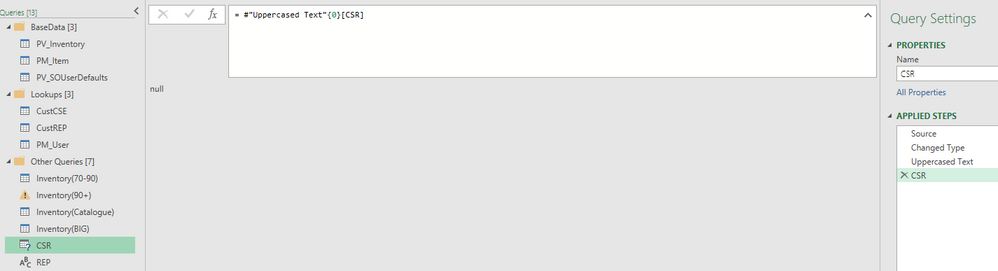- Power BI forums
- Updates
- News & Announcements
- Get Help with Power BI
- Desktop
- Service
- Report Server
- Power Query
- Mobile Apps
- Developer
- DAX Commands and Tips
- Custom Visuals Development Discussion
- Health and Life Sciences
- Power BI Spanish forums
- Translated Spanish Desktop
- Power Platform Integration - Better Together!
- Power Platform Integrations (Read-only)
- Power Platform and Dynamics 365 Integrations (Read-only)
- Training and Consulting
- Instructor Led Training
- Dashboard in a Day for Women, by Women
- Galleries
- Community Connections & How-To Videos
- COVID-19 Data Stories Gallery
- Themes Gallery
- Data Stories Gallery
- R Script Showcase
- Webinars and Video Gallery
- Quick Measures Gallery
- 2021 MSBizAppsSummit Gallery
- 2020 MSBizAppsSummit Gallery
- 2019 MSBizAppsSummit Gallery
- Events
- Ideas
- Custom Visuals Ideas
- Issues
- Issues
- Events
- Upcoming Events
- Community Blog
- Power BI Community Blog
- Custom Visuals Community Blog
- Community Support
- Community Accounts & Registration
- Using the Community
- Community Feedback
Register now to learn Fabric in free live sessions led by the best Microsoft experts. From Apr 16 to May 9, in English and Spanish.
- Power BI forums
- Forums
- Get Help with Power BI
- Power Query
- Re: Table.SelectRows in conjunction with if statem...
- Subscribe to RSS Feed
- Mark Topic as New
- Mark Topic as Read
- Float this Topic for Current User
- Bookmark
- Subscribe
- Printer Friendly Page
- Mark as New
- Bookmark
- Subscribe
- Mute
- Subscribe to RSS Feed
- Permalink
- Report Inappropriate Content
Table.SelectRows in conjunction with if statement from another table
Hi,
Trying to utilise an if statement within a Table.SelectRows and not having any joy, had a good look around and can't quite find the right thing....
So table Inventory(90+) lists all inventory line data and has 2 additional columns CSR and REP
I've created a "Home" tab with 2 tables (named CSR and REP) turn them into lists and add to the query so that the users can populate either one of these then automatically filter the data as required.
From there I want to filter the Inventory(90+) table based on whichever the user has populated. So let say I only wanted to filter by 1 criteria I use = Table.SelectRows(#"Sorted Rows", each ([CSR] = CSR)) and that works fine but now I want to do that but if CSR = null then filter [REP] = REP.
I tried = Table.SelectRows(#"Sorted Rows", each (if CSR <> null then CSR else REP)) but I get error saying "We cannot convert value "BigJim" into type Logical" but I wasn't surprised by as that doesn't look right.
Then I tried
= Table.SelectRows(#"Sorted Rows", each if CSR = null
then Table.SelectRows(#"Sorted Rows", each [REP] = REP)
else Table.SelectRows(#"Sorted Rows", each [CSR] = CSR))
but get a similar error "We cannot convert a value of type Table to type Logical"
Hope the above makes sense on what I'm trying to achieve and any help would be appreciated!
Solved! Go to Solution.
- Mark as New
- Bookmark
- Subscribe
- Mute
- Subscribe to RSS Feed
- Permalink
- Report Inappropriate Content
Assuming that your REP and CSR are values and not tables, and you want to use one conditional statement, you would do it like this...
= Table.SelectRows(#"Sorted Rows", each if CSR = null
then [REP] = REP else [CSR] = CSR )
Example:
let
Source = Table.FromRows(Json.Document(Binary.Decompress(Binary.FromText("i45WSlTSUUpRitWJVkoCslLhrDQwKxnISgezUuCsVCArQyk2FgA=", BinaryEncoding.Base64), Compression.Deflate)), let _t = ((type nullable text) meta [Serialized.Text = true]) in type table [CSR = _t, REP = _t]),
#"Changed Type" = Table.TransformColumnTypes(Source,{{"CSR", type text}, {"REP", type text}}),
CSR = null, //"b",
REP = "h",
SelectRows = Table.SelectRows(#"Changed Type" , each if CSR = null then [REP] = REP else [CSR] = CSR )
in
SelectRows- Mark as New
- Bookmark
- Subscribe
- Mute
- Subscribe to RSS Feed
- Permalink
- Report Inappropriate Content
Assuming that your REP and CSR are values and not tables, and you want to use one conditional statement, you would do it like this...
= Table.SelectRows(#"Sorted Rows", each if CSR = null
then [REP] = REP else [CSR] = CSR )
Example:
let
Source = Table.FromRows(Json.Document(Binary.Decompress(Binary.FromText("i45WSlTSUUpRitWJVkoCslLhrDQwKxnISgezUuCsVCArQyk2FgA=", BinaryEncoding.Base64), Compression.Deflate)), let _t = ((type nullable text) meta [Serialized.Text = true]) in type table [CSR = _t, REP = _t]),
#"Changed Type" = Table.TransformColumnTypes(Source,{{"CSR", type text}, {"REP", type text}}),
CSR = null, //"b",
REP = "h",
SelectRows = Table.SelectRows(#"Changed Type" , each if CSR = null then [REP] = REP else [CSR] = CSR )
in
SelectRows- Mark as New
- Bookmark
- Subscribe
- Mute
- Subscribe to RSS Feed
- Permalink
- Report Inappropriate Content
Thank you this worked pefectly! Makes sense to write it like that now I see it 🙂
- Mark as New
- Bookmark
- Subscribe
- Mute
- Subscribe to RSS Feed
- Permalink
- Report Inappropriate Content
non è assolutamente chiaro quello che cerchi.
sarebbe utile se caricassi delle tabelle di esempio.
Provo ad indovinare 🎰, comunque ...
se ti funziona Table.SelectRows(#"Sorted Rows", each ([CSR] = CSR))
allora prova con Table.SelectRows(#"Sorted Rows", each ([CSR] = CSR or [REP] = REP ))
- Mark as New
- Bookmark
- Subscribe
- Mute
- Subscribe to RSS Feed
- Permalink
- Report Inappropriate Content
Hello - I think the problem is in this part of the script:
each if CSR = nullThis is evaluating whether or not CSR is a null object, not a table without rows. Pls try replacing that portion of the script with one of these options:
each if Table.RowCount(CSR)>0OR
each if Table.IsEmpty(CSR)
- Mark as New
- Bookmark
- Subscribe
- Mute
- Subscribe to RSS Feed
- Permalink
- Report Inappropriate Content
Hi Jennratten,
Unfortunatley both of those give me "We cannot convert the value null to type Table."
= Table.SelectRows(#"Sorted Rows", each if Table.IsEmpty(CSR)
then Table.SelectRows(#"Sorted Rows", [REP] = REP)
else Table.SelectRows(#"Sorted Rows", [CSR] = CSR))
adding a screenshot of the CSR table drilldown incase I've gone wrong there but as before it works fine when using 1 criteria:
let
Source = Excel.CurrentWorkbook(){[Name="CSR"]}[Content],
#"Changed Type" = Table.TransformColumnTypes(Source,{{"CSR", type text}}),
#"Uppercased Text" = Table.TransformColumns(#"Changed Type",{{"CSR", Text.Upper, type text}}),
CSR = #"Uppercased Text"{0}[CSR]
in
CSR
- Mark as New
- Bookmark
- Subscribe
- Mute
- Subscribe to RSS Feed
- Permalink
- Report Inappropriate Content
It looks like REP is a value of type text. Is CSR also a text value when it is populated?
- Mark as New
- Bookmark
- Subscribe
- Mute
- Subscribe to RSS Feed
- Permalink
- Report Inappropriate Content
Yea both Tables/Lists are set as type Text and the columns are also type Text
Helpful resources

Microsoft Fabric Learn Together
Covering the world! 9:00-10:30 AM Sydney, 4:00-5:30 PM CET (Paris/Berlin), 7:00-8:30 PM Mexico City

Power BI Monthly Update - April 2024
Check out the April 2024 Power BI update to learn about new features.