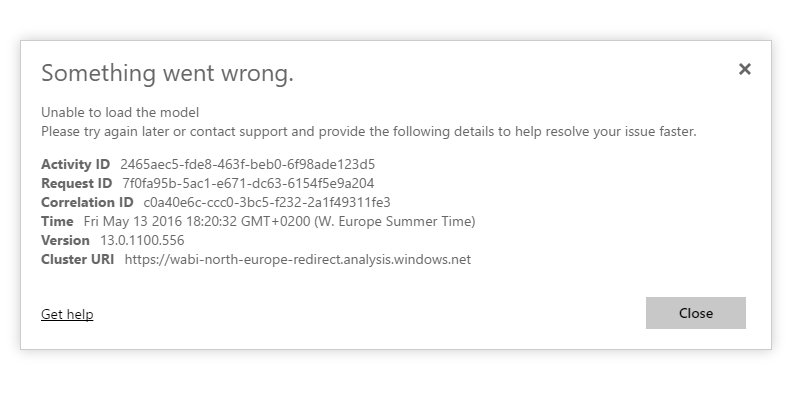- Power BI forums
- Updates
- News & Announcements
- Get Help with Power BI
- Desktop
- Service
- Report Server
- Power Query
- Mobile Apps
- Developer
- DAX Commands and Tips
- Custom Visuals Development Discussion
- Health and Life Sciences
- Power BI Spanish forums
- Translated Spanish Desktop
- Power Platform Integration - Better Together!
- Power Platform Integrations (Read-only)
- Power Platform and Dynamics 365 Integrations (Read-only)
- Training and Consulting
- Instructor Led Training
- Dashboard in a Day for Women, by Women
- Galleries
- Community Connections & How-To Videos
- COVID-19 Data Stories Gallery
- Themes Gallery
- Data Stories Gallery
- R Script Showcase
- Webinars and Video Gallery
- Quick Measures Gallery
- 2021 MSBizAppsSummit Gallery
- 2020 MSBizAppsSummit Gallery
- 2019 MSBizAppsSummit Gallery
- Events
- Ideas
- Custom Visuals Ideas
- Issues
- Issues
- Events
- Upcoming Events
- Community Blog
- Power BI Community Blog
- Custom Visuals Community Blog
- Community Support
- Community Accounts & Registration
- Using the Community
- Community Feedback
Register now to learn Fabric in free live sessions led by the best Microsoft experts. From Apr 16 to May 9, in English and Spanish.
- Power BI forums
- Forums
- Get Help with Power BI
- Power Query
- Re: Support from Microsoft Power BI
- Subscribe to RSS Feed
- Mark Topic as New
- Mark Topic as Read
- Float this Topic for Current User
- Bookmark
- Subscribe
- Printer Friendly Page
- Mark as New
- Bookmark
- Subscribe
- Mute
- Subscribe to RSS Feed
- Permalink
- Report Inappropriate Content
Support from Microsoft Power BI
Hi,
I am not sure if this is the correct forum or platform for this discussion/question, but I have to start somewhere..
We have a critial issue in our Power BI solution so I opened a priority support request to Power BI support, and I got an automatic reply saying that a technical resource would contact me within 2 hours.
This is approx. 48 hours ago. I have called Microsoft support, partner support (we're a double gold partner), tech support etc. 6-7 times to get an update, but everybody is saying the same thing; "we cannot garantuee anything, but a technical person should call you shortly, probably within an hour".
Do anyone here know how to get in touch with a technical resource related to Power BI? This issue is turning into a real headache for us.
Also, for you guys being partners like we are, is this common from the Microsoft Power BI team? We have to re-evaluate which platform we reccomend to our customers if this is the level of support you get if/when something blows up, regardless of where in the eco-system the root cause is.
- Mark as New
- Bookmark
- Subscribe
- Mute
- Subscribe to RSS Feed
- Permalink
- Report Inappropriate Content
@hereri Do you want to specify your problem here and see if community is able to help you ?
- Mark as New
- Bookmark
- Subscribe
- Mute
- Subscribe to RSS Feed
- Permalink
- Report Inappropriate Content
Sure thing..
We have our DW connected to an on-premise SSAS Tabular model. We use 1 dataconnection to get data, and we (still) use Analysis Services Connector.
All of a sudden on Tuesday our reports (and connection) started saying "unable to load the model" and then failing.
1) We have rebooted the SAAS server also hosting the connector
2) The connector claims to be connected (Connected: You're good to go!)
3) The SQL profiler (connected to SAAS) shows no hits from PowerBI when I try to load the data
4) I have installed the Enterprise gateway, new connections from that connector gives me data
There is one possible clue that I have. When I open the Analysis Services Connector, click edit, changes the "Friendly error message" and click "Save" I get the following:
(!) The data at the root level is invalid. Line 1, position 1.
There has been no changes to the connector (config changes) the last week before this problem appeared.
I am reluctant to uninstall the Power BI Analysis Services Connector right now, as that would only add another factor to the situation.
Thanks ankitpatira 🙂
- Mark as New
- Bookmark
- Subscribe
- Mute
- Subscribe to RSS Feed
- Permalink
- Report Inappropriate Content
Hi @hereri. Are you using the Enterprise Gateway or the old SSAS connector? I believe the old connector is not longer supported (although I'm not sure if that means it will no longer work or not). This post mentions it is no longer supported:
https://powerbi.microsoft.com/en-us/blog/power-bi-gateways-april-update.
We upgraded to the Enterprise Gateway a while ago, and from memory it was pretty seamless upgrade.
https://powerbi.microsoft.com/en-us/documentation/powerbi-gateway-enterprise-upgrade-as-connector/
I can understand your reluctance to change anything though. Power BI is very fragile. I also undestand your frustrations with support.
- Mark as New
- Bookmark
- Subscribe
- Mute
- Subscribe to RSS Feed
- Permalink
- Report Inappropriate Content
Hi @cmn,
We are using the old connector, which works for several of our customers. You will not see the old connector while trying to create new connections.
I have installed the new connector, and added my user to it. I was under the impression that all connections would then "migrate" to the enterprise connector for my user. If so, it still fails 🙂
- Mark as New
- Bookmark
- Subscribe
- Mute
- Subscribe to RSS Feed
- Permalink
- Report Inappropriate Content
Hi @cmn and @ankitpatira ... any of you seen the same problem as I have? I have been struggelig with this since Tuesday and the Power BI team seems to have gone into hibernation.
I would appriciate any community assistance 🙂
- Mark as New
- Bookmark
- Subscribe
- Mute
- Subscribe to RSS Feed
- Permalink
- Report Inappropriate Content
@hereri I'm assuming when you set up the EG that you created a Datasource matching the same datasource, you didn't specify in your description. And were the reports built in Desktop and pushed to the Service, or did you connect directly from the Service?
Looking for more Power BI tips, tricks & tools? Check out PowerBI.tips the site I co-own with Mike Carlo. Also, if you are near SE WI? Join our PUG Milwaukee Brew City PUG
- Mark as New
- Bookmark
- Subscribe
- Mute
- Subscribe to RSS Feed
- Permalink
- Report Inappropriate Content
Hi @Seth_C_Bauer,
You are correct regarding the EG. The reports were built from the website, not Desktop.
I also get the same problem directly when I click on the dataset itself (see attachment).
- Mark as New
- Bookmark
- Subscribe
- Mute
- Subscribe to RSS Feed
- Permalink
- Report Inappropriate Content
@hereri You are correct in your assumption then, everything should have automatically moved over to using the EG datasource once you had configured it. The only unknown or sticking point I see in this scenerio is that you didn't build in the Desktop and instead direct connected... This was broken for a long time, and the only way to use the EG was via publishing from the Desktop. So, if there are transition issues your only option may be to create a support ticket... Or, rebuild the reports using that datasource.
Looking for more Power BI tips, tricks & tools? Check out PowerBI.tips the site I co-own with Mike Carlo. Also, if you are near SE WI? Join our PUG Milwaukee Brew City PUG
- Mark as New
- Bookmark
- Subscribe
- Mute
- Subscribe to RSS Feed
- Permalink
- Report Inappropriate Content
Hi. @Seth_C_Bauer,
Rebuilding the reports would probably take a week or two so Id rather not 🙂
I did create a priority ticket andI got confirmation via e-mail that an engineer would contact me within 2 hours. This is now approx. 60 hours ago. 😞
- Mark as New
- Bookmark
- Subscribe
- Mute
- Subscribe to RSS Feed
- Permalink
- Report Inappropriate Content
@hereri Yeeeah,.. That is not cool. I can't really add anything additional. If you set up the EG, and can see the datasource and use it when you connect via "Get Data -> Databases -> SSAS", then your existing dataset should have moved over.
I can only throw in the recommendation to always build in the Desktop so you have a copy of your reports... and a future reference to the fact that they started work on the ability to export your report to a PBIX, but I have no idea when that will be available. And I realize that both these tidbits don't help at all in the current situation. I hope they respond soon.
Looking for more Power BI tips, tricks & tools? Check out PowerBI.tips the site I co-own with Mike Carlo. Also, if you are near SE WI? Join our PUG Milwaukee Brew City PUG
- Mark as New
- Bookmark
- Subscribe
- Mute
- Subscribe to RSS Feed
- Permalink
- Report Inappropriate Content
Jeh @Seth_C_Bauer,
Though, I think Microsoft is going the wrong way here. First of, Power BI is presented as a "self-Service" solution where users are encouraged to create their own reports and alter reports through the web interface. Creating reports through the desktop edition is a good thing as long as it is *only* done on the Desktop. Especially since your modifications done from the app are overwritten if you do changes to your pbix and re-uploads it.
Allowing users to download a report to a pbix seems kind of half-way too. I dont really understand why they do not re-use the knowledge they gained from SharePoint and the flexibility we had / have there. Every report could be like an excel file (pbix vs. xslx). That is how we did alot of BI using SharePoint on-premise and PowerPivot for SharePoint).
You would automatically have versioning per report, you could seperate reports into folders, and you even had a recycle bin. I think we lost all that mature functionality for a few fancy new visuals in Power BI.
But that is a whoole other discussion that is better taken over a beer or two 🙂
Thanks alot for your effort though. Have a nice weekend 🙂
Helpful resources

Microsoft Fabric Learn Together
Covering the world! 9:00-10:30 AM Sydney, 4:00-5:30 PM CET (Paris/Berlin), 7:00-8:30 PM Mexico City

Power BI Monthly Update - April 2024
Check out the April 2024 Power BI update to learn about new features.