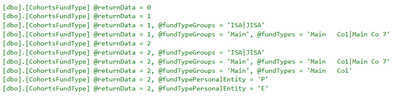- Power BI forums
- Updates
- News & Announcements
- Get Help with Power BI
- Desktop
- Service
- Report Server
- Power Query
- Mobile Apps
- Developer
- DAX Commands and Tips
- Custom Visuals Development Discussion
- Health and Life Sciences
- Power BI Spanish forums
- Translated Spanish Desktop
- Power Platform Integration - Better Together!
- Power Platform Integrations (Read-only)
- Power Platform and Dynamics 365 Integrations (Read-only)
- Training and Consulting
- Instructor Led Training
- Dashboard in a Day for Women, by Women
- Galleries
- Community Connections & How-To Videos
- COVID-19 Data Stories Gallery
- Themes Gallery
- Data Stories Gallery
- R Script Showcase
- Webinars and Video Gallery
- Quick Measures Gallery
- 2021 MSBizAppsSummit Gallery
- 2020 MSBizAppsSummit Gallery
- 2019 MSBizAppsSummit Gallery
- Events
- Ideas
- Custom Visuals Ideas
- Issues
- Issues
- Events
- Upcoming Events
- Community Blog
- Power BI Community Blog
- Custom Visuals Community Blog
- Community Support
- Community Accounts & Registration
- Using the Community
- Community Feedback
Register now to learn Fabric in free live sessions led by the best Microsoft experts. From Apr 16 to May 9, in English and Spanish.
- Power BI forums
- Forums
- Get Help with Power BI
- Power Query
- Stored procedures and parameters
- Subscribe to RSS Feed
- Mark Topic as New
- Mark Topic as Read
- Float this Topic for Current User
- Bookmark
- Subscribe
- Printer Friendly Page
- Mark as New
- Bookmark
- Subscribe
- Mute
- Subscribe to RSS Feed
- Permalink
- Report Inappropriate Content
Stored procedures and parameters
Hi all,
I am wondering if the following would be possible.
I currently have a stored procedure that requires upto 3 selections (not always required).
I want the stored procedure to run when i open the Pbi file, promprt me for an inital selection to which when selected (mandatory) send this to the stored procedure, then once returned asks if i wuld like to add additional (Filter) parameters. Currently I have 3 levels of detail in the stored procedure, first level will return a list of opions, next will ask for a summary level of detail and then finally i can request detailed selection. Ontop of this there are 3 filter parameters which i can then call apon with either no selection , 1 or multiple seletions required.
Currently i have the below working, however I am required to make all my selecions in one go, there is no way to not make a selection in one of the paramter boxes and also i canot select mutiple options.
Here is asome SQL to understand what i am tryng to do, you would first get returned @returndata = 0 where you would recieve a list of options, you could then select fro a list groups, funds ad entity (you ay ish t make no selection in certain boxes or multiple selection in other) and you would be prompted to enter your selections in after the inital list of options, finally you could also decide you want a detaled leel n which case you could return 2 in the @retundata input.
Any help would be much aprecated.
Thank
Solved! Go to Solution.
- Mark as New
- Bookmark
- Subscribe
- Mute
- Subscribe to RSS Feed
- Permalink
- Report Inappropriate Content
Hi @JGARROD ,
Based on my understanding, when modifying parameters in Power BI, all parameters will appear at the same time, and it is not possible to automatically pop up the input box for the second parameter after entering the first one.
Maybe you can try dynamic M parameters, and use slicers to filter the query passed to the data source.
Dynamic M query parameters in Power BI Desktop
Best Regards,
Winniz
- Mark as New
- Bookmark
- Subscribe
- Mute
- Subscribe to RSS Feed
- Permalink
- Report Inappropriate Content
Hi @JGARROD ,
Based on my understanding, when modifying parameters in Power BI, all parameters will appear at the same time, and it is not possible to automatically pop up the input box for the second parameter after entering the first one.
Maybe you can try dynamic M parameters, and use slicers to filter the query passed to the data source.
Dynamic M query parameters in Power BI Desktop
Best Regards,
Winniz
Helpful resources

Microsoft Fabric Learn Together
Covering the world! 9:00-10:30 AM Sydney, 4:00-5:30 PM CET (Paris/Berlin), 7:00-8:30 PM Mexico City

Power BI Monthly Update - April 2024
Check out the April 2024 Power BI update to learn about new features.