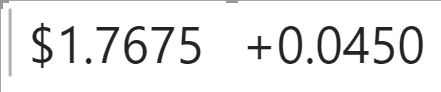- Power BI forums
- Updates
- News & Announcements
- Get Help with Power BI
- Desktop
- Service
- Report Server
- Power Query
- Mobile Apps
- Developer
- DAX Commands and Tips
- Custom Visuals Development Discussion
- Health and Life Sciences
- Power BI Spanish forums
- Translated Spanish Desktop
- Power Platform Integration - Better Together!
- Power Platform Integrations (Read-only)
- Power Platform and Dynamics 365 Integrations (Read-only)
- Training and Consulting
- Instructor Led Training
- Dashboard in a Day for Women, by Women
- Galleries
- Community Connections & How-To Videos
- COVID-19 Data Stories Gallery
- Themes Gallery
- Data Stories Gallery
- R Script Showcase
- Webinars and Video Gallery
- Quick Measures Gallery
- 2021 MSBizAppsSummit Gallery
- 2020 MSBizAppsSummit Gallery
- 2019 MSBizAppsSummit Gallery
- Events
- Ideas
- Custom Visuals Ideas
- Issues
- Issues
- Events
- Upcoming Events
- Community Blog
- Power BI Community Blog
- Custom Visuals Community Blog
- Community Support
- Community Accounts & Registration
- Using the Community
- Community Feedback
Register now to learn Fabric in free live sessions led by the best Microsoft experts. From Apr 16 to May 9, in English and Spanish.
- Power BI forums
- Forums
- Get Help with Power BI
- Power Query
- Store data from refresh of web page into a separat...
- Subscribe to RSS Feed
- Mark Topic as New
- Mark Topic as Read
- Float this Topic for Current User
- Bookmark
- Subscribe
- Printer Friendly Page
- Mark as New
- Bookmark
- Subscribe
- Mute
- Subscribe to RSS Feed
- Permalink
- Report Inappropriate Content
Store data from refresh of web page into a separate table
I'm very new to Power BI so I'm not entirely sure if this is possible or not, but I am getting data from a website and really only one row that I want to embed into SharePoint site so that the numbers refresh daily. It would be similar to a stock ticker sort of display.
So I am using this website https://www.ams.usda.gov/mnreports/md_da800.txt and only retrieving the row for 40 pound blocks and putting on a data card
So it is really basic and then I will schedule that to refresh so it updates the SharePoint site instead of someone doing it manually.
What I was hoping to then do is on refresh take that information and add it to a new table with the date captured so that we were capturing it for historical purposes and may be able to then report on the historical trend from that same report. I don't know if this is feasible and may be overkill as what is most important is the refresh and removing the manual process.
Ideally I would like to do some conditional formating with the price to show if it is over our target price as well as change the right number from red to green depending on how it has changed. Thanks in advance.
- Mark as New
- Bookmark
- Subscribe
- Mute
- Subscribe to RSS Feed
- Permalink
- Report Inappropriate Content
Power Bi can not add records, so probably you need to look for the third-party.
Mariusz
If this post helps, then please consider Accepting it as the solution.
Please feel free to connect with me.
solution.
Helpful resources

Microsoft Fabric Learn Together
Covering the world! 9:00-10:30 AM Sydney, 4:00-5:30 PM CET (Paris/Berlin), 7:00-8:30 PM Mexico City

Power BI Monthly Update - April 2024
Check out the April 2024 Power BI update to learn about new features.