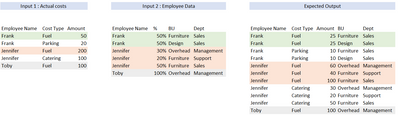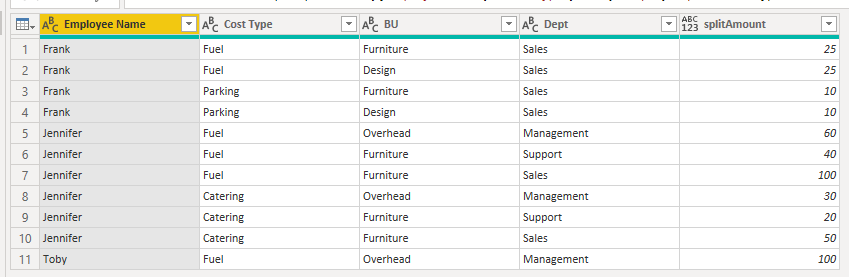- Power BI forums
- Updates
- News & Announcements
- Get Help with Power BI
- Desktop
- Service
- Report Server
- Power Query
- Mobile Apps
- Developer
- DAX Commands and Tips
- Custom Visuals Development Discussion
- Health and Life Sciences
- Power BI Spanish forums
- Translated Spanish Desktop
- Power Platform Integration - Better Together!
- Power Platform Integrations (Read-only)
- Power Platform and Dynamics 365 Integrations (Read-only)
- Training and Consulting
- Instructor Led Training
- Dashboard in a Day for Women, by Women
- Galleries
- Community Connections & How-To Videos
- COVID-19 Data Stories Gallery
- Themes Gallery
- Data Stories Gallery
- R Script Showcase
- Webinars and Video Gallery
- Quick Measures Gallery
- 2021 MSBizAppsSummit Gallery
- 2020 MSBizAppsSummit Gallery
- 2019 MSBizAppsSummit Gallery
- Events
- Ideas
- Custom Visuals Ideas
- Issues
- Issues
- Events
- Upcoming Events
- Community Blog
- Power BI Community Blog
- Custom Visuals Community Blog
- Community Support
- Community Accounts & Registration
- Using the Community
- Community Feedback
Register now to learn Fabric in free live sessions led by the best Microsoft experts. From Apr 16 to May 9, in English and Spanish.
- Power BI forums
- Forums
- Get Help with Power BI
- Power Query
- Re: Spreading rows based on division percentages f...
- Subscribe to RSS Feed
- Mark Topic as New
- Mark Topic as Read
- Float this Topic for Current User
- Bookmark
- Subscribe
- Printer Friendly Page
- Mark as New
- Bookmark
- Subscribe
- Mute
- Subscribe to RSS Feed
- Permalink
- Report Inappropriate Content
Spreading rows based on division percentages from another table
Hi,
Sorry if this is handled elsewhere, I looked around but couldn't really find a good topic on what I'm looking for.
I'm looking for a way to duplicate and recalculate some data based on another table.
The case is the following:
In one Query I generate a list with employee costs in several categories, with an amount.
In another table I have employee data, assigning each employee to 1 or more Business Units and departments with a split of 100% over 1 or more lines.
The expected output is that each cost is duplicated X times where X is the amount of different lines the employee is assigned to, mentioning the BU and Dept of each line and multiplying the amounts with the % factor.
Small example to show what I'm looking for:
Looking for some guidance on how to generate the expected output table.
Thanks in advance!
Solved! Go to Solution.
- Mark as New
- Bookmark
- Subscribe
- Mute
- Subscribe to RSS Feed
- Permalink
- Report Inappropriate Content
Given this table called 'Input2':
let
Source = Table.FromRows(Json.Document(Binary.Decompress(Binary.FromText("i45WcitKzMtW0lEyNVAFkm6lRXmZJaVFqUB2cGJOarFSrA66GpfU4sz0PBQFXql5eZlpqUVAQWOwGv+y1KKM1MQUINM3MS8xPTU3Na8EXakRppWlBQX5RRgK8bktJD+pEihgaIDP3lgA", BinaryEncoding.Base64), Compression.Deflate)), let _t = ((type nullable text) meta [Serialized.Text = true]) in type table [#"Employee Name" = _t, #"% " = _t, BU = _t, Dept = _t]),
chgTypes = Table.TransformColumnTypes(Source,{{"Employee Name", type text}, {"% ", Percentage.Type}, {"BU", type text}, {"Dept", type text}})
in
chgTypes
You can create this table based on Input1:
let
Source = Table.FromRows(Json.Document(Binary.Decompress(Binary.FromText("i45WcitKzMtW0lFyK03NAVKmBkqxOgjRgMSi7My8dCDLCCLhlZqXl5mWWoTQYWSAIeOcWJJaBNFmCJUNyU+qROgBi8YCAA==", BinaryEncoding.Base64), Compression.Deflate)), let _t = ((type nullable text) meta [Serialized.Text = true]) in type table [#"Employee Name" = _t, #"Cost Type" = _t, Amount = _t]),
chgTypes = Table.TransformColumnTypes(Source,{{"Employee Name", type text}, {"Cost Type", type text}, {"Amount", Int64.Type}}),
mergeInput2 = Table.NestedJoin(chgTypes, {"Employee Name"}, Input2, {"Employee Name"}, "Input2", JoinKind.LeftOuter),
expandInput2 = Table.ExpandTableColumn(mergeInput2, "Input2", {"% ", "BU", "Dept"}, {"% ", "BU", "Dept"}),
addSplitAmount = Table.AddColumn(expandInput2, "splitAmount", each [Amount] * [#"% "]),
remOthCols = Table.SelectColumns(addSplitAmount,{"Employee Name", "Cost Type", "BU", "Dept", "splitAmount"})
in
remOthCols
Output:
I've attached the working PBIX below.
Pete
Now accepting Kudos! If my post helped you, why not give it a thumbs-up?
Proud to be a Datanaut!
- Mark as New
- Bookmark
- Subscribe
- Mute
- Subscribe to RSS Feed
- Permalink
- Report Inappropriate Content
Thanks Pete, Crystal clear and will help me to work on the actual Query. Much obliged!
- Mark as New
- Bookmark
- Subscribe
- Mute
- Subscribe to RSS Feed
- Permalink
- Report Inappropriate Content
Hi @JayWai ,
You should just be able to merge Input2 to Input1 on [Employee Name], then multiply Input1[Amount] by Input2[%] to get the new amount column.
Remove any columns you no longer need.
If you can share some sample data of Input1 an Input2 in a copyable format, I can knock up a working query for you.
Pete
Now accepting Kudos! If my post helped you, why not give it a thumbs-up?
Proud to be a Datanaut!
- Mark as New
- Bookmark
- Subscribe
- Mute
- Subscribe to RSS Feed
- Permalink
- Report Inappropriate Content
Hey Pete,
Thanks for your input. I copied the "data" attached. It's just a simplified and short version of what I'm actually working with. Just want to get the technique down... Probably relatively simple.
When merging, won't I just add one of the hits of Frank for example to his costs, instead of showing each line for Frank available?
| Employee Name | Cost Type | Amount |
| Frank | Fuel | 50 |
| Frank | Parking | 20 |
| Jennifer | Fuel | 200 |
| Jennifer | Catering | 100 |
| Toby | Fuel | 100 |
| Employee Name | % | BU | Dept |
| Frank | 50% | Furniture | Sales |
| Frank | 50% | Design | Sales |
| Jennifer | 30% | Overhead | Management |
| Jennifer | 20% | Furniture | Support |
| Jennifer | 50% | Furniture | Sales |
| Toby | 100% | Overhead | Management |
| Employee Name | Cost Type | Amount | BU | Dept |
| Frank | Fuel | 25 | Furniture | Sales |
| Frank | Fuel | 25 | Design | Sales |
| Frank | Parking | 10 | Furniture | Sales |
| Frank | Parking | 10 | Design | Sales |
| Jennifer | Fuel | 60 | Overhead | Management |
| Jennifer | Fuel | 40 | Furniture | Support |
| Jennifer | Fuel | 100 | Furniture | Sales |
| Jennifer | Catering | 30 | Overhead | Management |
| Jennifer | Catering | 20 | Furniture | Support |
| Jennifer | Catering | 50 | Furniture | Sales |
| Toby | Fuel | 100 | Overhead | Management |
In any case thanks for your time and reply!
Kind regards,
- Mark as New
- Bookmark
- Subscribe
- Mute
- Subscribe to RSS Feed
- Permalink
- Report Inappropriate Content
Given this table called 'Input2':
let
Source = Table.FromRows(Json.Document(Binary.Decompress(Binary.FromText("i45WcitKzMtW0lEyNVAFkm6lRXmZJaVFqUB2cGJOarFSrA66GpfU4sz0PBQFXql5eZlpqUVAQWOwGv+y1KKM1MQUINM3MS8xPTU3Na8EXakRppWlBQX5RRgK8bktJD+pEihgaIDP3lgA", BinaryEncoding.Base64), Compression.Deflate)), let _t = ((type nullable text) meta [Serialized.Text = true]) in type table [#"Employee Name" = _t, #"% " = _t, BU = _t, Dept = _t]),
chgTypes = Table.TransformColumnTypes(Source,{{"Employee Name", type text}, {"% ", Percentage.Type}, {"BU", type text}, {"Dept", type text}})
in
chgTypes
You can create this table based on Input1:
let
Source = Table.FromRows(Json.Document(Binary.Decompress(Binary.FromText("i45WcitKzMtW0lFyK03NAVKmBkqxOgjRgMSi7My8dCDLCCLhlZqXl5mWWoTQYWSAIeOcWJJaBNFmCJUNyU+qROgBi8YCAA==", BinaryEncoding.Base64), Compression.Deflate)), let _t = ((type nullable text) meta [Serialized.Text = true]) in type table [#"Employee Name" = _t, #"Cost Type" = _t, Amount = _t]),
chgTypes = Table.TransformColumnTypes(Source,{{"Employee Name", type text}, {"Cost Type", type text}, {"Amount", Int64.Type}}),
mergeInput2 = Table.NestedJoin(chgTypes, {"Employee Name"}, Input2, {"Employee Name"}, "Input2", JoinKind.LeftOuter),
expandInput2 = Table.ExpandTableColumn(mergeInput2, "Input2", {"% ", "BU", "Dept"}, {"% ", "BU", "Dept"}),
addSplitAmount = Table.AddColumn(expandInput2, "splitAmount", each [Amount] * [#"% "]),
remOthCols = Table.SelectColumns(addSplitAmount,{"Employee Name", "Cost Type", "BU", "Dept", "splitAmount"})
in
remOthCols
Output:
I've attached the working PBIX below.
Pete
Now accepting Kudos! If my post helped you, why not give it a thumbs-up?
Proud to be a Datanaut!
Helpful resources

Microsoft Fabric Learn Together
Covering the world! 9:00-10:30 AM Sydney, 4:00-5:30 PM CET (Paris/Berlin), 7:00-8:30 PM Mexico City

Power BI Monthly Update - April 2024
Check out the April 2024 Power BI update to learn about new features.