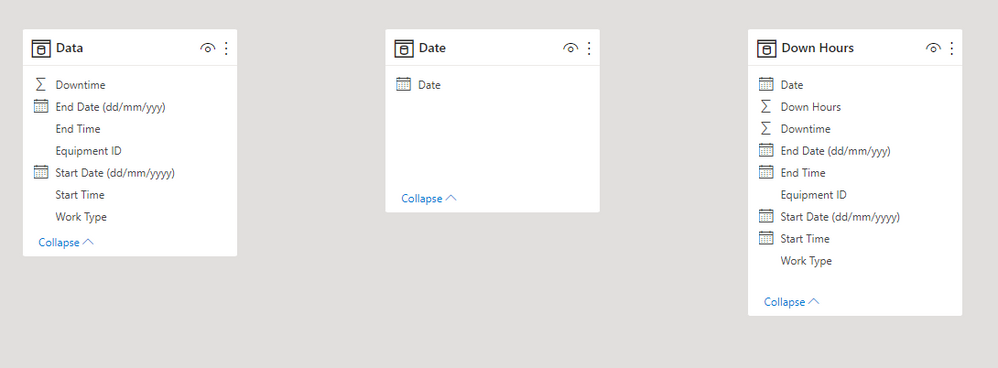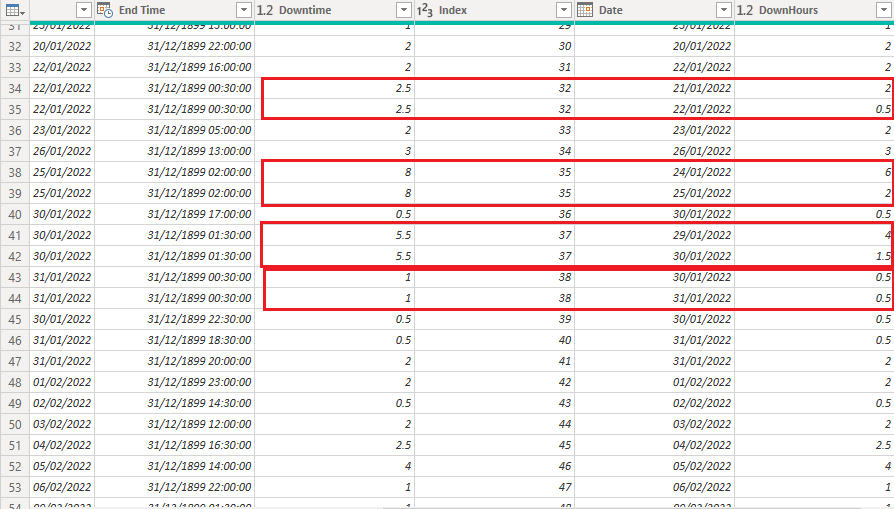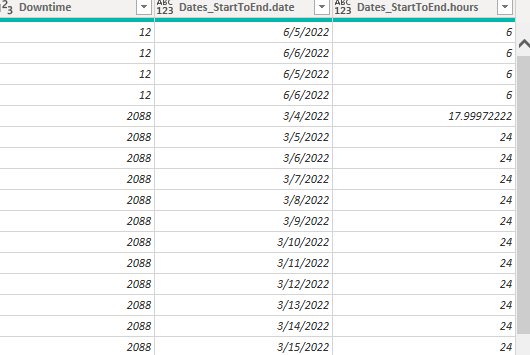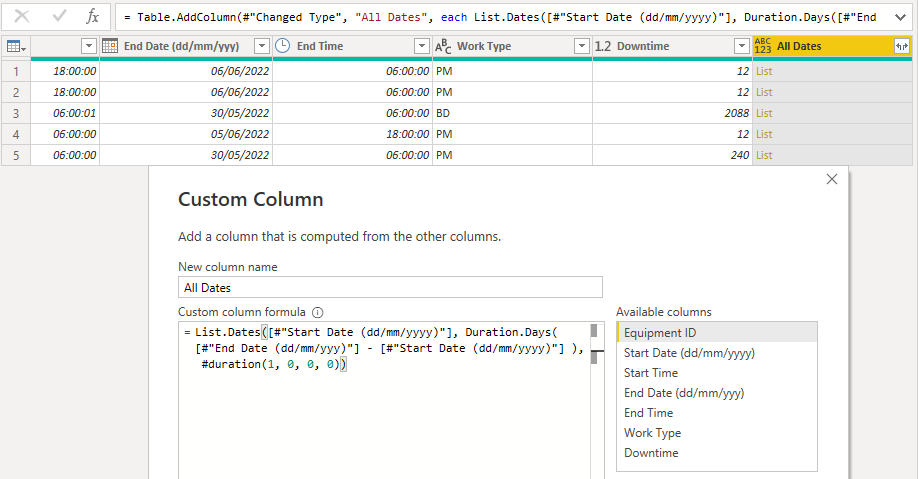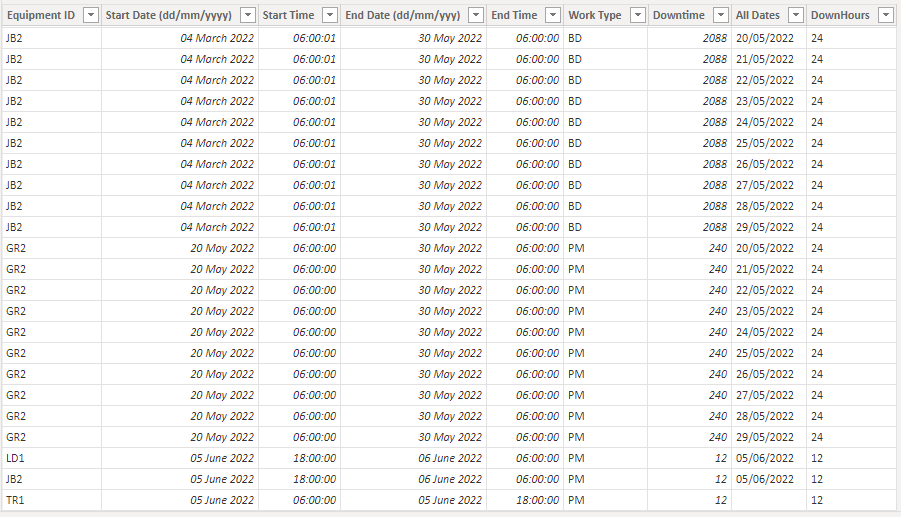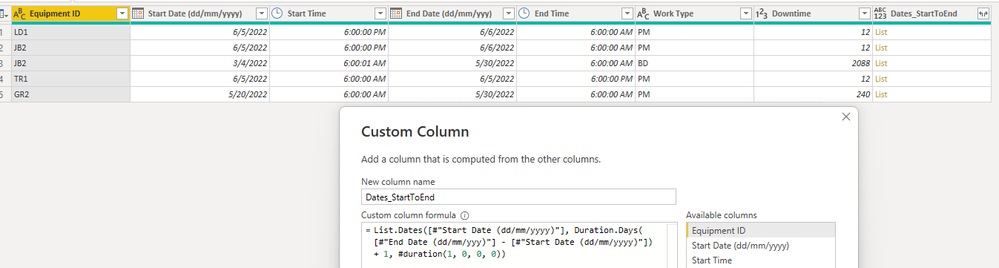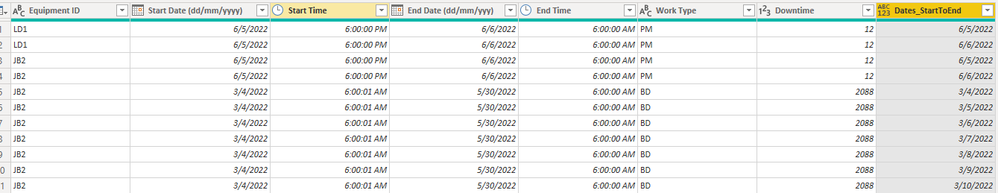- Power BI forums
- Updates
- News & Announcements
- Get Help with Power BI
- Desktop
- Service
- Report Server
- Power Query
- Mobile Apps
- Developer
- DAX Commands and Tips
- Custom Visuals Development Discussion
- Health and Life Sciences
- Power BI Spanish forums
- Translated Spanish Desktop
- Power Platform Integration - Better Together!
- Power Platform Integrations (Read-only)
- Power Platform and Dynamics 365 Integrations (Read-only)
- Training and Consulting
- Instructor Led Training
- Dashboard in a Day for Women, by Women
- Galleries
- Community Connections & How-To Videos
- COVID-19 Data Stories Gallery
- Themes Gallery
- Data Stories Gallery
- R Script Showcase
- Webinars and Video Gallery
- Quick Measures Gallery
- 2021 MSBizAppsSummit Gallery
- 2020 MSBizAppsSummit Gallery
- 2019 MSBizAppsSummit Gallery
- Events
- Ideas
- Custom Visuals Ideas
- Issues
- Issues
- Events
- Upcoming Events
- Community Blog
- Power BI Community Blog
- Custom Visuals Community Blog
- Community Support
- Community Accounts & Registration
- Using the Community
- Community Feedback
Register now to learn Fabric in free live sessions led by the best Microsoft experts. From Apr 16 to May 9, in English and Spanish.
- Power BI forums
- Forums
- Get Help with Power BI
- Power Query
- Spread Hours across days and link to date table to...
- Subscribe to RSS Feed
- Mark Topic as New
- Mark Topic as Read
- Float this Topic for Current User
- Bookmark
- Subscribe
- Printer Friendly Page
- Mark as New
- Bookmark
- Subscribe
- Mute
- Subscribe to RSS Feed
- Permalink
- Report Inappropriate Content
Spread Hours across days and link to date table to do filters
I have this table
| Equipment ID | Start Date (dd/mm/yyyy) | Start Time | End Date (dd/mm/yyy) | End Time | Work Type | Downtime |
| LD1 | 05/06/2022 | 18:00:00 | 06/06/2022 | 6:00:00 | PM | 12.0 |
| JB2 | 05/06/2022 | 18:00:00 | 06/06/2022 | 6:00:00 | PM | 12.0 |
| JB2 | 04/03/2022 | 6:00:01 | 30/05/2022 | 6:00:00 | BD | 2,088.0 |
| TR1 | 05/06/2022 | 6:00:00 | 05/06/2022 | 18:00:00 | PM | 12.0 |
| GR2 | 20/05/2022 | 6:00:00 | 30/05/2022 | 6:00:00 | PM | 240.0 |
| TR2 | 01-02-22 | 22:00:00 | 02-02-22 | 2:00:00 | PM | 4 |
| TR3 | 02-01-22 | 18:00:00 | 03-10-22 | 0:00:00 | BD | 870 |
| TR4 | 01-02-22 | 23:00:00 | 02-02-22 | 0:30:00 | PM | 1.5 |
| GR2 | 01-03-22 | 3:30:00 | 01-03-22 | 6:00:00 | BU | 2.5 |
I want to be able to spread the downtime hours between days (each day is 24hrs) and how do i link it to a date table to do different filters.
I also have tables for Equipment ID and Work type
I have a Date table that i would like to link to this table so that i can filter by weeks, months, calendar days, fiscal periords
Please I want a power query solution 🙏
Solved! Go to Solution.
- Mark as New
- Bookmark
- Subscribe
- Mute
- Subscribe to RSS Feed
- Permalink
- Report Inappropriate Content
Hi @Ferrol40
My solution is a calculated table using dax. I think is much more simple than power query (at least in this case). Please let me know if that helps. Here is a sample file with the solution https://www.dropbox.com/t/2xPot0KF3QA5mABP
Down Hours =
GENERATE (
Data,
VAR StartDate = Data[Start Date (dd/mm/yyyy)]
VAR EndDate1 = Data[End Date (dd/mm/yyy)]
VAR EndDate2 = EndDate1 + Data[End Time]
VAR EndDate = IF ( StartDate = EndDate1, EndDate2, EndDate1 )
VAR Period = DATEDIFF ( StartDate, EndDate, DAY )
VAR DownHours = Data[Downtime]
RETURN
ADDCOLUMNS (
FILTER ( 'Date', 'Date'[Date] >= StartDate && 'Date'[Date] < EndDate ),
"Down Hours", COALESCE ( DIVIDE ( DownHours, Period ), DownHours )
)
)
- Mark as New
- Bookmark
- Subscribe
- Mute
- Subscribe to RSS Feed
- Permalink
- Report Inappropriate Content
Hi @Ferrol40
This query seems to be able to spliyt the hours perfectly even better than the DAX. You can use the same in excel. Please have a look and let me know if you still need any further assetance. https://we.tl/t-11nFLQMqN7
let
Source = Excel.Workbook(File.Contents("your_File_Location\downtime_Online.xlsx"), null, true),
#"Removed Other Columns" = Table.SelectColumns(Source,{"Data"}),
#"Expanded Data" = Table.ExpandTableColumn(#"Removed Other Columns", "Data", {"Column1", "Column2", "Column3", "Column4", "Column5", "Column6"}, {"Column1", "Column2", "Column3", "Column4", "Column5", "Column6"}),
#"Promoted Headers" = Table.PromoteHeaders(#"Expanded Data", [PromoteAllScalars=true]),
#"Filtered Rows" = Table.SelectRows(#"Promoted Headers", each ([Plt No] <> null)),
#"Changed Type" = Table.TransformColumnTypes(#"Filtered Rows",{{"Start Date", type date}, {"Start Time", type datetime}, {"End Date", type date}, {"End Time", type datetime}}),
#"Added Index" = Table.AddIndexColumn(#"Changed Type", "Index", 1, 1, Int64.Type),
#"Added Custom" = Table.AddColumn(#"Added Index", "Date",
each List.Dates([#"Start Date"],
if Duration.Days([#"End Date"] - [#"Start Date"]) = 0 then 1
else Duration.Days([#"End Date"] - [#"Start Date"]) + 1, #duration(1, 0, 0, 0))),
#"Expanded All Dates" = Table.ExpandListColumn(#"Added Custom", "Date"),
#"Added Custom1" = Table.AddColumn(#"Expanded All Dates", "DownHours",
each if [#"Start Date"] = [#"End Date"] then [Downtime]
else if [Date] = [#"Start Date"] then Duration.TotalSeconds ( #datetime (1900,01,01,00,00,00) - [#"Start Time"] )/3600
else if [Date] = [#"End Date"] then Duration.TotalSeconds([#"End Time"] - #datetime( 1899,12,31,00,00,00 ))/3600
else 24 ),
#"Filtered Rows1" = Table.SelectRows(#"Added Custom1", each ([DownHours] <> 0)),
#"Changed Type2" = Table.TransformColumnTypes(#"Filtered Rows1",{{"DownHours", type number}, {"Date", type date}, {"Downtime", type number}, {"Plt No", type text}})
in
#"Changed Type2"
- Mark as New
- Bookmark
- Subscribe
- Mute
- Subscribe to RSS Feed
- Permalink
- Report Inappropriate Content
Hi @Ferrol40
This query seems to be able to spliyt the hours perfectly even better than the DAX. You can use the same in excel. Please have a look and let me know if you still need any further assetance. https://we.tl/t-11nFLQMqN7
let
Source = Excel.Workbook(File.Contents("your_File_Location\downtime_Online.xlsx"), null, true),
#"Removed Other Columns" = Table.SelectColumns(Source,{"Data"}),
#"Expanded Data" = Table.ExpandTableColumn(#"Removed Other Columns", "Data", {"Column1", "Column2", "Column3", "Column4", "Column5", "Column6"}, {"Column1", "Column2", "Column3", "Column4", "Column5", "Column6"}),
#"Promoted Headers" = Table.PromoteHeaders(#"Expanded Data", [PromoteAllScalars=true]),
#"Filtered Rows" = Table.SelectRows(#"Promoted Headers", each ([Plt No] <> null)),
#"Changed Type" = Table.TransformColumnTypes(#"Filtered Rows",{{"Start Date", type date}, {"Start Time", type datetime}, {"End Date", type date}, {"End Time", type datetime}}),
#"Added Index" = Table.AddIndexColumn(#"Changed Type", "Index", 1, 1, Int64.Type),
#"Added Custom" = Table.AddColumn(#"Added Index", "Date",
each List.Dates([#"Start Date"],
if Duration.Days([#"End Date"] - [#"Start Date"]) = 0 then 1
else Duration.Days([#"End Date"] - [#"Start Date"]) + 1, #duration(1, 0, 0, 0))),
#"Expanded All Dates" = Table.ExpandListColumn(#"Added Custom", "Date"),
#"Added Custom1" = Table.AddColumn(#"Expanded All Dates", "DownHours",
each if [#"Start Date"] = [#"End Date"] then [Downtime]
else if [Date] = [#"Start Date"] then Duration.TotalSeconds ( #datetime (1900,01,01,00,00,00) - [#"Start Time"] )/3600
else if [Date] = [#"End Date"] then Duration.TotalSeconds([#"End Time"] - #datetime( 1899,12,31,00,00,00 ))/3600
else 24 ),
#"Filtered Rows1" = Table.SelectRows(#"Added Custom1", each ([DownHours] <> 0)),
#"Changed Type2" = Table.TransformColumnTypes(#"Filtered Rows1",{{"DownHours", type number}, {"Date", type date}, {"Downtime", type number}, {"Plt No", type text}})
in
#"Changed Type2"
- Mark as New
- Bookmark
- Subscribe
- Mute
- Subscribe to RSS Feed
- Permalink
- Report Inappropriate Content
Awesome
- Mark as New
- Bookmark
- Subscribe
- Mute
- Subscribe to RSS Feed
- Permalink
- Report Inappropriate Content
Hi @Ferrol40 ,
Please add the custom column in Power Query.
= let sd = [#"Start Date (dd/mm/yyyy)"], ed = [#"End Date (dd/mm/yyy)"],
starttime = DateTime.From([#"Start Date (dd/mm/yyyy)"] & [Start Time]), endtime = DateTime.From([#"End Date (dd/mm/yyy)"] & [End Time]),datediff= Duration.Days(ed-sd),firhours = Duration.TotalHours(DateTime.From(sd & #time(24,0,0)) - starttime), lasthours = Duration.TotalHours(endtime - DateTime.From(ed)),
mylist = List.Generate(()=>[x=sd,y=starttime,w=1,result=[date = sd, hours =firhours]],each [w] <= datediff,each [z=[x], x=Date.AddDays(z,1) ,y=Duration.TotalHours(x -z) ,w=[w]+1, result =[date = x,hours = y]
],each [result]) & {[date = ed, hours = lasthours]}
in if ed = sd then {[date = ed, hours = Duration.TotalHours(endtime - starttime)] } else mylist
Best Regards,
Winniz
- Mark as New
- Bookmark
- Subscribe
- Mute
- Subscribe to RSS Feed
- Permalink
- Report Inappropriate Content
I would really like a power query solution so that i can also use in it power pivot in excel
- Mark as New
- Bookmark
- Subscribe
- Mute
- Subscribe to RSS Feed
- Permalink
- Report Inappropriate Content
Hi @Ferrol40
Yes in case of power pivot the power query is your only option. Please refer to sample file with the solution using power query https://we.tl/t-Vu4S2Po9Nw
- Mark as New
- Bookmark
- Subscribe
- Mute
- Subscribe to RSS Feed
- Permalink
- Report Inappropriate Content
Hi @Ferrol40 ,
Please try adding the custom column in Power Query. Then expand to rows.
= List.Dates([#"Start Date (dd/mm/yyyy)"], Duration.Days([#"End Date (dd/mm/yyy)"] - [#"Start Date (dd/mm/yyyy)"]) + 1, #duration(1, 0, 0, 0))
If the problem is still not resolved, please provide detailed error information or the expected result you expect. Let me know immediately, looking forward to your reply.
Best Regards,
Winniz
If this post helps, then please consider Accept it as the solution to help the other members find it more quickly.
- Mark as New
- Bookmark
- Subscribe
- Mute
- Subscribe to RSS Feed
- Permalink
- Report Inappropriate Content
Hi @v-kkf-msft
Greetings and Respect 🙂
This is actually good but in my openion is not so accurate besides we still can see 2088 down hours per day!
I still prefer DAX 😅
- Mark as New
- Bookmark
- Subscribe
- Mute
- Subscribe to RSS Feed
- Permalink
- Report Inappropriate Content
Hi @Ferrol40
My solution is a calculated table using dax. I think is much more simple than power query (at least in this case). Please let me know if that helps. Here is a sample file with the solution https://www.dropbox.com/t/2xPot0KF3QA5mABP
Down Hours =
GENERATE (
Data,
VAR StartDate = Data[Start Date (dd/mm/yyyy)]
VAR EndDate1 = Data[End Date (dd/mm/yyy)]
VAR EndDate2 = EndDate1 + Data[End Time]
VAR EndDate = IF ( StartDate = EndDate1, EndDate2, EndDate1 )
VAR Period = DATEDIFF ( StartDate, EndDate, DAY )
VAR DownHours = Data[Downtime]
RETURN
ADDCOLUMNS (
FILTER ( 'Date', 'Date'[Date] >= StartDate && 'Date'[Date] < EndDate ),
"Down Hours", COALESCE ( DIVIDE ( DownHours, Period ), DownHours )
)
)
- Mark as New
- Bookmark
- Subscribe
- Mute
- Subscribe to RSS Feed
- Permalink
- Report Inappropriate Content
Your solution does not make use of the time. only the dates. some equipment could have downtimes of just 1 hour
- Mark as New
- Bookmark
- Subscribe
- Mute
- Subscribe to RSS Feed
- Permalink
- Report Inappropriate Content
@Ferrol40
The downtimes are pre-calculated and available why do we need to recalculate them? Whether it is a 12 hours or one 1 hour downtime, how does that make any difference? Please provide relevant sample of data and accurately provide the expected results based on the same sample of data. Thank you
- Mark as New
- Bookmark
- Subscribe
- Mute
- Subscribe to RSS Feed
- Permalink
- Report Inappropriate Content
Thank you for your response. For a Dax solution, that works just fine. Your solution helps. But as I indicated I would like to use this in powerpivot in excel so a powerquery solution would also be really appreciated.
https://1drv.ms/x/s!Arbedp-azDVh9DyMbKoTPeg40SVZ?e=FvmnxM
Regards
Francis
- Mark as New
- Bookmark
- Subscribe
- Mute
- Subscribe to RSS Feed
- Permalink
- Report Inappropriate Content
@Ferrol40
Did you check my power queru solution above? It gives the same result I guess.
- Mark as New
- Bookmark
- Subscribe
- Mute
- Subscribe to RSS Feed
- Permalink
- Report Inappropriate Content
The power Query Solution does not work for the data. there is still 2088 in there. There is no logic for the rest . https://1drv.ms/x/s!Arbedp-azDVh9DyMbKoTPeg40SVZ?e=FvmnxM
Create a Date table and then link it. I need to be able to just find downtimes for any number of days i select from the date table
Helpful resources

Microsoft Fabric Learn Together
Covering the world! 9:00-10:30 AM Sydney, 4:00-5:30 PM CET (Paris/Berlin), 7:00-8:30 PM Mexico City

Power BI Monthly Update - April 2024
Check out the April 2024 Power BI update to learn about new features.